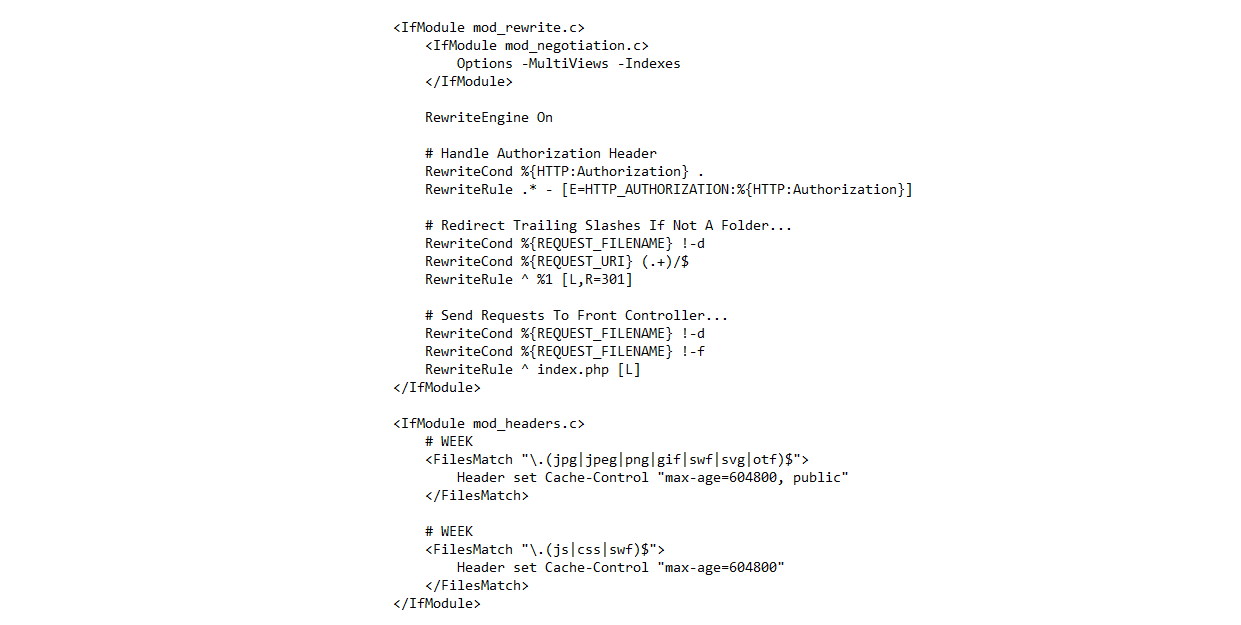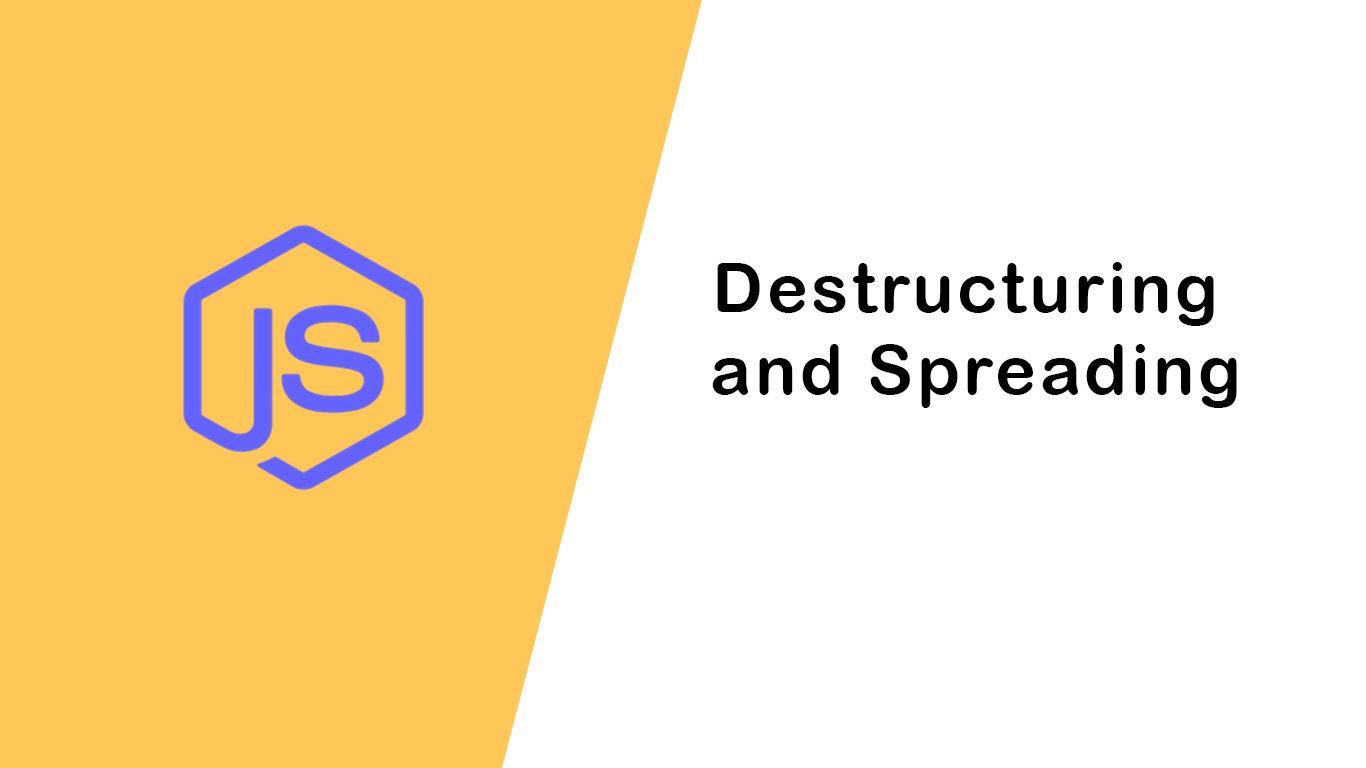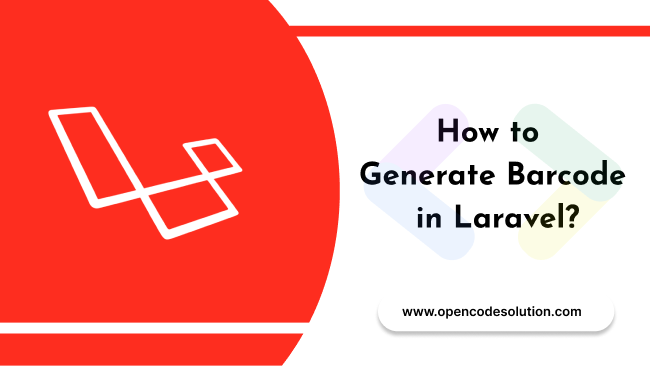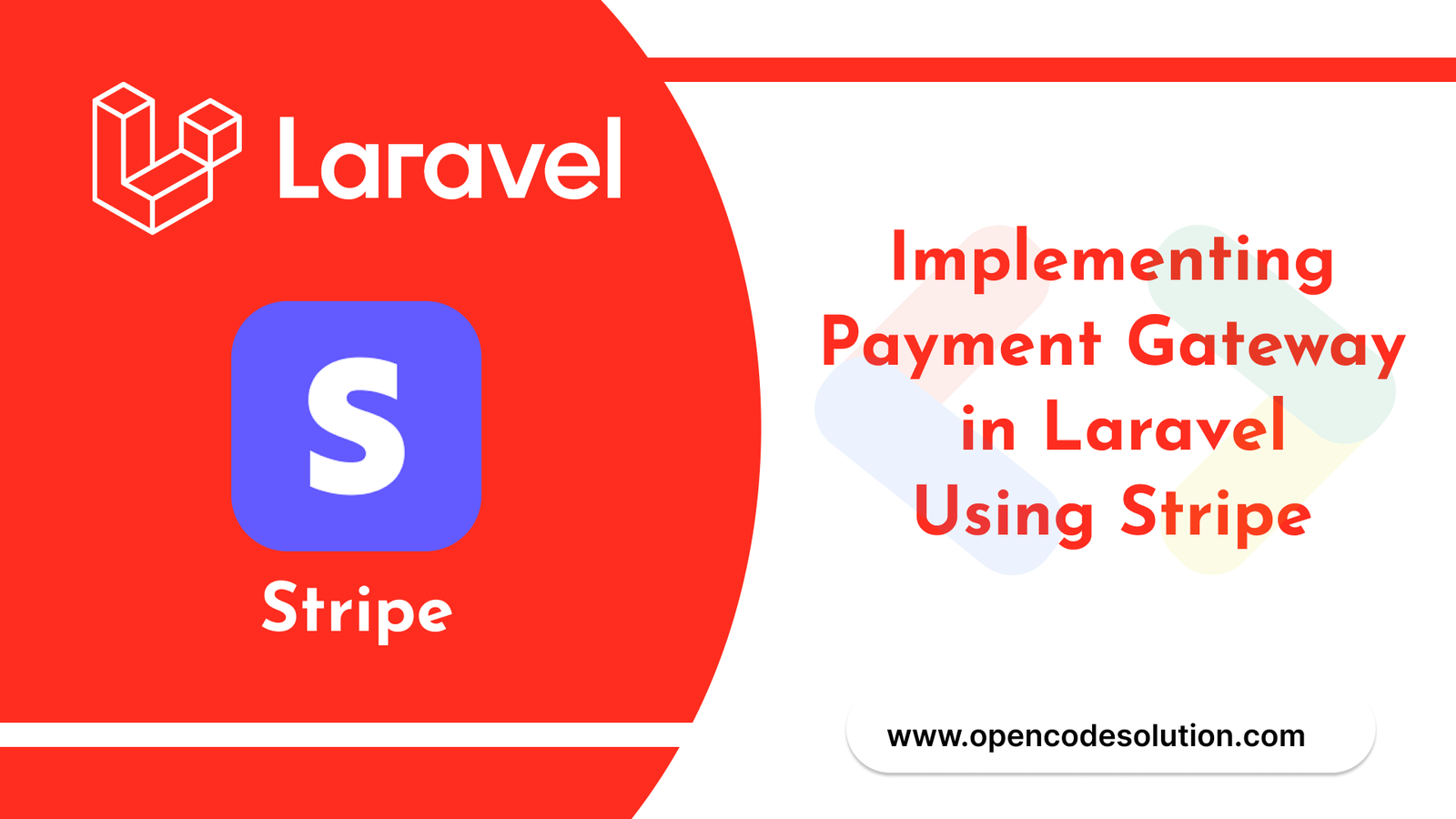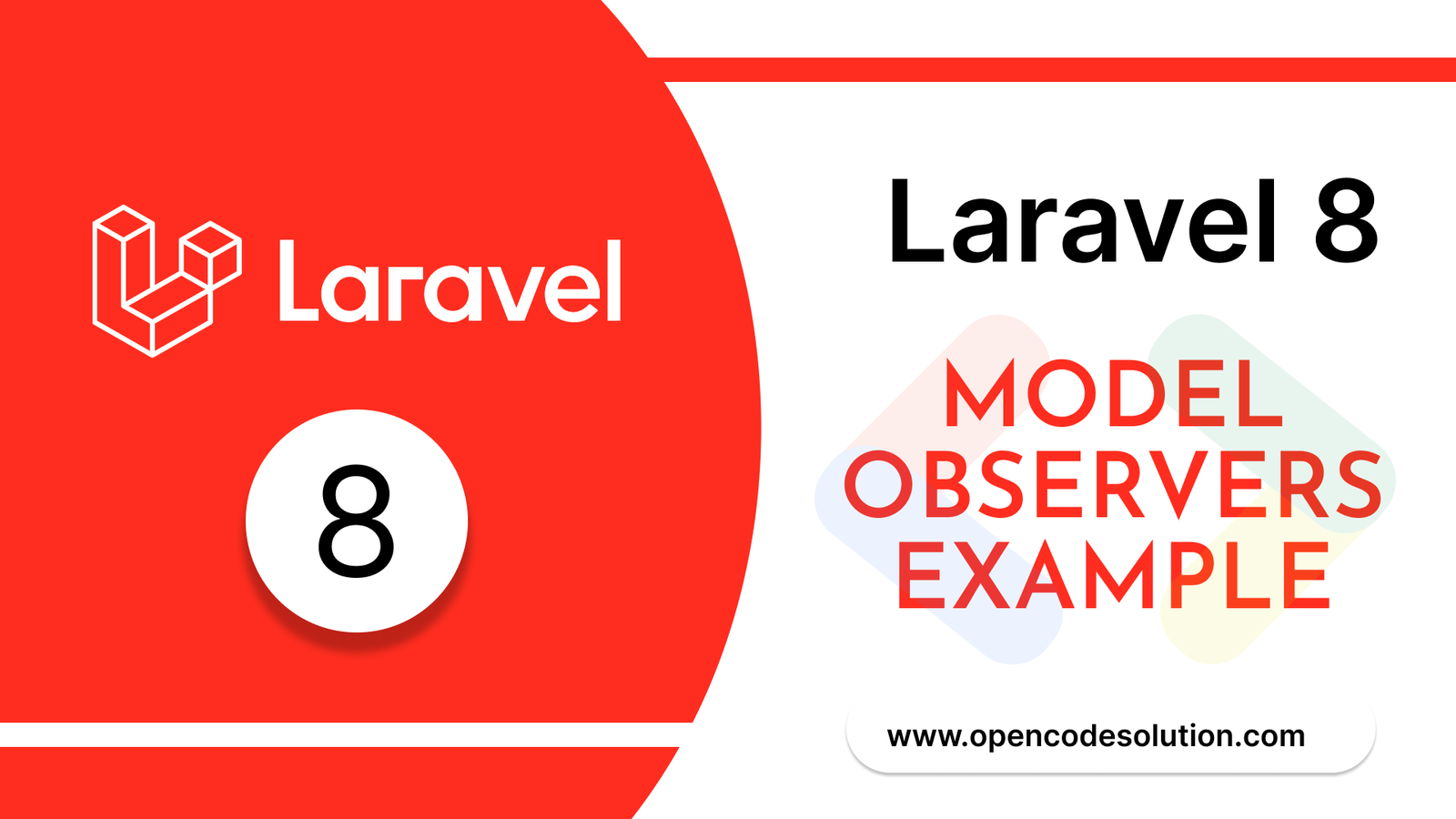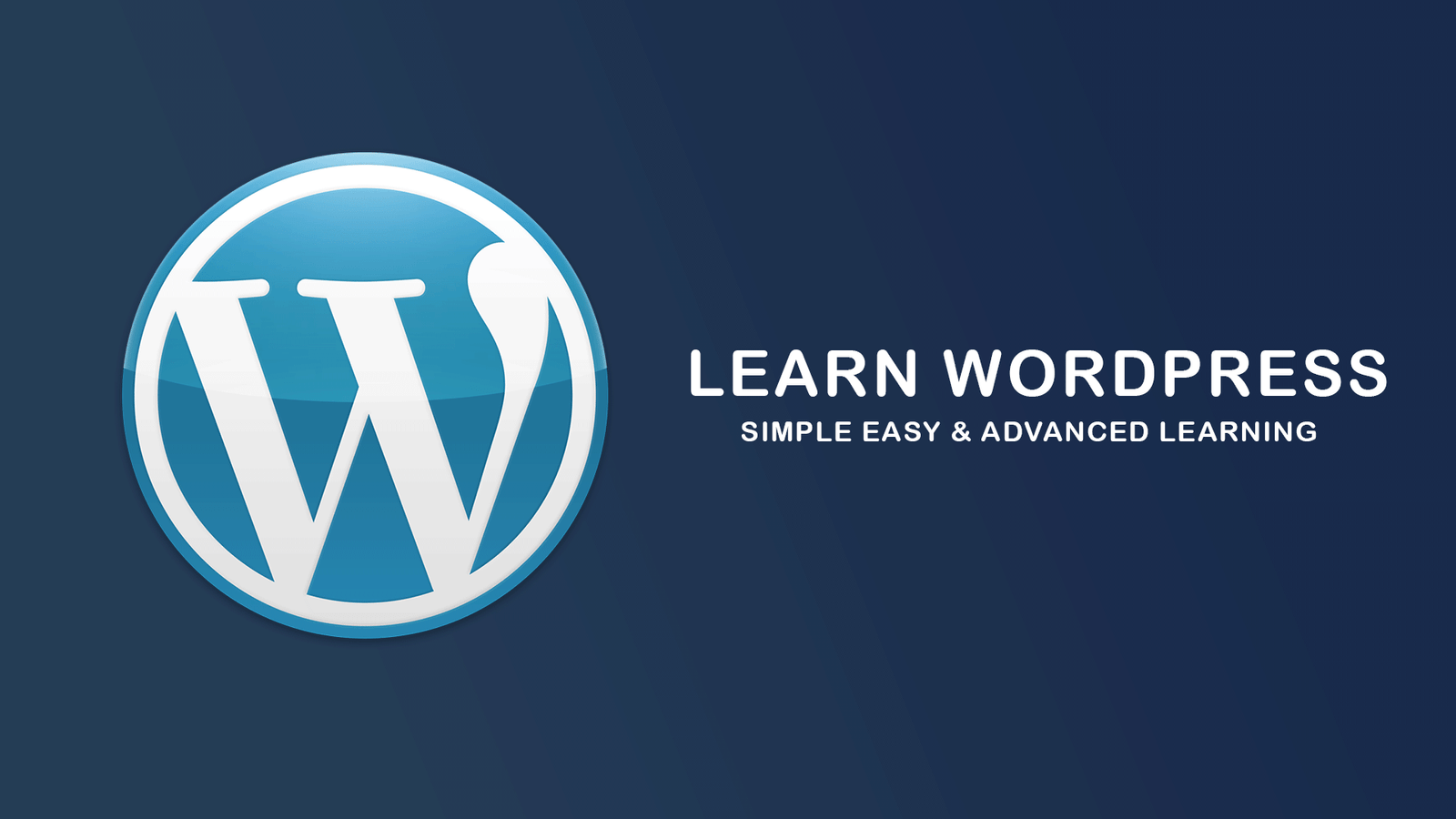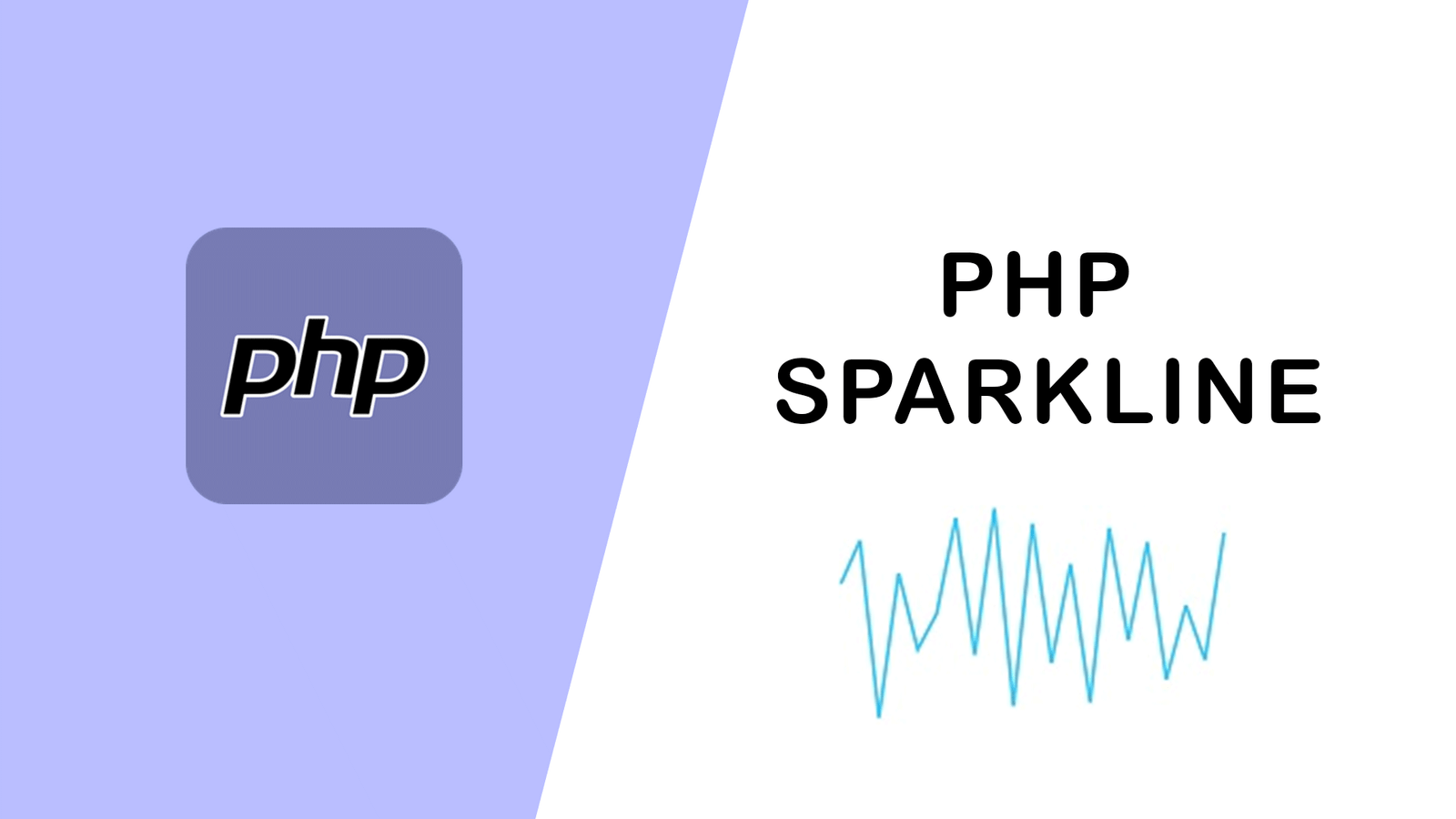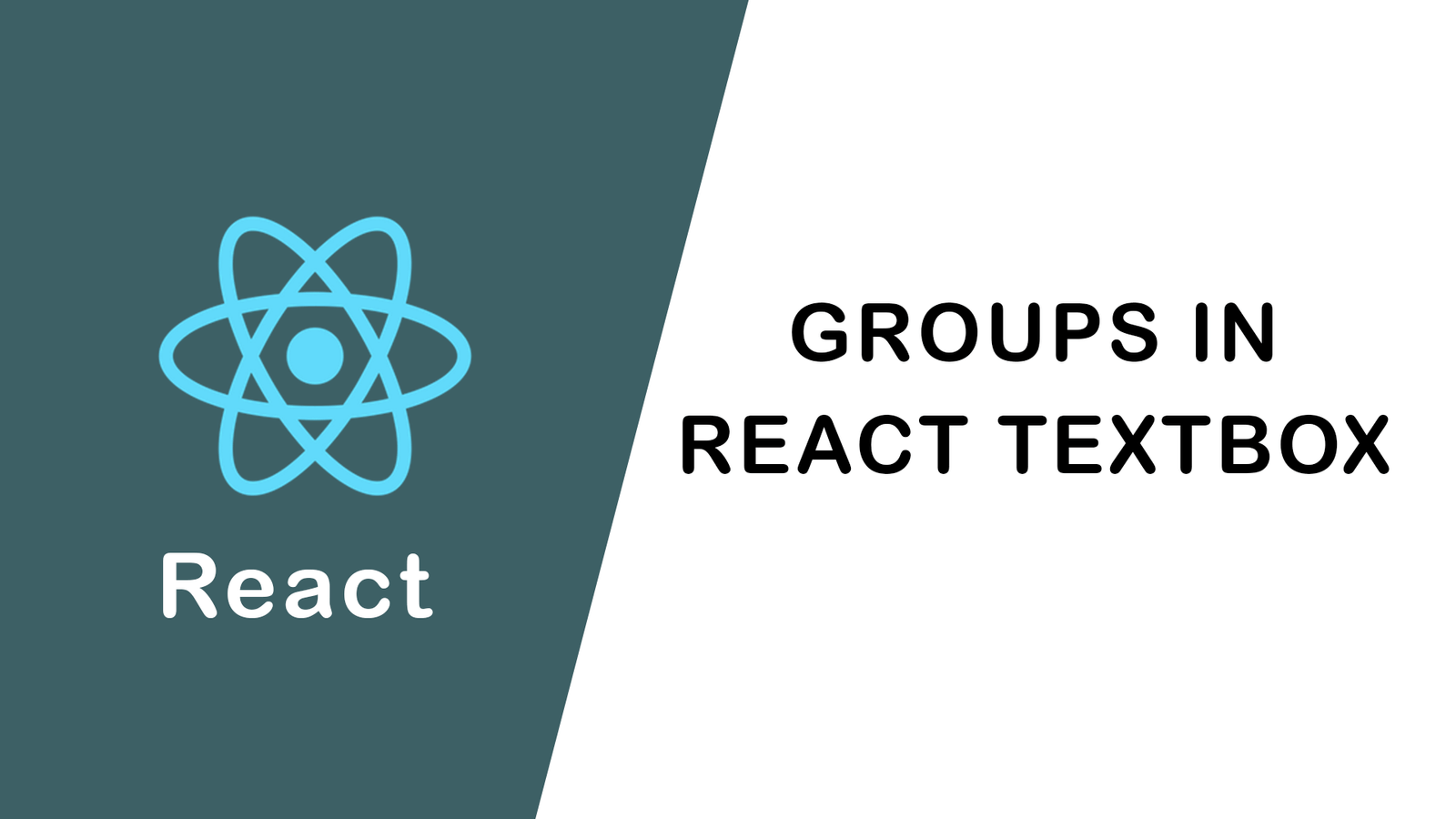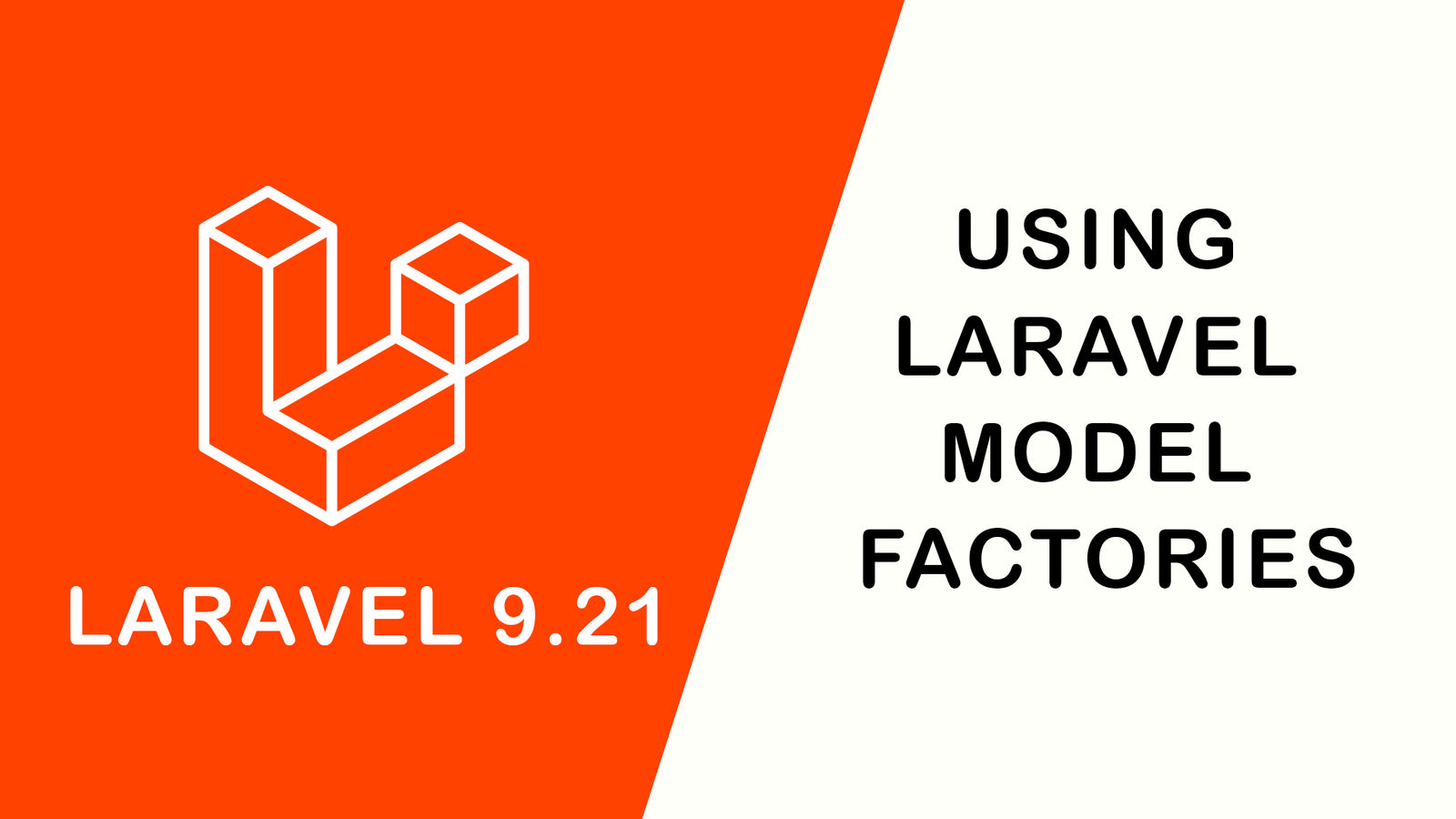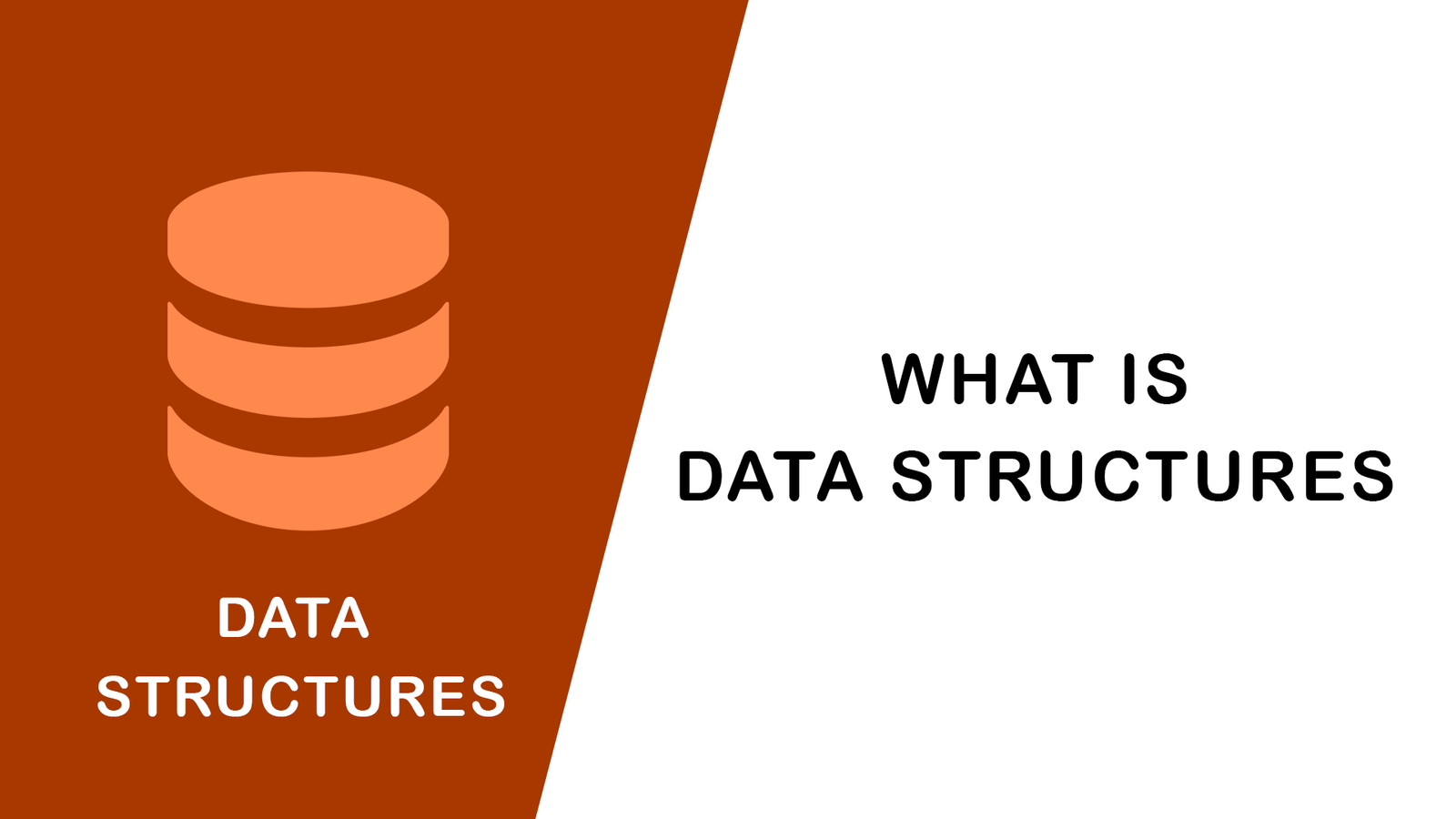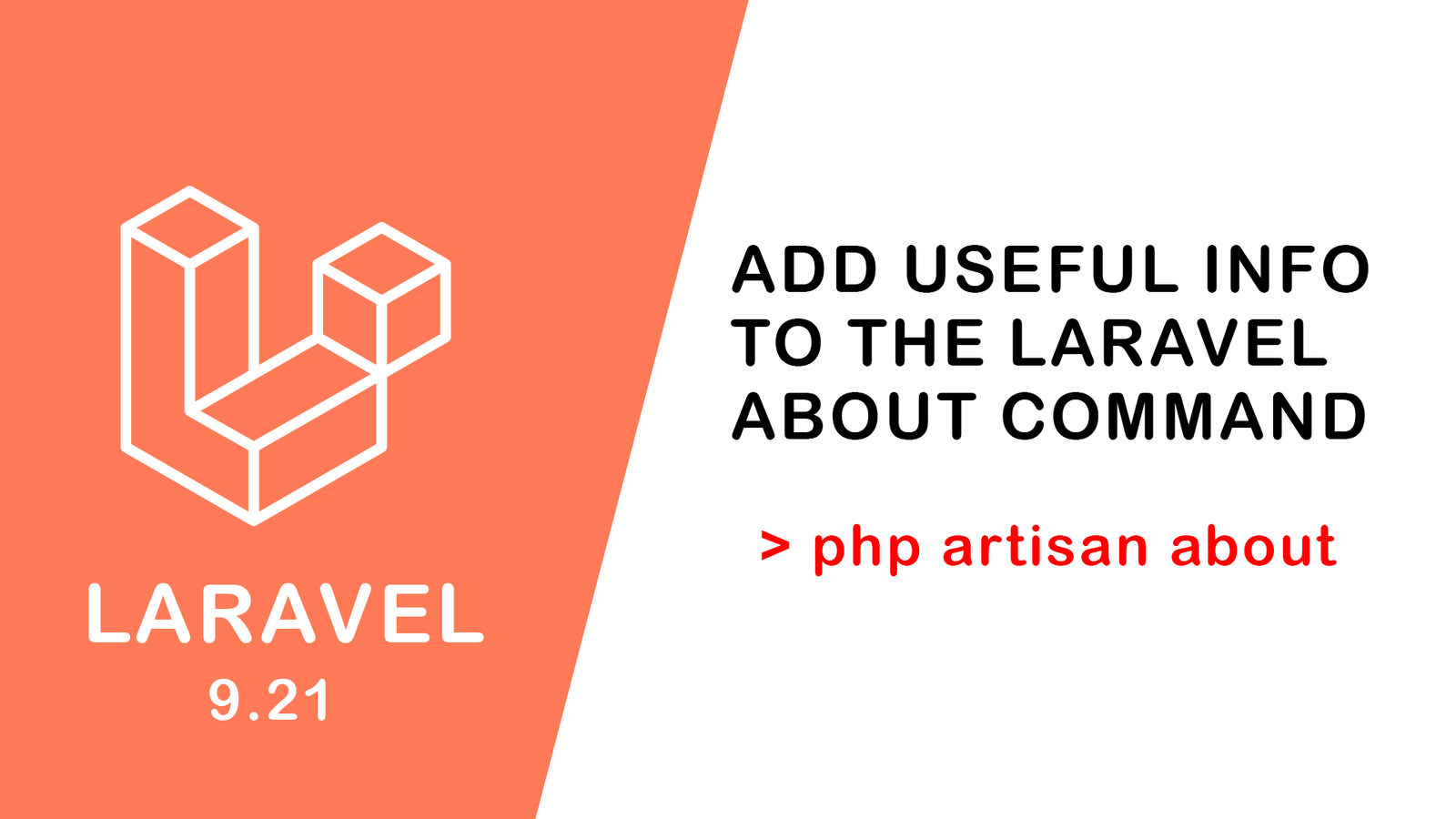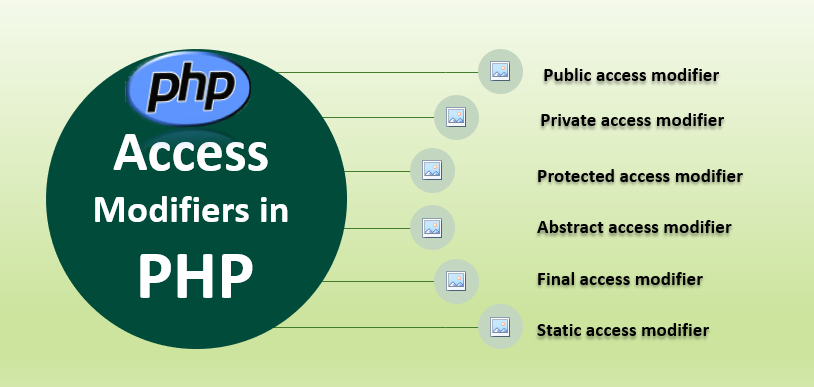Conditional operator in javascript
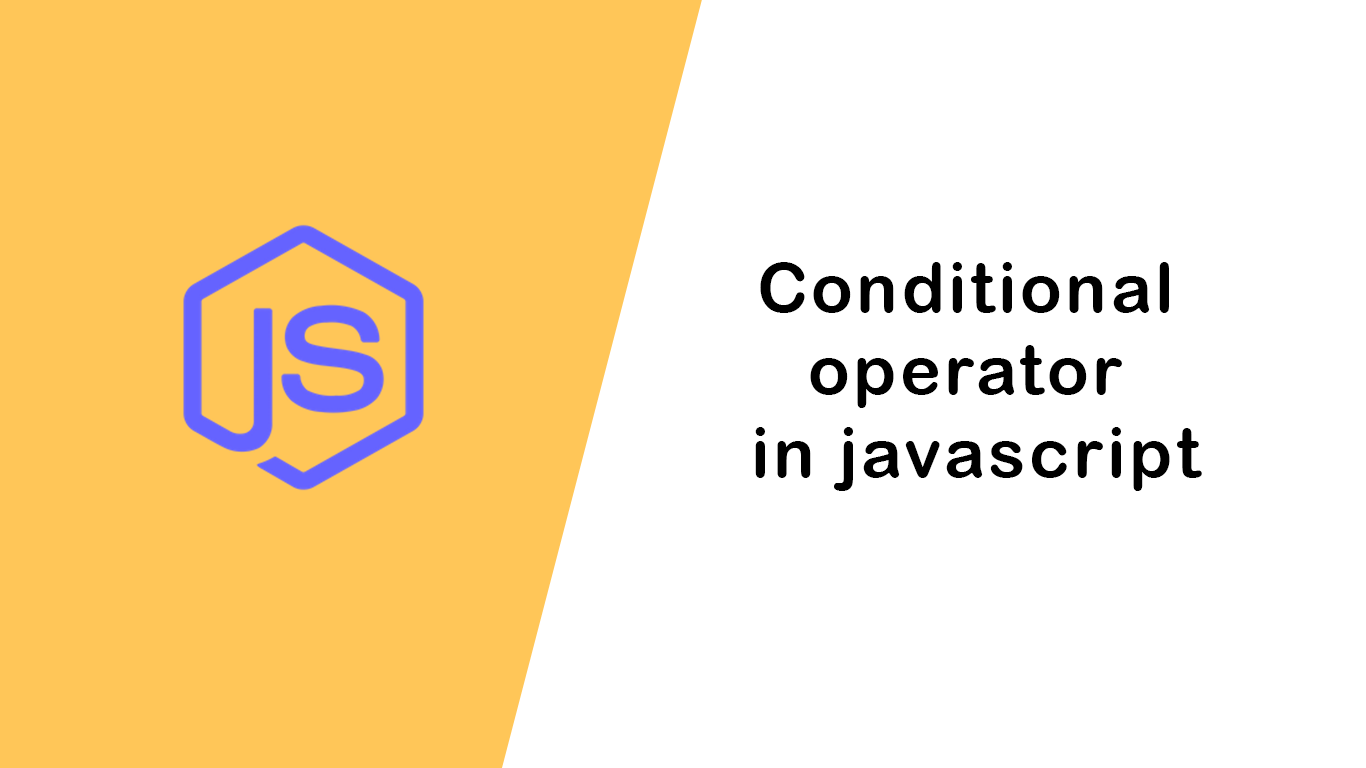
Hi dev,
In this article we will learn about Conditional operator in javascript.
Conditional statements are used for make decisions based on different conditions. By default , statements in JavaScript script executed sequentially from top to bottom. If the processing logic require so, the sequential flow of execution can be altered in two ways:
- Conditional execution: a block of one or more statements will be executed if a certain expression is true
- Repetitive execution: a block of one or more statements will be repetitively executed as long as a certain expression is true. In this section, we will cover if, else , else if statements. The comparison and logical operators we learned in the previous sections will be useful in here.
Conditions can be implementing using the following ways:
ifif elseif else if elseswitchternary operator
If
In JavaScript and other programming languages the key word if is to used check if a condition is true and to execute the block code. To create an if condition, we need if keyword, condition inside a parenthesis and block of code inside a curly bracket({}).
// syntax
if (condition) {
//this part of code runs for truthy condition
}
Example:
let num = 3
if (num > 0) {
console.log(`${num} is a positive number`)
}
// 3 is a positive numberAs you can see in the condition example above, 3 is greater than 0, so it is a positive number. The condition was true and the block of code was executed. However, if the condition is false, we won't see any results.
let isRaining = true
if (isRaining) {
console.log('Remember to take your rain coat.')
}The same goes for the second condition, if isRaining is false the if block will not be executed and we do not see any output. In order to see the result of a falsy condition, we should have another block, which is going to be else.
If Else
If condition is true the first block will be executed, if not the else condition will be executed.
// syntax
if (condition) {
// this part of code runs for truthy condition
} else {
// this part of code runs for false condition
}let num = 3
if (num > 0) {
console.log(`${num} is a positive number`)
} else {
console.log(`${num} is a negative number`)
}
// 3 is a positive number
num = -3
if (num > 0) {
console.log(`${num} is a positive number`)
} else {
console.log(`${num} is a negative number`)
}
// -3 is a negative numberlet isRaining = true
if (isRaining) {
console.log('You need a rain coat.')
} else {
console.log('No need for a rain coat.')
}
// You need a rain coat.
isRaining = false
if (isRaining) {
console.log('You need a rain coat.')
} else {
console.log('No need for a rain coat.')
}
// No need for a rain coat.The last condition is false, therefore the else block was executed. What if we have more than two conditions? In that case, we would use else if conditions.
If Else if Else
On our daily life, we make decisions on daily basis. We make decisions not by checking one or two conditions instead we make decisions based on multiple conditions. As similar to our daily life, programming is also full of conditions. We use else if when we have multiple conditions.
// syntax
if (condition) {
// code
} else if (condition) {
// code
} else {
// code
}
Example:
let a = 0
if (a > 0) {
console.log(`${a} is a positive number`)
} else if (a < 0) {
console.log(`${a} is a negative number`)
} else if (a == 0) {
console.log(`${a} is zero`)
} else {
console.log(`${a} is not a number`)
}// if else if else
let weather = 'sunny'
if (weather === 'rainy') {
console.log('You need a rain coat.')
} else if (weather === 'cloudy') {
console.log('It might be cold, you need a jacket.')
} else if (weather === 'sunny') {
console.log('Go out freely.')
} else {
console.log('No need for rain coat.')
}Switch
Switch is an alternative for if else if else else. The switch statement starts with a switch keyword followed by a parenthesis and code block. Inside the code block we will have different cases. Case block runs if the value in the switch statement parenthesis matches with the case value. The break statement is to terminate execution so the code execution does not go down after the condition is satisfied. The default block runs if all the cases don't satisfy the condition.
switch (caseValue) {
case 1:
// code
break
case 2:
// code
break
case 3:
// code
default:
// code
}let weather = 'cloudy'
switch (weather) {
case 'rainy':
console.log('You need a rain coat.')
break
case 'cloudy':
console.log('It might be cold, you need a jacket.')
break
case 'sunny':
console.log('Go out freely.')
break
default:
console.log(' No need for rain coat.')
}
// Switch More Examples
let dayUserInput = prompt('What day is today ?')
let day = dayUserInput.toLowerCase()
switch (day) {
case 'monday':
console.log('Today is Monday')
break
case 'tuesday':
console.log('Today is Tuesday')
break
case 'wednesday':
console.log('Today is Wednesday')
break
case 'thursday':
console.log('Today is Thursday')
break
case 'friday':
console.log('Today is Friday')
break
case 'saturday':
console.log('Today is Saturday')
break
case 'sunday':
console.log('Today is Sunday')
break
default:
console.log('It is not a week day.')
}
// Examples to use conditions in the cases
let num = prompt('Enter number')
switch (true) {
case num > 0:
console.log('Number is positive')
break
case num == 0:
console.log('Numbers is zero')
break
case num < 0:
console.log('Number is negative')
break
default:
console.log('Entered value was not a number')
}Ternary Operators
Ternary operator is very common in React. It is a short way to write if else statement. In React we use ternary operator in many cases.
To generalize, ternary operator is another way to write conditionals.
let isRaining = true
isRaining
? console.log('You need a rain coat.')
: console.log('No need for a rain coat.')Hope it can help you…
Categories : JavaScript
Tags : JavaScript

Praful Sangani
0 Comments
Related Articles
How to download a file in JavaScript
 By Praful Sangani -
July 25,2022
By Praful Sangani -
July 25,2022
How to swapping variables in javascript
 By Praful Sangani -
August 03,2022
By Praful Sangani -
August 03,2022
JavaScript exercise-examples for Beginners
 By Praful Sangani -
August 03,2022
By Praful Sangani -
August 03,2022