Creating React Components: A Beginner's Guide

Here's an article on creating React components:
React components are the building blocks of a React application. They are reusable pieces of code that encapsulate the logic and behavior of a specific part of a web page. In this article, we'll explore how to create and use React components.
Step 1: Create a new React project
To get started, let's create a new React project using create-react-app. Open your terminal and run the following command:
npx create-react-app opencodesolution-components
This will create a new React project in a directory called opencodesolution-components. Navigate into the new directory by running:
cd opencodesolution-components
Step 2: Create a new React component
Next, let's create a new React component called Greeting. Open the src/App.js file and replace its contents with the following code:
import React from 'react';
function Greeting(props) {
return <h1>Hello, {props.name}!</h1>;
}
export default Greeting;
In this code, we've created a new React component that accepts a name prop and renders a greeting message with that name.
Step 3: Use the Greeting component
Finally, let's use the Greeting component inside the App component. Open the src/index.js file and replace its contents with the following code:
import React from 'react';
import ReactDOM from 'react-dom';
import Greeting from './App';
function App() {
return (
<div>
<Greeting name="OpenCodeSolution" />
</div>
);
}
ReactDOM.render(
<React.StrictMode>
<App />
</React.StrictMode>,
document.getElementById('root')
);
This code creates a new App component that renders a Greeting component with the name "OpenCodeSolution".
Step 4: Run the React application
To run the React application, open your terminal and run the following command:
npm start
This will start a development server and open the application in your default browser. You should see the text "Hello, OpenCodeSolution!" rendered in the browser.
Congratulations, you have successfully created and used a React component! With this technique, you can easily create reusable pieces of code that encapsulate the logic and behavior of a specific part of a web page.
Categories : React
Tags : web development react frontend development components reusable code jsx

Praful Sangani
1 Comments
Related Articles
Create Basic Login form with React JS Example
 By Praful Sangani -
July 22,2022
By Praful Sangani -
July 22,2022
React Hooks: Array Destructuring Fundamentals
 By Praful Sangani -
July 25,2022
By Praful Sangani -
July 25,2022
Groups in React Textbox
 By Praful Sangani -
August 03,2022
By Praful Sangani -
August 03,2022
Categories
Laravel
48React
17CSS
4jQuery
3PHP
19JavaScript
53HTML
4Python
30Node.js
2Git
8Bootstrap
15MySQL
7WordPress
27Popular Articles

WordPress Add Posts #16
August 04,2022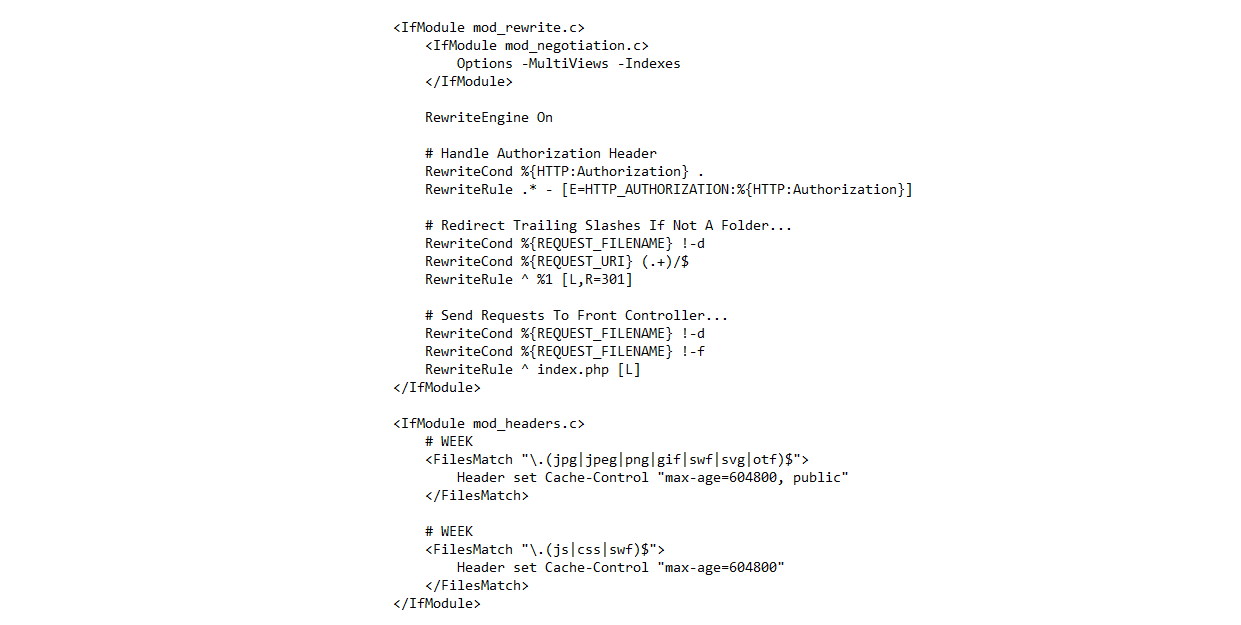
GZIP and Browser Cache a website wi...
July 21,2022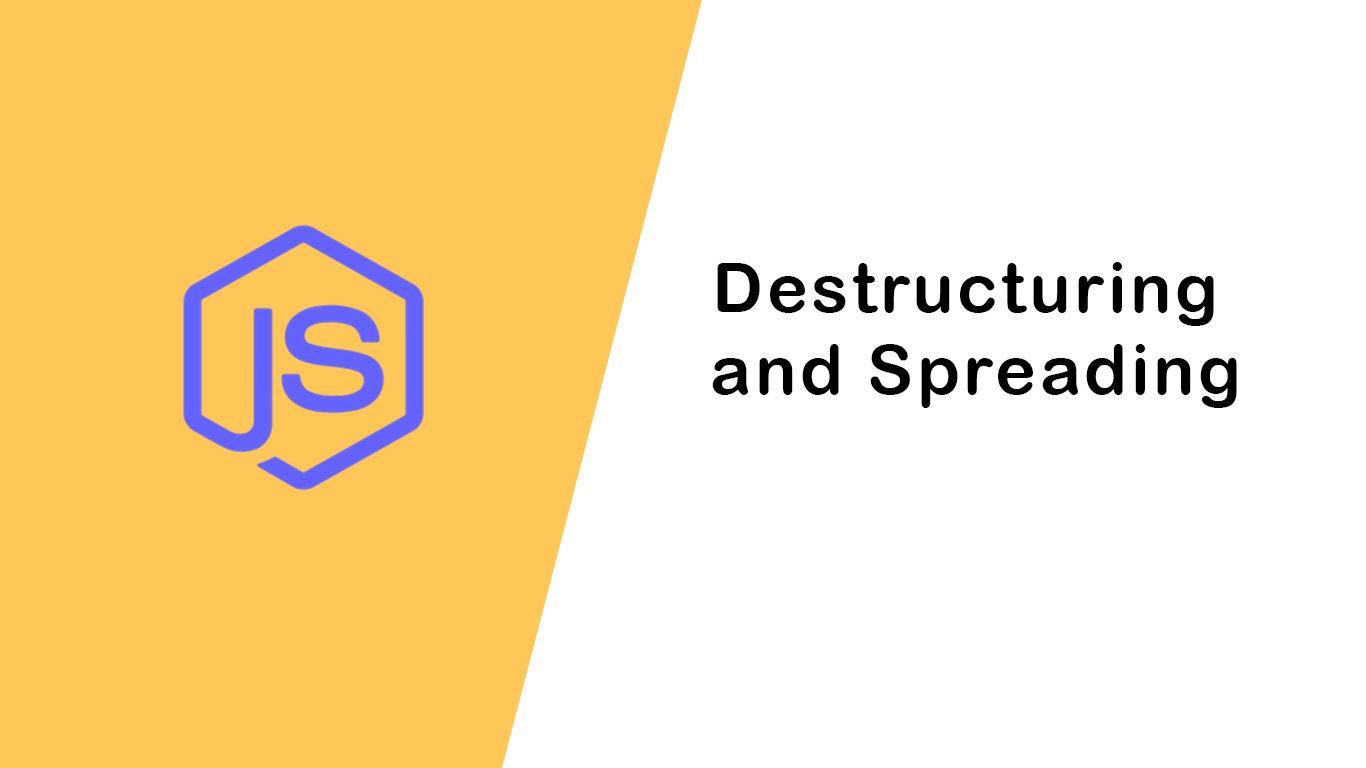
Destructuring and Spreading
August 13,2022
Import Export CSV And Excel File in...
July 22,2022
Laravel 8 Custom User Login and Reg...
July 19,2022Featured Articles

Laravel 9 Custom Login and Registra...
May 11,2023
SQL Basics: A Beginner's Guide to S...
May 05,2023
Generating PDF Files in Laravel Usi...
April 26,2023
Laravel Image Intervention: A Guide...
April 26,2023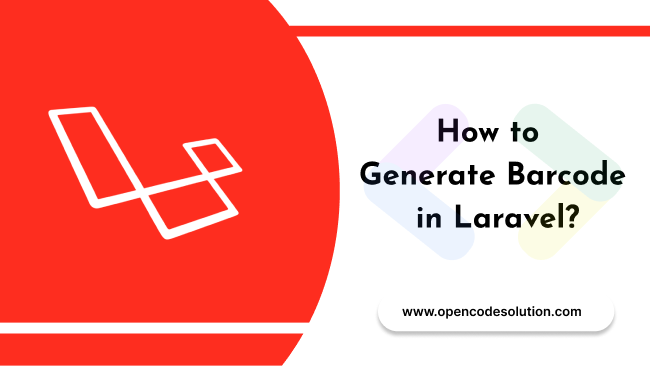
How to Generate BarCode in Laravel?
April 26,2023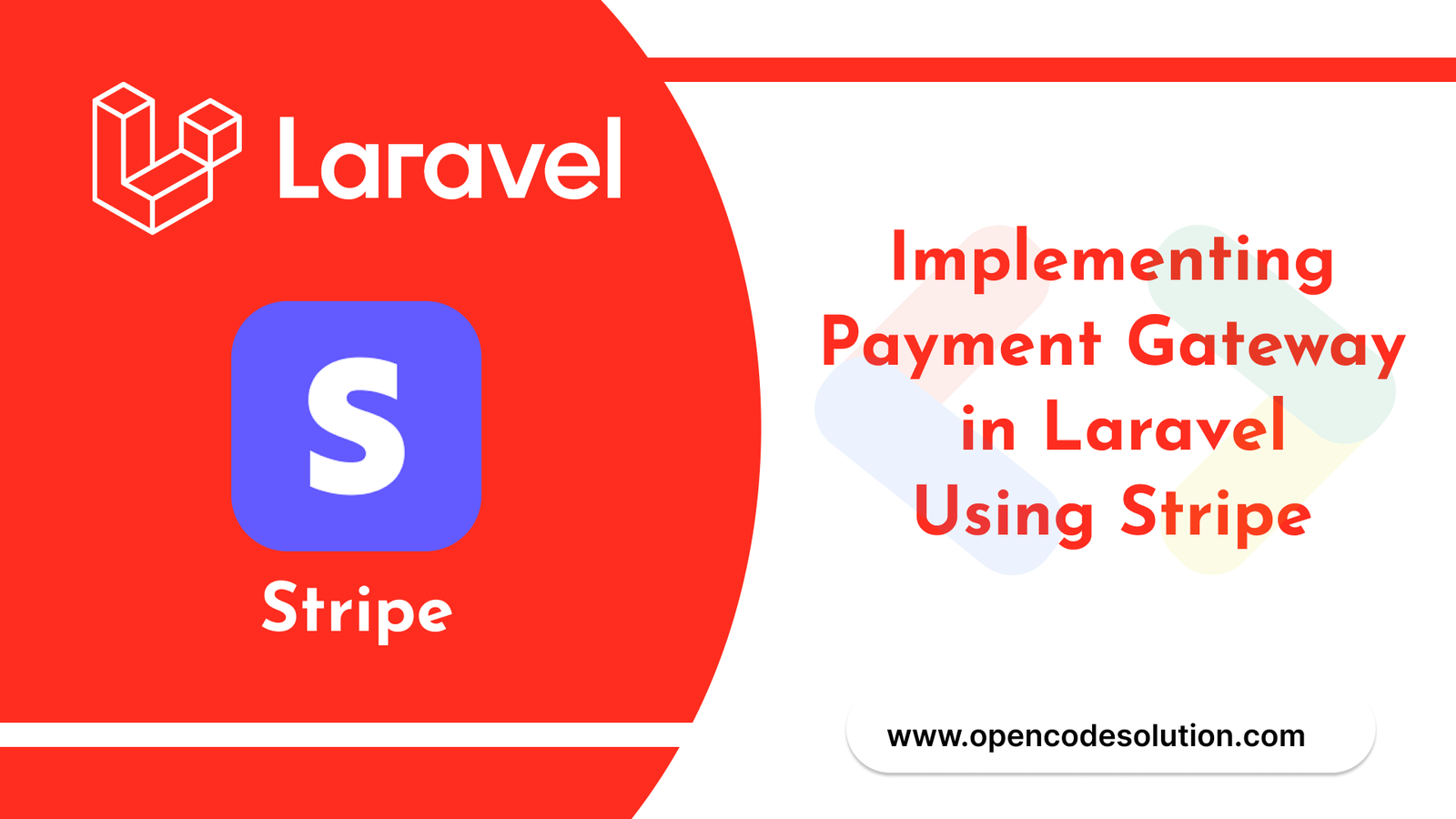
Implementing Payment Gateway in Lar...
March 26,2023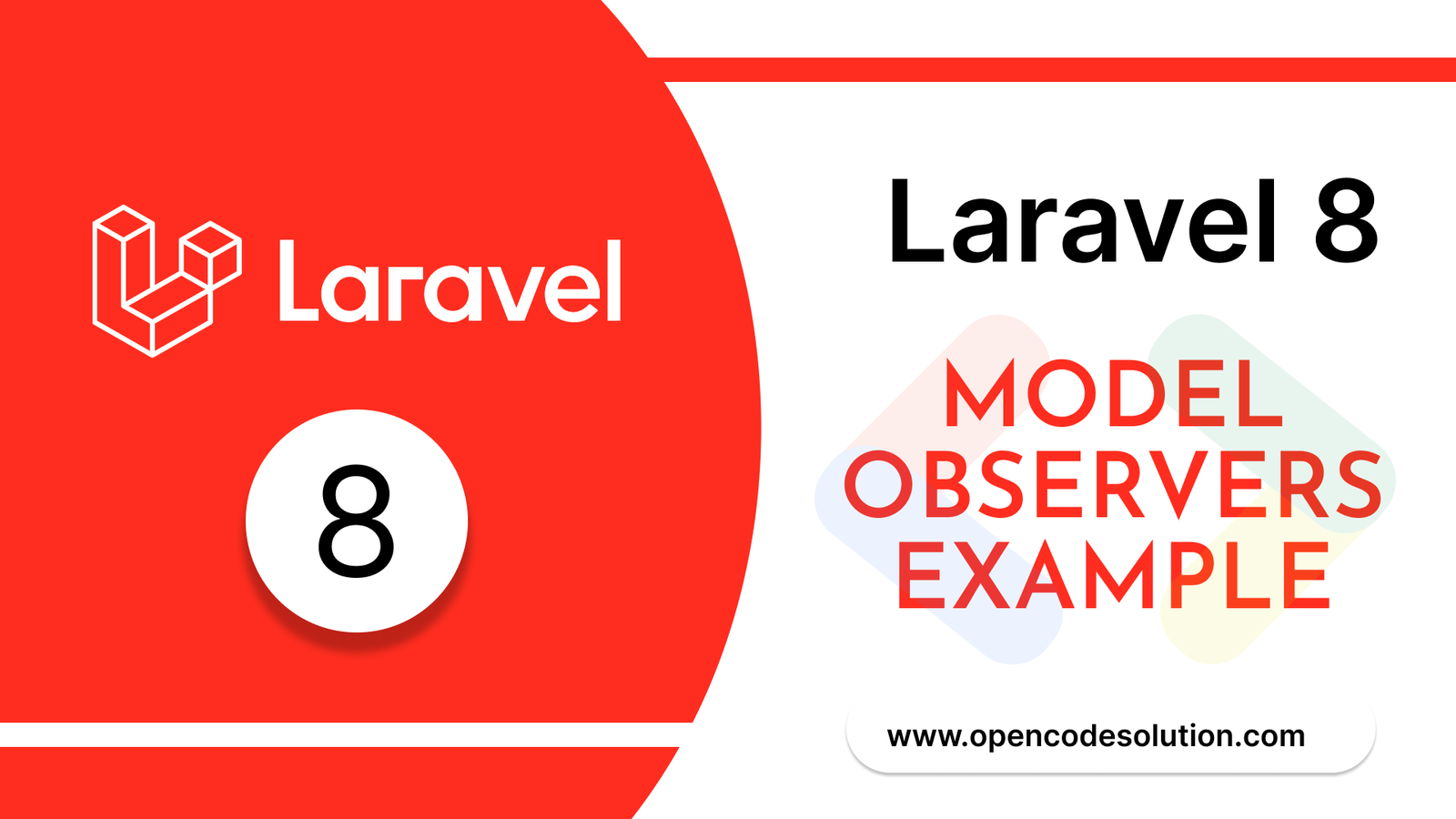
Laravel 8 Model Observers Example T...
March 10,2023
How to use Forelse loop in Laravel...
August 08,2022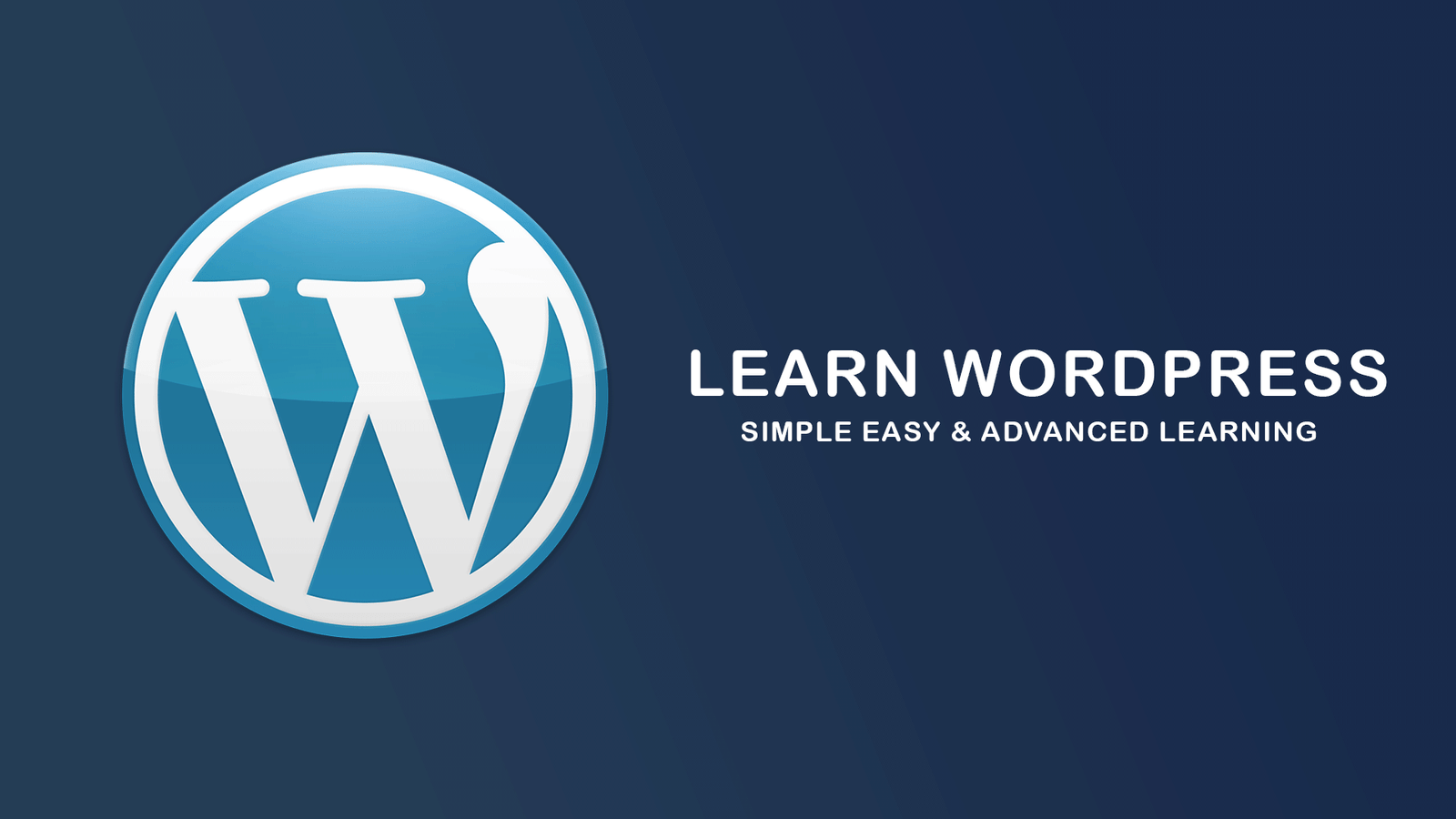
What Is Wordpress #1
August 04,2022
Bootstrap Alerts
August 03,2022
Essential JS for PHP
August 03,2022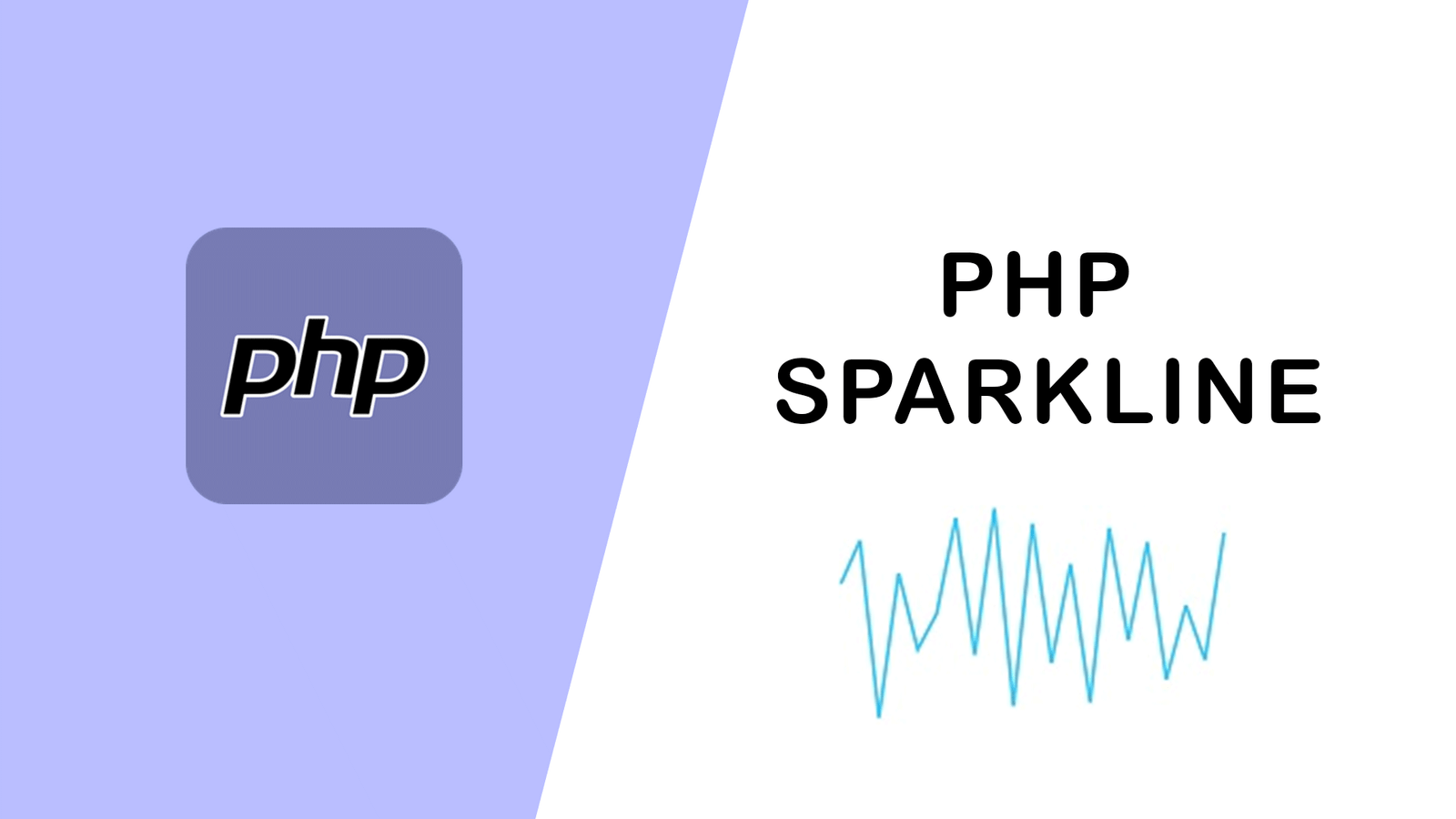
PHP Sparkline
August 03,2022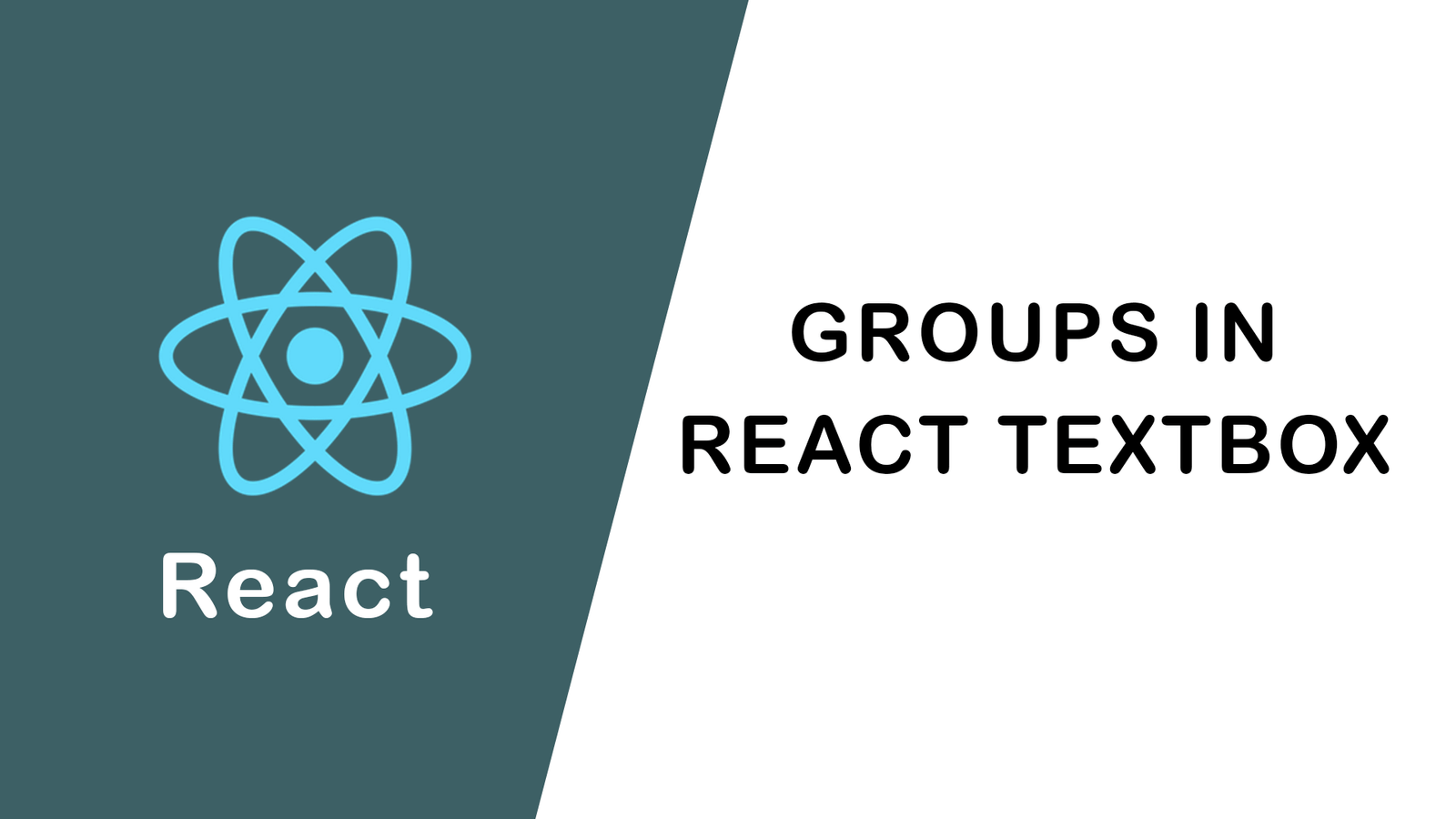
Groups in React Textbox
August 03,2022
JavaScript exercise-examples for Be...
August 03,2022
Create Social Login In Laravel With...
August 01,2022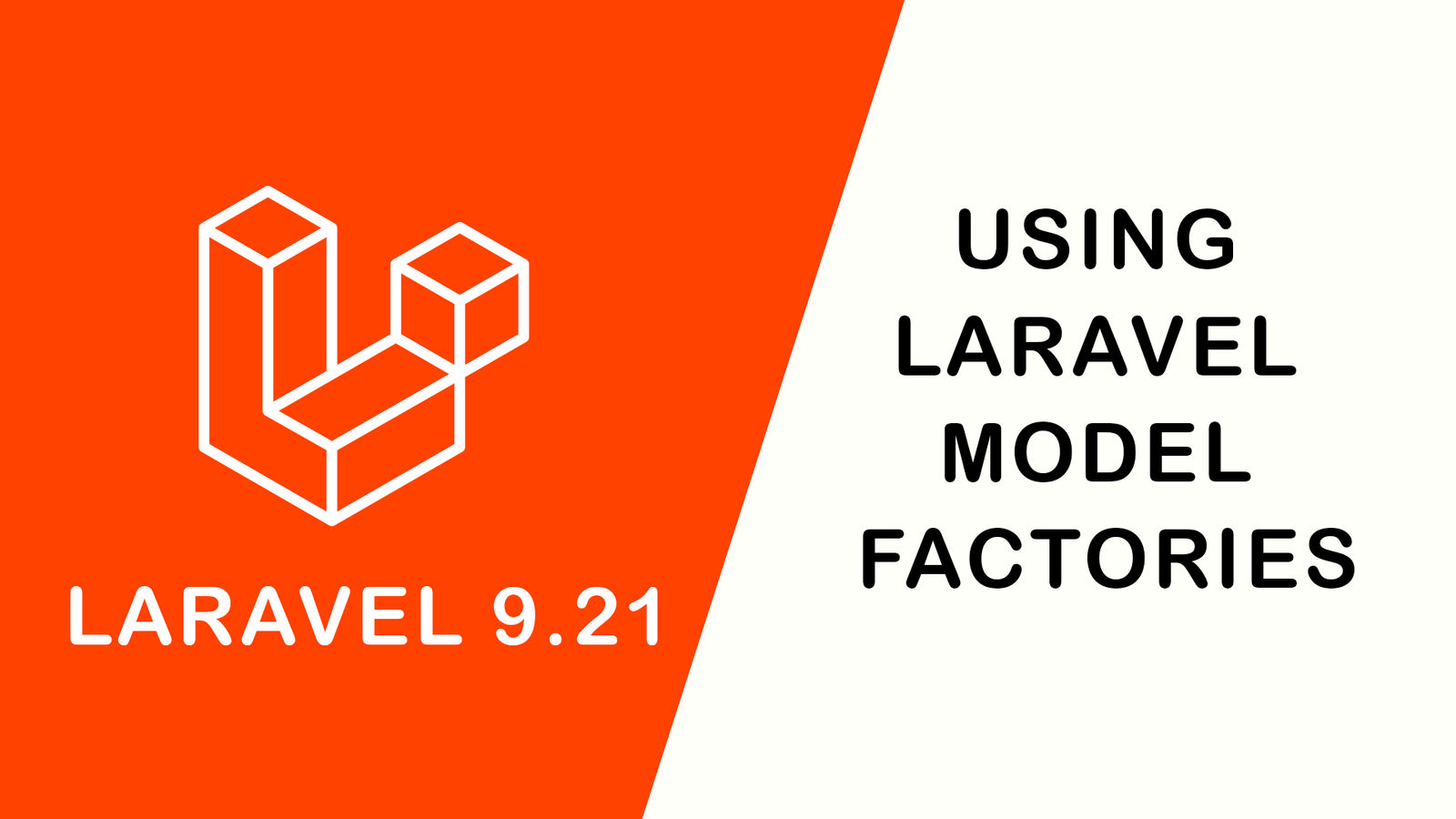
Using Laravel Model Factories
July 30,2022
How to Include Bootstrap 5 in our w...
July 28,2022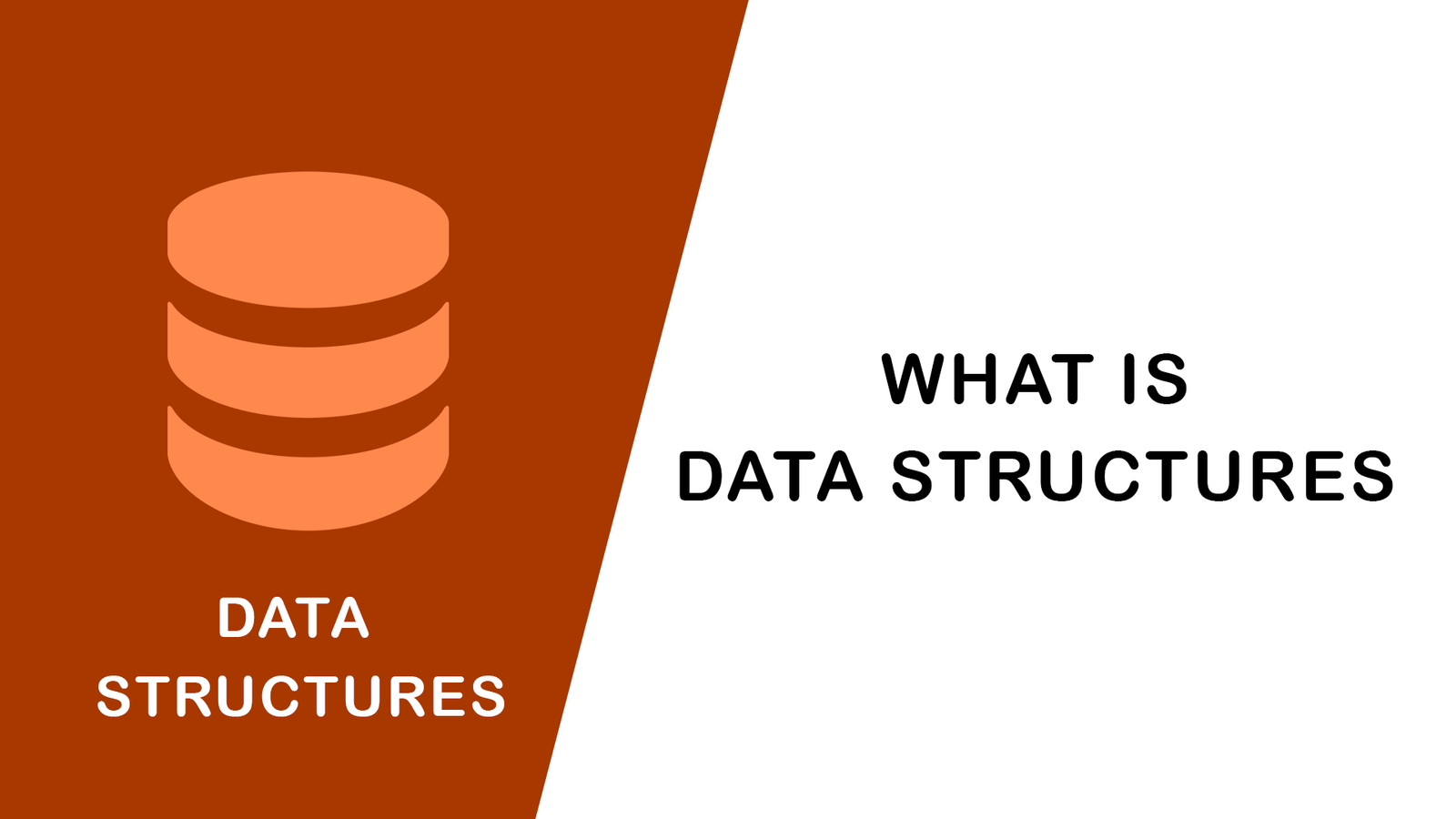
What Is Data Structures ?
July 28,2022
How to Validate Your Laravel App's...
July 27,2022
TOP 10 PROGRAMMING LANGUAGES USED B...
July 27,2022
Create Select Options from Enums, L...
July 27,2022
Fast Paginate for Laravel 9
July 27,2022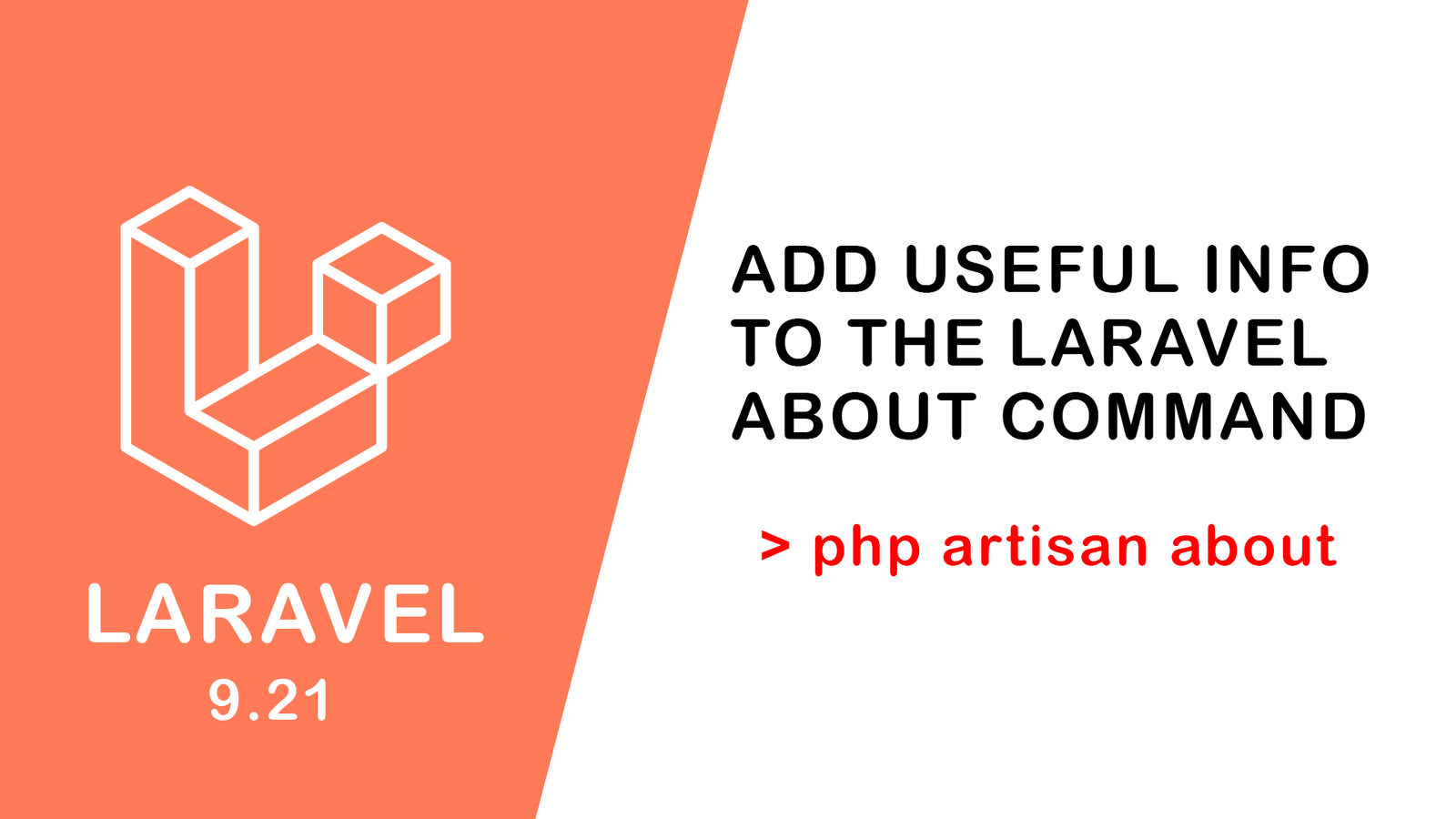
Add Useful Info to the Laravel Abou...
July 27,2022
Learn Most Common Git Commands
July 26,2022
React Hooks: Array Destructuring Fu...
July 25,2022
Laravel 8 CRUD operation
July 23,2022
How to Generate QR Code in Laravel...
July 21,2022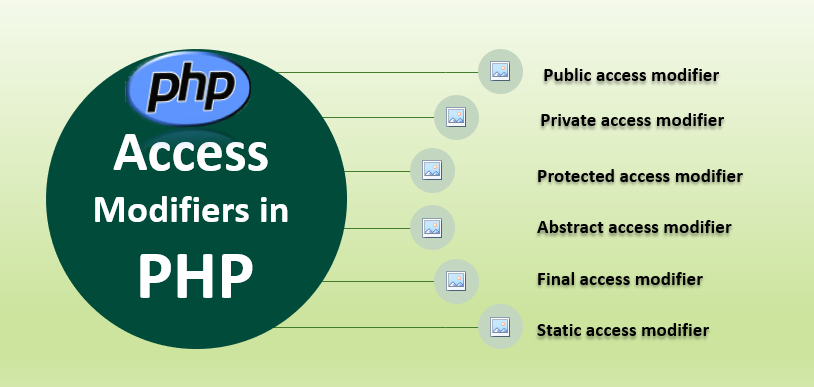
Access specifier in php
July 20,2022

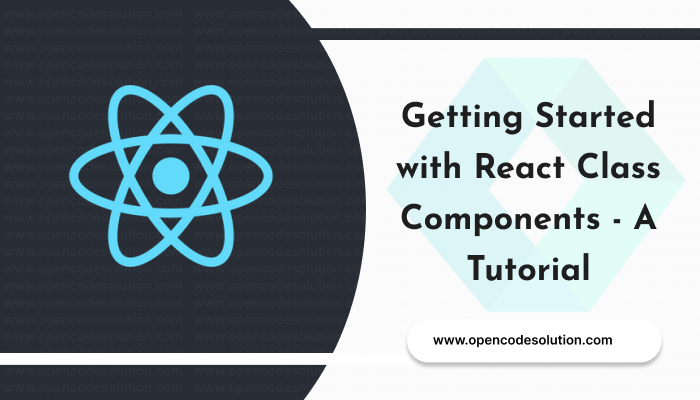

buy tricor generic buy tricor tablets order tricor 200mg pill