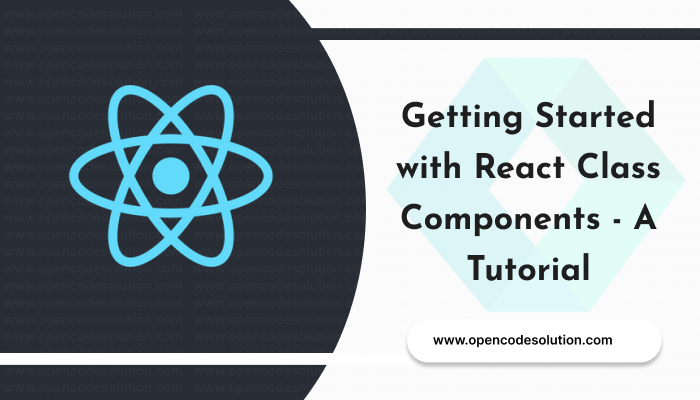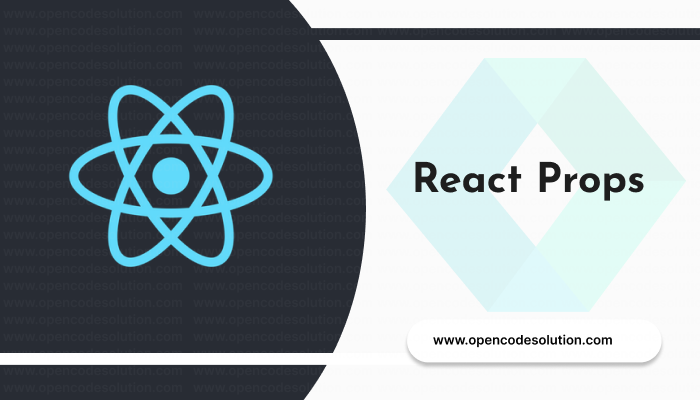Git Tutorial: A Comprehensive Guide to Version Control

In today's fast-paced software development landscape, effective version control is essential for managing projects, collaborating with teammates, and ensuring the integrity of your codebase. Git, a widely adopted distributed version control system, offers a powerful set of features that enable developers to track changes, manage branches, and facilitate seamless collaboration. In this comprehensive Git tutorial, we will dive deep into the world of Git, covering everything from installation to advanced workflows. By the end of this tutorial, brought to you by opencodesolution.com, you'll have a solid understanding of Git and be ready to leverage its capabilities in your development projects.
What is Git?
- Understanding the concept of version control
- Introducing Git and its advantages
Installing Git
- Installing Git on Windows, macOS, and Linux
- Verifying the installation
Git Configuration
- Setting up your name and email address
- Configuring global and project-specific settings
Creating a Git Repository
- Initializing a new repository
- Cloning an existing repository from a remote source
Git Basics: Adding and Committing Changes
- Tracking changes using the staging area
- Committing changes to the repository
- Understanding commit messages and best practices
Branching and Merging
- Creating and switching branches
- Merging branches back into the main codebase
- Resolving merge conflicts
Collaborating with Remote Repositories
- Connecting your local repository to a remote repository (e.g., GitHub, GitLab)
- Pushing changes to a remote repository
- Pulling changes from a remote repository
Advanced Git Workflows
- Understanding feature branches and release branches
- Using tags to mark specific points in your project's history
- Exploring Git workflows like Gitflow and GitHub Flow
Git Undo: Reverting and Resetting Changes
- Undoing commits with Git revert
- Resetting the repository to a previous state
Git Best Practices
- Committing small and meaningful changes
- Creating descriptive branch names
- Using Gitignore to exclude files from version control
Git Resources and Further Learning
- Recommended books, websites, and tutorials for mastering Git
- Exploring additional Git features and advanced topics
In this comprehensive Git tutorial, we've covered the fundamentals of Git, from installation and configuration to advanced workflows and best practices. Git's flexibility, speed, and collaborative capabilities make it an indispensable tool for developers. By mastering Git, you can effectively manage your codebase, collaborate with others, and streamline your development process. With opencodesolution.com's Git tutorial, you have the knowledge and resources to embark on your Git journey and elevate your version control skills.
Categories : Git
Tags : git tutorial version control Git basics Git commands git workflow Git branching Collaborative development code versioning Git best practices Code collaboration Git examples Git version control system code management Software development tools Git tips and tricks

Abhay Dudhatra
0 Comments
Related Articles
Learn Most Common Git Commands
 By Praful Sangani -
July 26,2022
By Praful Sangani -
July 26,2022
TOP 10 PROGRAMMING LANGUAGES USED BY GITHUB CONTRI...
 By Praful Sangani -
July 27,2022
By Praful Sangani -
July 27,2022
Understanding Git: A Comprehensive Guide to Versio...
 By Abhay Dudhatra -
May 14,2023
By Abhay Dudhatra -
May 14,2023
Categories
Laravel
48React
17CSS
4jQuery
3PHP
19JavaScript
53HTML
4Python
30Node.js
2Git
8Bootstrap
15MySQL
7WordPress
27Popular Articles

WordPress Add Posts #16
August 04,2022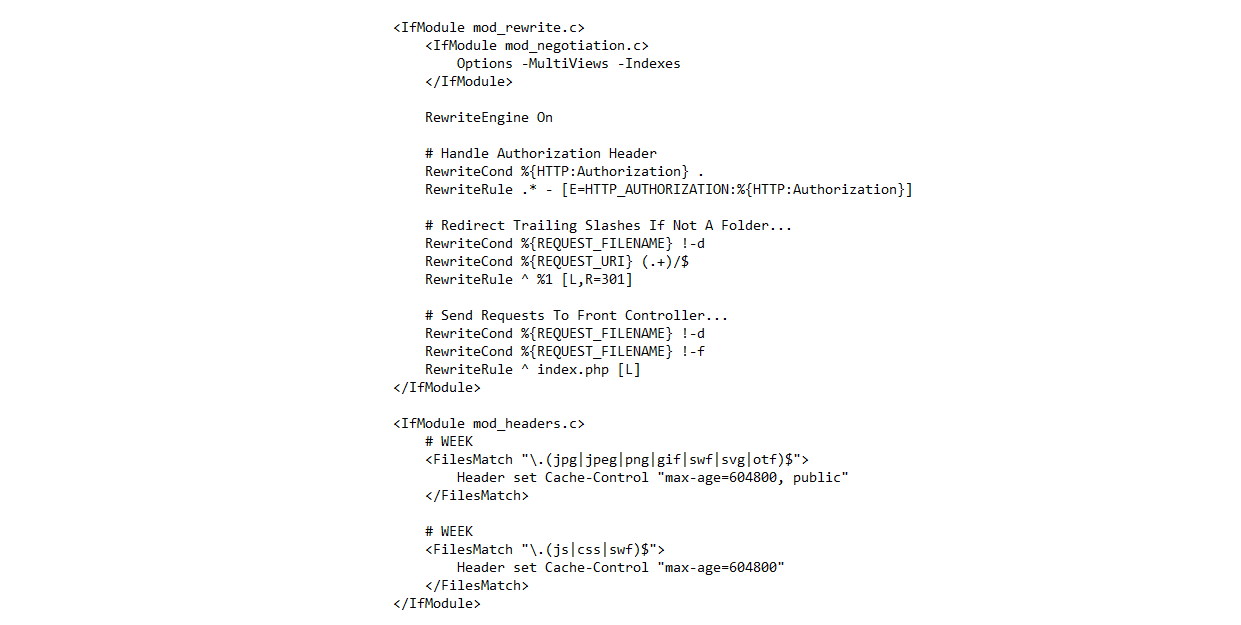
GZIP and Browser Cache a website wi...
July 21,2022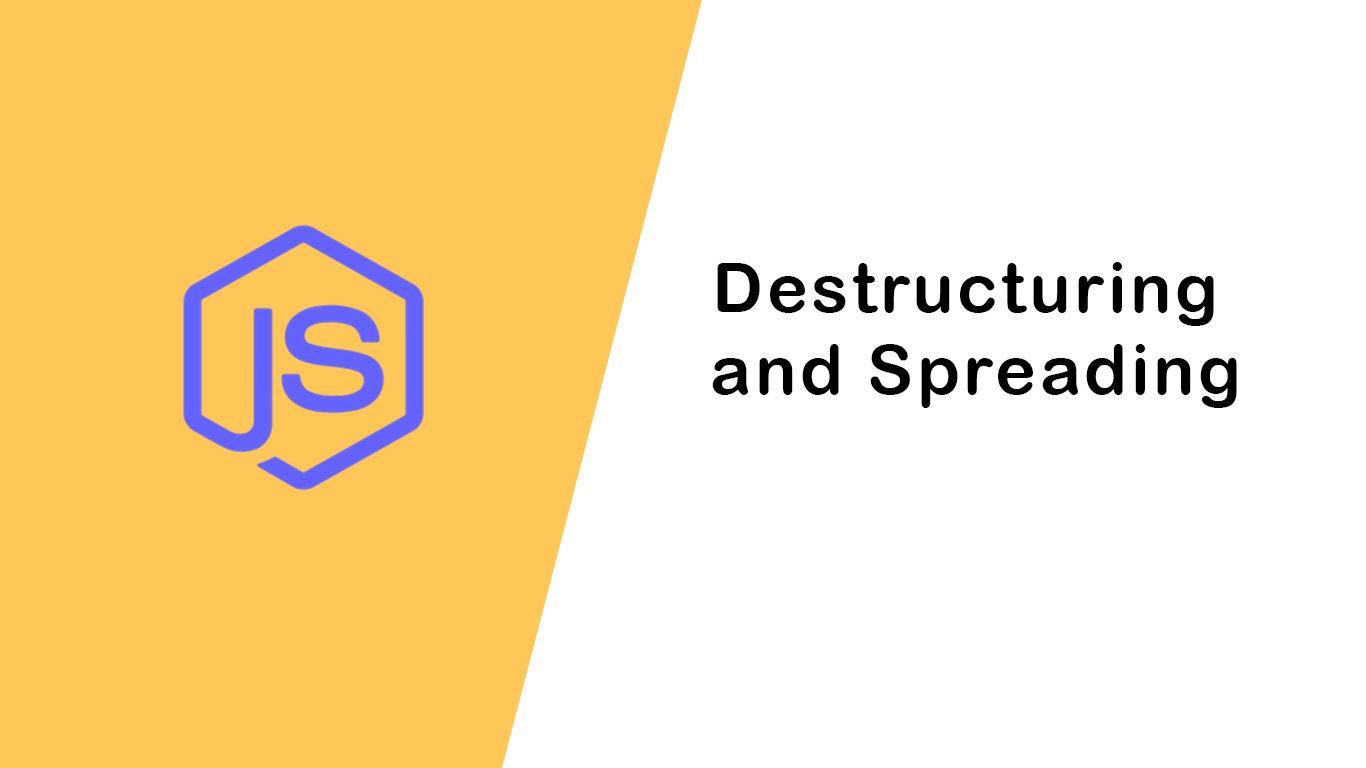
Destructuring and Spreading
August 13,2022
Import Export CSV And Excel File in...
July 22,2022
Laravel 8 Custom User Login and Reg...
July 19,2022Featured Articles

Laravel 9 Custom Login and Registra...
May 11,2023
SQL Basics: A Beginner's Guide to S...
May 05,2023
Generating PDF Files in Laravel Usi...
April 26,2023
Laravel Image Intervention: A Guide...
April 26,2023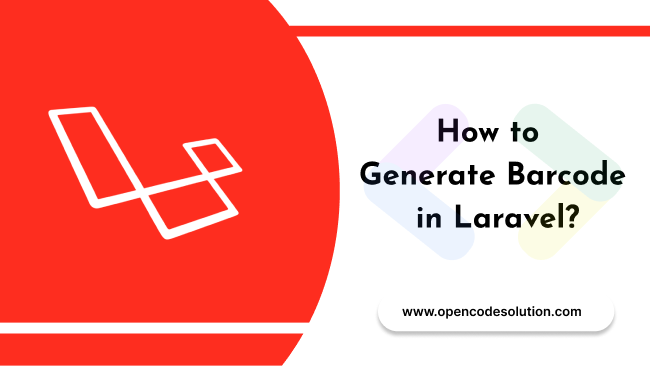
How to Generate BarCode in Laravel?
April 26,2023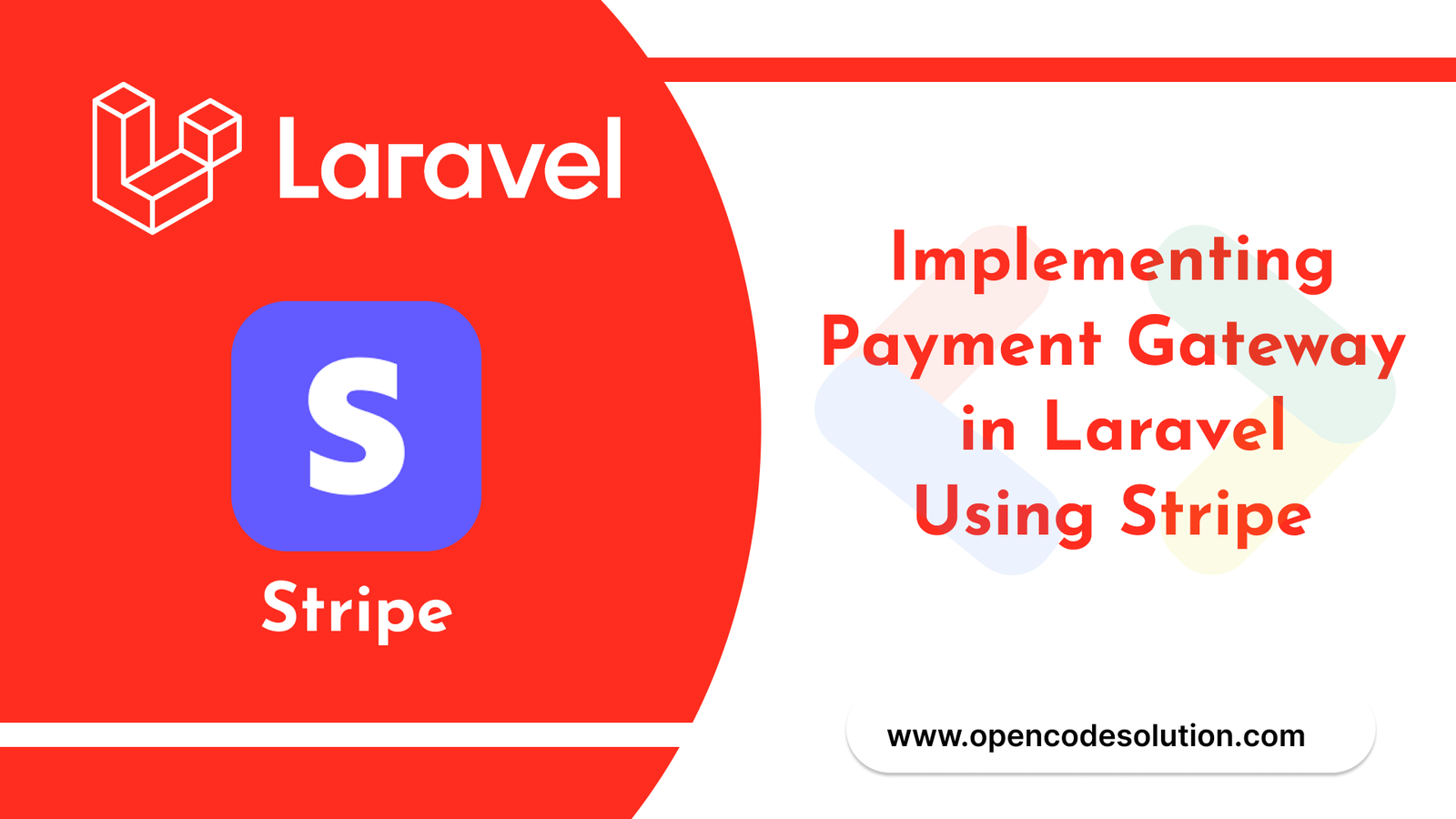
Implementing Payment Gateway in Lar...
March 26,2023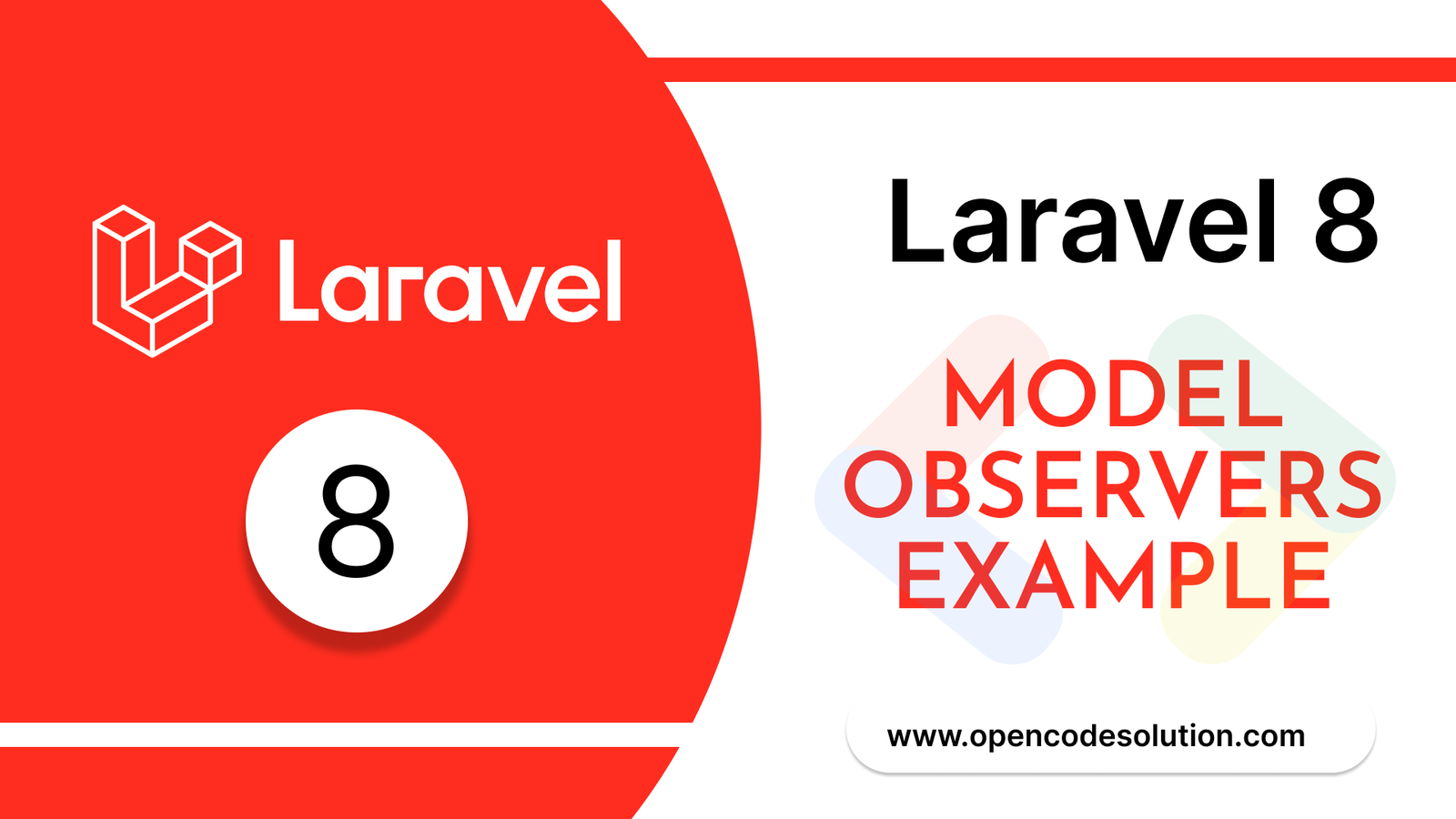
Laravel 8 Model Observers Example T...
March 10,2023
How to use Forelse loop in Laravel...
August 08,2022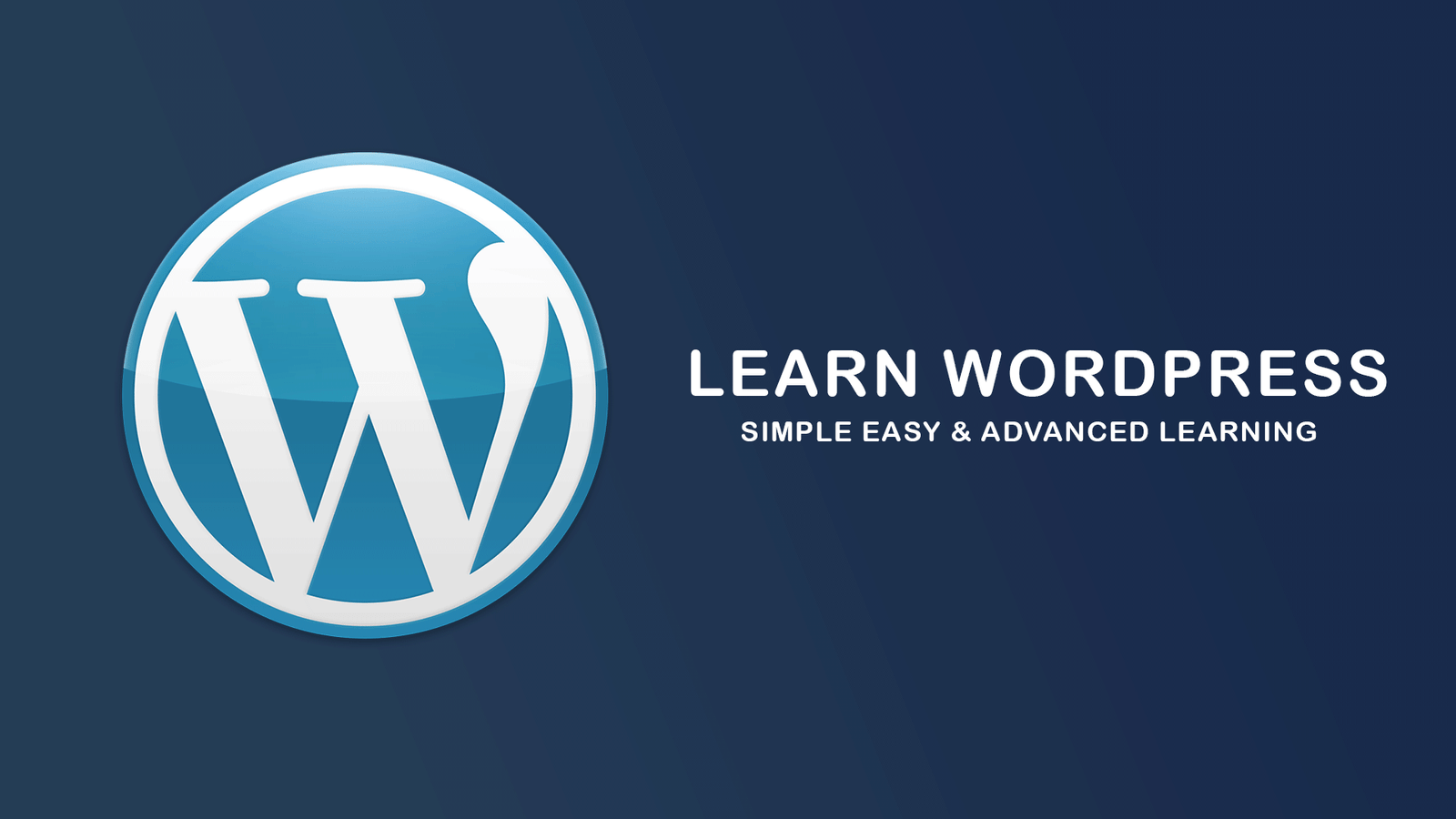
What Is Wordpress #1
August 04,2022
Bootstrap Alerts
August 03,2022
Essential JS for PHP
August 03,2022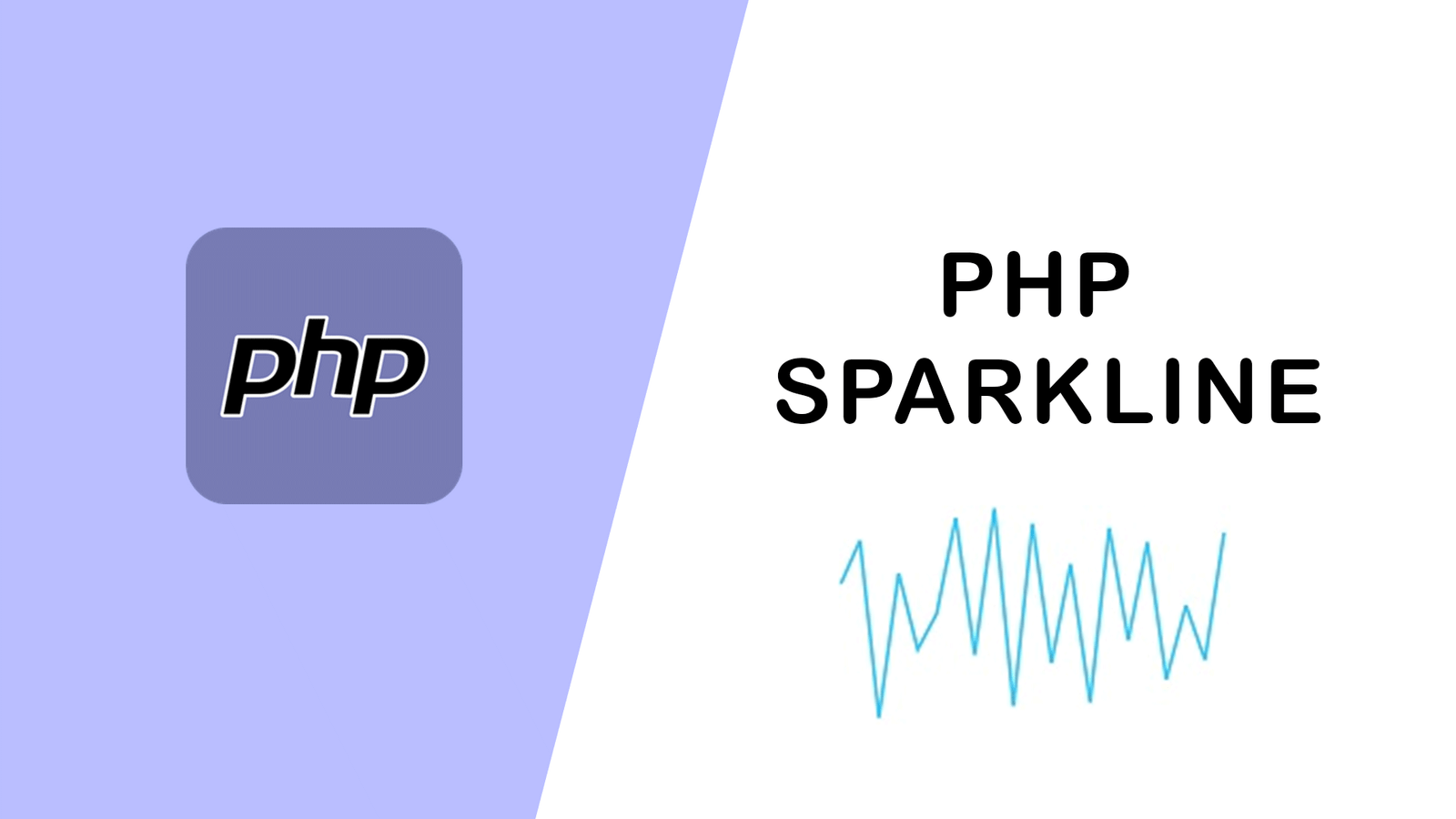
PHP Sparkline
August 03,2022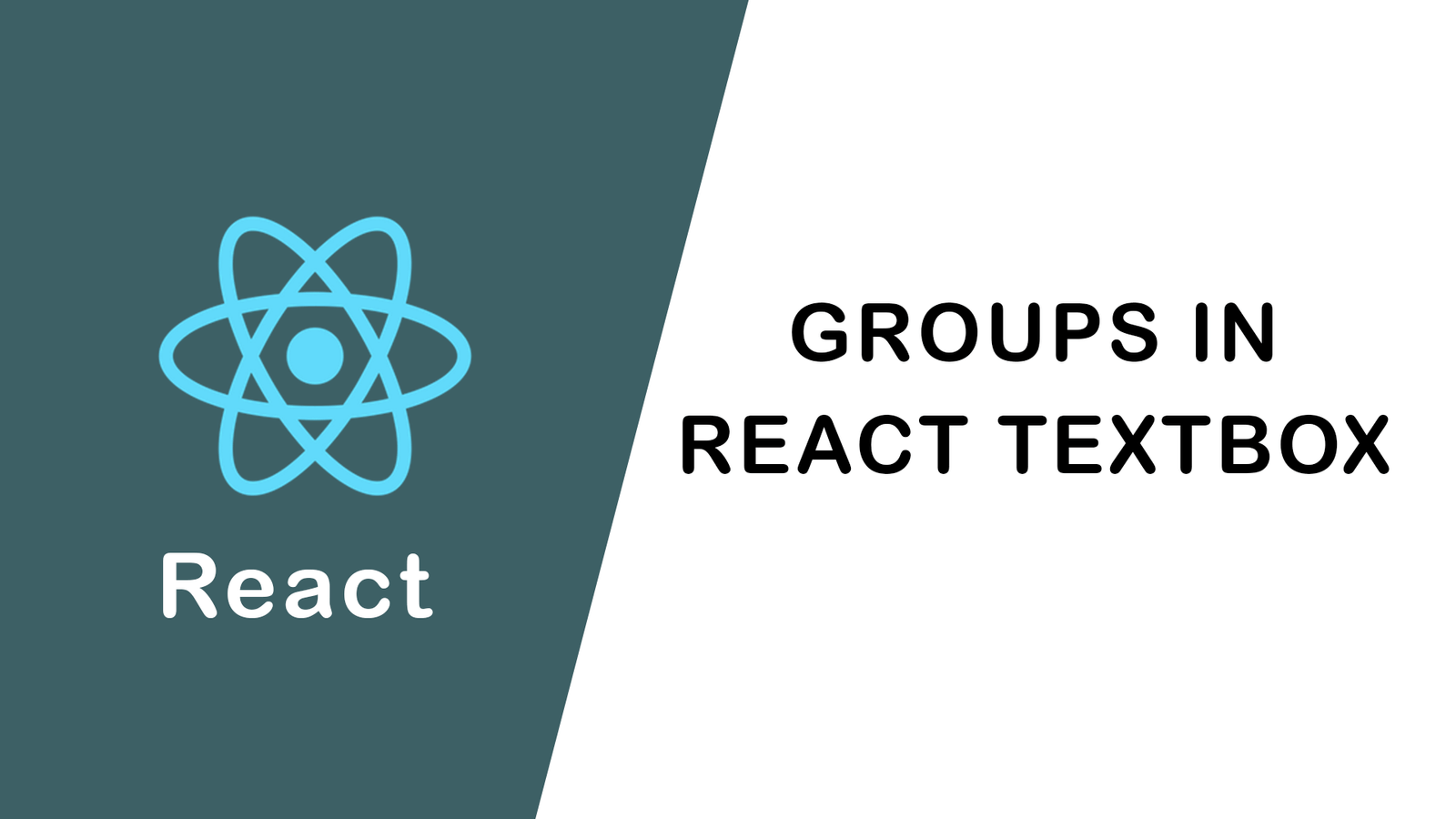
Groups in React Textbox
August 03,2022
JavaScript exercise-examples for Be...
August 03,2022
Create Social Login In Laravel With...
August 01,2022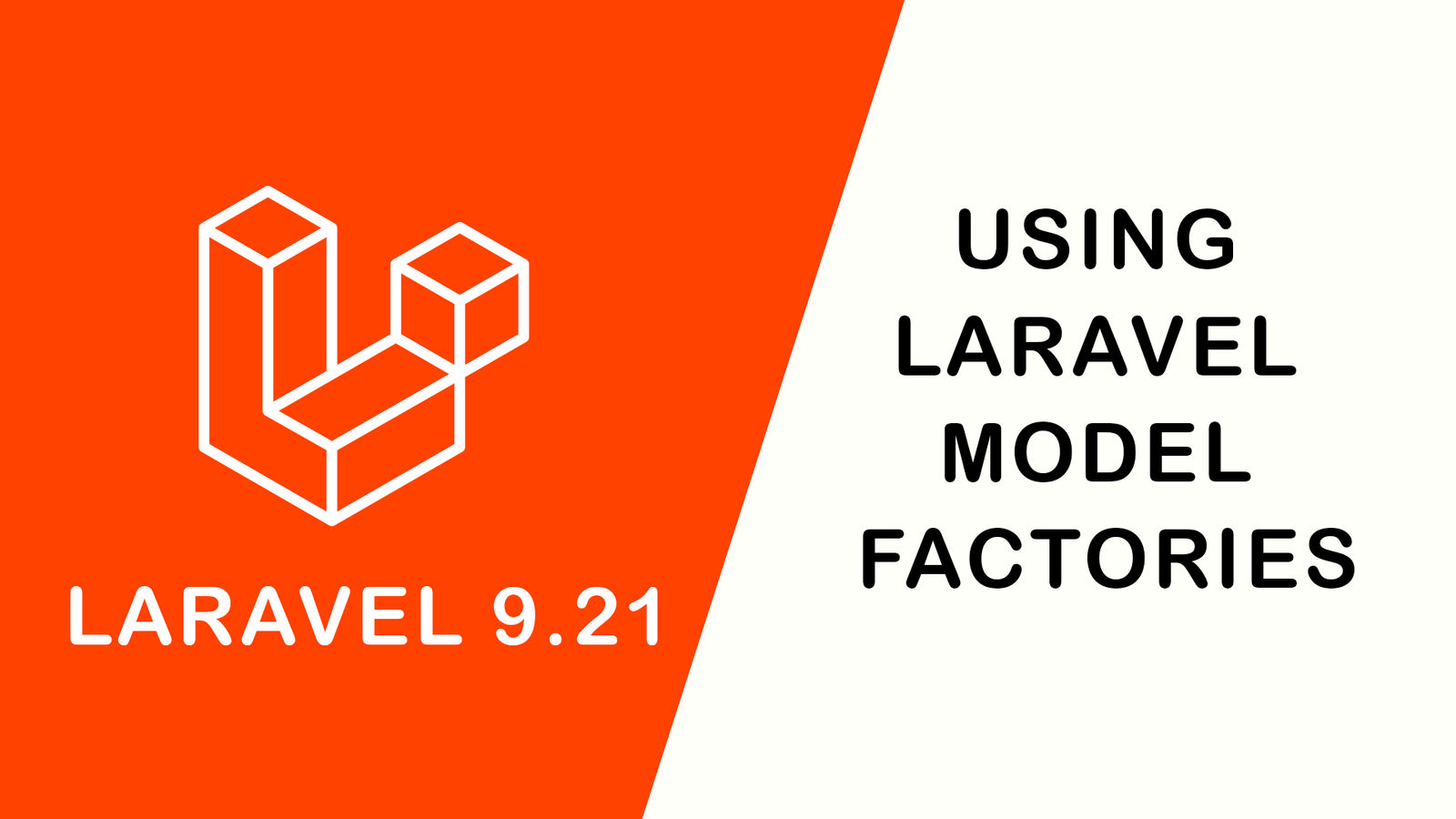
Using Laravel Model Factories
July 30,2022
How to Include Bootstrap 5 in our w...
July 28,2022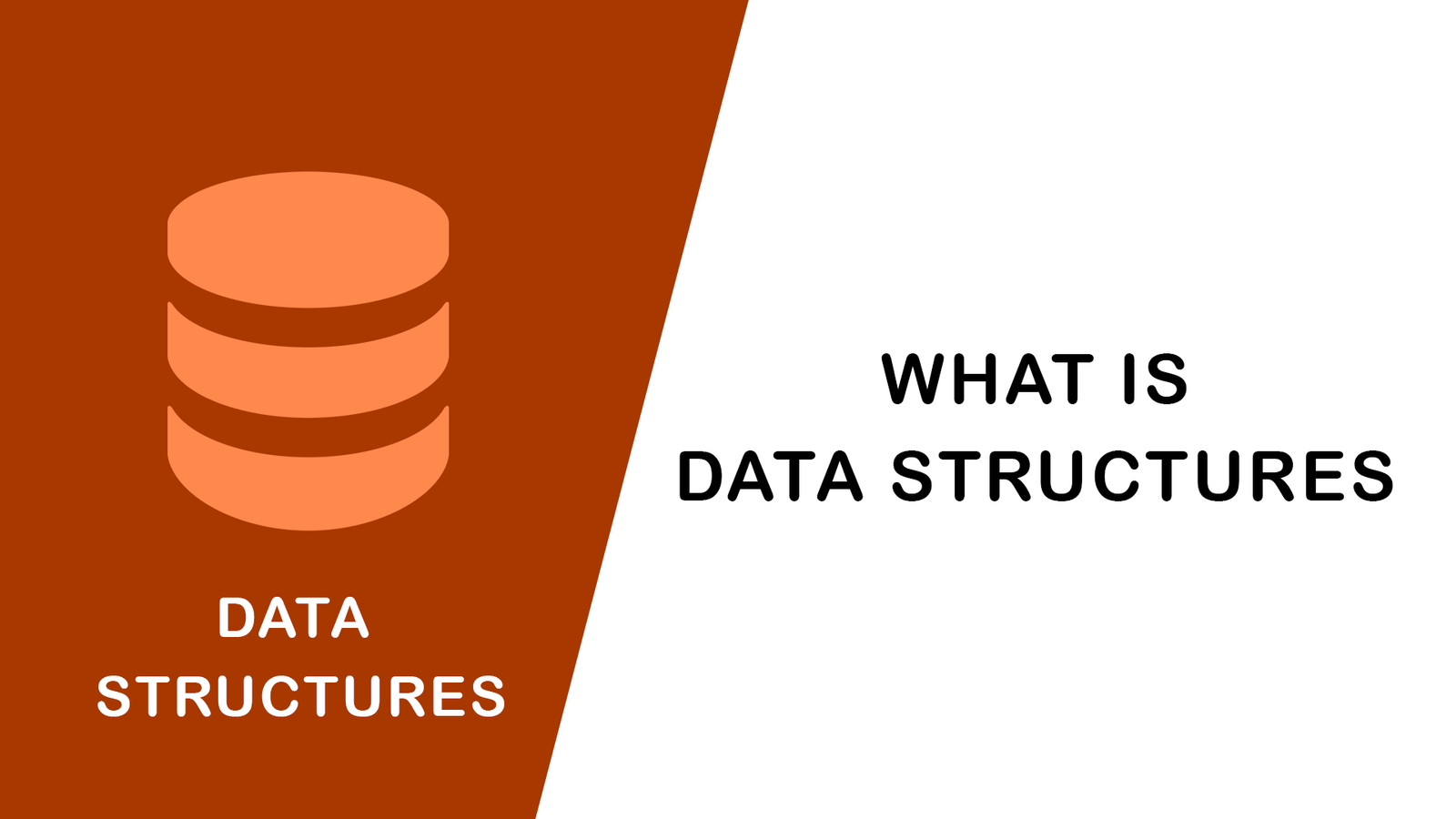
What Is Data Structures ?
July 28,2022
How to Validate Your Laravel App's...
July 27,2022
TOP 10 PROGRAMMING LANGUAGES USED B...
July 27,2022
Create Select Options from Enums, L...
July 27,2022
Fast Paginate for Laravel 9
July 27,2022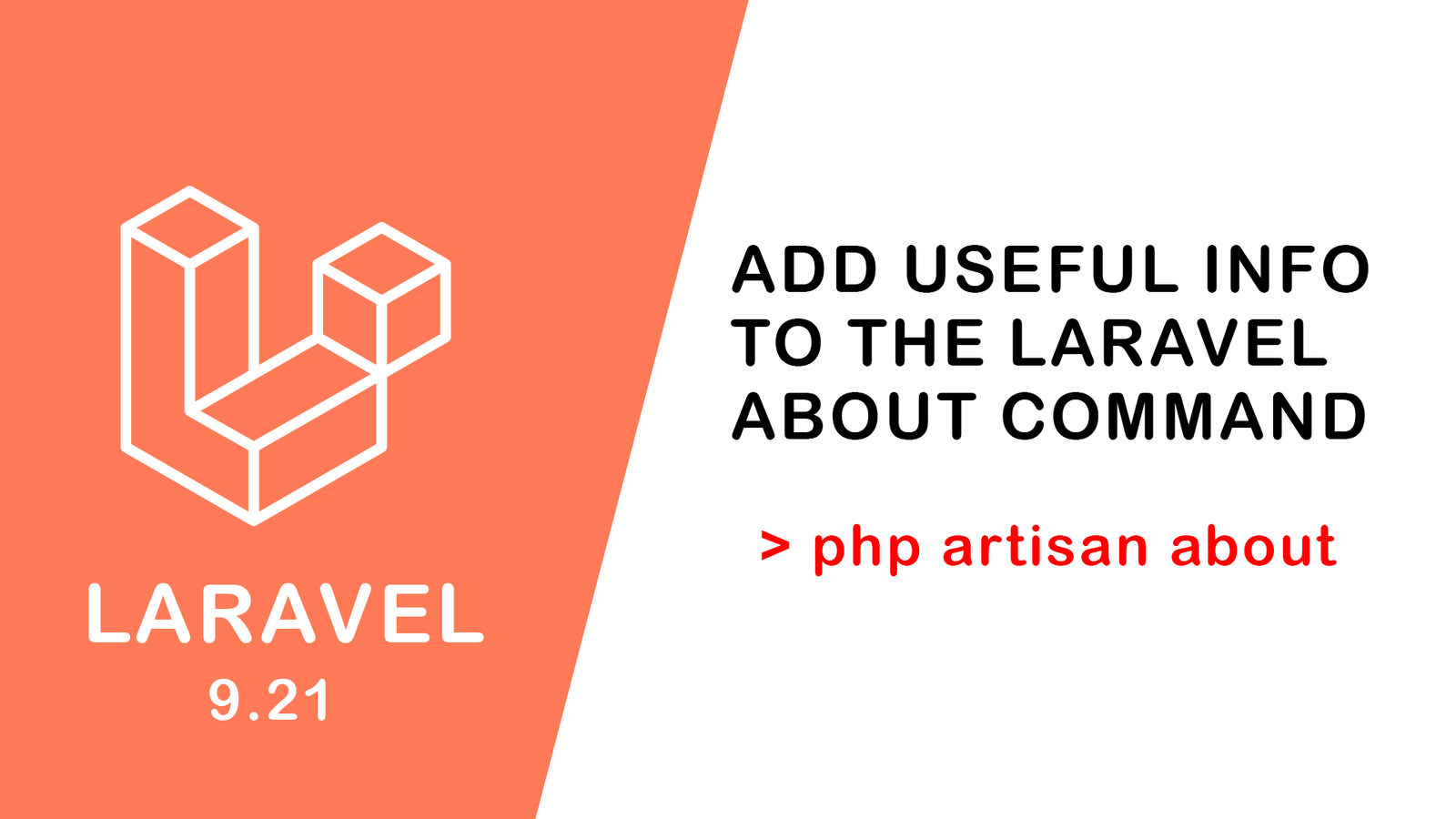
Add Useful Info to the Laravel Abou...
July 27,2022
Learn Most Common Git Commands
July 26,2022
React Hooks: Array Destructuring Fu...
July 25,2022
Laravel 8 CRUD operation
July 23,2022
How to Generate QR Code in Laravel...
July 21,2022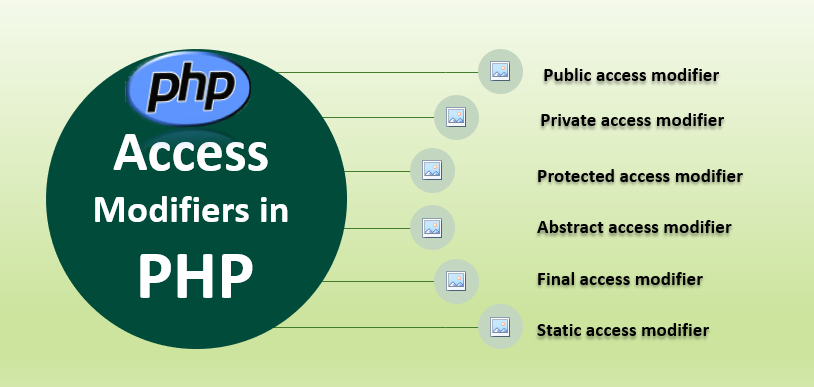
Access specifier in php
July 20,2022