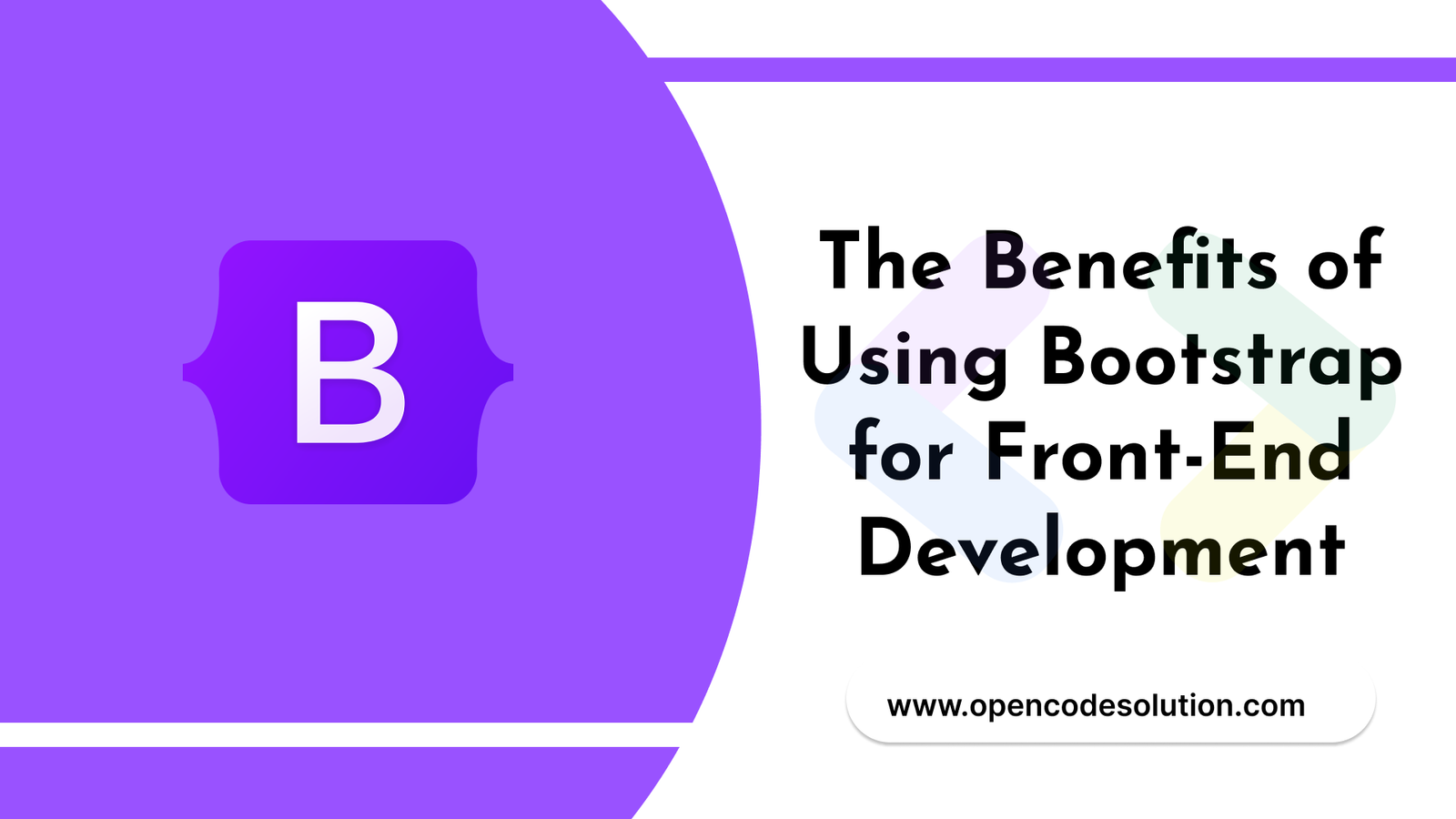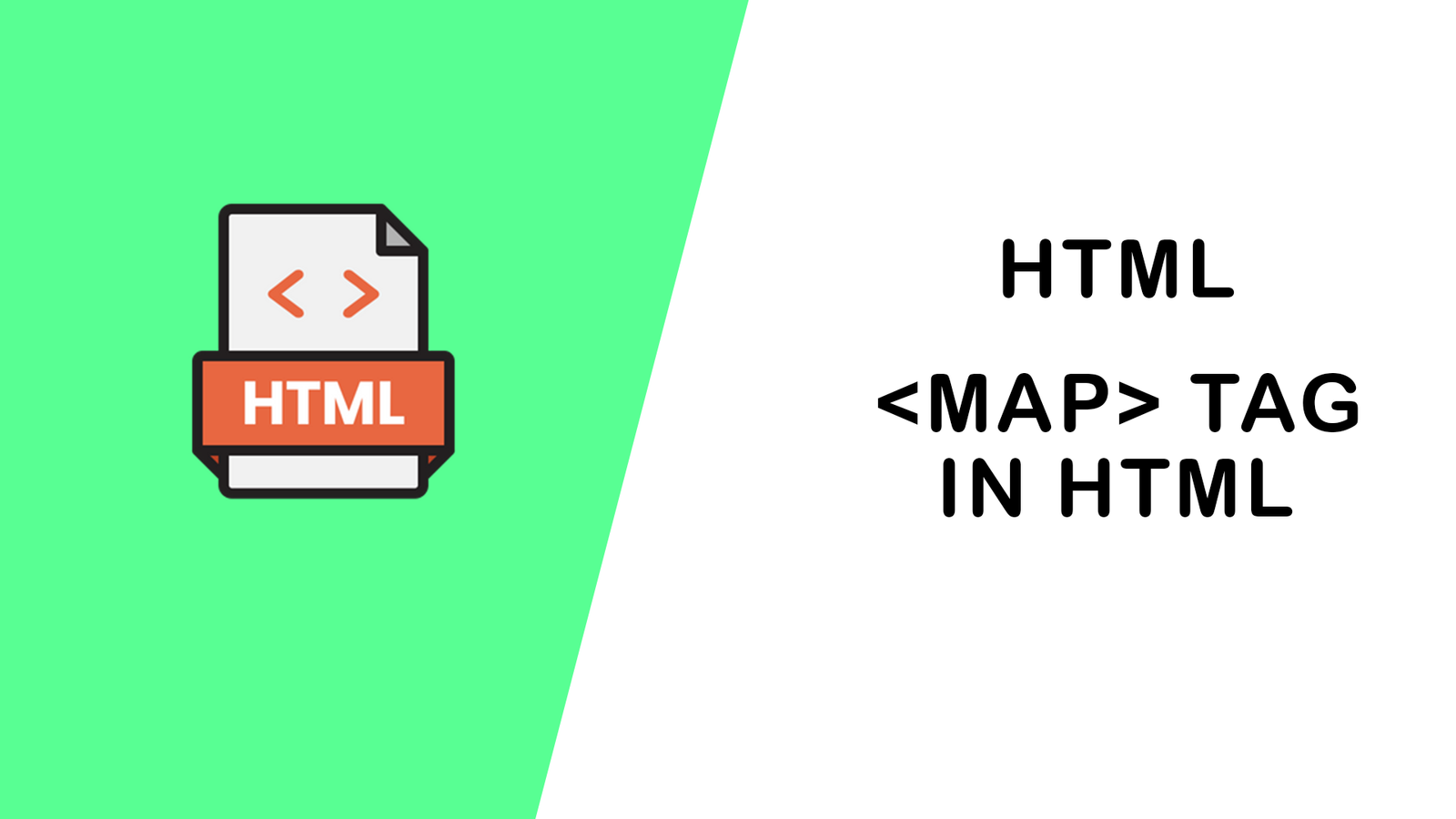How to install Bootstrap?

To install Bootstrap, follow these steps:
Download Bootstrap: You can download the latest version of Bootstrap from the official website (getbootstrap.com) or from a package manager like npm.
- Add Bootstrap to Your Project: You can add Bootstrap to your project by linking to the Bootstrap CSS and JavaScript files in your HTML code, or by using a package manager like npm to install Bootstrap as a dependency.
- Customize Bootstrap (Optional): If you want to customize Bootstrap, you can do so by using the Bootstrap source files and modifying the variables and styles to fit your project's needs.
- Use Bootstrap Components: Once you have installed Bootstrap, you can start using its pre-designed components in your project, such as buttons, forms, and modals.
- Here is an example of how to install Bootstrap using a CDN (Content Delivery Network) in your HTML code:
<!-- Add the Bootstrap CSS -->
<link rel="stylesheet" href="https://cdn.jsdelivr.net/npm/bootstrap@5.1.0/dist/css/bootstrap.min.css">
<!-- Add the Bootstrap JavaScript -->
<script src="https://cdn.jsdelivr.net/npm/bootstrap@5.1.0/dist/js/bootstrap.bundle.min.js"></script>
Overall, installing Bootstrap is a relatively simple process that can be done in a variety of ways depending on your project's needs.
Categories : Bootstrap CSS HTML
Tags : HTML Bootstrap CSS web development

Praful Sangani
0 Comments
Related Articles
MAP and AREA Tag In HTML
 By Praful Sangani -
July 22,2022
By Praful Sangani -
July 22,2022
CSS Stroke Dasharray Patterns Work
 By Praful Sangani -
July 22,2022
By Praful Sangani -
July 22,2022
How to Include Bootstrap 5 in our webpage ?
 By Praful Sangani -
July 28,2022
By Praful Sangani -
July 28,2022
Categories
Laravel
48React
17CSS
4jQuery
3PHP
19JavaScript
53HTML
4Python
30Node.js
2Git
8Bootstrap
15MySQL
7WordPress
27Popular Articles

WordPress Add Posts #16
August 04,2022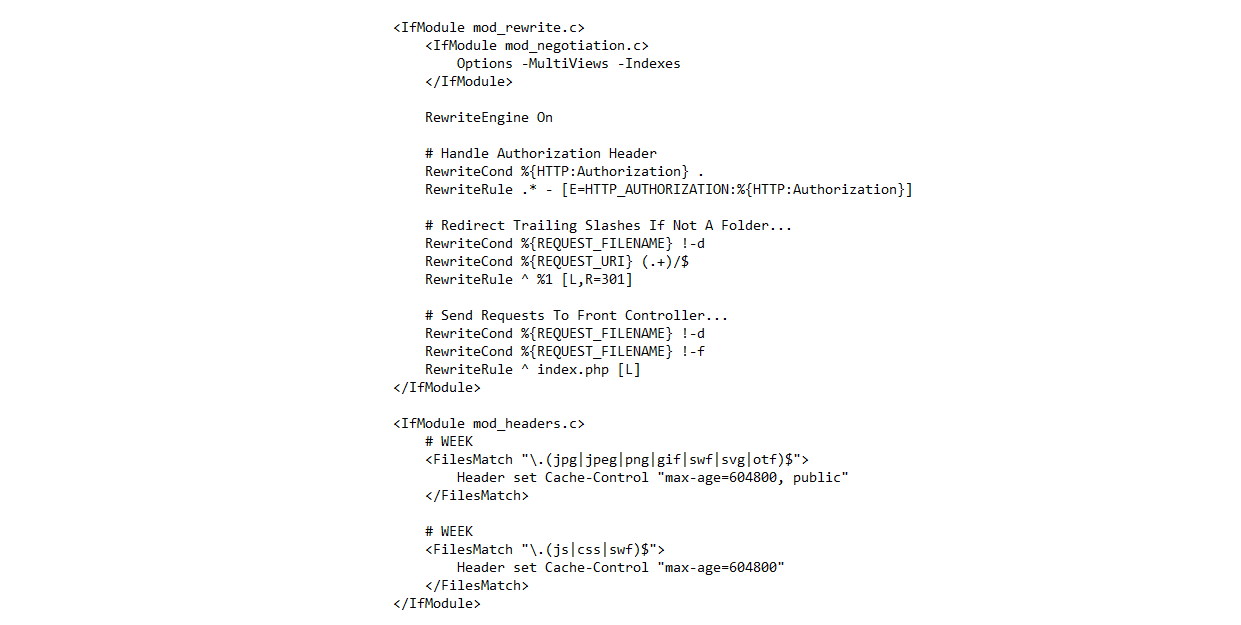
GZIP and Browser Cache a website wi...
July 21,2022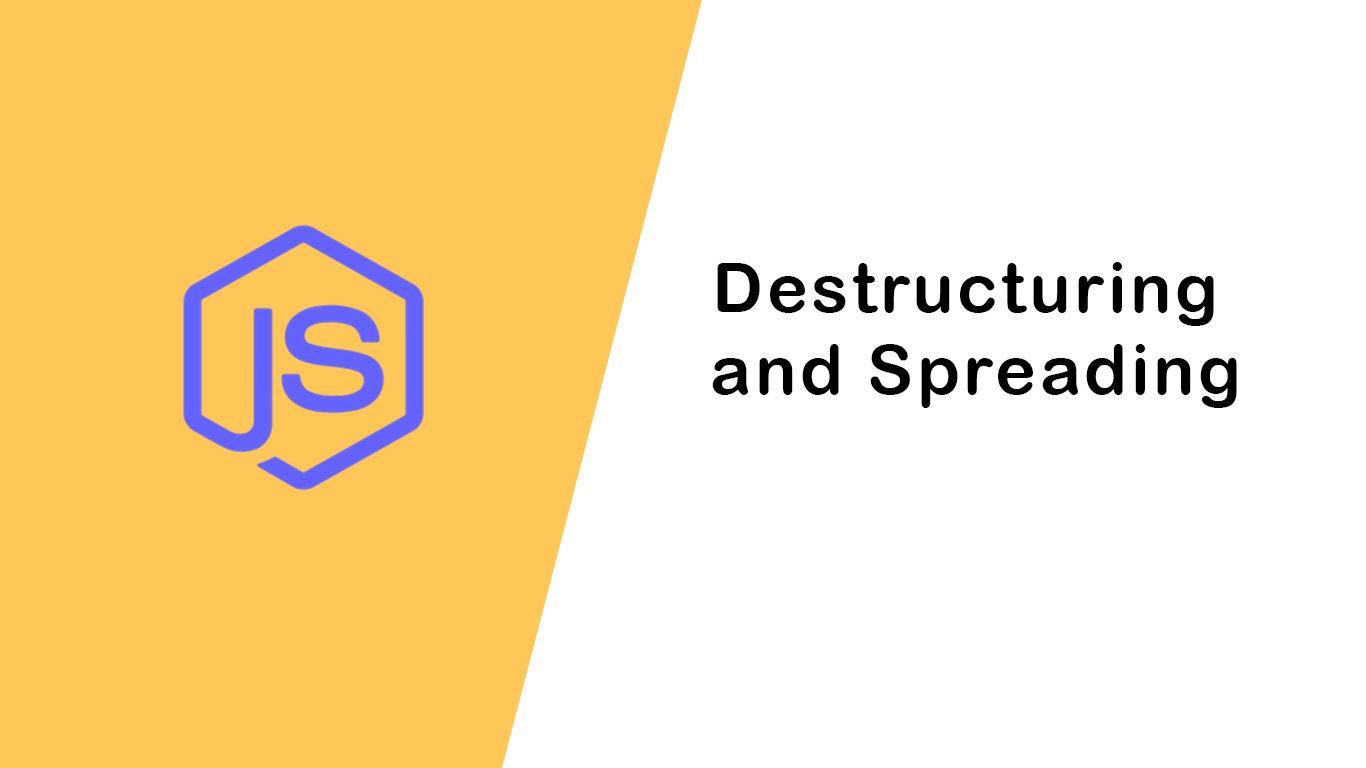
Destructuring and Spreading
August 13,2022
Import Export CSV And Excel File in...
July 22,2022
Laravel 8 Custom User Login and Reg...
July 19,2022Featured Articles

Laravel 9 Custom Login and Registra...
May 11,2023
SQL Basics: A Beginner's Guide to S...
May 05,2023
Generating PDF Files in Laravel Usi...
April 26,2023
Laravel Image Intervention: A Guide...
April 26,2023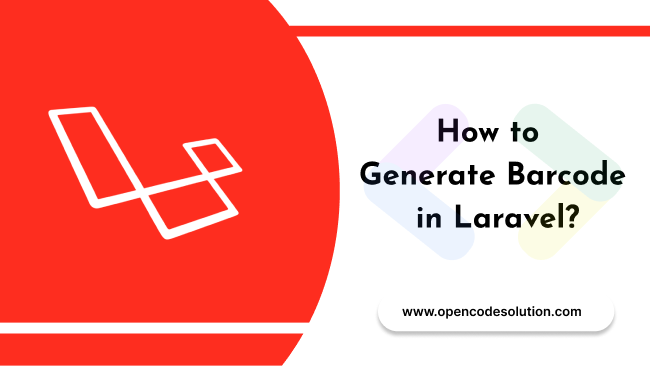
How to Generate BarCode in Laravel?
April 26,2023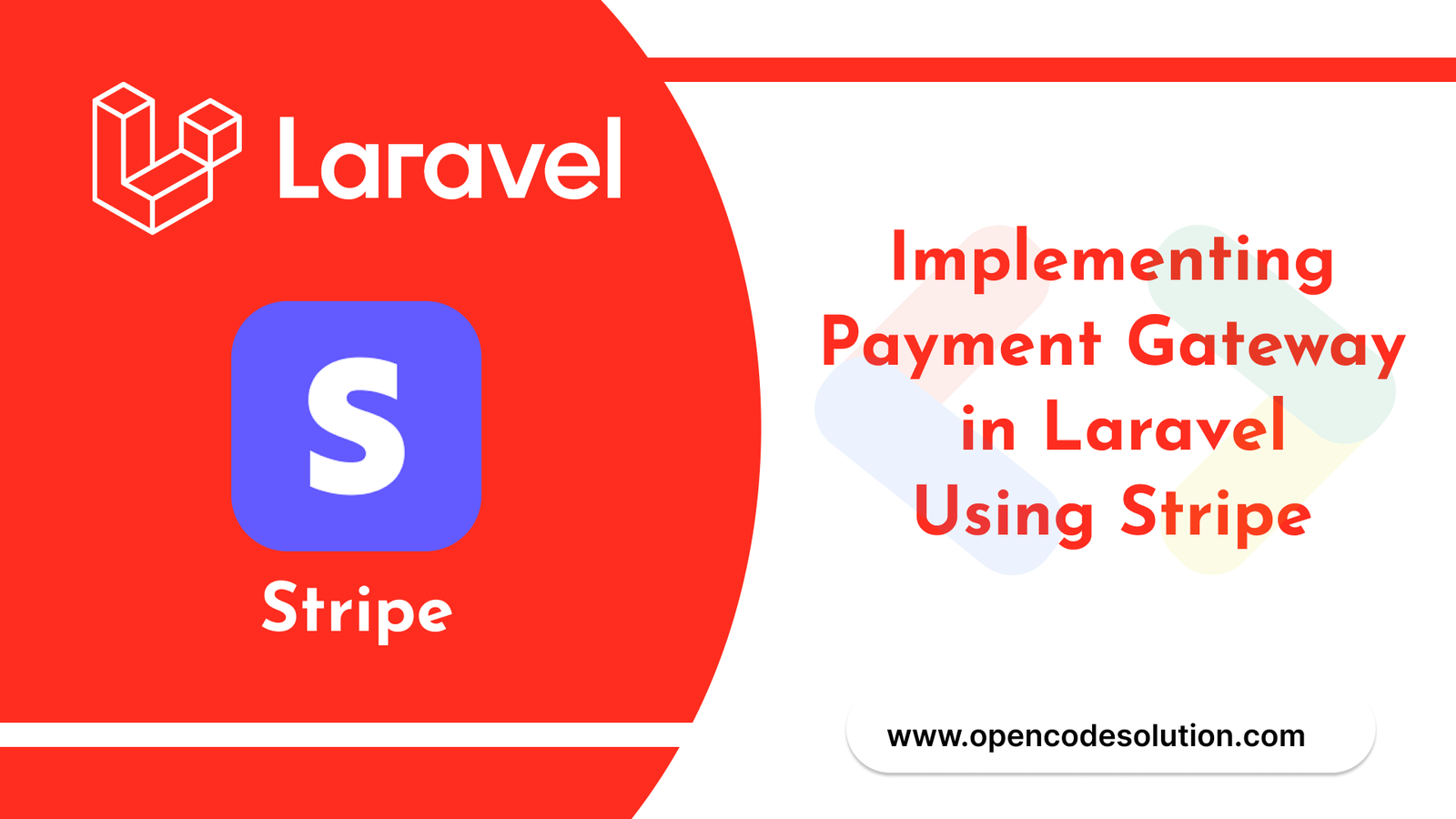
Implementing Payment Gateway in Lar...
March 26,2023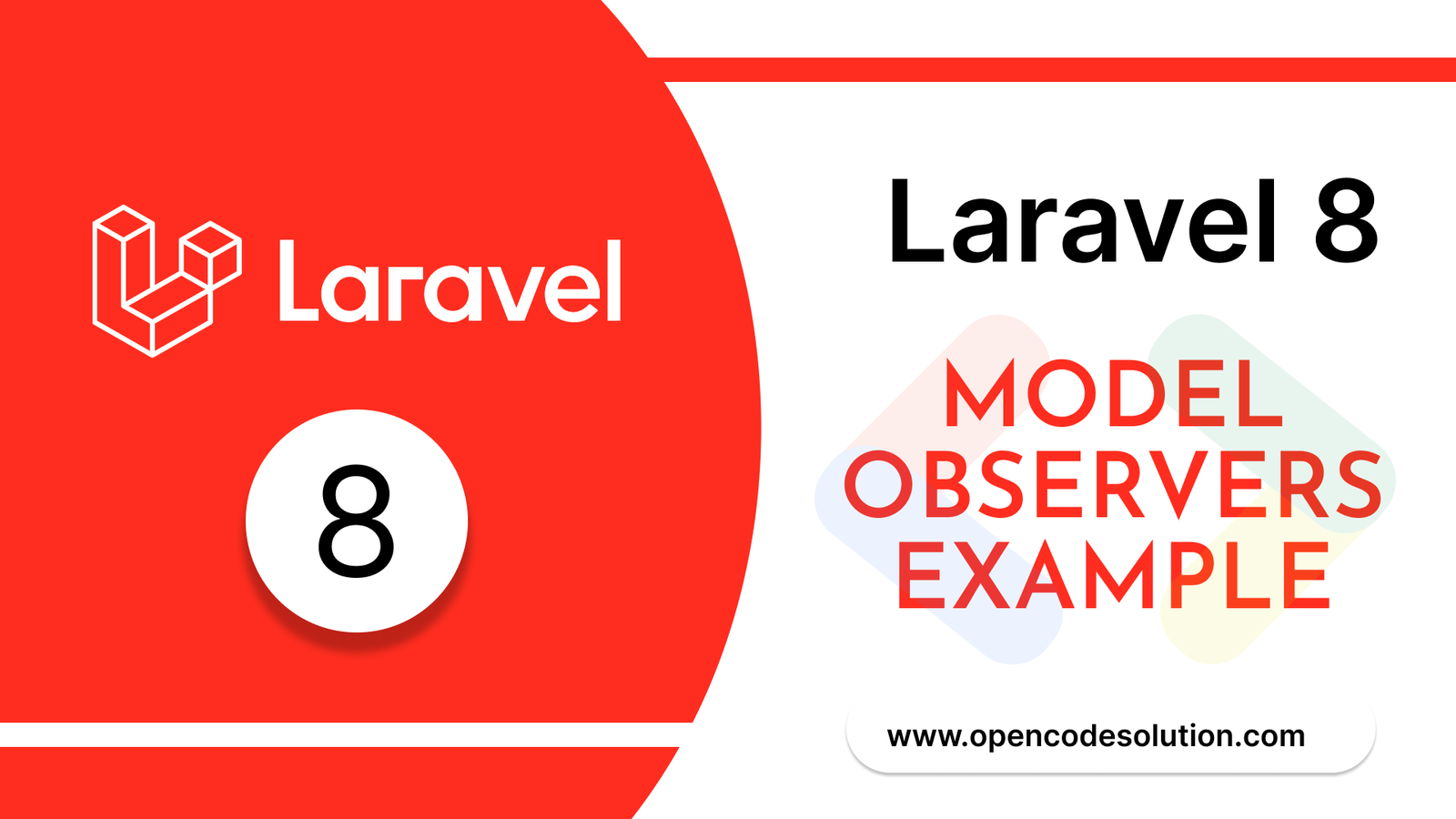
Laravel 8 Model Observers Example T...
March 10,2023
How to use Forelse loop in Laravel...
August 08,2022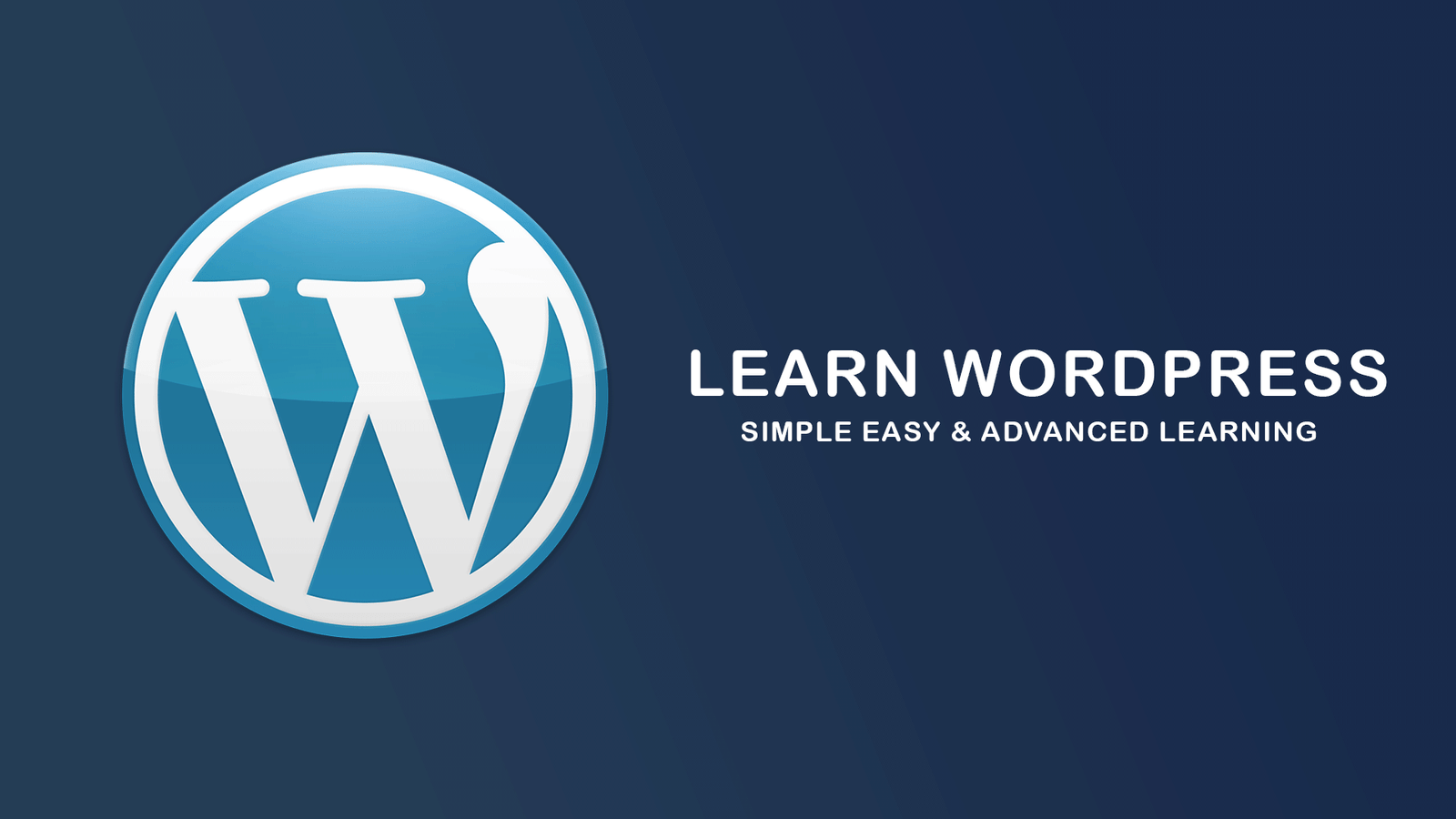
What Is Wordpress #1
August 04,2022
Bootstrap Alerts
August 03,2022
Essential JS for PHP
August 03,2022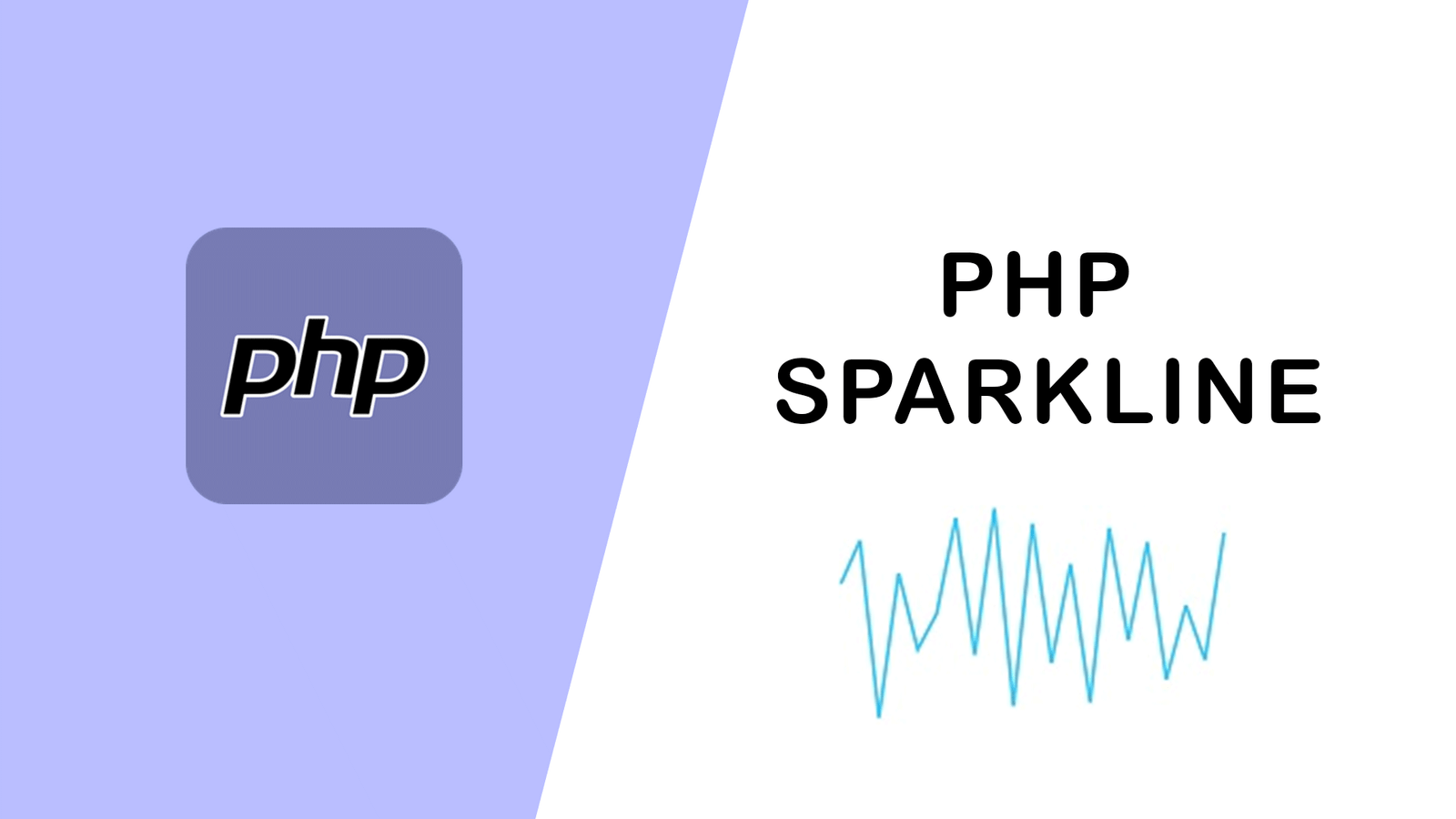
PHP Sparkline
August 03,2022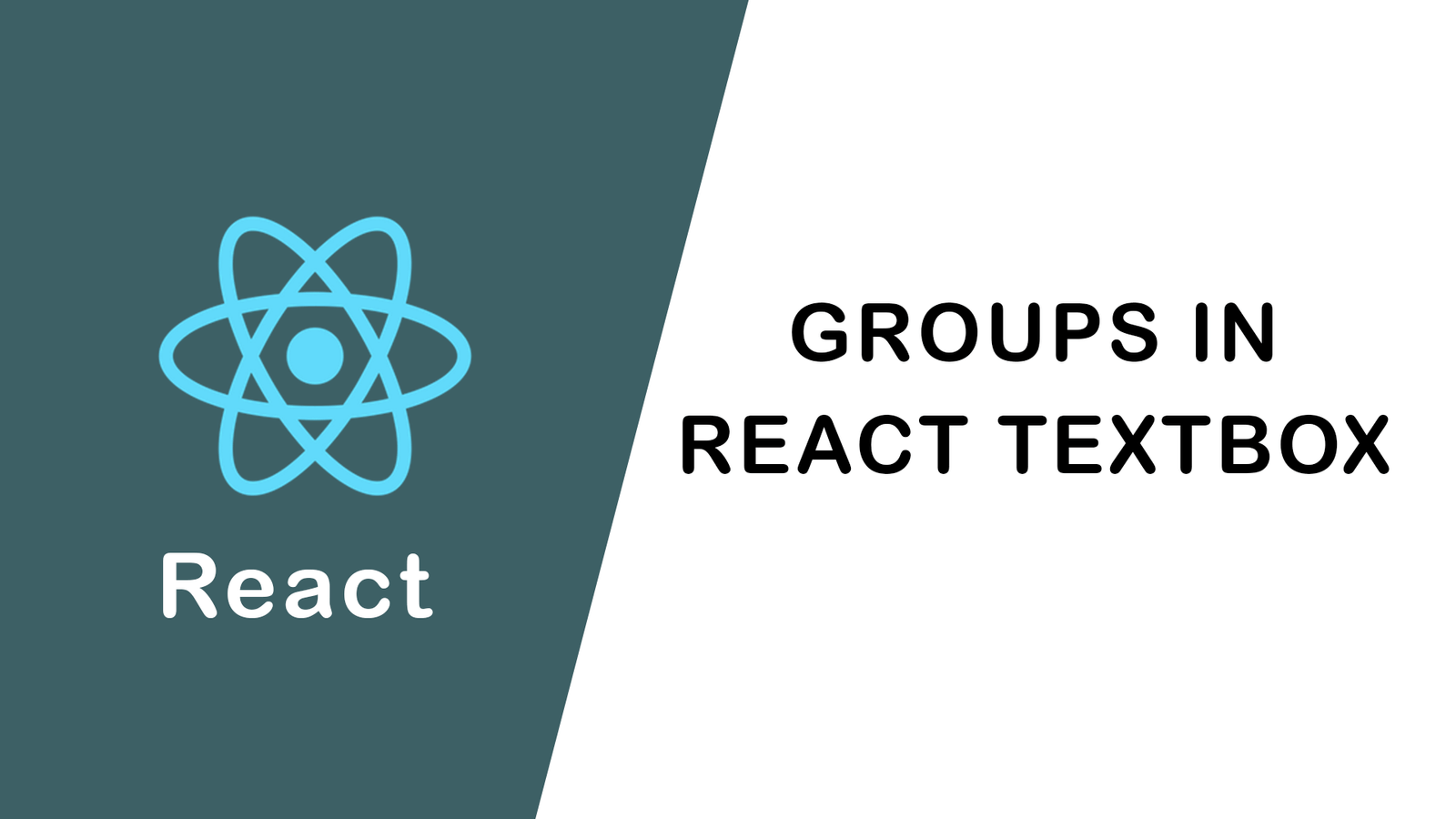
Groups in React Textbox
August 03,2022
JavaScript exercise-examples for Be...
August 03,2022
Create Social Login In Laravel With...
August 01,2022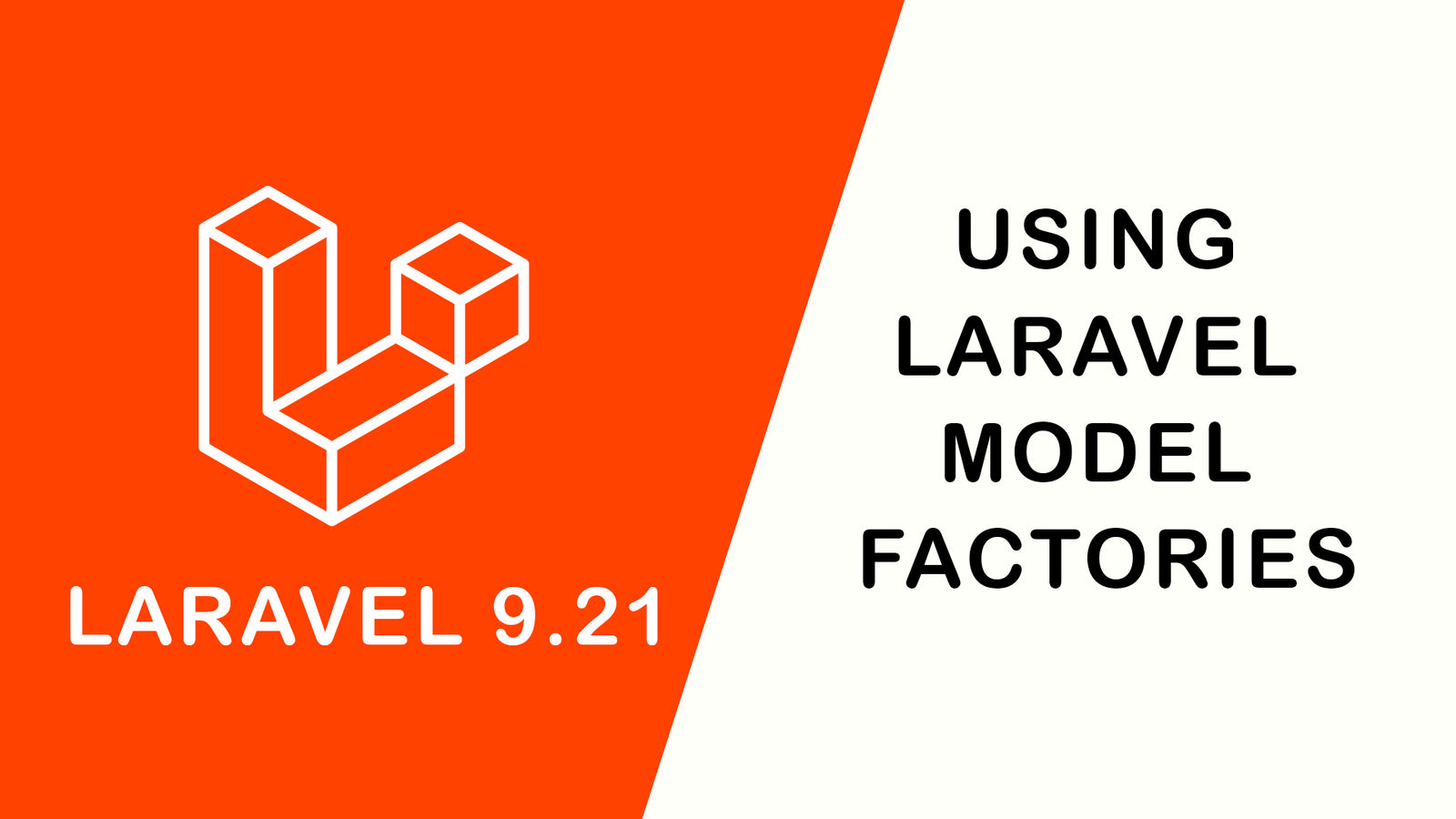
Using Laravel Model Factories
July 30,2022
How to Include Bootstrap 5 in our w...
July 28,2022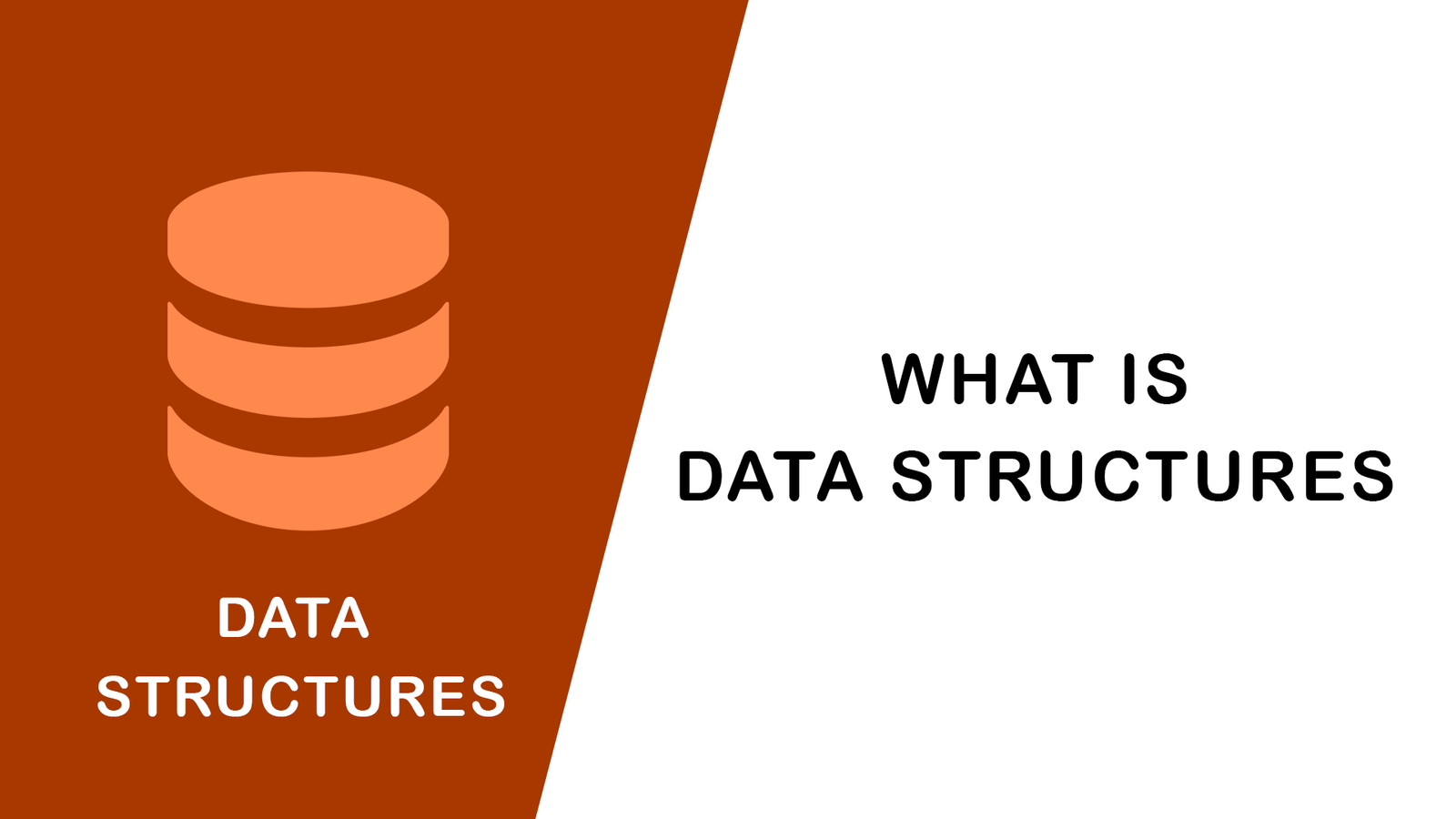
What Is Data Structures ?
July 28,2022
How to Validate Your Laravel App's...
July 27,2022
TOP 10 PROGRAMMING LANGUAGES USED B...
July 27,2022
Create Select Options from Enums, L...
July 27,2022
Fast Paginate for Laravel 9
July 27,2022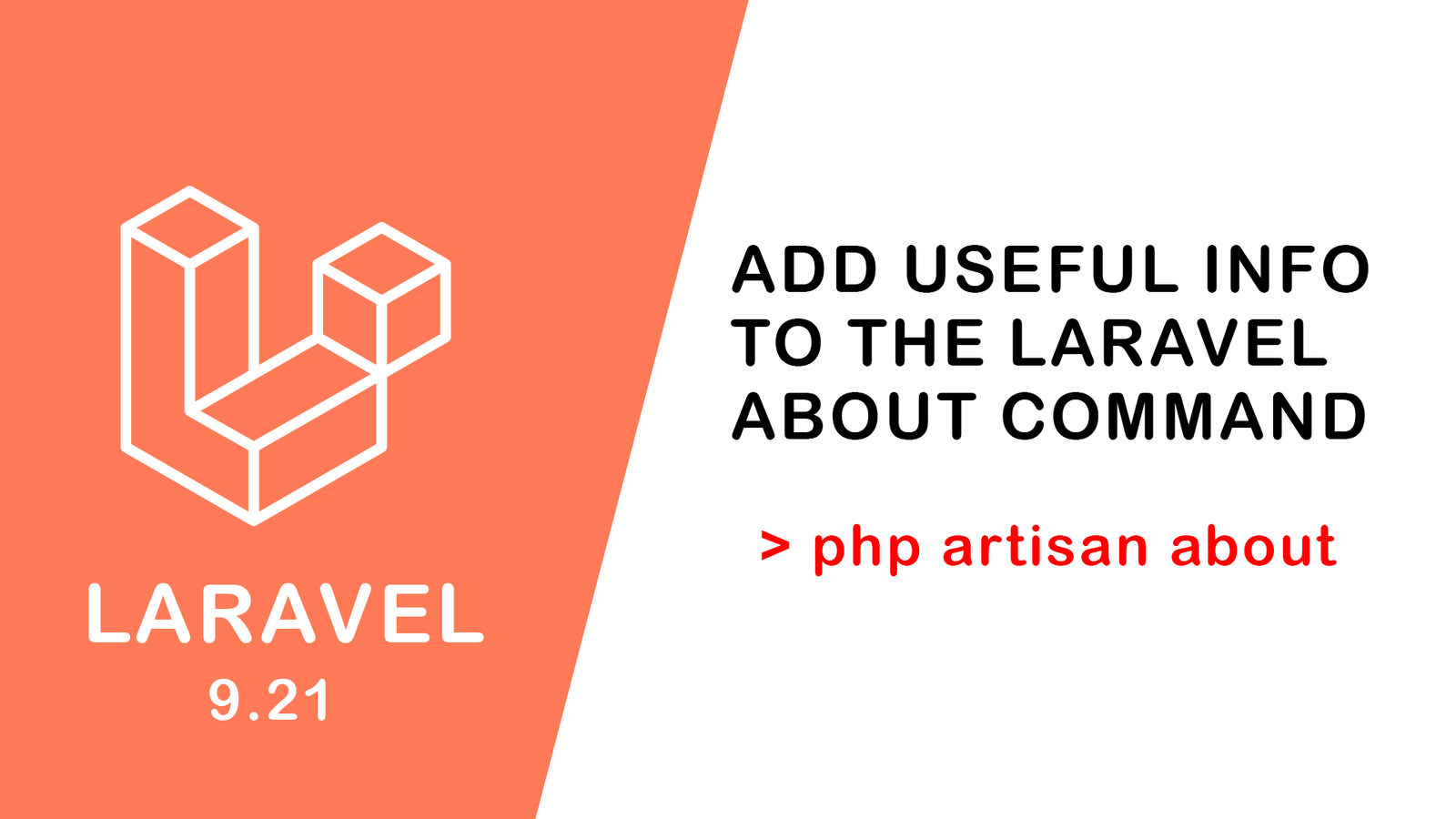
Add Useful Info to the Laravel Abou...
July 27,2022
Learn Most Common Git Commands
July 26,2022
React Hooks: Array Destructuring Fu...
July 25,2022
Laravel 8 CRUD operation
July 23,2022
How to Generate QR Code in Laravel...
July 21,2022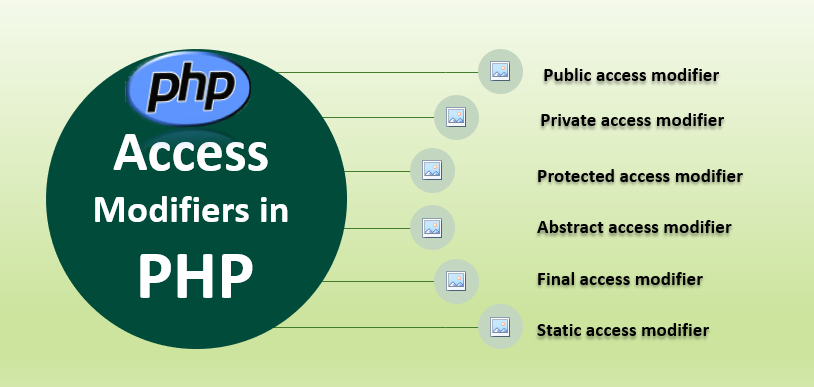
Access specifier in php
July 20,2022