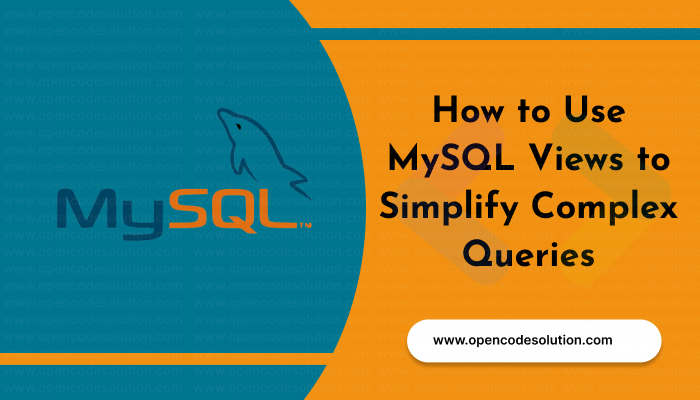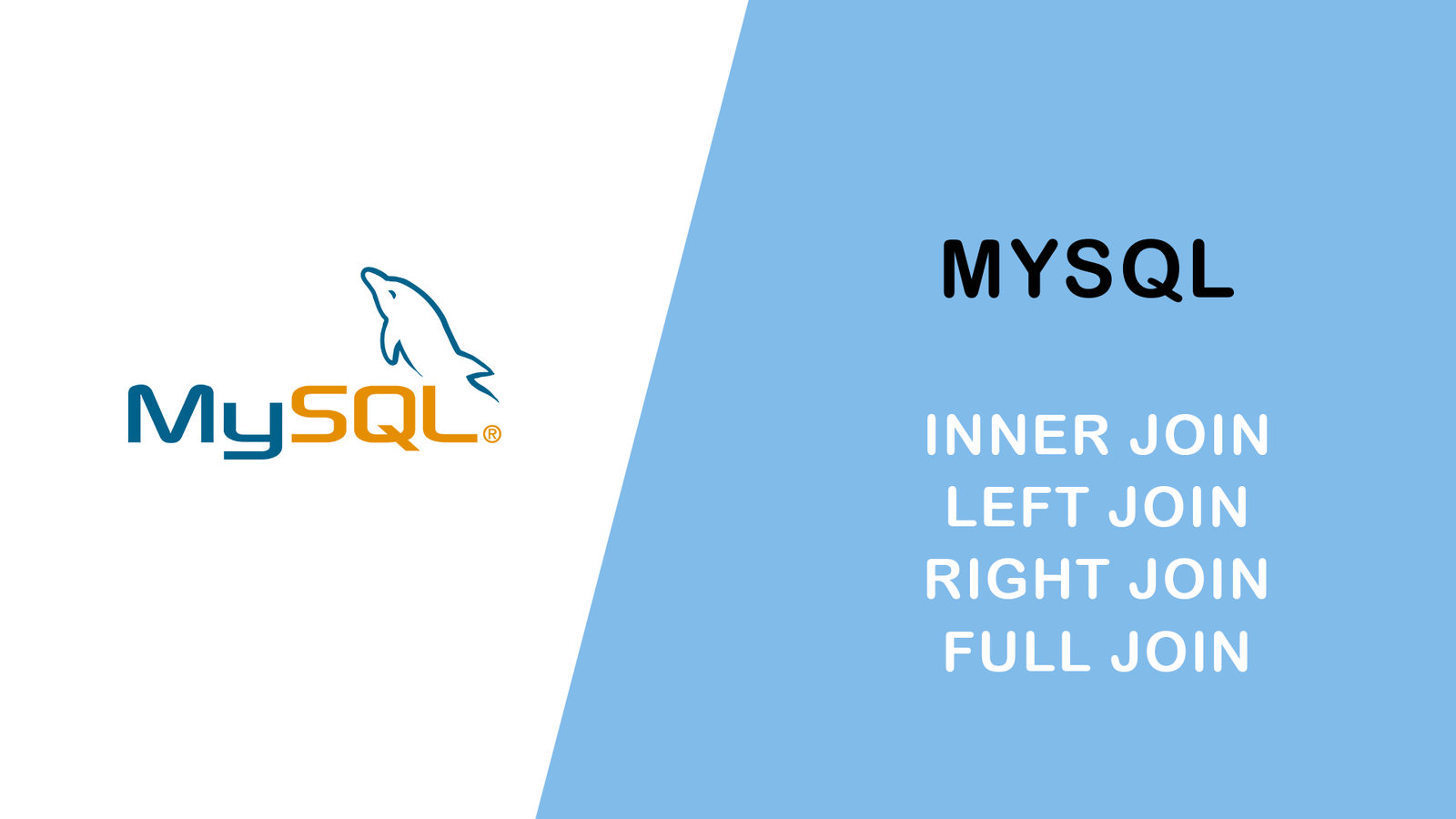How to Use MySQL Triggers to Automate Tasks and Enforce Data Integrity

MySQL triggers are database objects that can automatically execute SQL statements in response to specific events, such as inserts, updates, and deletes. They are useful for automating tasks and enforcing data integrity. In this blog post, we'll go over how to create and use MySQL triggers with code examples.
1. Creating a Trigger
To create a trigger, use the CREATE TRIGGER statement followed by the trigger name, trigger event, and trigger action. Here's an example of a trigger that logs all inserts into a table:
CREATE TRIGGER log_inserts
AFTER INSERT ON my_table
FOR EACH ROW
BEGIN
INSERT INTO log_table (message) VALUES ('New record inserted into my_table');
END
This trigger is set to execute after each insert on my_table, and it inserts a log message into log_table.
2. Updating Data with Triggers
Triggers can also be used to automatically update data in response to certain events. Here's an example of a trigger that updates a user's account balance after a transaction:
CREATE TRIGGER update_balance
AFTER INSERT ON transactions
FOR EACH ROW
BEGIN
UPDATE accounts
SET balance = balance + NEW.amount
WHERE id = NEW.account_id;
END
This trigger is set to execute after each insert on the transactions table. It updates the balance field of the corresponding account in the accounts table with the transaction amount.
3. Enforcing Data Integrity with Triggers
Triggers can also be used to enforce data integrity by preventing invalid data from being inserted, updated, or deleted. Here's an example of a trigger that prevents an employee from being deleted if they are the last employee in the department:
CREATE TRIGGER prevent_delete
BEFORE DELETE ON employees
FOR EACH ROW
BEGIN
DECLARE emp_count INT;
SELECT COUNT(*) INTO emp_count FROM employees WHERE department = OLD.department;
IF emp_count = 1 THEN
SIGNAL SQLSTATE '45000' SET MESSAGE_TEXT = 'Cannot delete last employee in department';
END IF;
END
This trigger is set to execute before each delete on the employees table. It checks if the employee being deleted is the last employee in their department and raises an error if it is.
4. Using Triggers for Auditing
Triggers can also be used for auditing purposes, by logging all changes made to a table. Here's an example of a trigger that logs all updates to a users table:
CREATE TRIGGER log_updates
AFTER UPDATE ON users
FOR EACH ROW
BEGIN
INSERT INTO audit_table (user_id, field, old_value, new_value)
VALUES (OLD.id, 'username', OLD.username, NEW.username);
END
This trigger is set to execute after each update on the users table. It inserts a log message into audit_table with the old and new values of the updated username field.
MySQL triggers are powerful tools for automating tasks and enforcing data integrity. By creating triggers, you can automatically execute SQL statements in response to specific events, update data, prevent invalid data from being inserted or deleted, and log all changes made to a table. With the examples provided in this blog post, you can start using triggers in your own MySQL database applications.
Categories : MySQL
Tags : MySQL automation SQL database triggers Data integrity auditing

Abhay Dudhatra
0 Comments
Related Articles
What Is Data Structures ?
 By Praful Sangani -
July 28,2022
By Praful Sangani -
July 28,2022
MySql JOINS
 By Praful Sangani -
July 29,2022
By Praful Sangani -
July 29,2022
SQL Basics: A Beginner's Guide to Structured Query...
 By Abhay Dudhatra -
May 05,2023
By Abhay Dudhatra -
May 05,2023
Categories
Laravel
48React
17CSS
4jQuery
3PHP
19JavaScript
53HTML
4Python
30Node.js
2Git
8Bootstrap
15MySQL
7WordPress
27Popular Articles

WordPress Add Posts #16
August 04,2022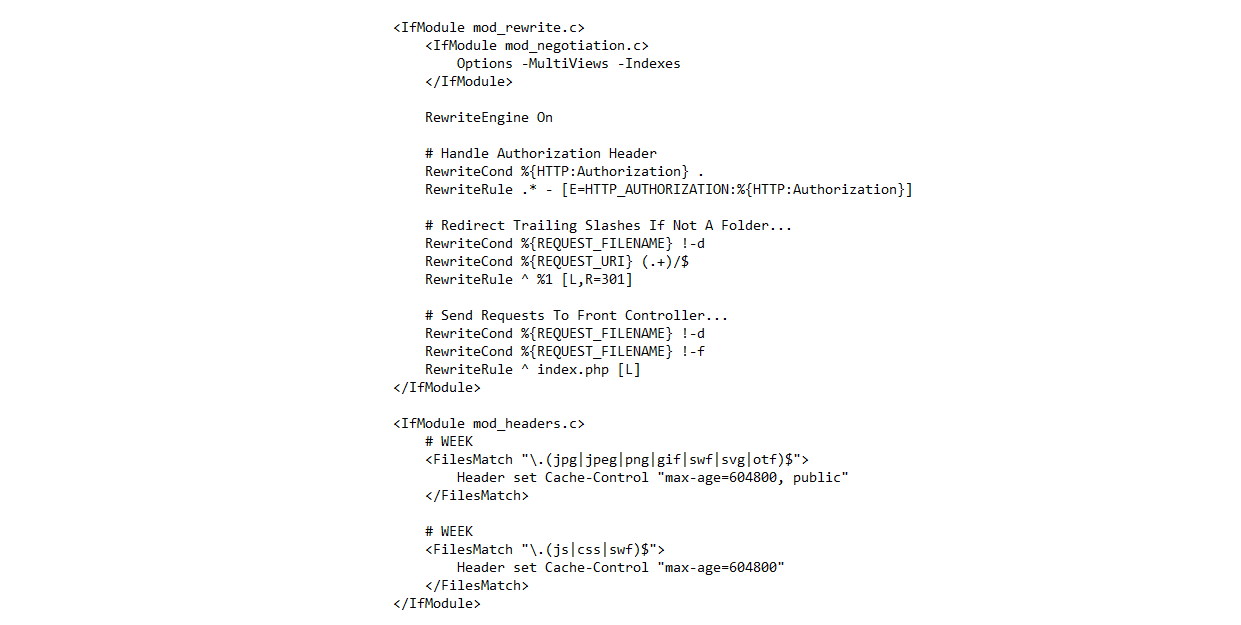
GZIP and Browser Cache a website wi...
July 21,2022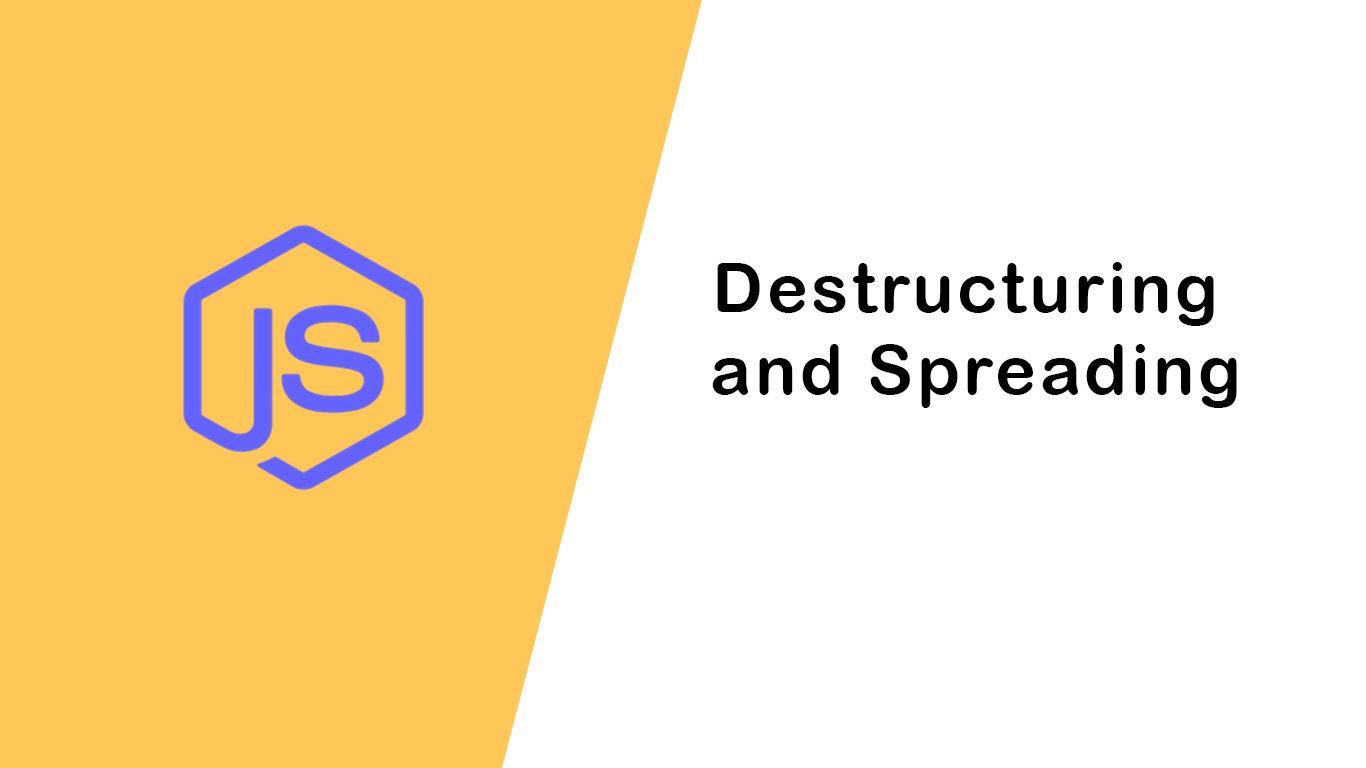
Destructuring and Spreading
August 13,2022
Import Export CSV And Excel File in...
July 22,2022
Laravel 8 Custom User Login and Reg...
July 19,2022Featured Articles

Laravel 9 Custom Login and Registra...
May 11,2023
SQL Basics: A Beginner's Guide to S...
May 05,2023
Generating PDF Files in Laravel Usi...
April 26,2023
Laravel Image Intervention: A Guide...
April 26,2023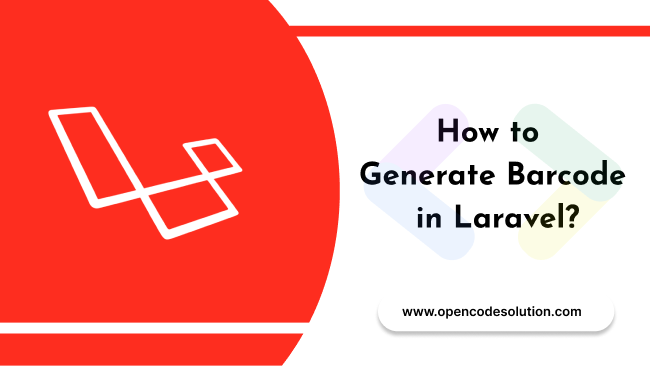
How to Generate BarCode in Laravel?
April 26,2023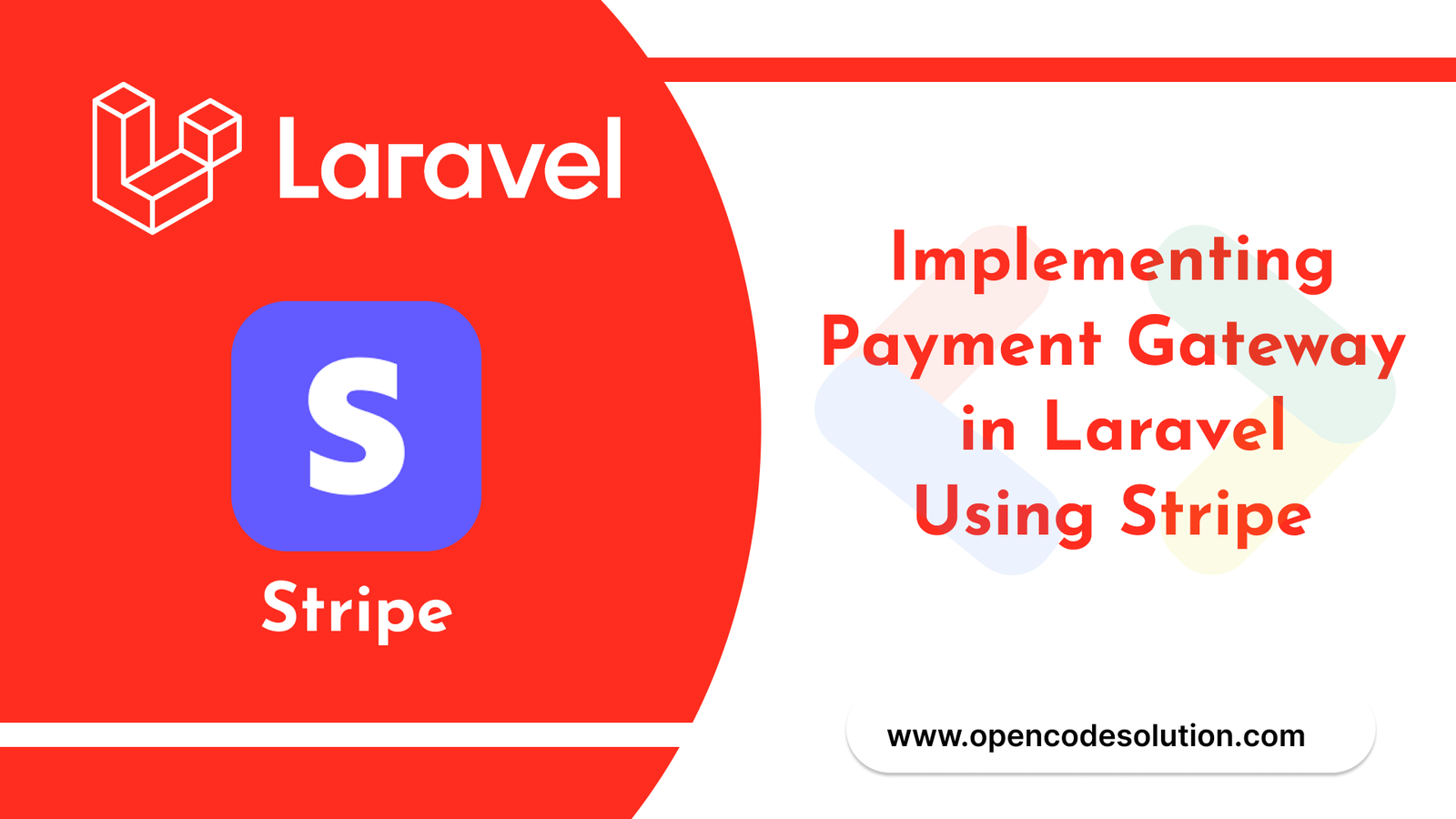
Implementing Payment Gateway in Lar...
March 26,2023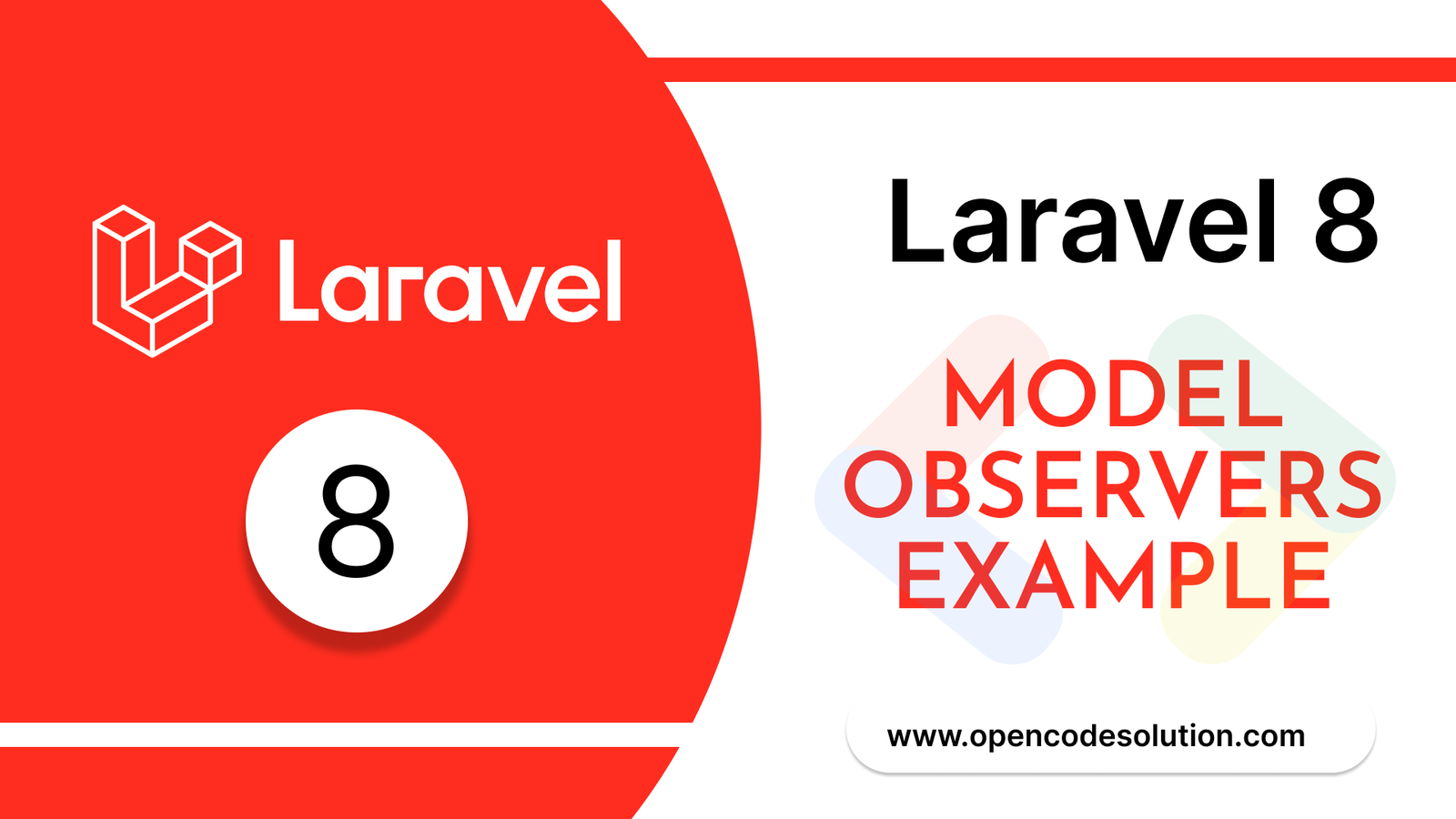
Laravel 8 Model Observers Example T...
March 10,2023
How to use Forelse loop in Laravel...
August 08,2022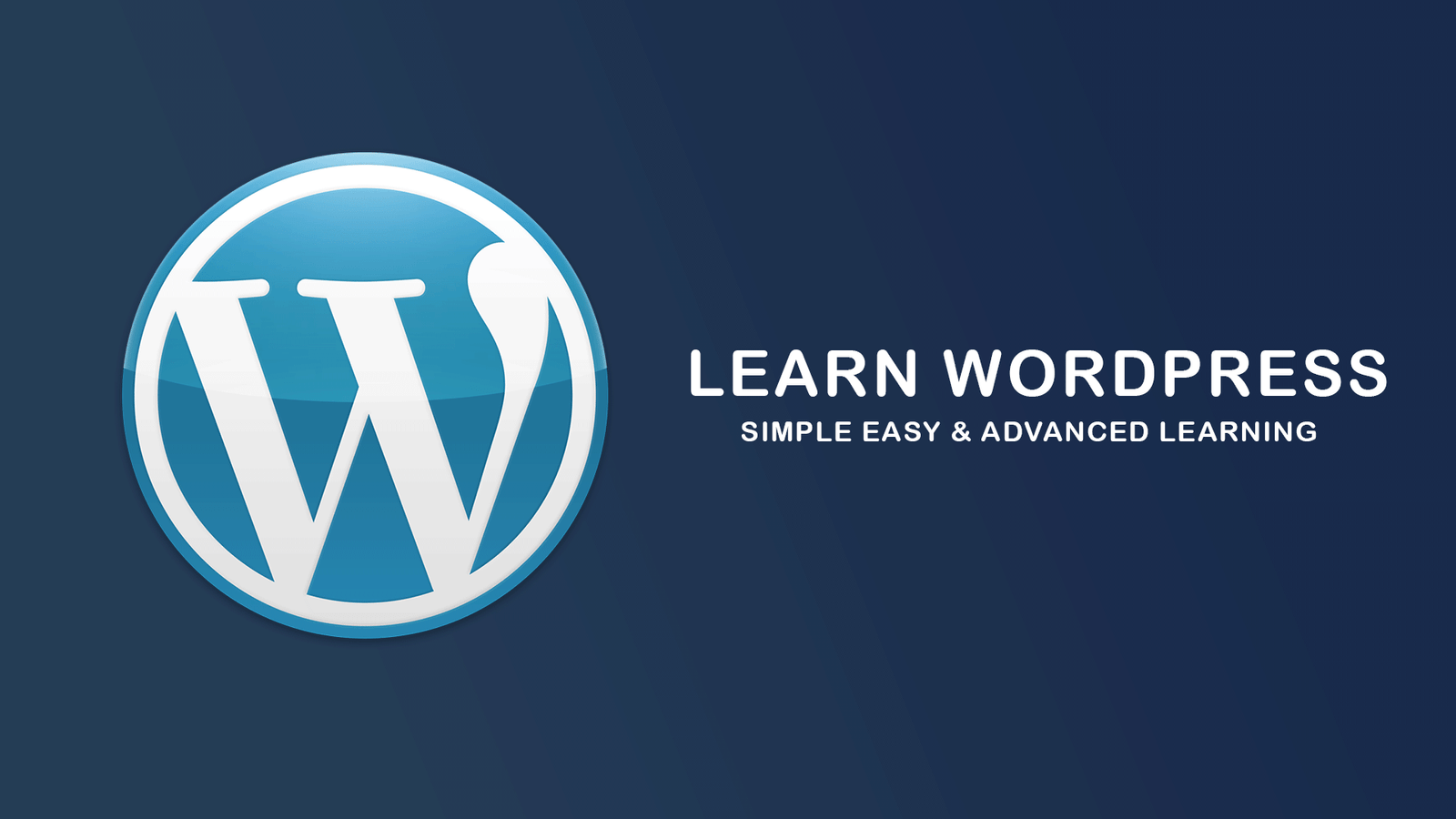
What Is Wordpress #1
August 04,2022
Bootstrap Alerts
August 03,2022
Essential JS for PHP
August 03,2022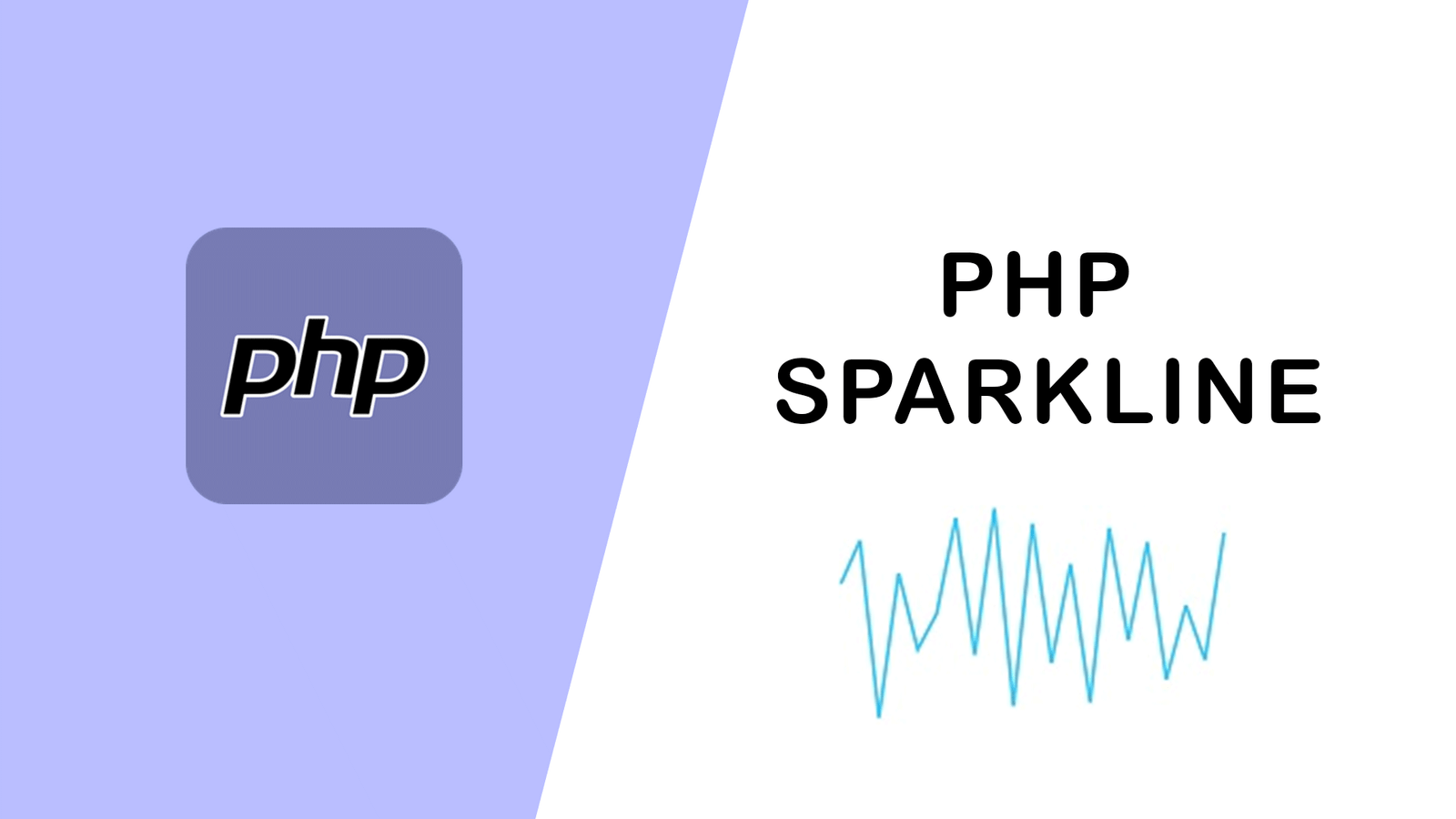
PHP Sparkline
August 03,2022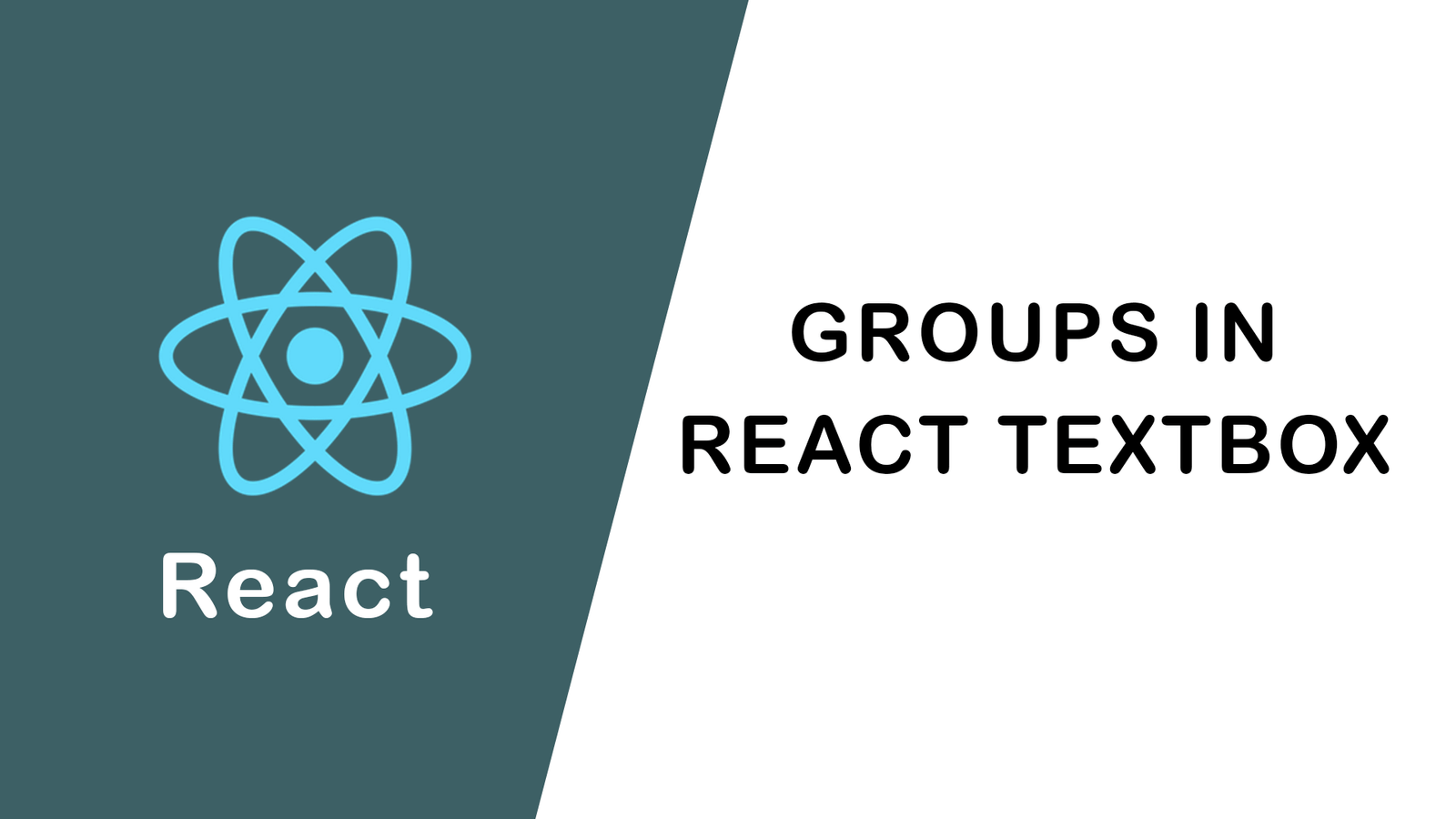
Groups in React Textbox
August 03,2022
JavaScript exercise-examples for Be...
August 03,2022
Create Social Login In Laravel With...
August 01,2022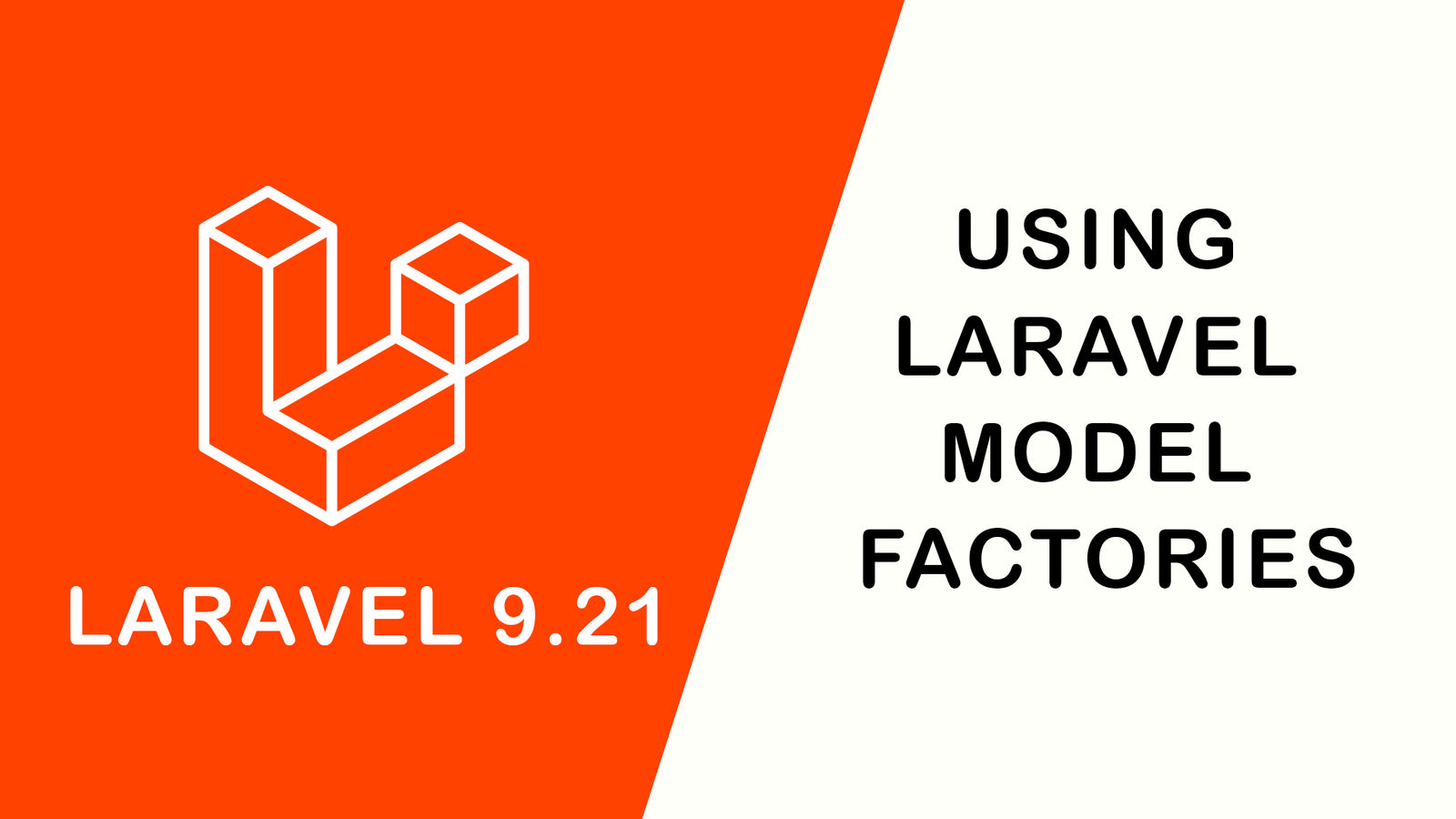
Using Laravel Model Factories
July 30,2022
How to Include Bootstrap 5 in our w...
July 28,2022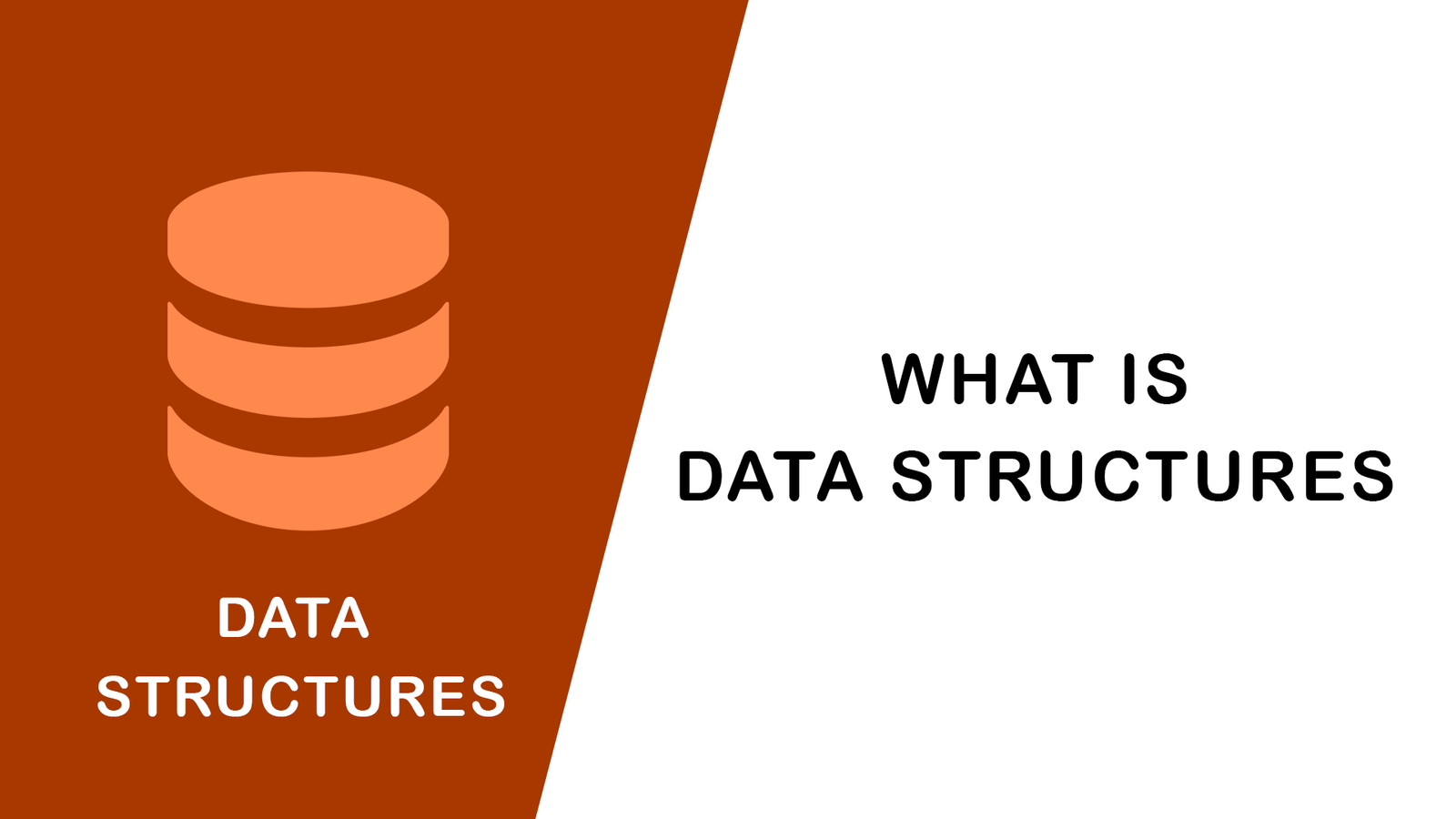
What Is Data Structures ?
July 28,2022
How to Validate Your Laravel App's...
July 27,2022
TOP 10 PROGRAMMING LANGUAGES USED B...
July 27,2022
Create Select Options from Enums, L...
July 27,2022
Fast Paginate for Laravel 9
July 27,2022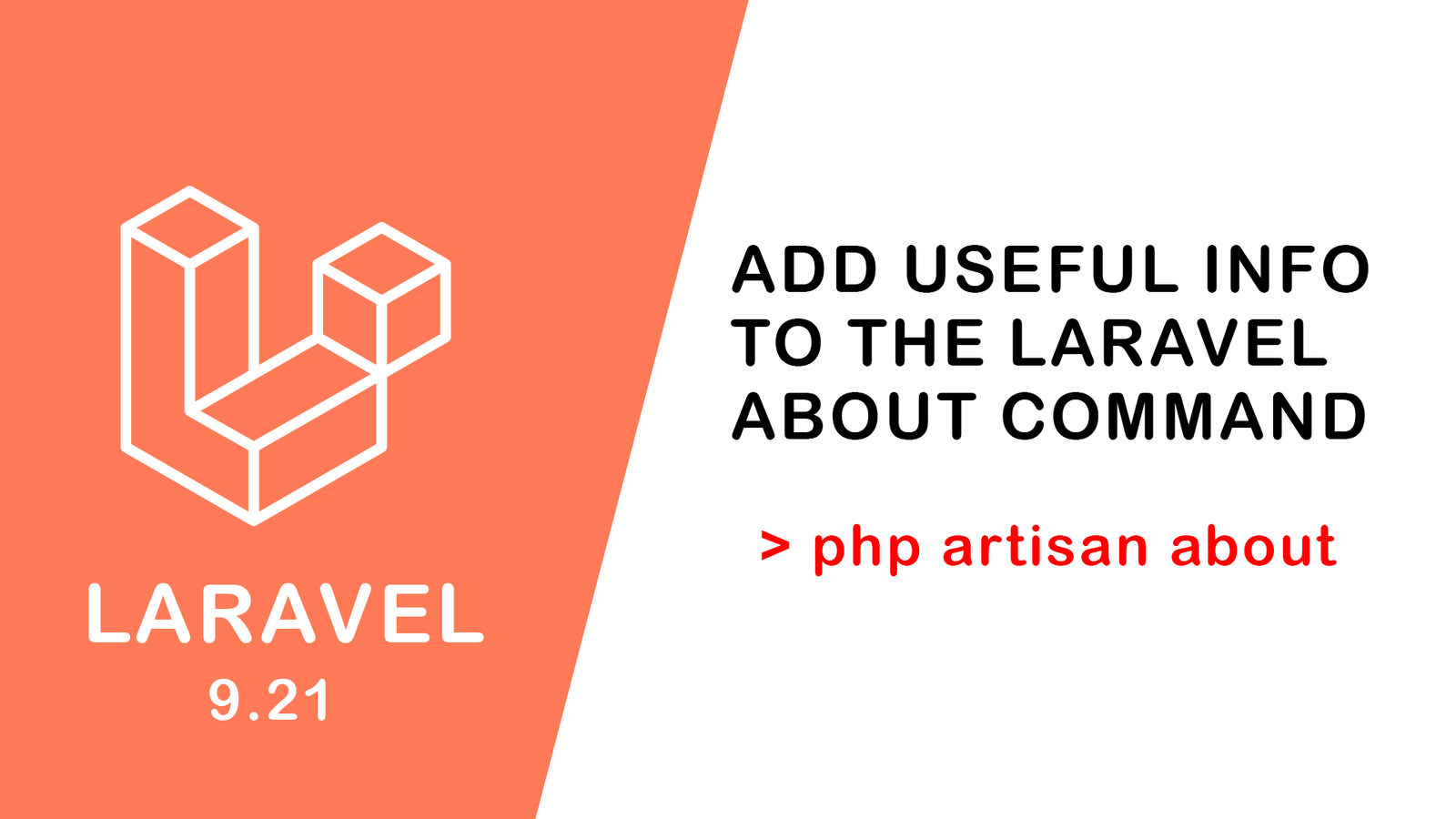
Add Useful Info to the Laravel Abou...
July 27,2022
Learn Most Common Git Commands
July 26,2022
React Hooks: Array Destructuring Fu...
July 25,2022
Laravel 8 CRUD operation
July 23,2022
How to Generate QR Code in Laravel...
July 21,2022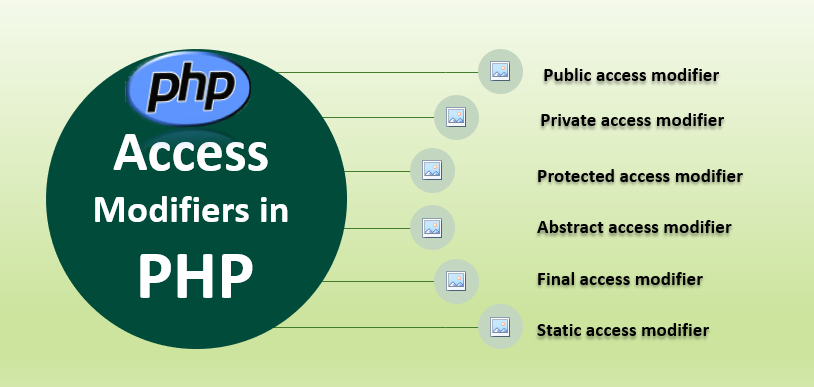
Access specifier in php
July 20,2022