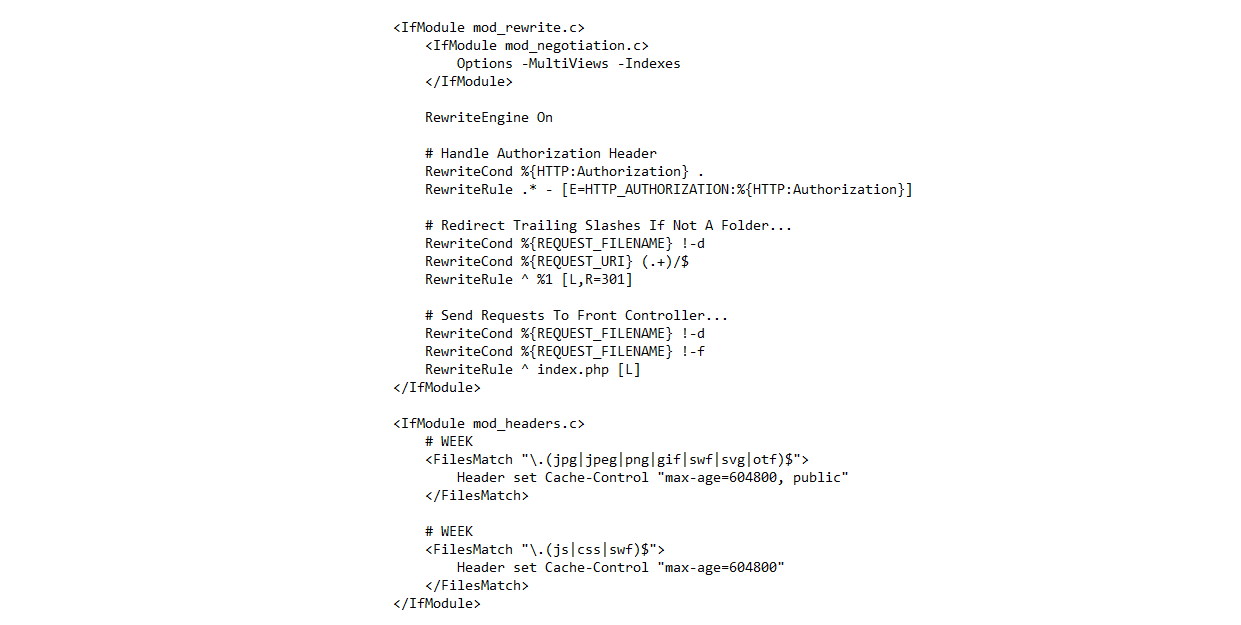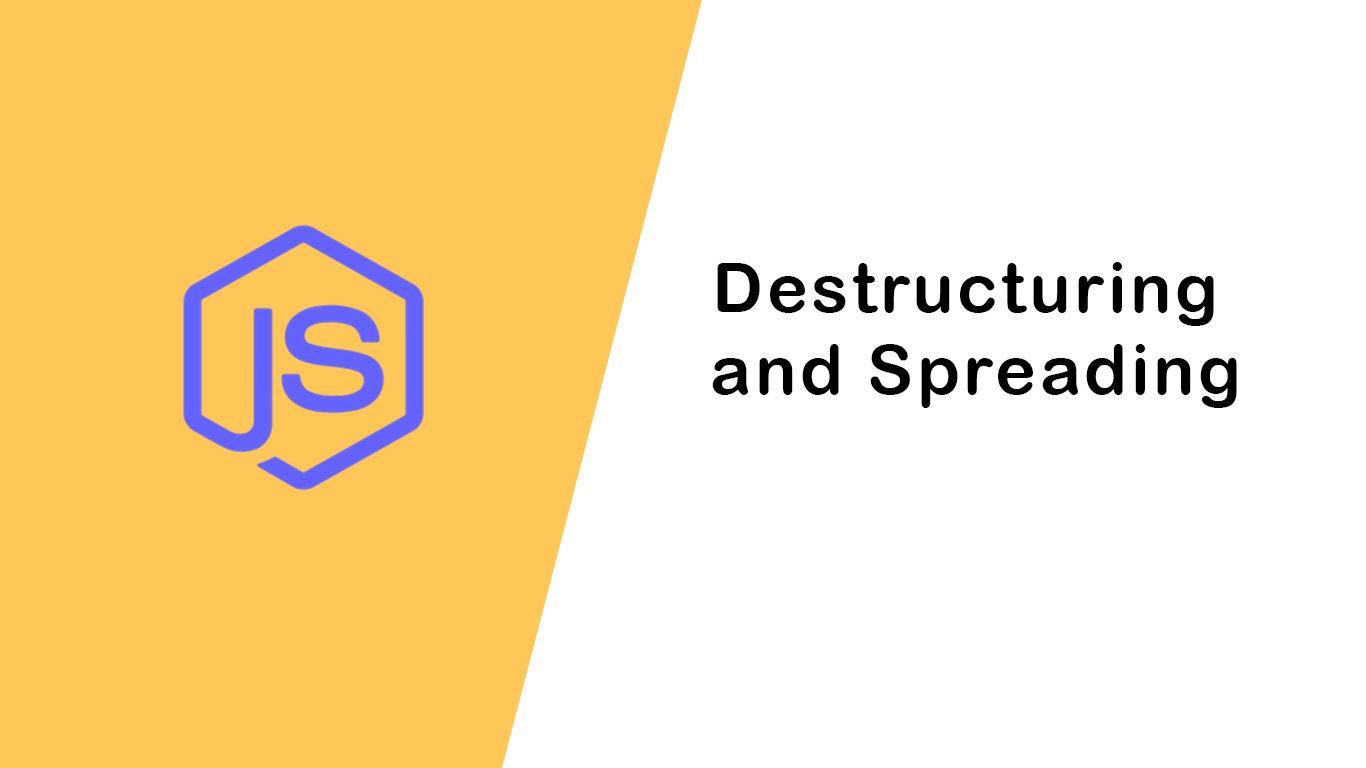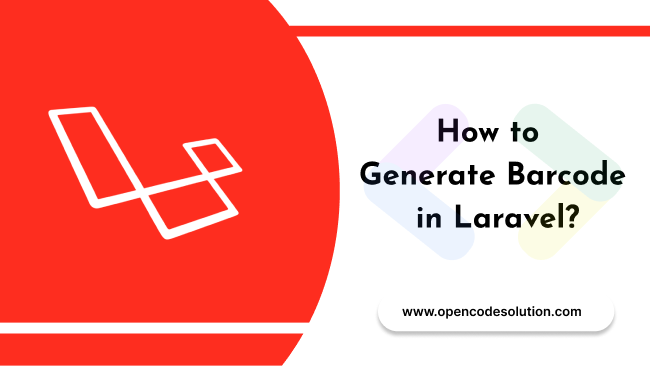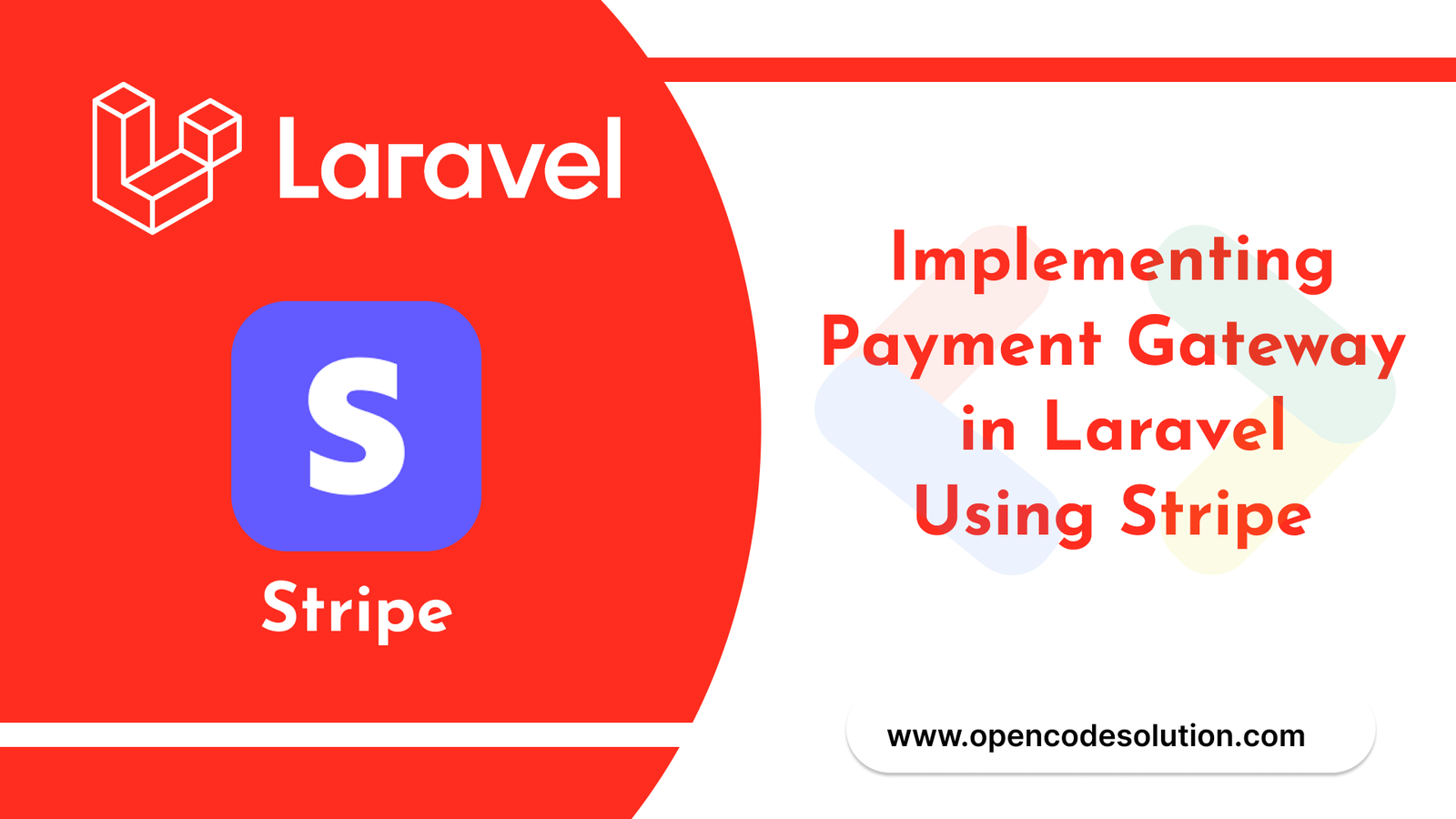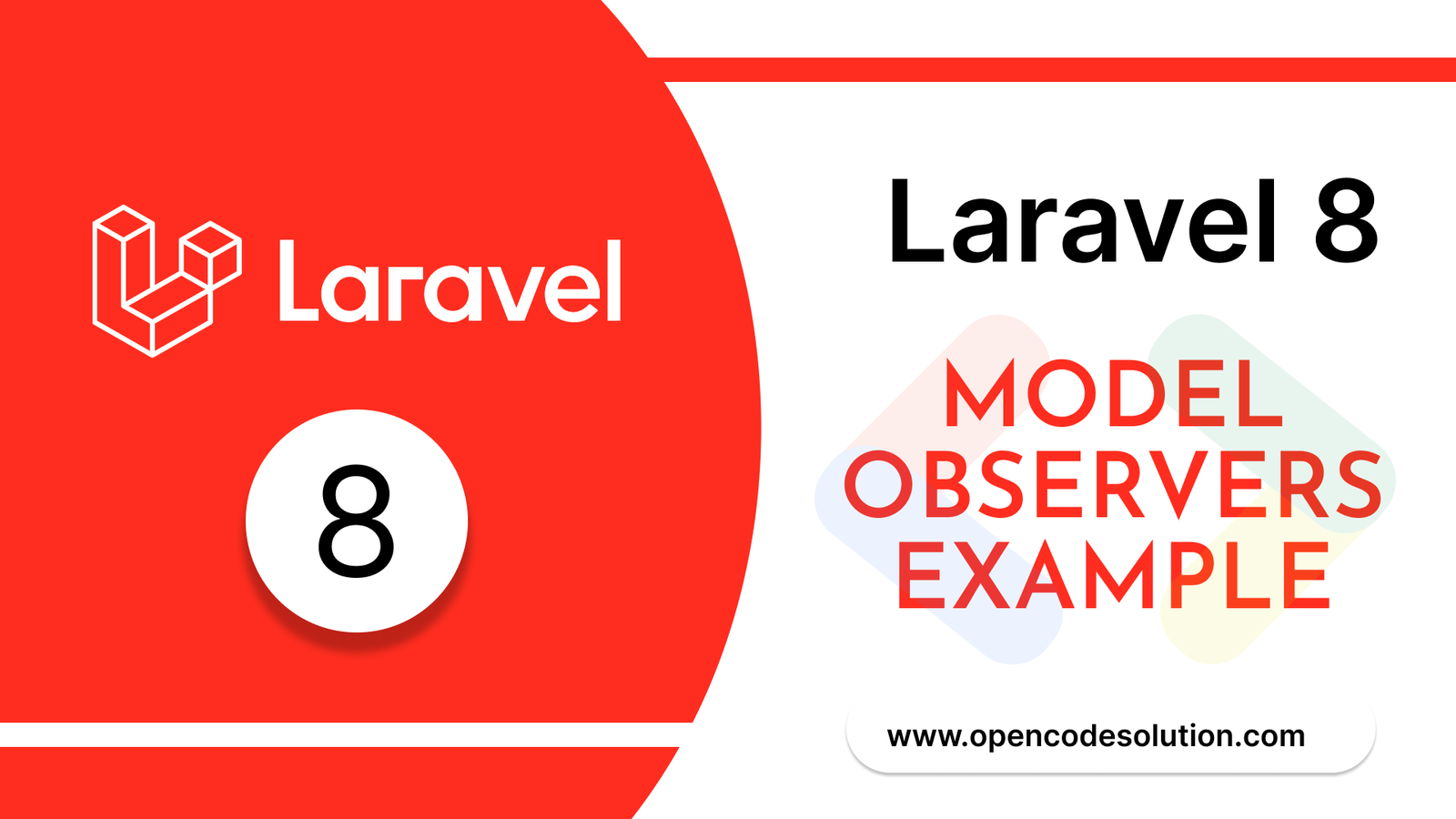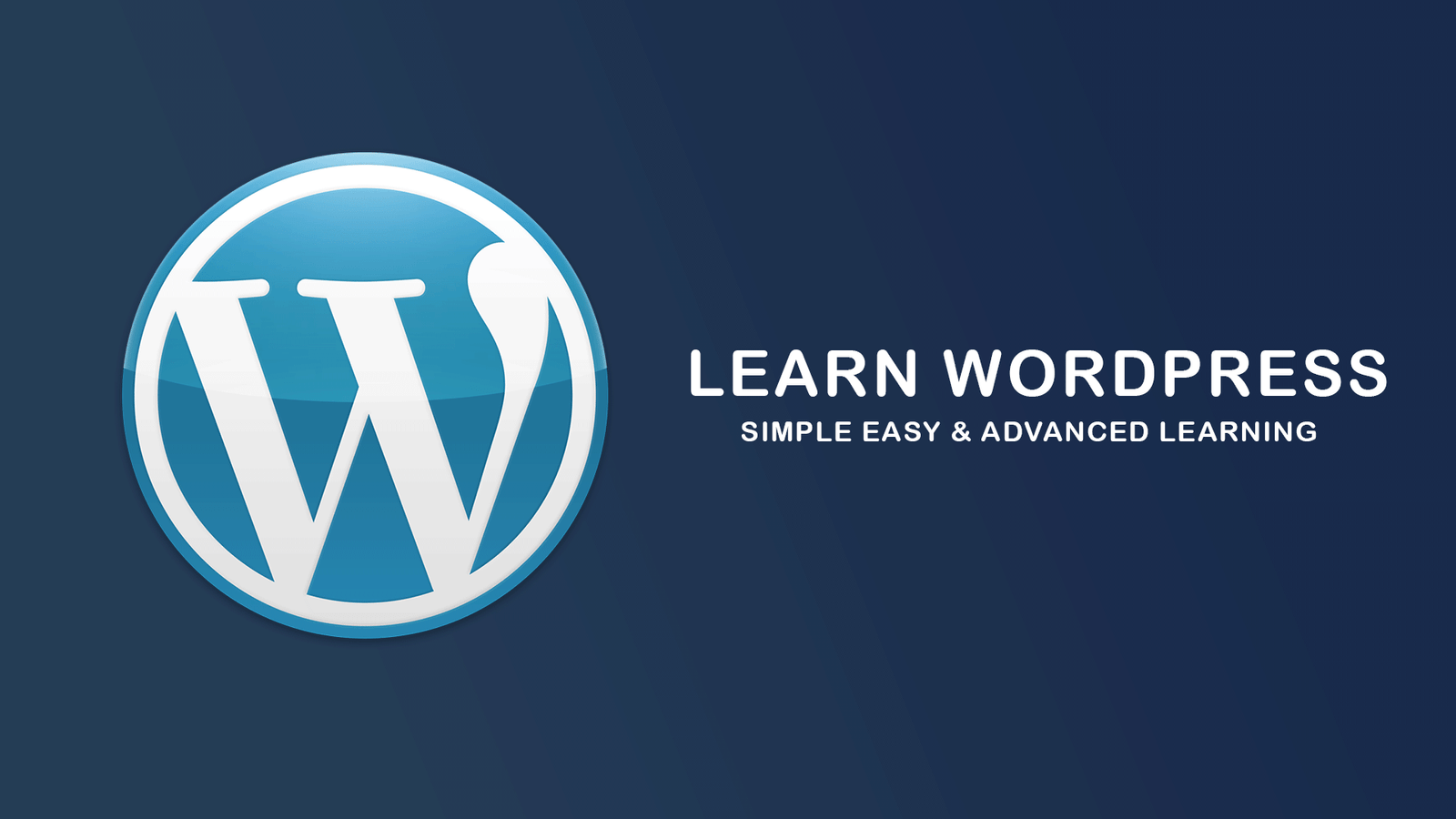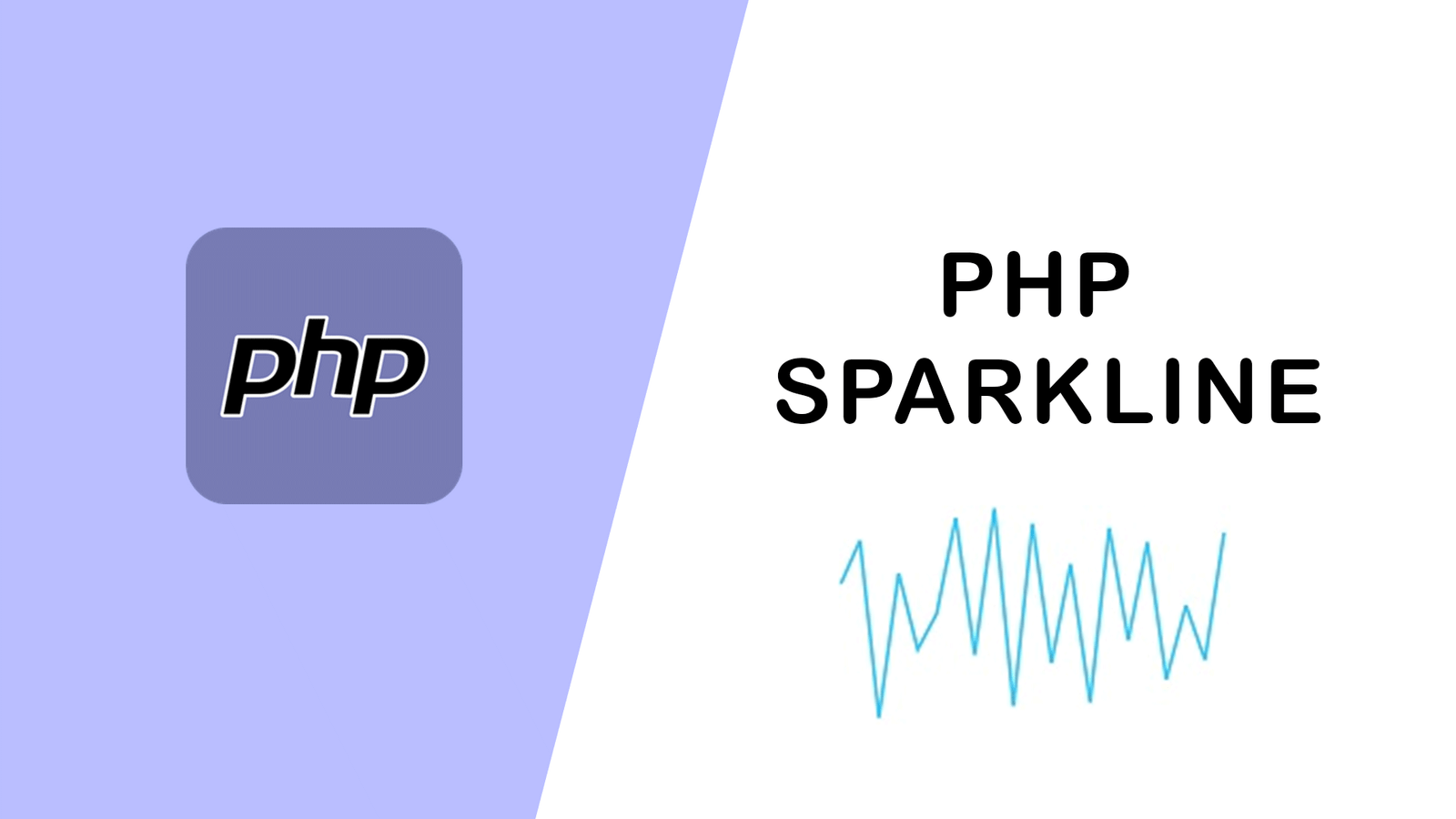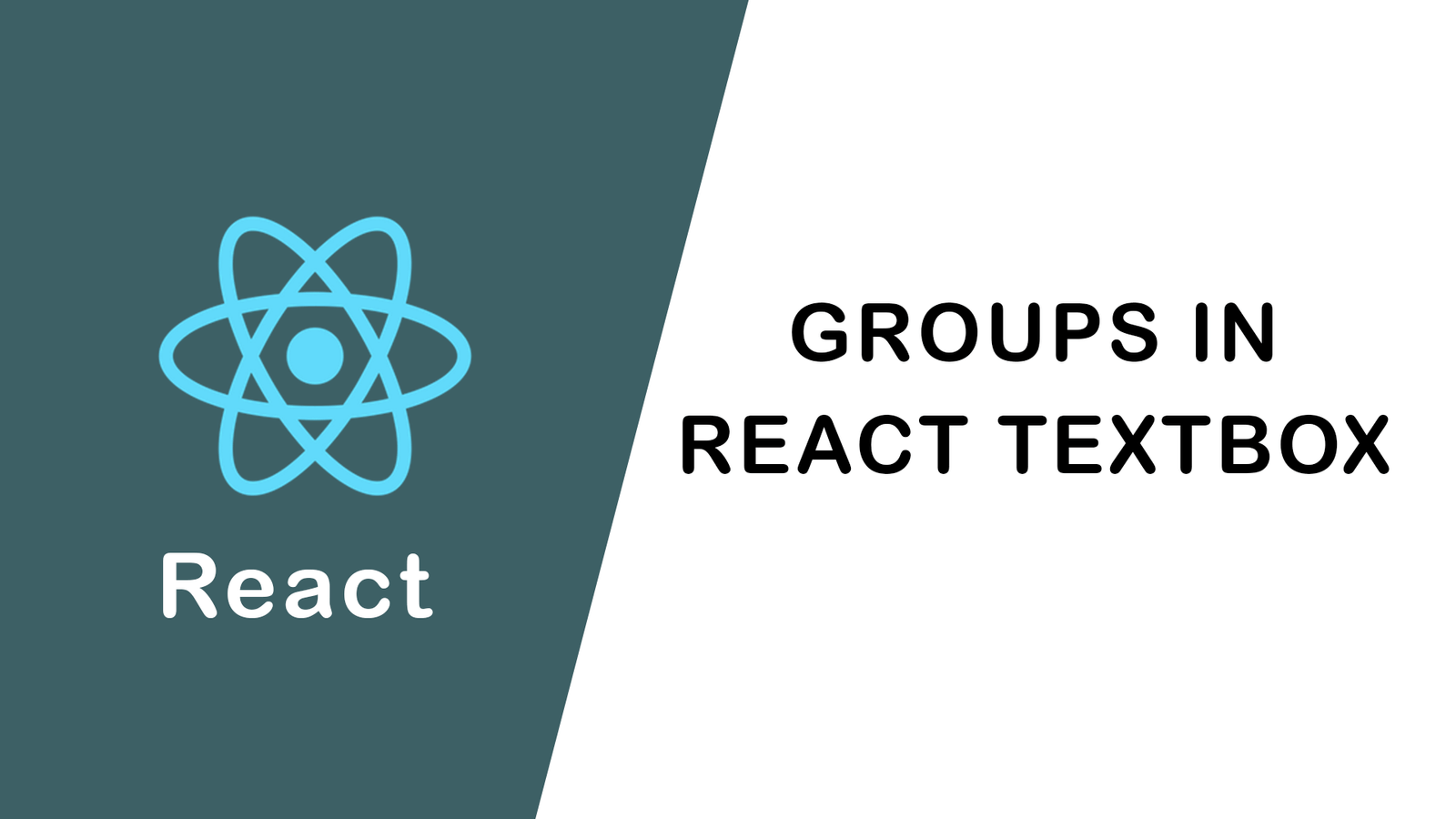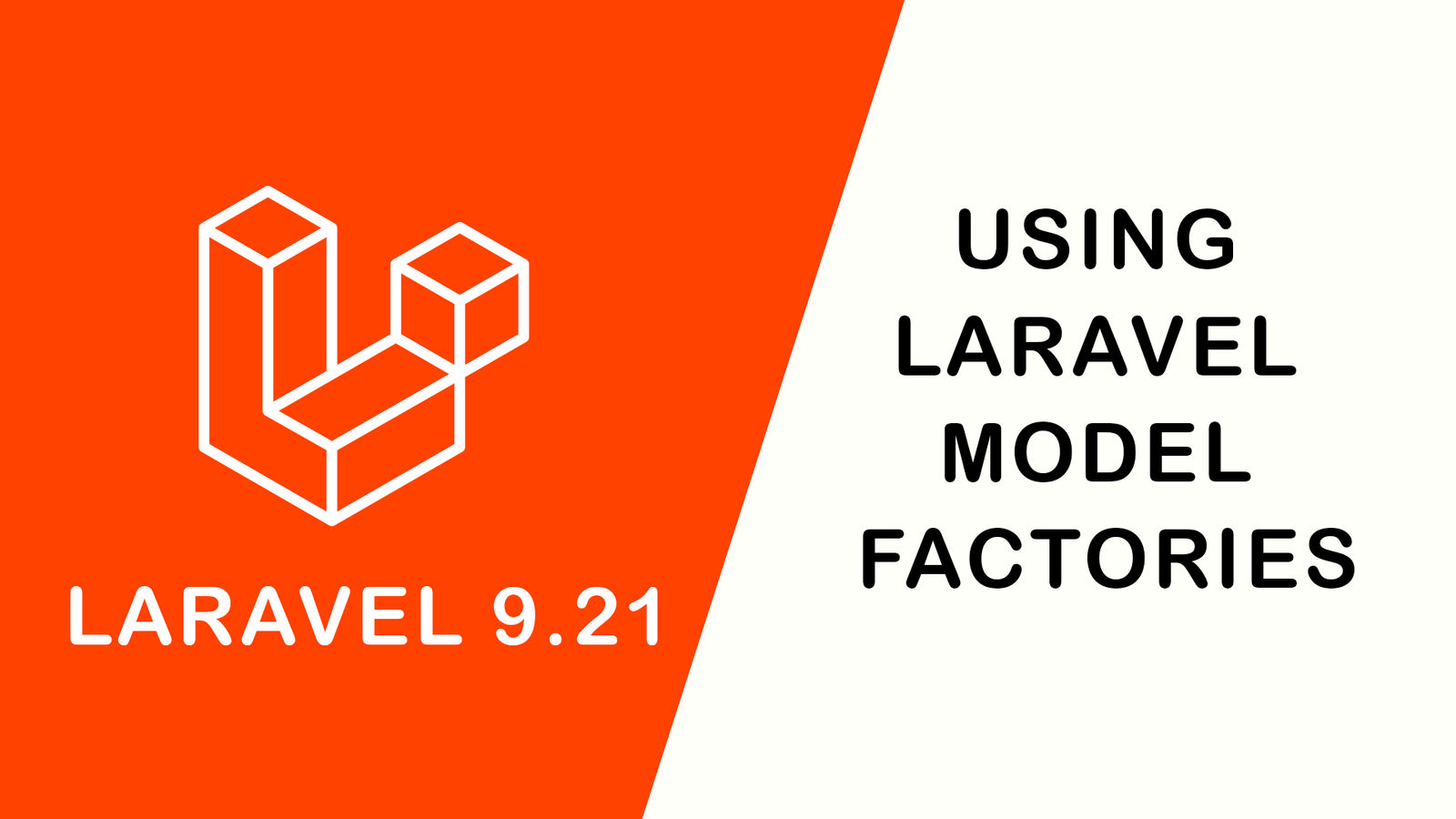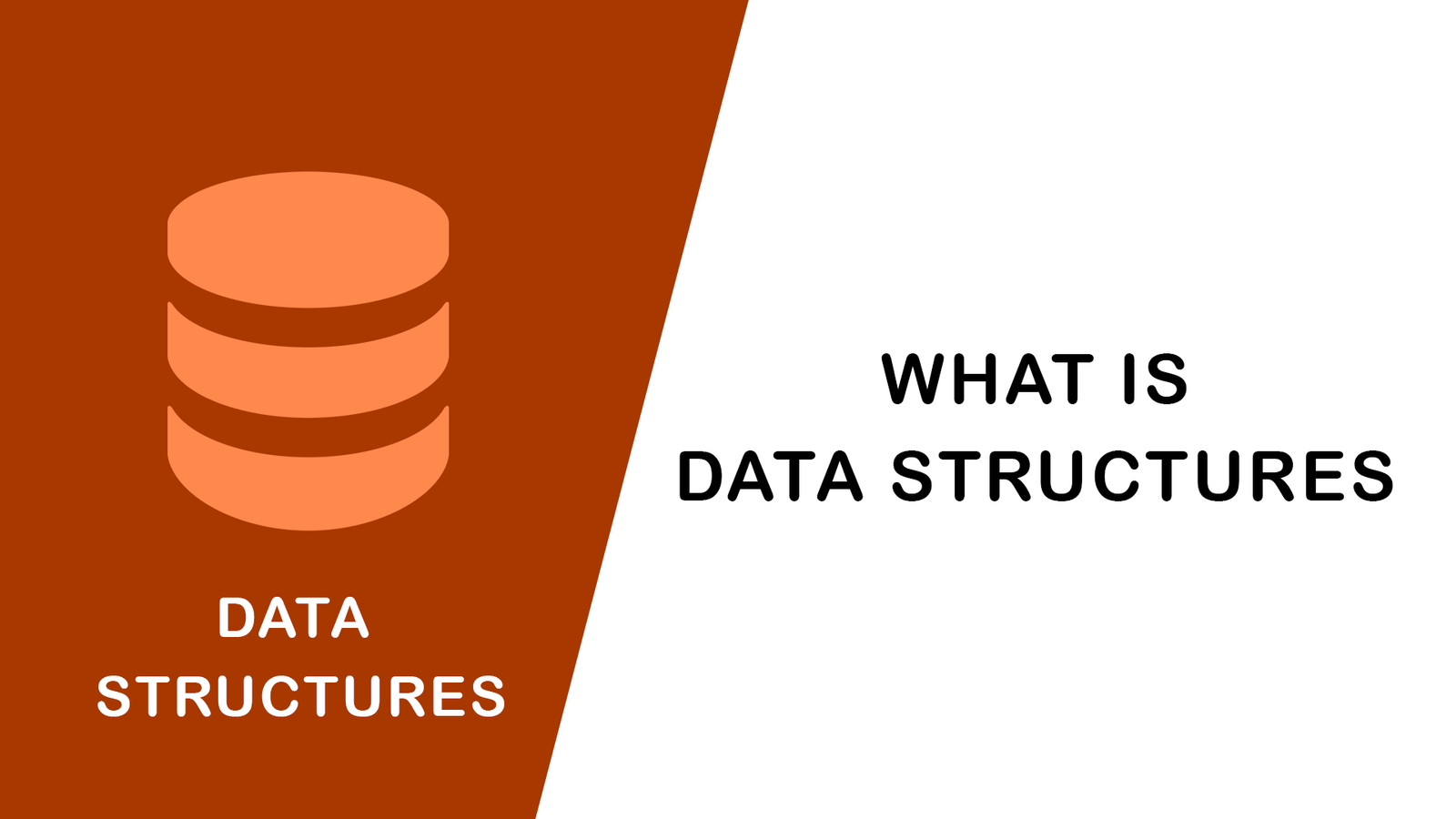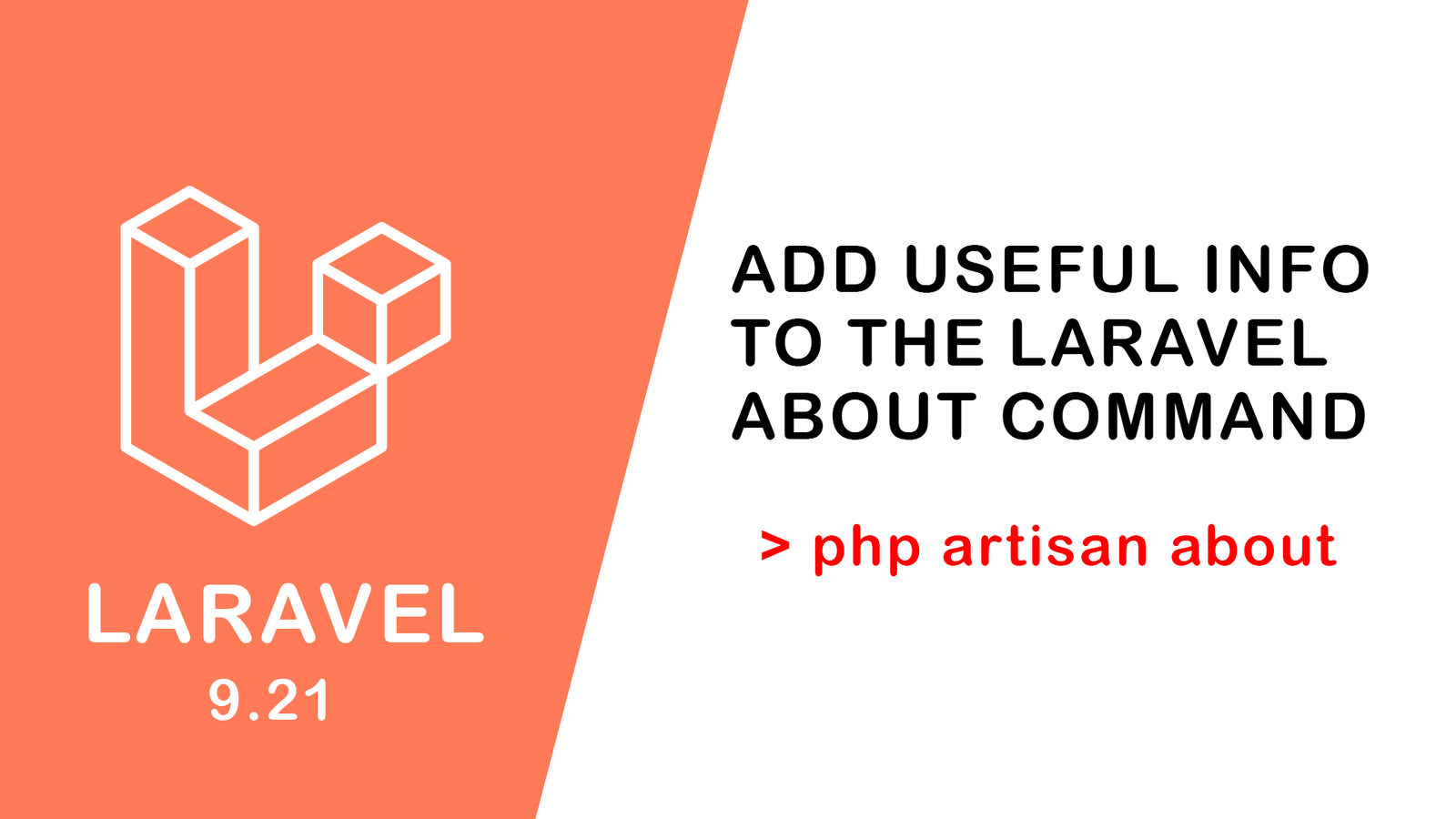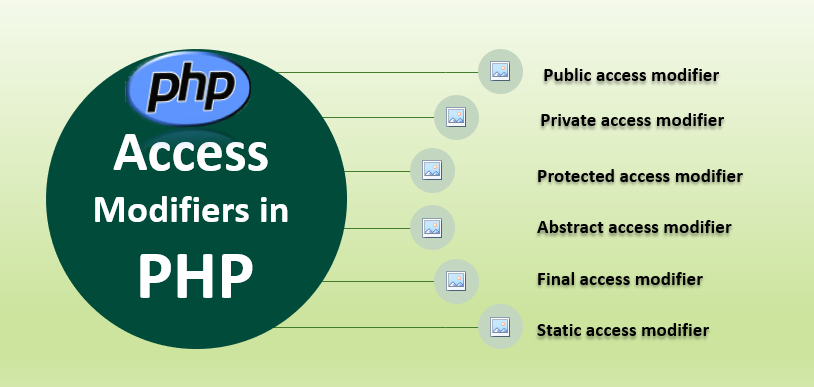Laravel 8 Basic Routing Tutorial for Beginner With Examples

Routing is a fundamental concept in web development, and Laravel 8 provides a simple and elegant way to define routes for your application. In this tutorial, we will go through the basic concepts of routing in Laravel 8 and provide examples to help you get started.
Prerequisites
Before you start this tutorial, you should have the following:
- A basic understanding of PHP programming language
- A local development environment with Laravel 8 installed
What is Routing in Laravel 8?
Routing refers to the process of mapping HTTP requests to the corresponding controller actions or closures. In Laravel 8, you can define routes in the routes/web.php file for web routes or in the routes/api.php file for API routes.
Basic Routing Example
Let's start by creating a basic route in Laravel 8. Open the routes/web.php file and add the following code:
Route::get('/', function () {
return 'Hello, World!';
});This code defines a route that responds to GET requests to the root URL ('/') and returns the string 'Hello, World!'. Now if you visit your Laravel application in your browser, you should see the message 'Hello, World!' displayed.
Route Parameters Example
You can also define routes with parameters in Laravel 8. For example, let's create a route that accepts an id parameter and returns the corresponding record from a database. Add the following code to the routes/web.php file:
use App\Models\Post;
Route::get('/posts/{id}', function ($id) {
$post = Post::find($id);
return view('post', ['post' => $post]);
});In this code, we define a route that accepts an id parameter in the URL and uses it to fetch the corresponding Post model from the database. We then pass the model to a view called post.blade.php.
Route Naming Example
You can also name your routes in Laravel 8, which makes it easier to generate URLs for those routes. Let's create a named route for our previous example. Add the following code to the routes/web.php file:
use App\Models\Post;
Route::get('/posts/{id}', function ($id) {
$post = Post::find($id);
return view('post', ['post' => $post]);
})->name('post.show');In this code, we add the name method to our route definition and give it a name of 'post.show'. We can now generate URLs for this route using the route helper function:
$url = route('post.show', ['id' => 1]);This will generate a URL for the post.show route with the id parameter set to 1.
Route Groups Example
You can group your routes in Laravel 8 to apply middleware or prefixes to a set of routes. Let's create a route group that applies the auth middleware to a set of routes. Add the following code to the routes/web.php file:
Route::middleware(['auth'])->group(function () {
Route::get('/dashboard', function () {
return view('dashboard');
});
Route::get('/profile', function () {
return view('profile');
});
});In this code, we define a route group that applies the auth middleware to two routes, /dashboard and /profile. This means that users must be authenticated to access those routes.
Laravel 8 is one of the most popular PHP frameworks, known for its simplicity, flexibility, and scalability. It has a powerful routing system that is used to manage URLs, HTTP requests, and responses in web applications. Routing is an essential concept for web developers to understand, and this tutorial is designed for beginners who are just starting with Laravel 8.
In this tutorial, you will learn the basic concepts of routing in Laravel 8, including route parameters, route naming, route groups, middleware, and handling HTTP requests. Each of these concepts will be explained in detail with examples, making it easier for beginners to follow along and understand.
Route parameters allow you to capture dynamic values from the URL and use them in your application logic. Route naming is used to give a name to a particular route, which can be used to generate URLs and simplify route management. Route groups enable you to group related routes and apply middleware to them. Middleware is a powerful mechanism for filtering and processing HTTP requests before they are handled by your application.
In addition to these concepts, you will also learn how to handle HTTP requests such as GET, POST, PUT, and DELETE in your Laravel 8 application. The tutorial will guide you through the process of creating a basic route to display a welcome page, adding a route parameter to capture user input, creating a route group, and using middleware to authenticate user requests.
By the end of this tutorial, you will have a solid understanding of basic routing concepts in Laravel 8 and be able to create simple routes and handle HTTP requests in your web applications.
Conclusion
In this tutorial, we covered the basic concepts of routing in Laravel 8 and provided examples to help you get started. With this knowledge, you
Categories : Laravel
Tags : Laravel routing route parameters route naming route groups

Abhay Dudhatra
0 Comments
Related Articles
Access Prev Next Post Navigation from Laravel Blad...
 By Praful Sangani -
July 21,2022
By Praful Sangani -
July 21,2022
Laravel 8 Custom User Login and Registration Examp...
 By Praful Sangani -
July 19,2022
By Praful Sangani -
July 19,2022
How to Generate QR Code in Laravel 9 Example
 By Praful Sangani -
July 21,2022
By Praful Sangani -
July 21,2022