Laravel Array Length Validation Example: Ensuring Proper Array Size in Your Forms

When working with forms in Laravel, it's crucial to validate the data to ensure its integrity and adherence to specific requirements. In some cases, you may need to validate the length of an array input. Laravel provides convenient validation rules to handle array length validation seamlessly. In this tutorial, we will explore how to implement array length validation in Laravel forms. By the end of this guide, you'll have the knowledge to enforce array size constraints in your Laravel applications.
Step 1: Creating the Form
Before we dive into the validation, let's set up a basic form that includes an array input field. For example, let's assume we have a form where users can submit their favorite books. The form includes a field where users can enter multiple book titles as an array.
In your Laravel view file, create a form with the necessary inputs:
<form method="POST" action="/books">
@csrf
<label for="book_titles">Favorite Books:</label>
<input type="text" name="book_titles[]" multiple>
<button type="submit">Submit</button>
</form>
This form includes an input field named "book_titles[]" that allows users to enter multiple book titles, which will be submitted as an array.
Step 2: Implementing Array Length Validation
To validate the length of the book titles array, we can use the size validation rule provided by Laravel. In your controller's validation method, add the following rule:
use Illuminate\Http\Request;
public function store(Request $request)
{
$validatedData = $request->validate([
'book_titles' => 'array|size:3', // Change 3 to your desired array length
]);
// Process the validated data and store it
// Redirect or return a response
}
In this example, we are using the array rule to ensure that the input is an array. The size rule specifies the required length of the array. Modify the value "3" to match your specific array length requirement.
Step 3: Handling Validation Errors
When the array length validation fails, Laravel automatically redirects the user back to the form and provides an error message. To display the error message for the array input field, add the following code within the form:
@if ($errors->has('book_titles'))
<span class="text-danger">
{{ $errors->first('book_titles') }}
</span>
@endif
This code snippet checks if there are any errors related to the "book_titles" field and displays the first error message if present.
Validating the length of arrays in Laravel forms is a crucial aspect of maintaining data integrity and enforcing specific requirements. By following the steps outlined in this tutorial, you now have the knowledge to implement array length validation effortlessly within your Laravel applications. Ensure that your forms receive the correct number of array elements, providing a smooth user experience and accurate data handling.
Remember to adjust the validation rule according to your specific requirements and explore other Laravel validation rules to enhance the integrity of your form data.
Happy coding!
Categories : Laravel
Tags : PHP Laravel validation forms array length

Abhay Dudhatra
0 Comments
Related Articles
Access Prev Next Post Navigation from Laravel Blad...
 By Praful Sangani -
July 21,2022
By Praful Sangani -
July 21,2022
Laravel 8 Custom User Login and Registration Examp...
 By Praful Sangani -
July 19,2022
By Praful Sangani -
July 19,2022
How to Generate QR Code in Laravel 9 Example
 By Praful Sangani -
July 21,2022
By Praful Sangani -
July 21,2022
Categories
Laravel
48React
17CSS
4jQuery
3PHP
19JavaScript
53HTML
4Python
30Node.js
2Git
8Bootstrap
15MySQL
7WordPress
27Popular Articles

WordPress Add Posts #16
August 04,2022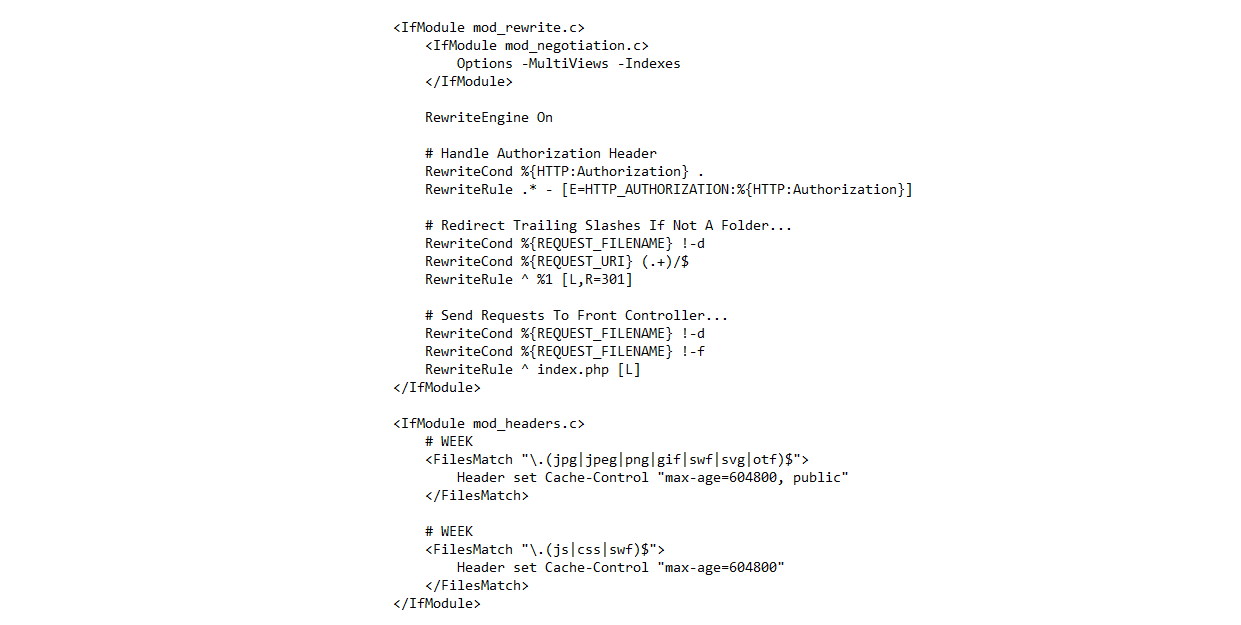
GZIP and Browser Cache a website wi...
July 21,2022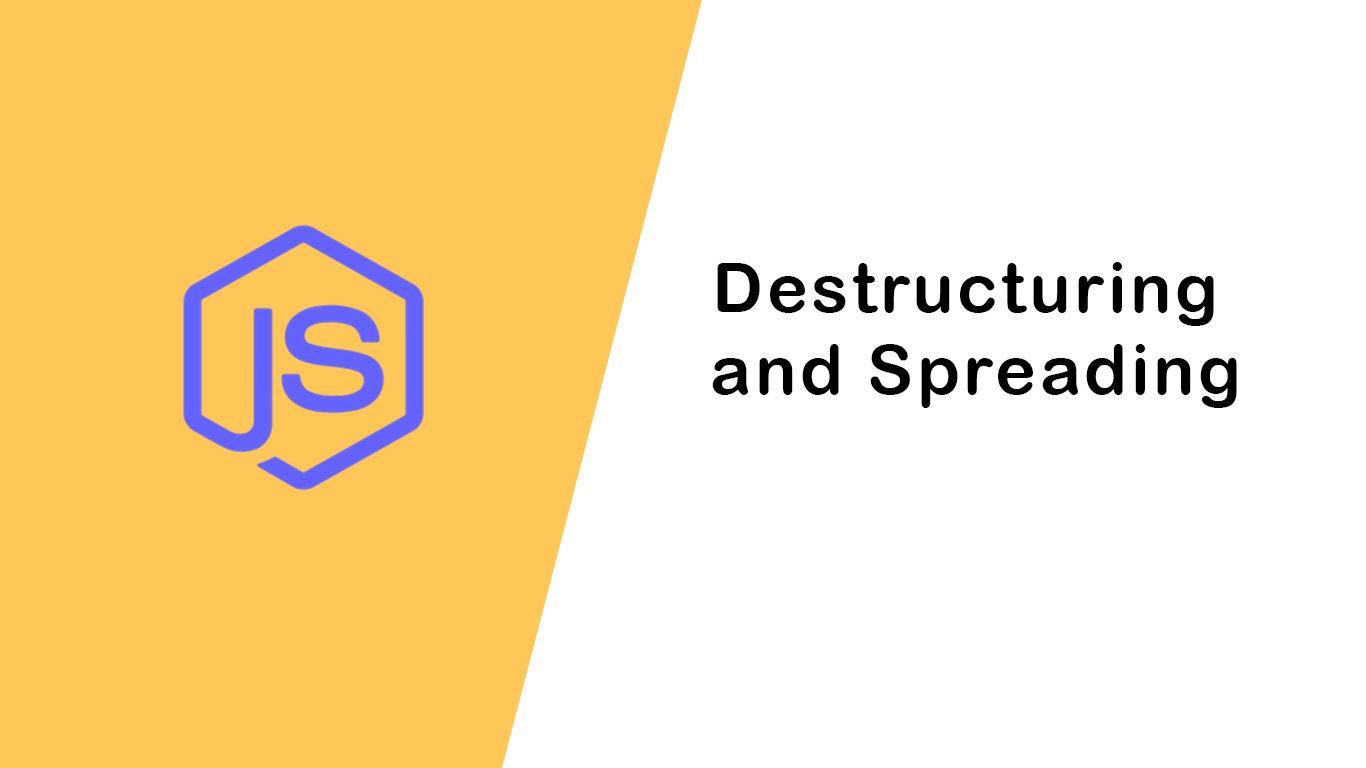
Destructuring and Spreading
August 13,2022
Import Export CSV And Excel File in...
July 22,2022
Laravel 8 Custom User Login and Reg...
July 19,2022Featured Articles

Laravel 9 Custom Login and Registra...
May 11,2023
SQL Basics: A Beginner's Guide to S...
May 05,2023
Generating PDF Files in Laravel Usi...
April 26,2023
Laravel Image Intervention: A Guide...
April 26,2023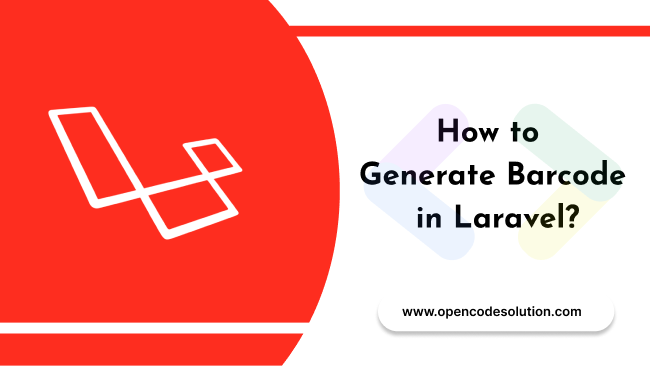
How to Generate BarCode in Laravel?
April 26,2023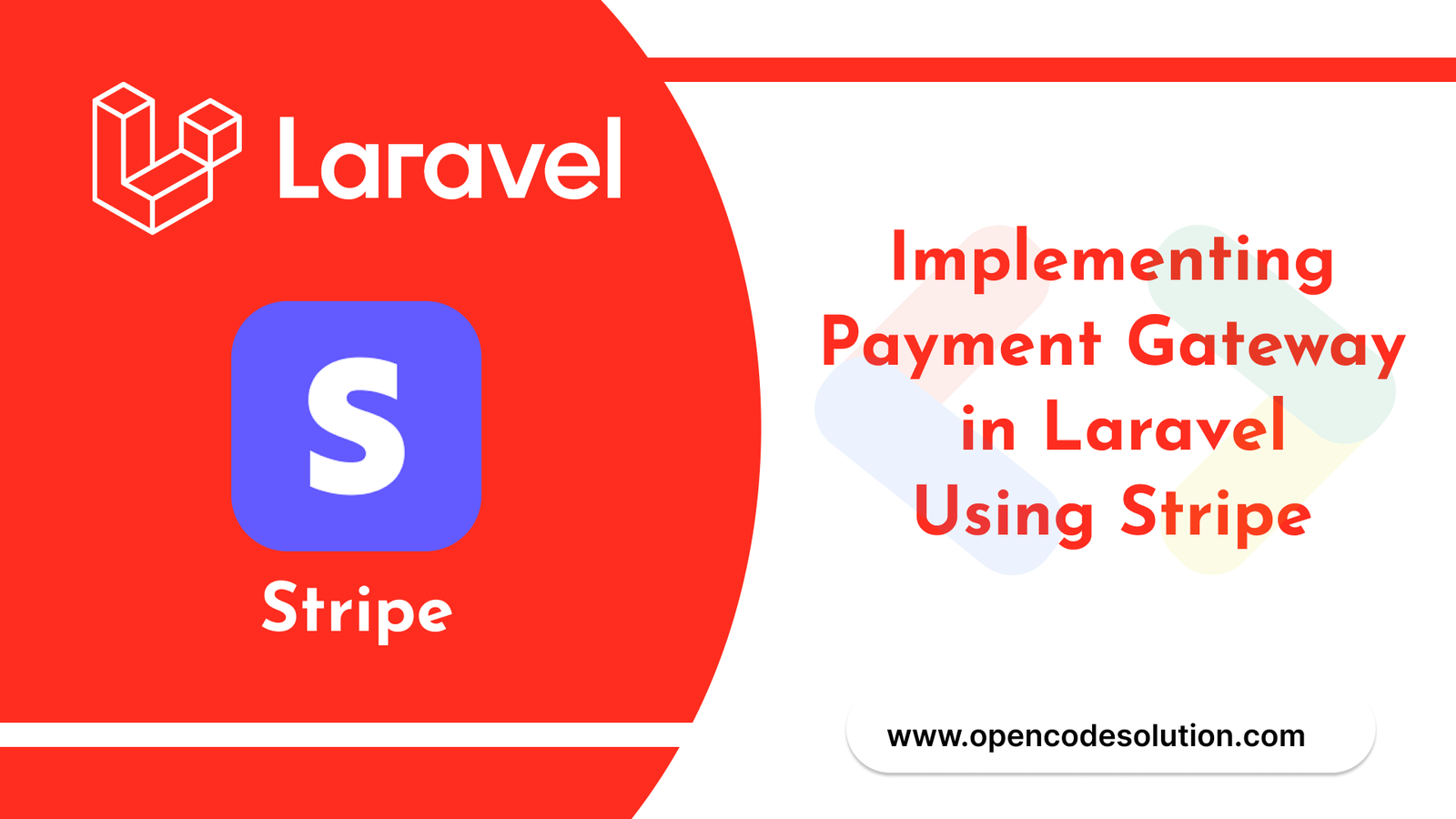
Implementing Payment Gateway in Lar...
March 26,2023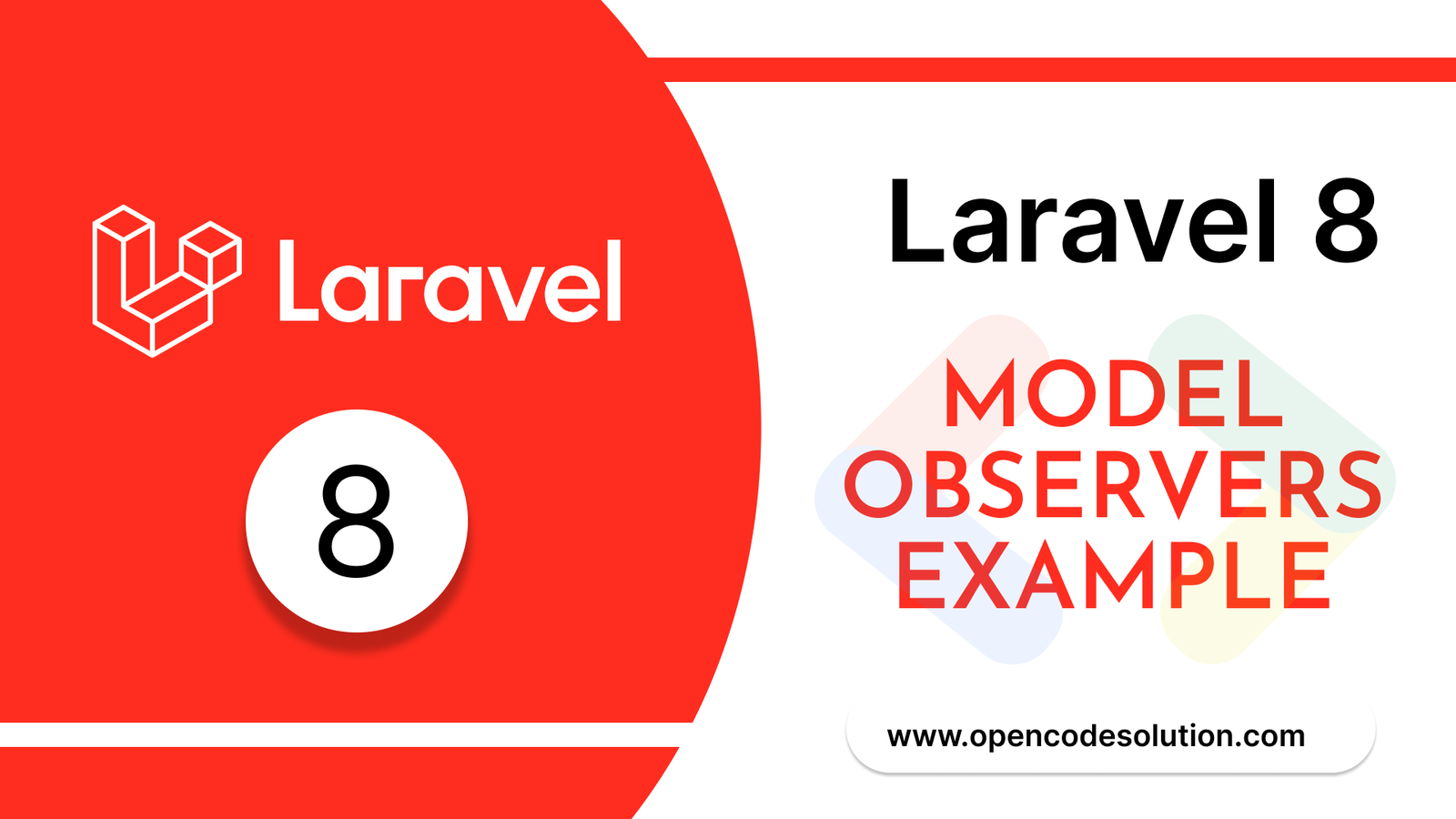
Laravel 8 Model Observers Example T...
March 10,2023
How to use Forelse loop in Laravel...
August 08,2022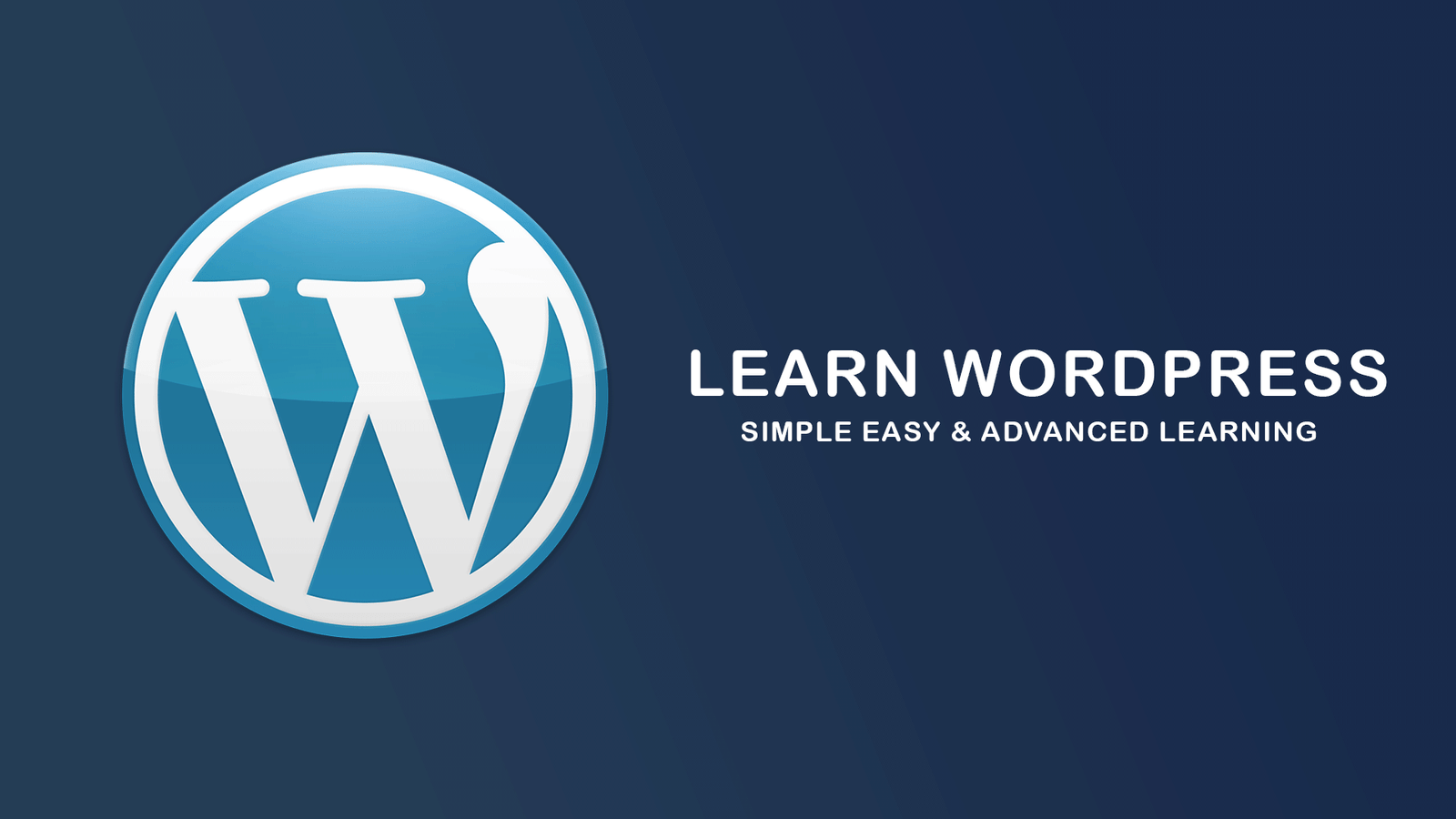
What Is Wordpress #1
August 04,2022
Bootstrap Alerts
August 03,2022
Essential JS for PHP
August 03,2022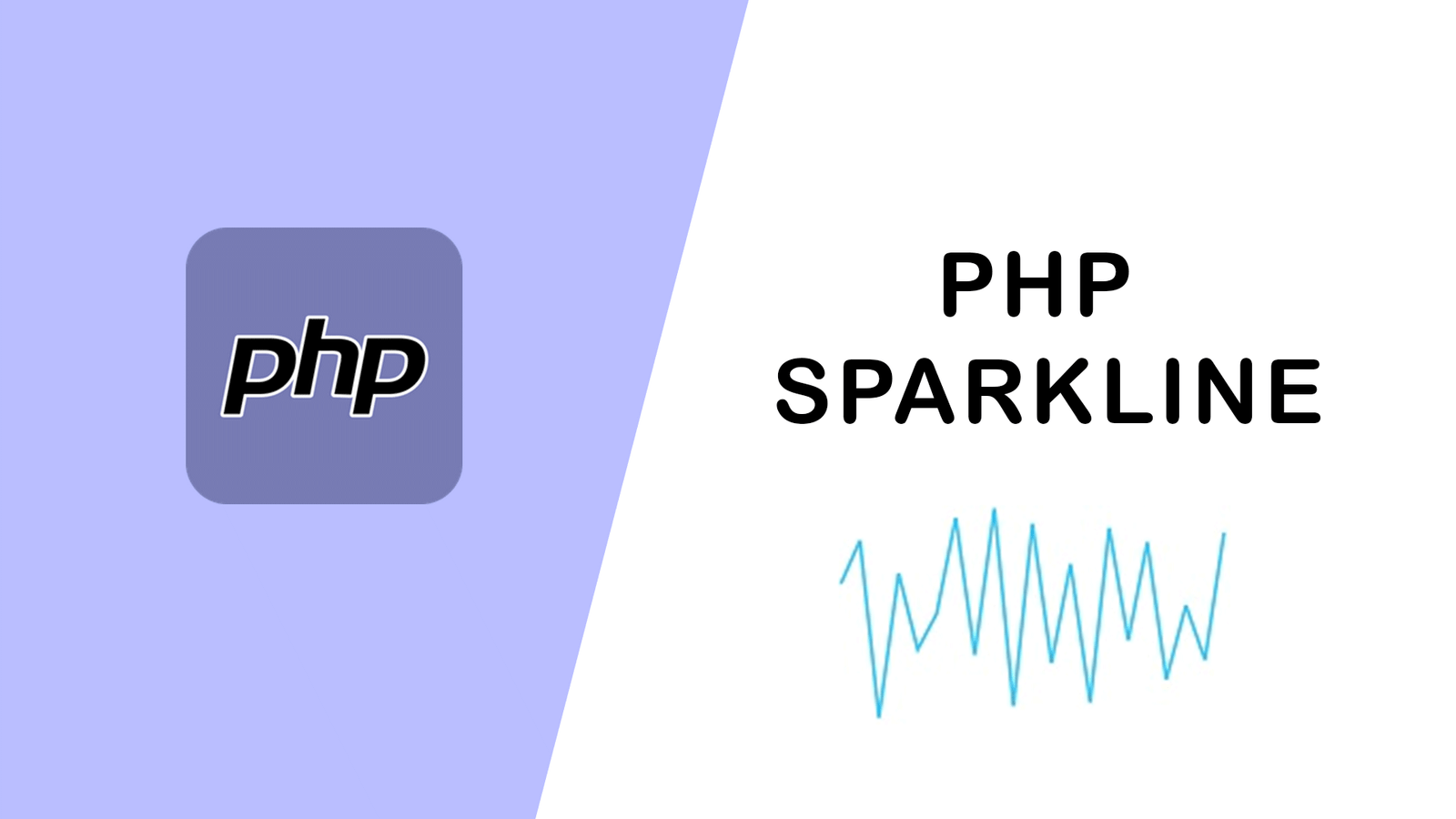
PHP Sparkline
August 03,2022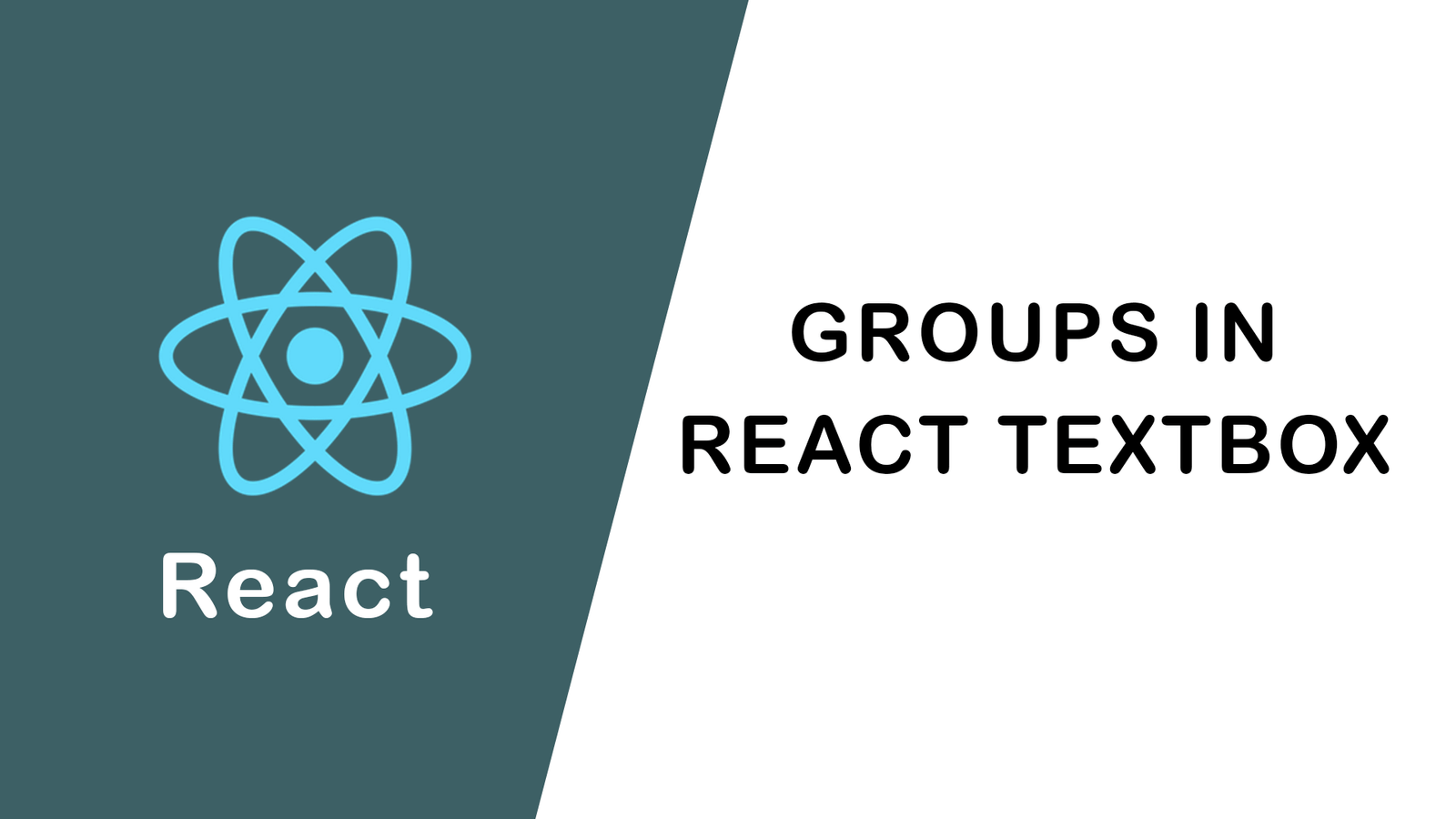
Groups in React Textbox
August 03,2022
JavaScript exercise-examples for Be...
August 03,2022
Create Social Login In Laravel With...
August 01,2022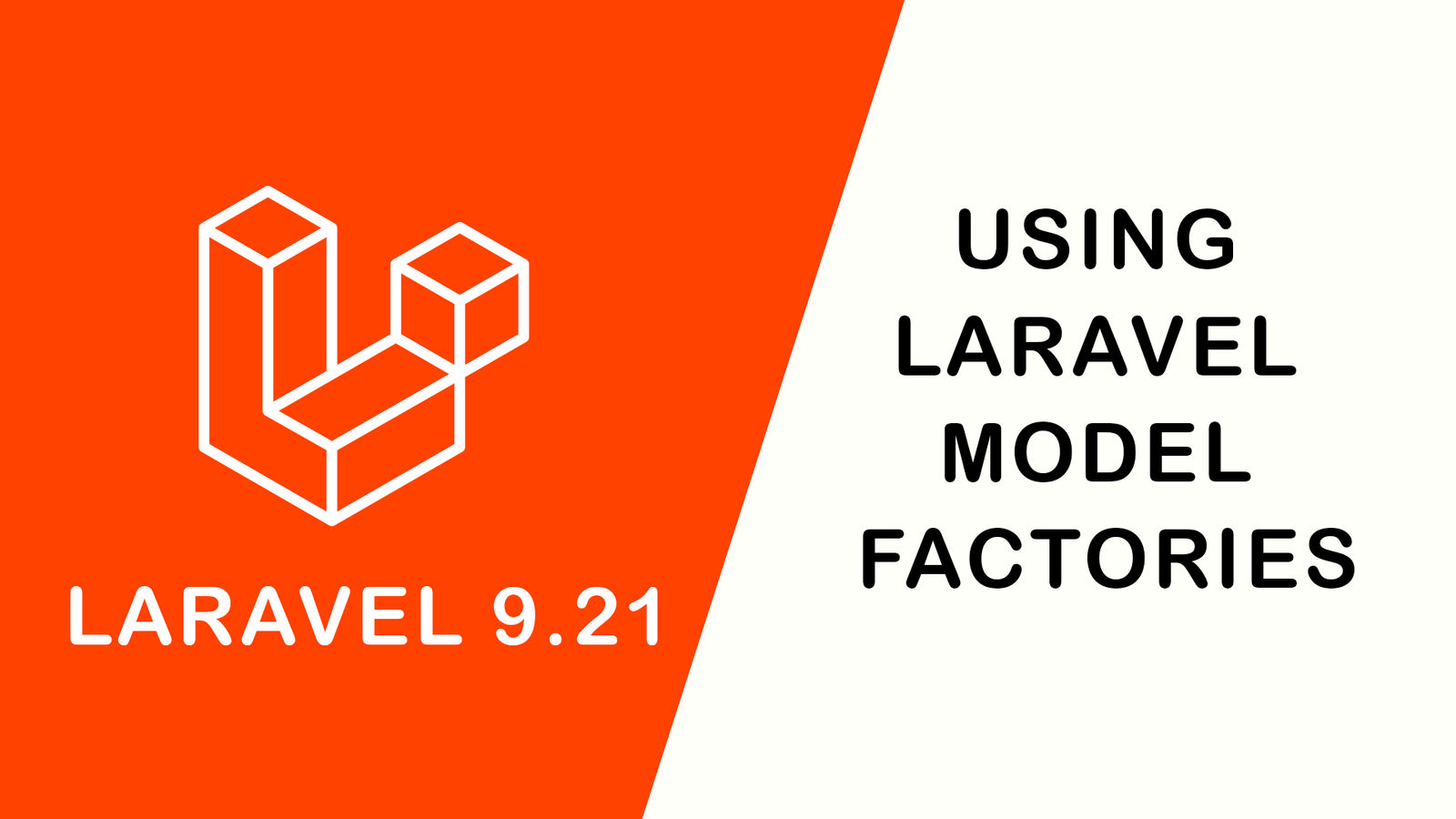
Using Laravel Model Factories
July 30,2022
How to Include Bootstrap 5 in our w...
July 28,2022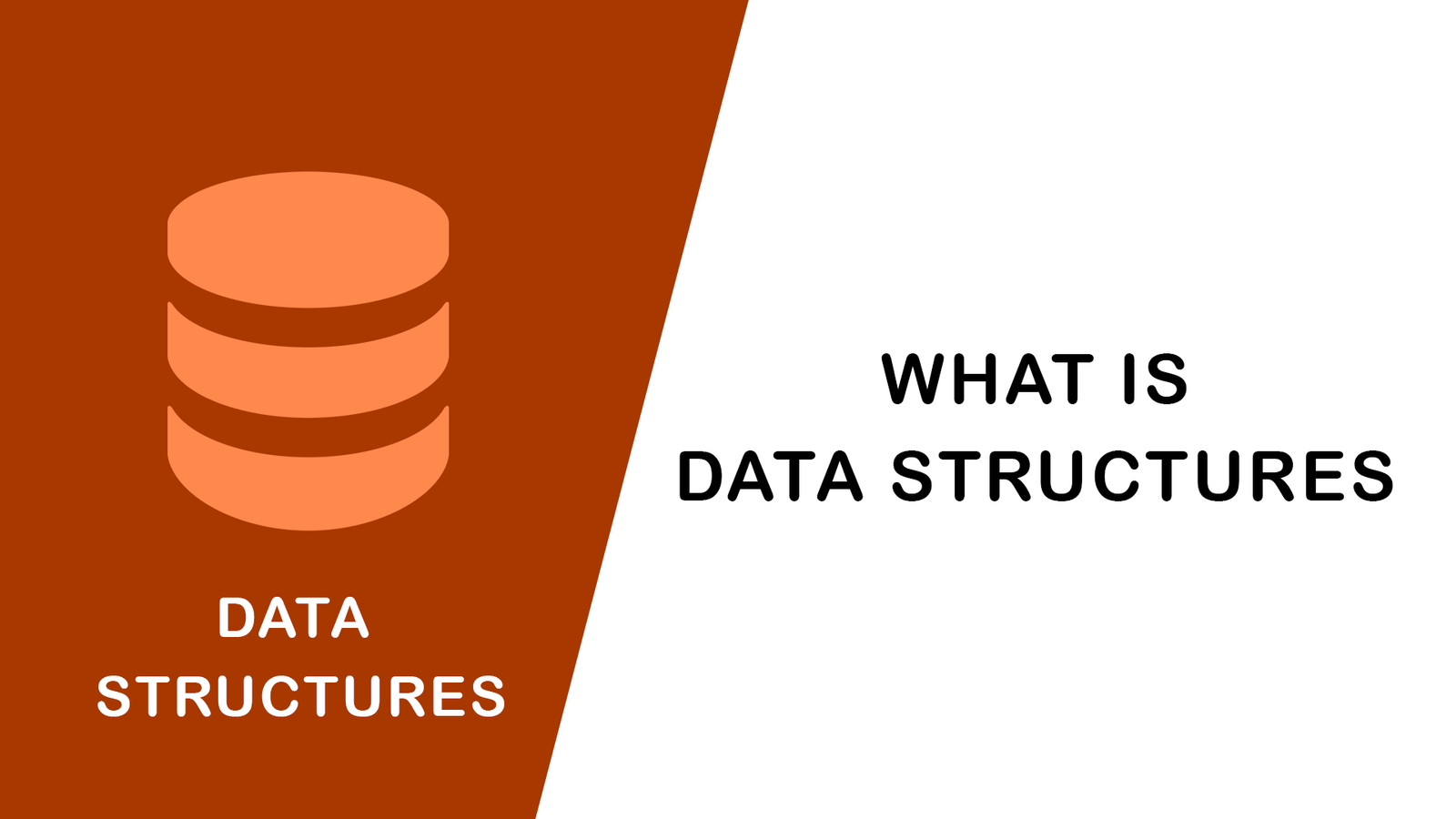
What Is Data Structures ?
July 28,2022
How to Validate Your Laravel App's...
July 27,2022
TOP 10 PROGRAMMING LANGUAGES USED B...
July 27,2022
Create Select Options from Enums, L...
July 27,2022
Fast Paginate for Laravel 9
July 27,2022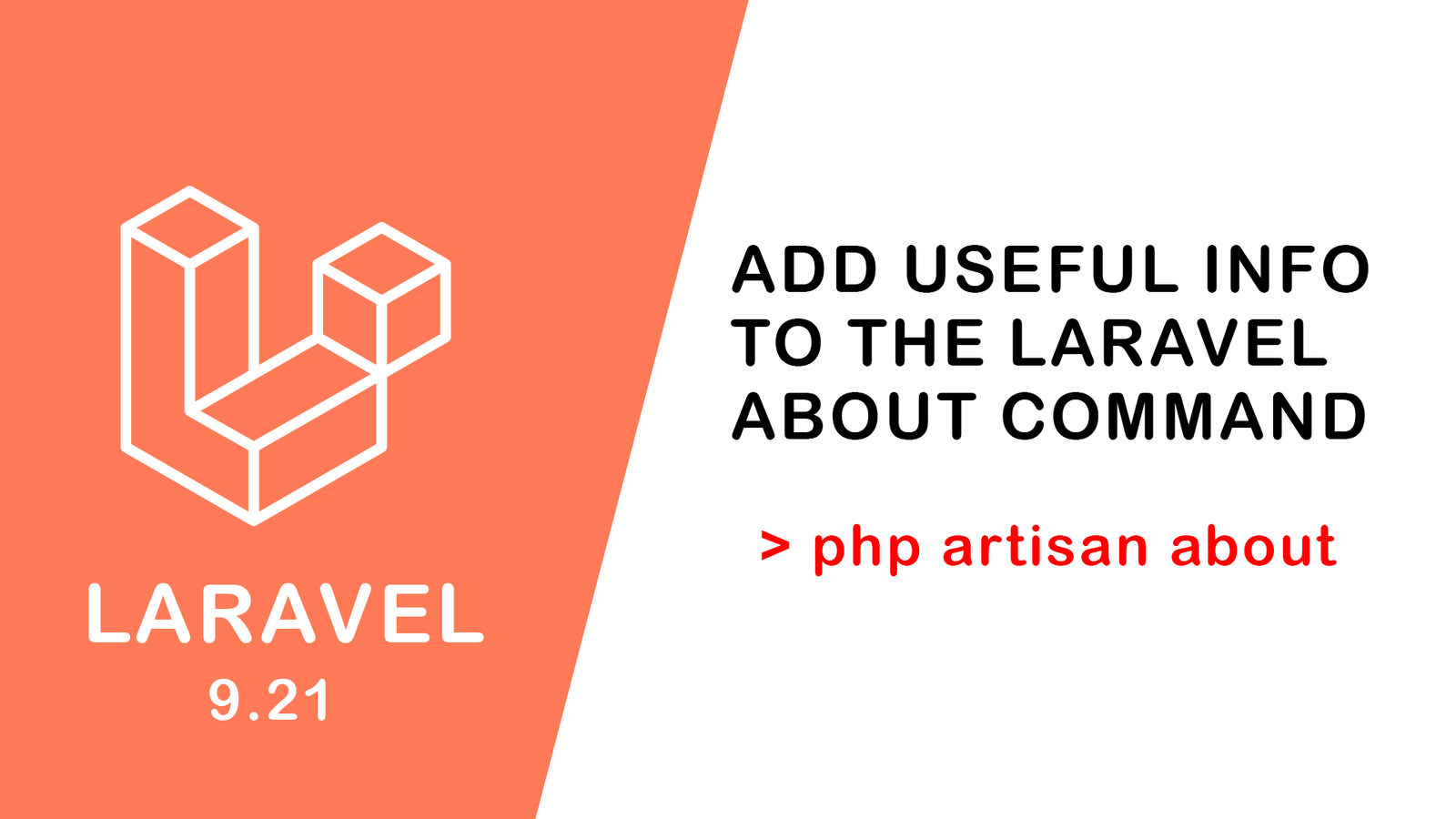
Add Useful Info to the Laravel Abou...
July 27,2022
Learn Most Common Git Commands
July 26,2022
React Hooks: Array Destructuring Fu...
July 25,2022
Laravel 8 CRUD operation
July 23,2022
How to Generate QR Code in Laravel...
July 21,2022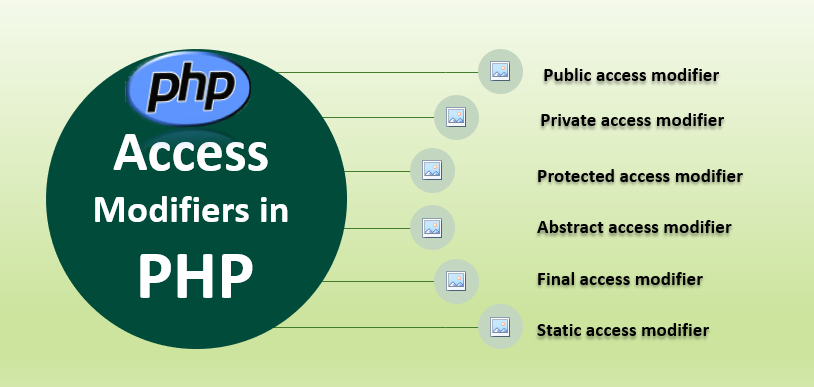
Access specifier in php
July 20,2022


