Laravel shared server forcefully add www using htaccess

Hi Developer,
This tutorial will show you how to redirect your non-www URLs to www, or vice-versa, using htaccess. Let’s get started.
Web development has a lot of nuances that are learned along the way. One of those is that www and non-www URLs are technically different and that it could hurt your SEO if you keep both around.
For example, the domains https://www.opencodesolution.com and https://opencodesolution.com (note the “www” in one but not the other) are technically different. However, if you click on either, they’ll redirect to the same place, which is a good thing. It helps Google and other search engines to only index one and to not split results.
On an Apache server
Most users reading this article will likely be on an Apache server. Here are the steps you’ll need.
Use your host’s file manager or an FTP program to access your .htaccess file. Note that it has a dot preceding it.
If you don’t find, check to see if there’s a htaccess.txt file, which can be renamed to .htaccess if it came with your CMS (edit the file and check its contents to be sure). If there isn’t a htaccess.txt file either, create a new file called .htaccess.
Then insert either of the following lines and modify the code with your domain:
I would use this rule:
<IfModule mod_rewrite.c>
Options +FollowSymLinks
RewriteEngine On
RewriteCond %{HTTP_HOST} !=""
RewriteCond %{HTTP_HOST} !^www\. [NC]
RewriteCond %{HTTPS}s ^on(s)|
RewriteRule ^ http%1://www.%{HTTP_HOST}%{REQUEST_URI} [R=301,L]
RewriteRule ^(.*)$ public/$1 [L]
</IfModule>
Congratulations, you have successfully forced www or non-www! Now when you type in your domain name with either www in front or not, it should display as you have set it in the .htaccess file
Hope it can help you…
Categories : Laravel
Tags : .htaccess

Praful Sangani
0 Comments
Related Articles
Access Prev Next Post Navigation from Laravel Blad...
 By Praful Sangani -
July 21,2022
By Praful Sangani -
July 21,2022
Laravel 8 Custom User Login and Registration Examp...
 By Praful Sangani -
July 19,2022
By Praful Sangani -
July 19,2022
How to Generate QR Code in Laravel 9 Example
 By Praful Sangani -
July 21,2022
By Praful Sangani -
July 21,2022
Categories
Laravel
48React
17CSS
4jQuery
3PHP
19JavaScript
53HTML
4Python
30Node.js
2Git
8Bootstrap
15MySQL
7WordPress
27Popular Articles

WordPress Add Posts #16
August 04,2022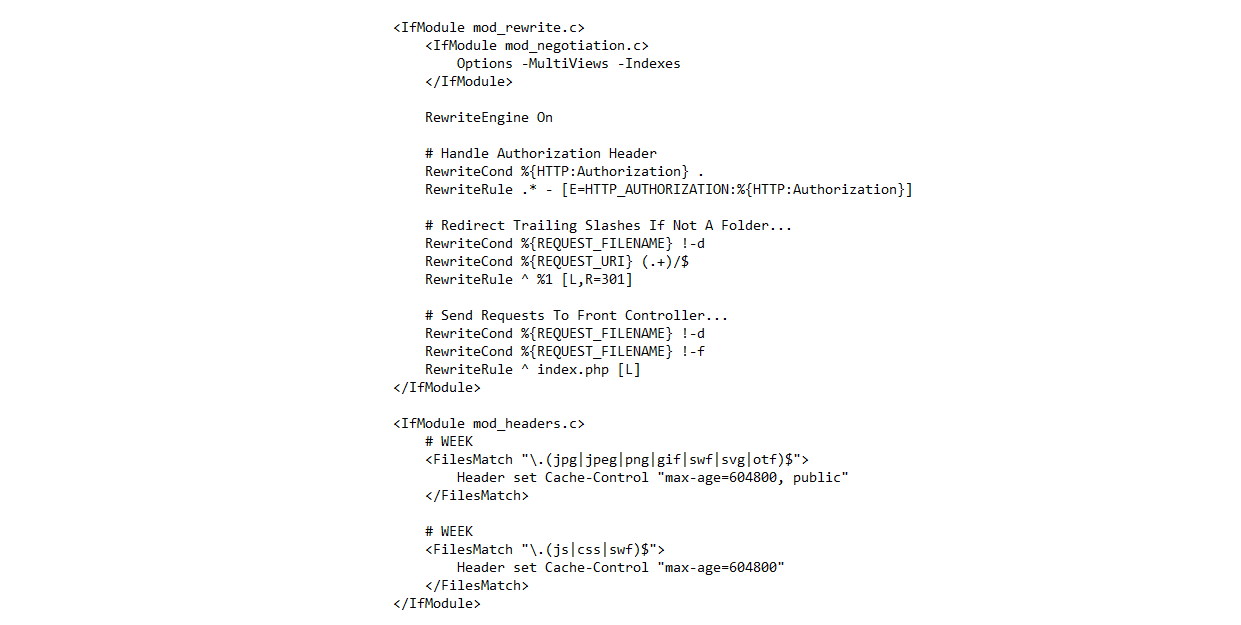
GZIP and Browser Cache a website wi...
July 21,2022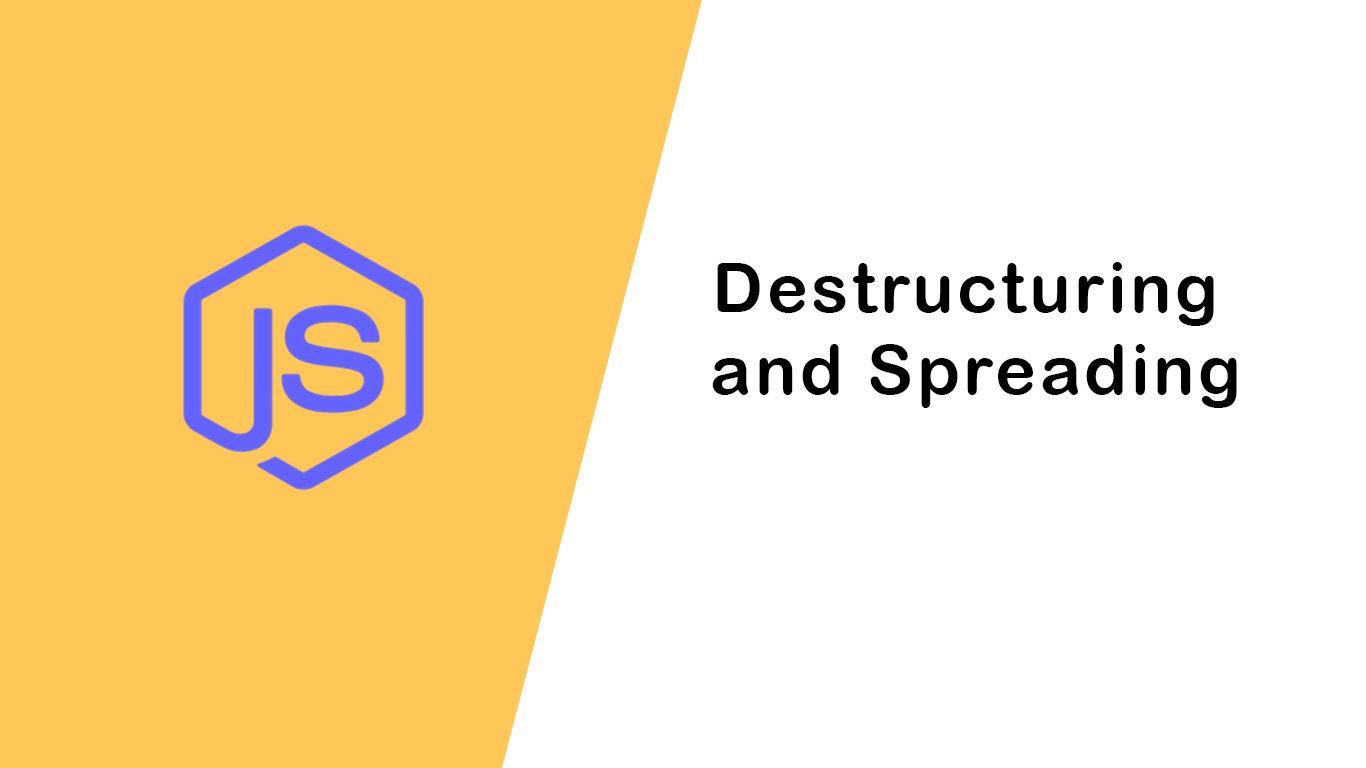
Destructuring and Spreading
August 13,2022
Import Export CSV And Excel File in...
July 22,2022
Laravel 8 Custom User Login and Reg...
July 19,2022Featured Articles

Laravel 9 Custom Login and Registra...
May 11,2023
SQL Basics: A Beginner's Guide to S...
May 05,2023
Generating PDF Files in Laravel Usi...
April 26,2023
Laravel Image Intervention: A Guide...
April 26,2023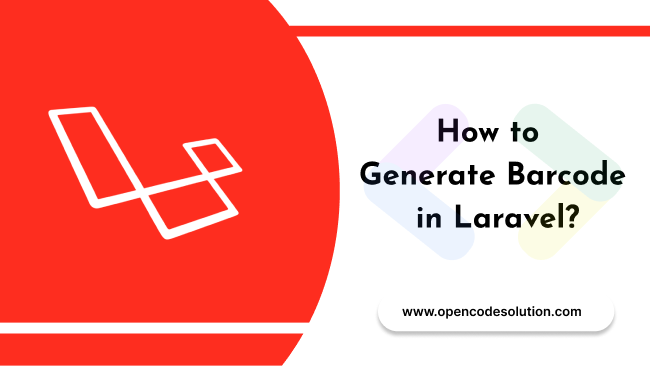
How to Generate BarCode in Laravel?
April 26,2023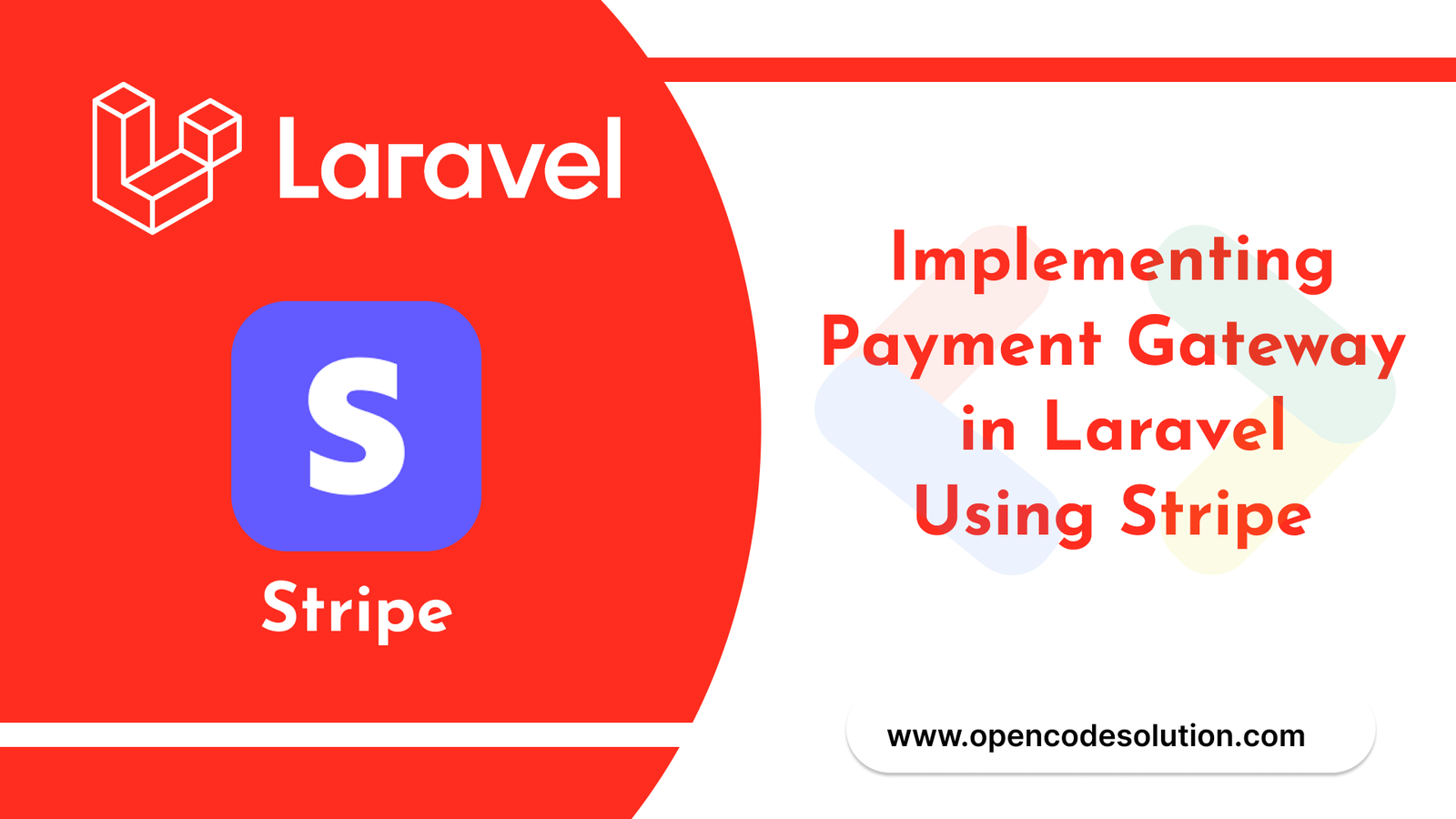
Implementing Payment Gateway in Lar...
March 26,2023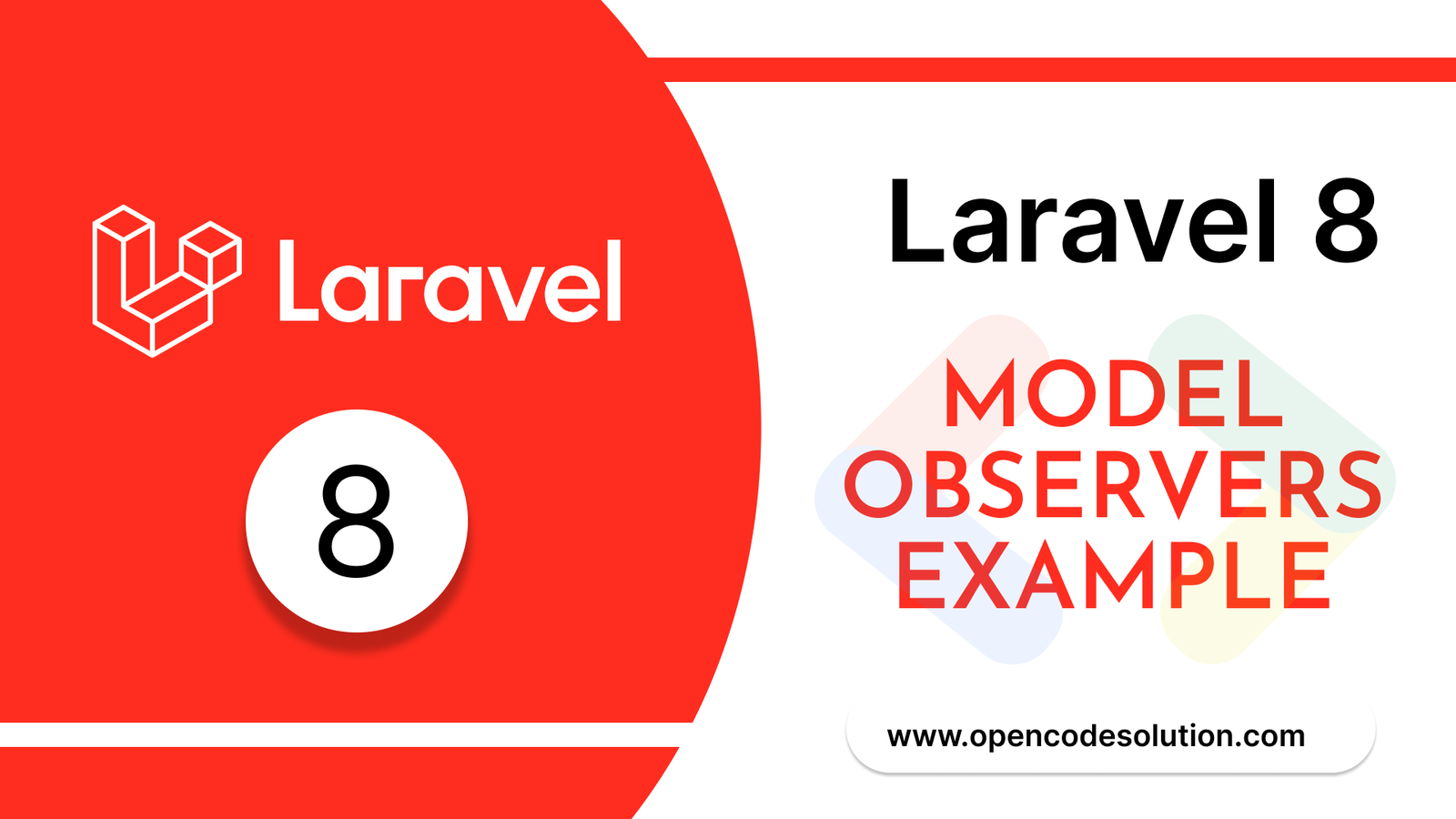
Laravel 8 Model Observers Example T...
March 10,2023
How to use Forelse loop in Laravel...
August 08,2022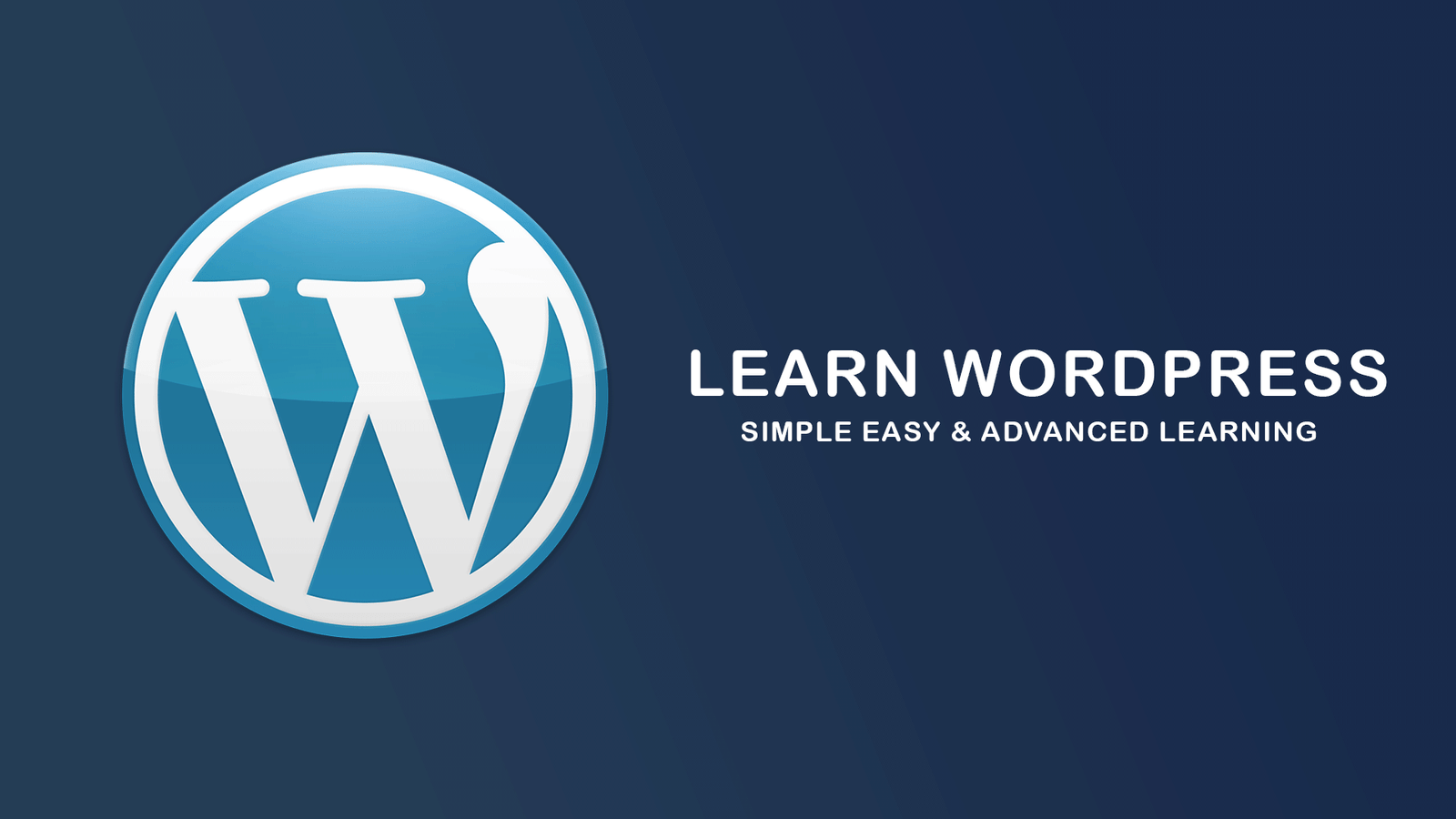
What Is Wordpress #1
August 04,2022
Bootstrap Alerts
August 03,2022
Essential JS for PHP
August 03,2022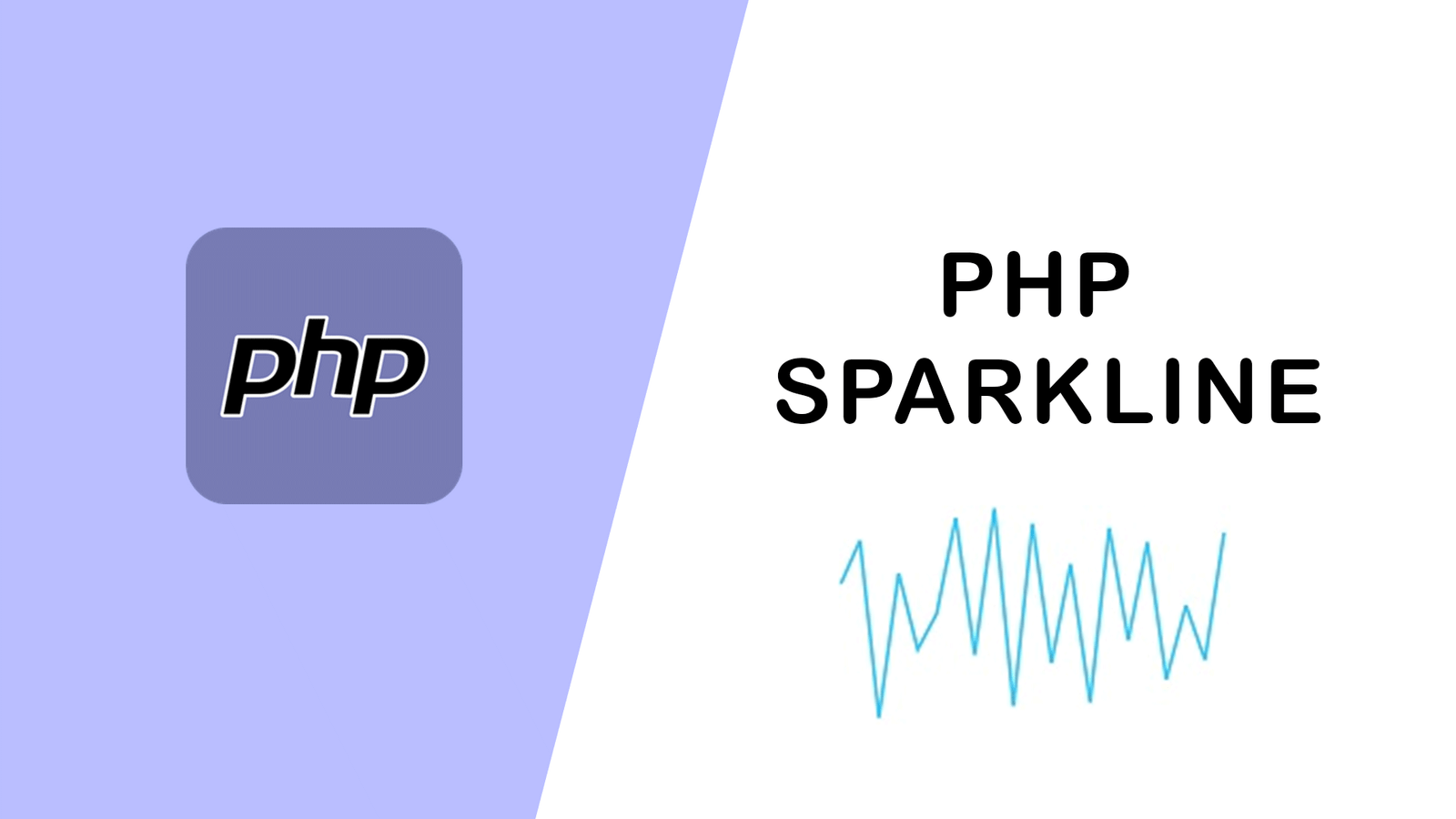
PHP Sparkline
August 03,2022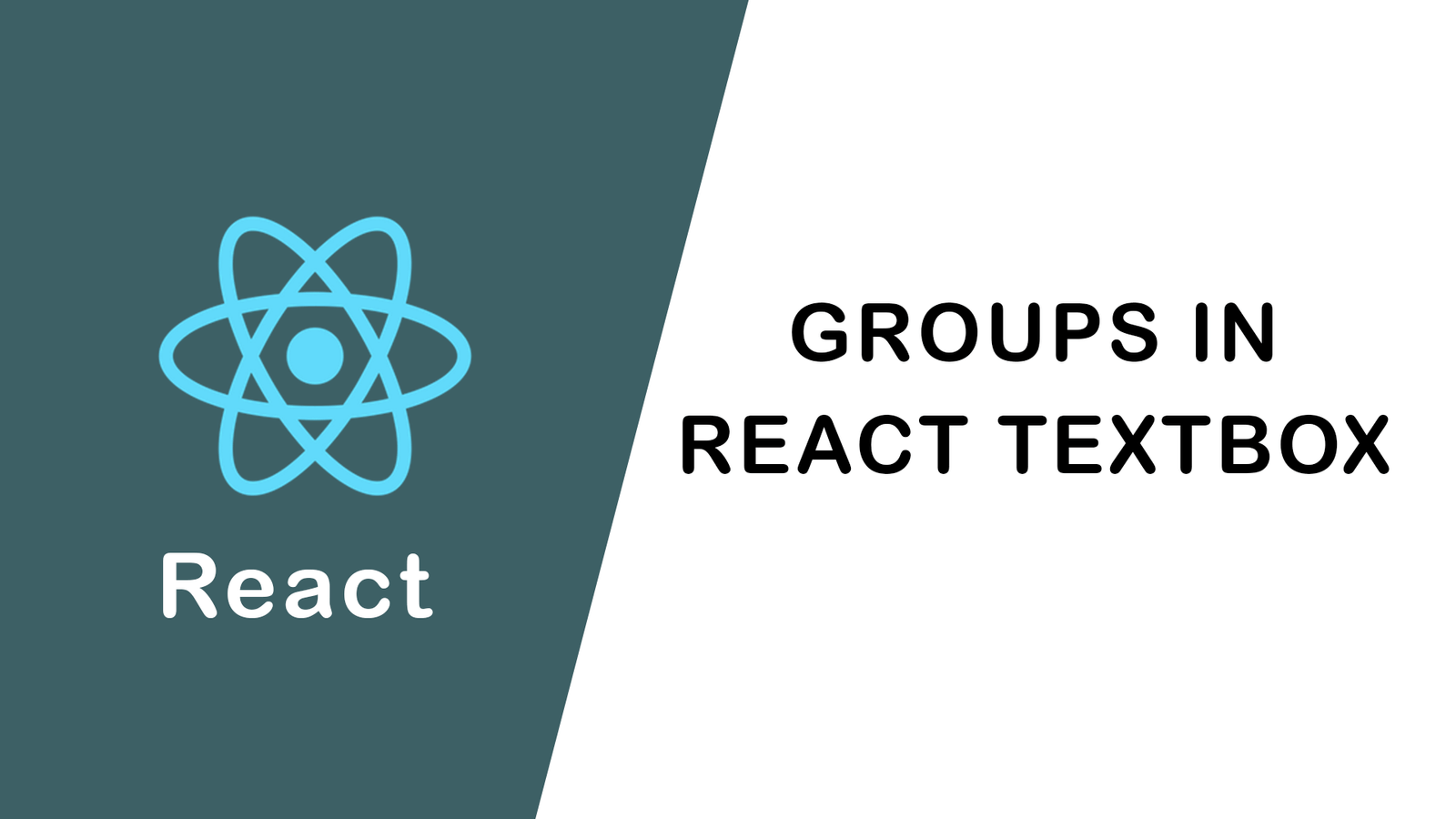
Groups in React Textbox
August 03,2022
JavaScript exercise-examples for Be...
August 03,2022
Create Social Login In Laravel With...
August 01,2022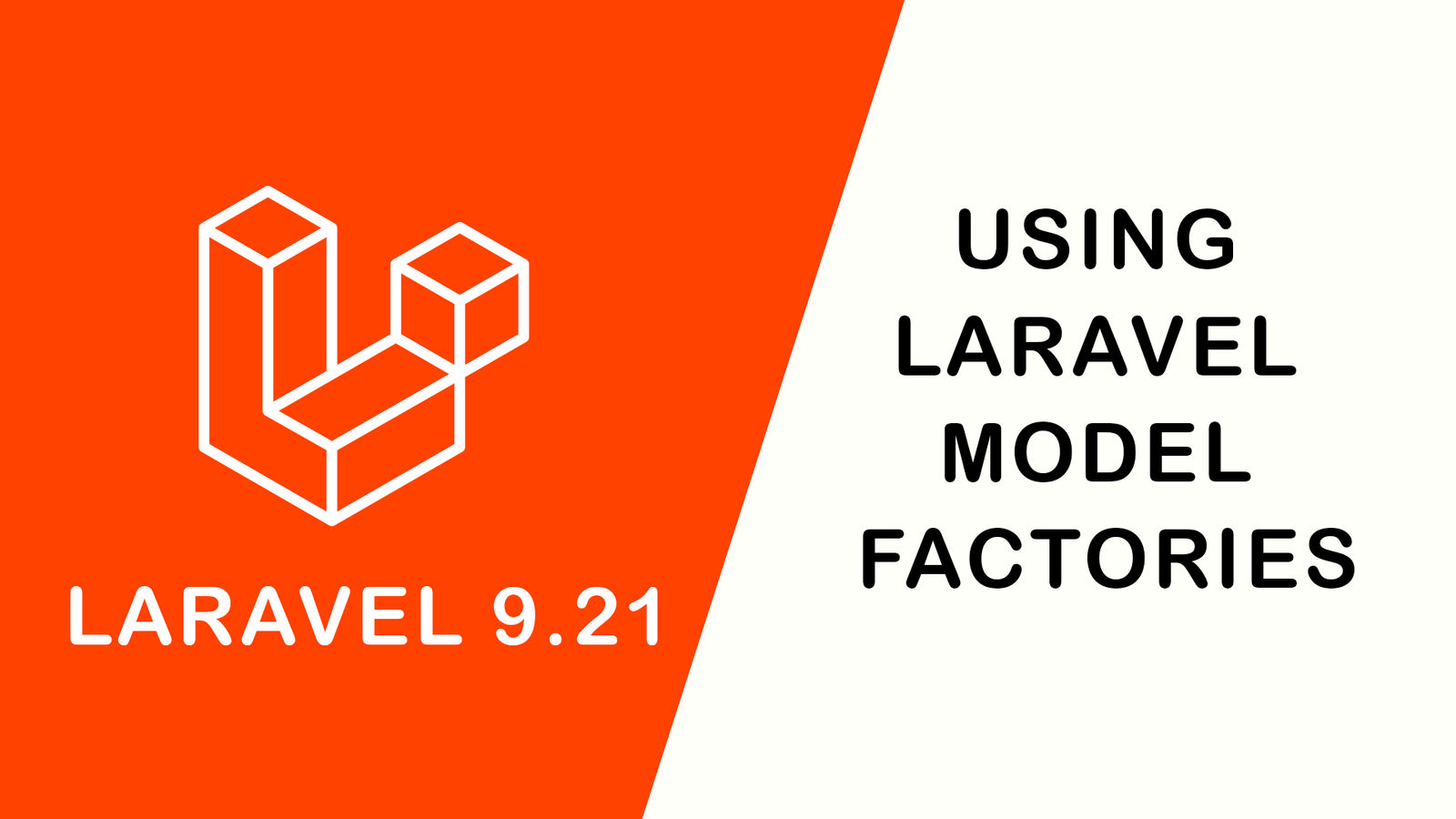
Using Laravel Model Factories
July 30,2022
How to Include Bootstrap 5 in our w...
July 28,2022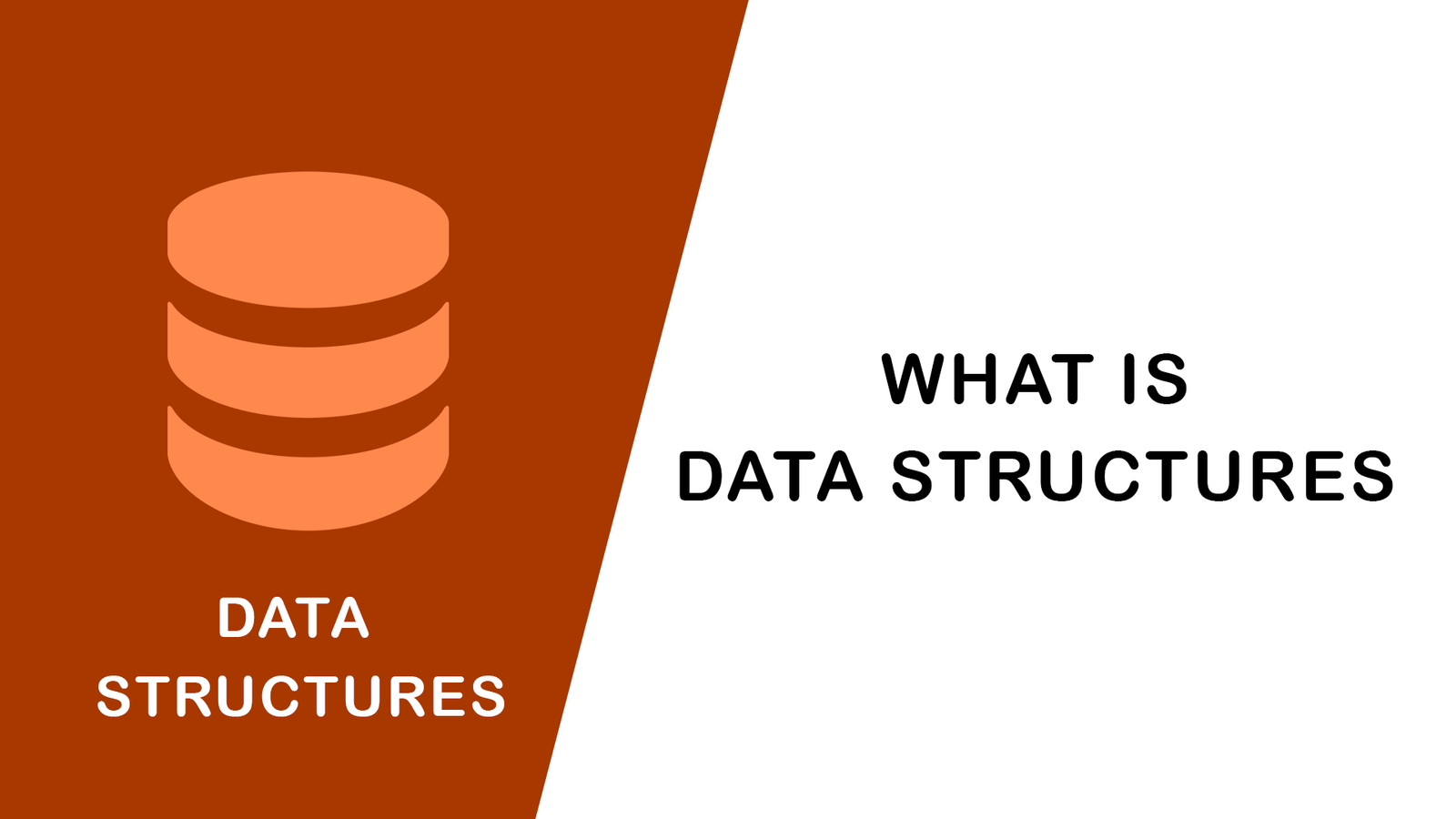
What Is Data Structures ?
July 28,2022
How to Validate Your Laravel App's...
July 27,2022
TOP 10 PROGRAMMING LANGUAGES USED B...
July 27,2022
Create Select Options from Enums, L...
July 27,2022
Fast Paginate for Laravel 9
July 27,2022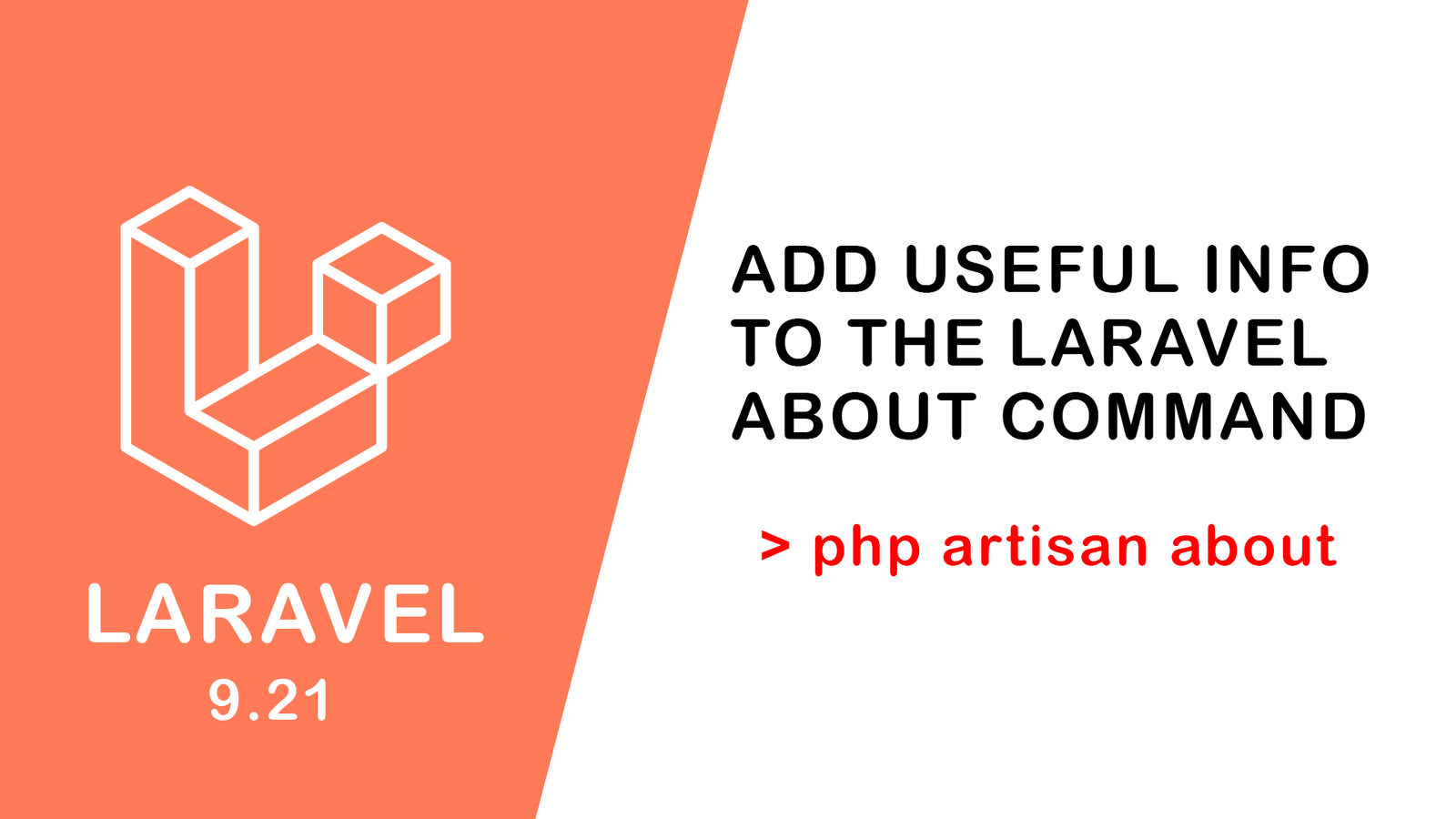
Add Useful Info to the Laravel Abou...
July 27,2022
Learn Most Common Git Commands
July 26,2022
React Hooks: Array Destructuring Fu...
July 25,2022
Laravel 8 CRUD operation
July 23,2022
How to Generate QR Code in Laravel...
July 21,2022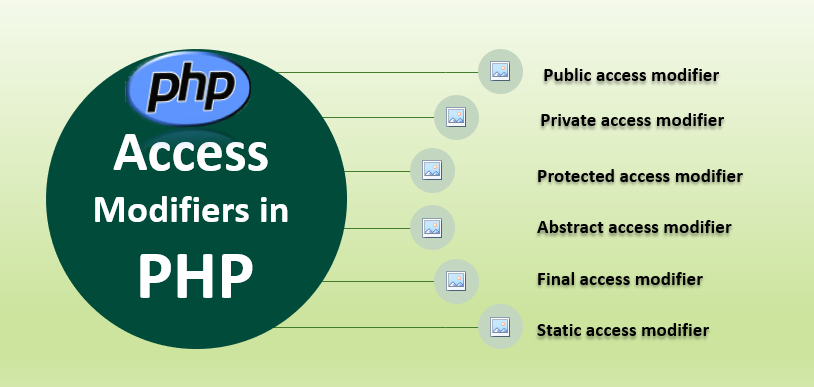
Access specifier in php
July 20,2022
