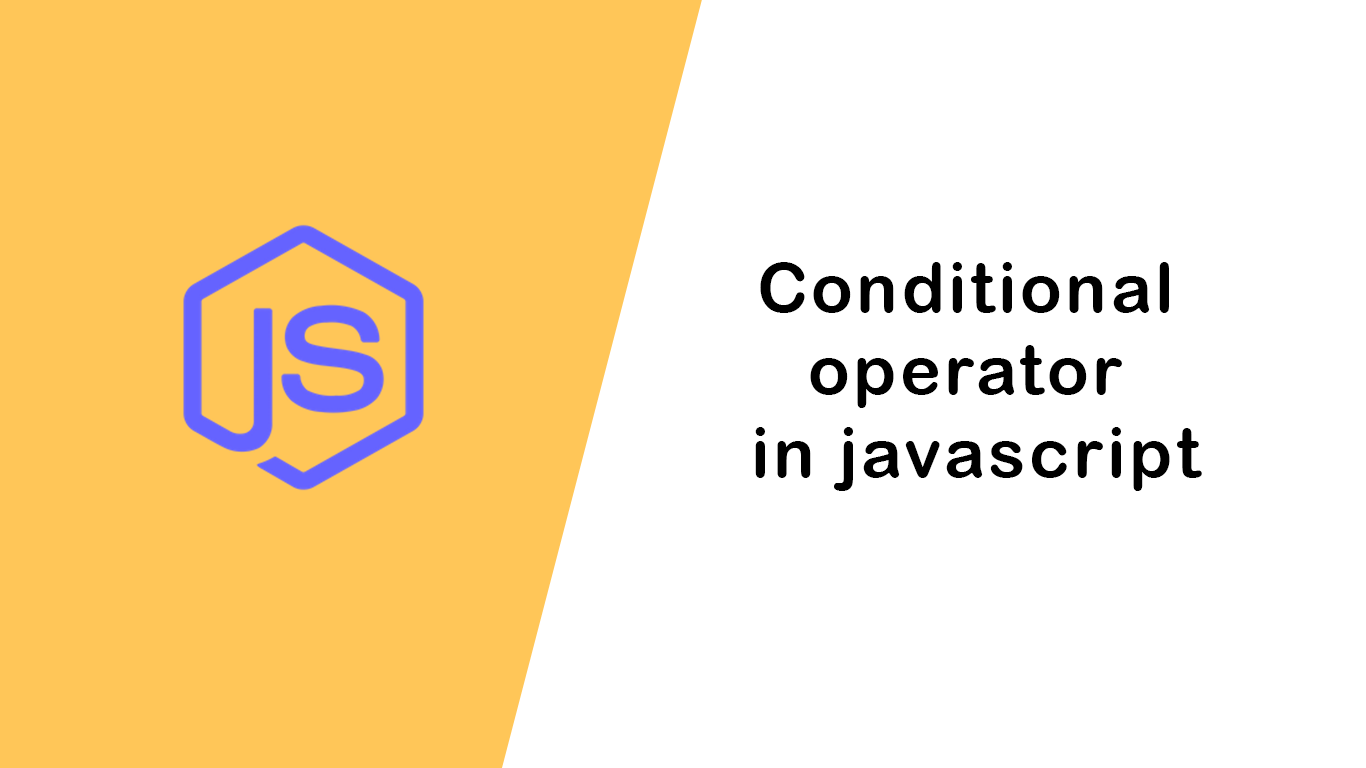Loops in javascript

Hi dev,
In this article we will learn about Loops in javascript.
In programming we use different loops to carry out repetitive tasks. Therefore, loop can help us to automate tedious and repetitive task. JavaScript has also different types of loops which we can use to work on repetitive task.
Imagine if your are asked to print Hello world one thousand times without a loop, it may take an hour or two to do this tedious task. However, using loop we can print it in less than a second.
Loops:
forwhiledo whilefor offorEachfor in
A loop usually goes until the condition gets false. But sometimes we like to interrupt the loop or skip an item during iteration. We use break to interrupt the loop and continue to skip an item during iteration.
Types of Loops
1. for
We use for loop when we know how many iteration we go. Let's see the following example
// for loop syntax
for (initialization, condition, increment/decrement) {
code goes here
}This code prints from 0 to 5.
for (let i = 0; i < 6; i++) {
console.log(i)
}For example if we want to sum all the numbers from 0 to 100.
let sum = 0
for (let i = 0; i < 101; i++) {
sum += i
}
console.log(sum)If we want to sum only even numbers:
let sum = 0
for (let i = 0; i < 101; i += 2) {
sum += i
}
console.log(sum)
// or another way
let total = 0
for (let i = 0; i < 101; i++) {
if (i % 2 == 0) {
total += i
}
}
console.log(total)This code iterates through the array
const nums = [1, 2, 3, 4, 5]
for (let i = 0; i < 6; i++) {
console.log(nums[i])
}This code prints 5 to 0. Looping in reverse order
for (let i = 5; i >= 0; i--) {
console.log(i)
}The Code below can reverse an array.
const nums = [1, 2, 3, 4, 5]
const lastIndex = nums.length - 1
const newArray = []
for (let i = lastIndex; i >= 0; i--) {
newArray.push(nums[i])
}
console.log(newArray)
2. while
We use the while loop when we do not know how man iteration we go in advance.
let count = prompt('Enter a positive number: ')
while (count > 0) {
console.log(count)
count--
}
3. do while
Do while run at least once if the condition is true or false
let count = 0
do {
console.log(count)
count++
} while (count < 11)The code below runs ones though the condition is false
let count = 11
do {
console.log(count)
count++
} while (count < 11)While loop is the least important loop in many programming languages.
4. for of
The for of loop is very handy to use it with array. If we are not interested in the index of the array a for of loop is preferable to regular for loop or forEach loop.
const numbers = [1, 2, 3, 4, 5]
for (const number of numbers) {
console.log(number)
}
const countries = ['Finland', 'Sweden', 'Norway', 'Denmark', 'Iceland']
for (const country of countries) {
console.log(country.toUpperCase())
}
5. forEach
If we are interested in the index of the array forEach is preferable to for of loop. The forEach array method takes a callback function, the callback function takes three arguments: the item, the index and the array itself.
const numbers = [1, 2, 3, 4, 5]
numbers.forEach((number, i) => {
console.log(number, i)
})
const countries = ['Finland', 'Sweden', 'Norway', 'Denmark', 'Iceland']
countries.forEach((country, i, arr) => {
console.log(i, country.toUpperCase())
})
6. for in
The for in loop can be used with object literals to get the keys of the object.
const user = {
firstName: 'Asabeneh',
lastName: 'Yetayeh',
age: 250,
country: 'Finland',
skills: ['HTML', 'CSS', 'JS', 'React', 'Node', 'Python', 'D3.js'],
}
for (const key in user) {
console.log(key, user[key])
}Interrupting a loop and skipping an item
break
Break is used to interrupt a loop.
for (let i = 0; i <= 5; i++) {
if (i == 3) {
break
}
console.log(i)
}
// 0 1 2The above code stops if 3 found in the iteration process.
continue
We use the keyword continue to skip a certain iterations.
for (let i = 0; i <= 5; i++) {
if (i == 3) {
continue
}
console.log(i)
}
// 0 1 2 4 5Conclusions
- Regular for loop can be used anywhere when the number of iteration is known.
- While loop when the number of iteration is not know
- Do while loop and while loop are almost the same but do while loop run at least once even when the condition is false
- for of is used only for array
- forEach is used for array
- for in is used for object
Hope it can help you…
Categories : JavaScript
Tags : JavaScript

Praful Sangani
0 Comments
Related Articles
How to download a file in JavaScript
 By Praful Sangani -
July 25,2022
By Praful Sangani -
July 25,2022
How to swapping variables in javascript
 By Praful Sangani -
August 03,2022
By Praful Sangani -
August 03,2022
JavaScript exercise-examples for Beginners
 By Praful Sangani -
August 03,2022
By Praful Sangani -
August 03,2022
Categories
Laravel
48React
17CSS
4jQuery
3PHP
19JavaScript
53HTML
4Python
30Node.js
2Git
8Bootstrap
15MySQL
7WordPress
27Popular Articles

WordPress Add Posts #16
August 04,2022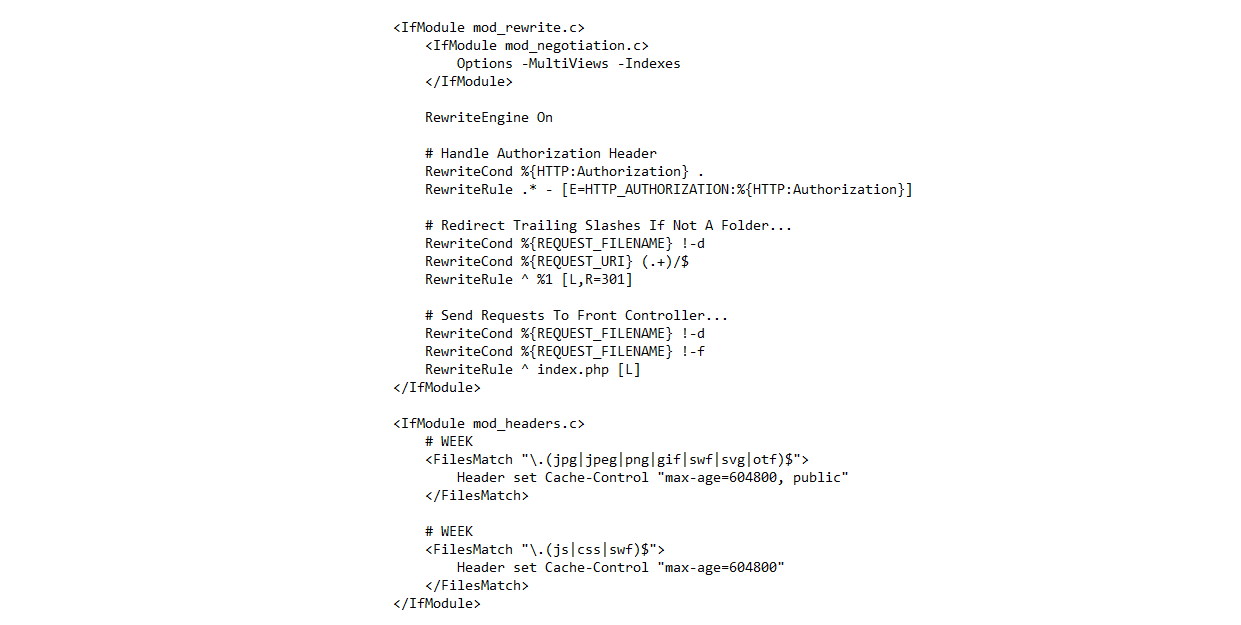
GZIP and Browser Cache a website wi...
July 21,2022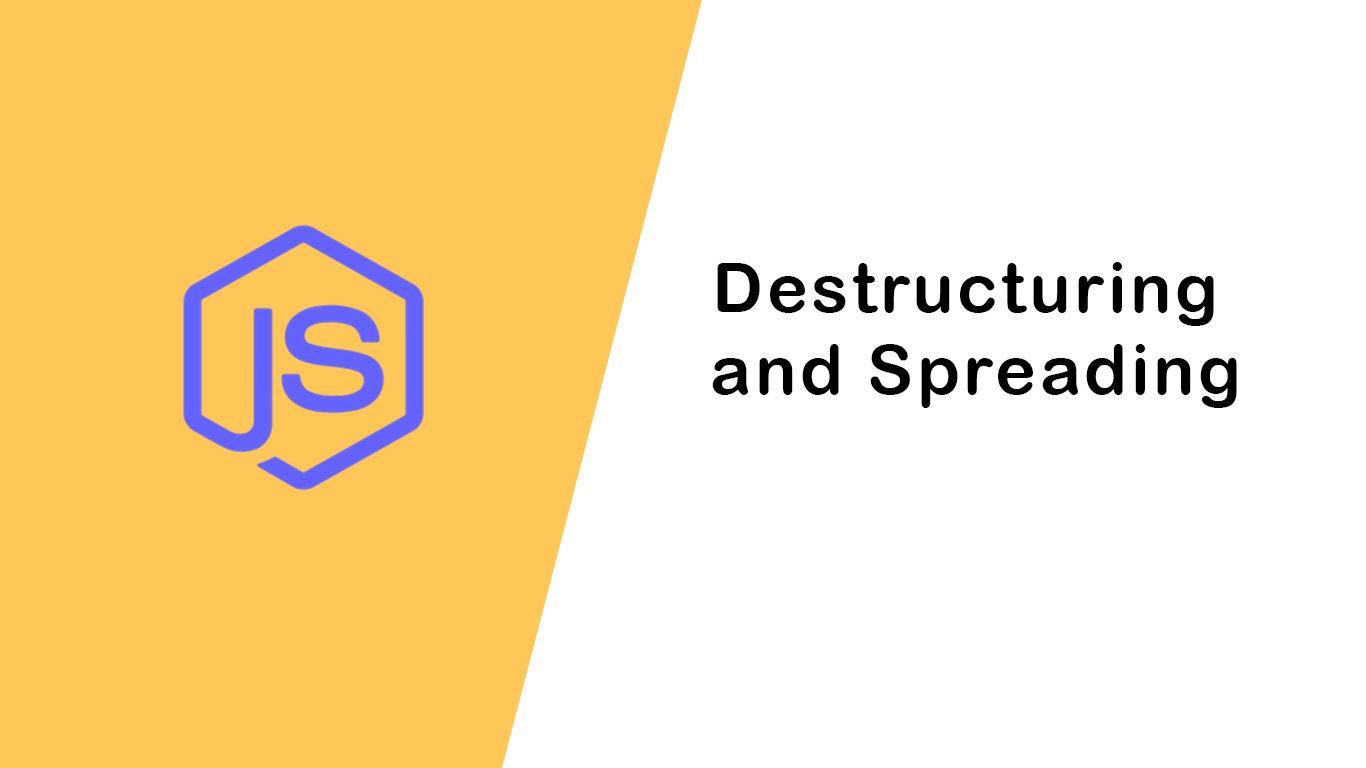
Destructuring and Spreading
August 13,2022
Import Export CSV And Excel File in...
July 22,2022
Laravel 8 Custom User Login and Reg...
July 19,2022Featured Articles

Laravel 9 Custom Login and Registra...
May 11,2023
SQL Basics: A Beginner's Guide to S...
May 05,2023
Generating PDF Files in Laravel Usi...
April 26,2023
Laravel Image Intervention: A Guide...
April 26,2023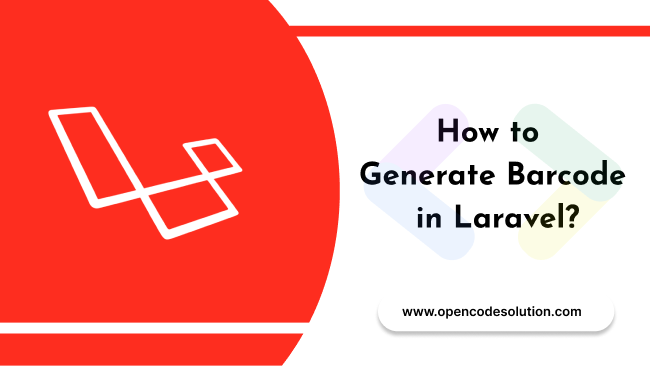
How to Generate BarCode in Laravel?
April 26,2023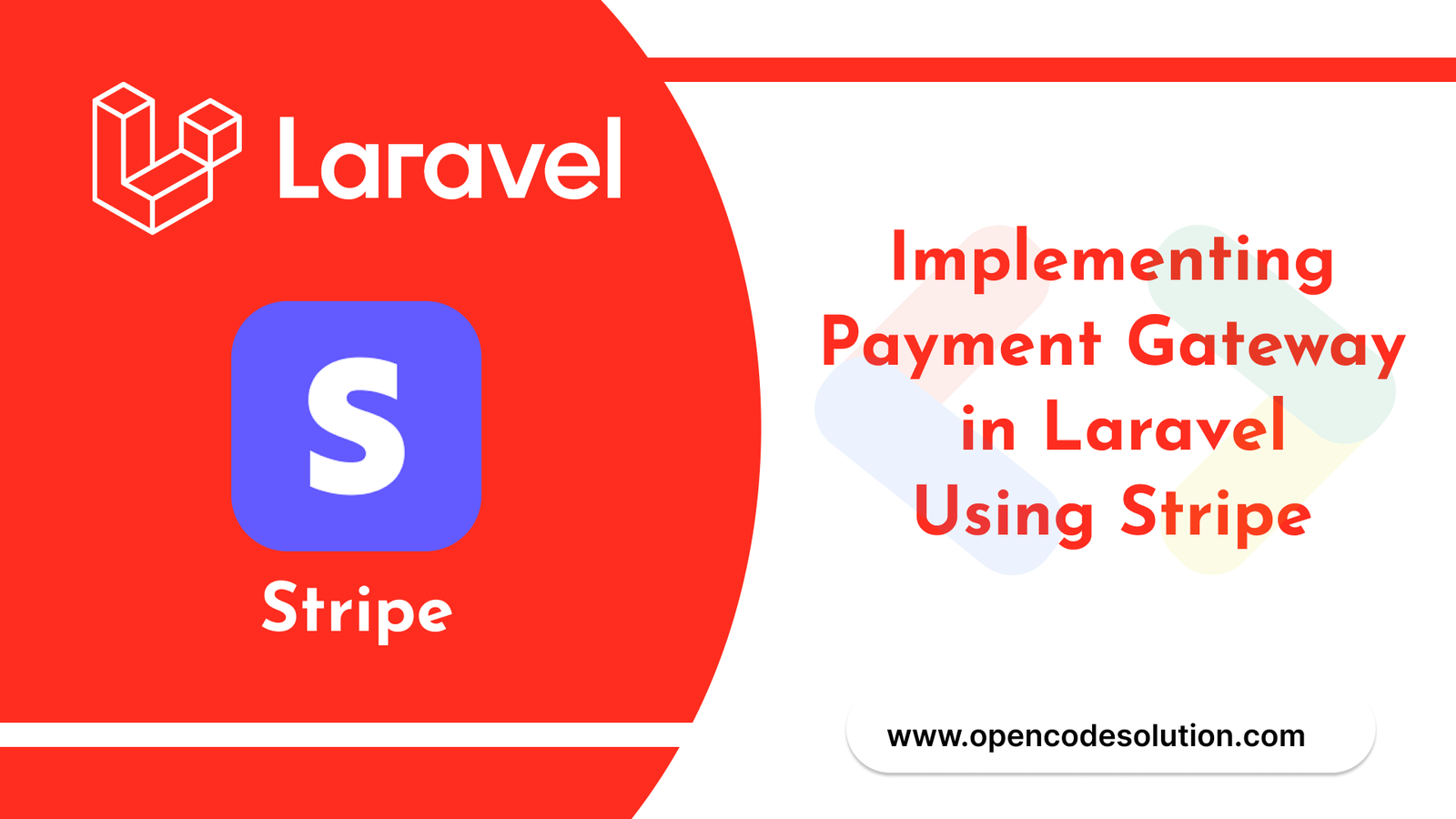
Implementing Payment Gateway in Lar...
March 26,2023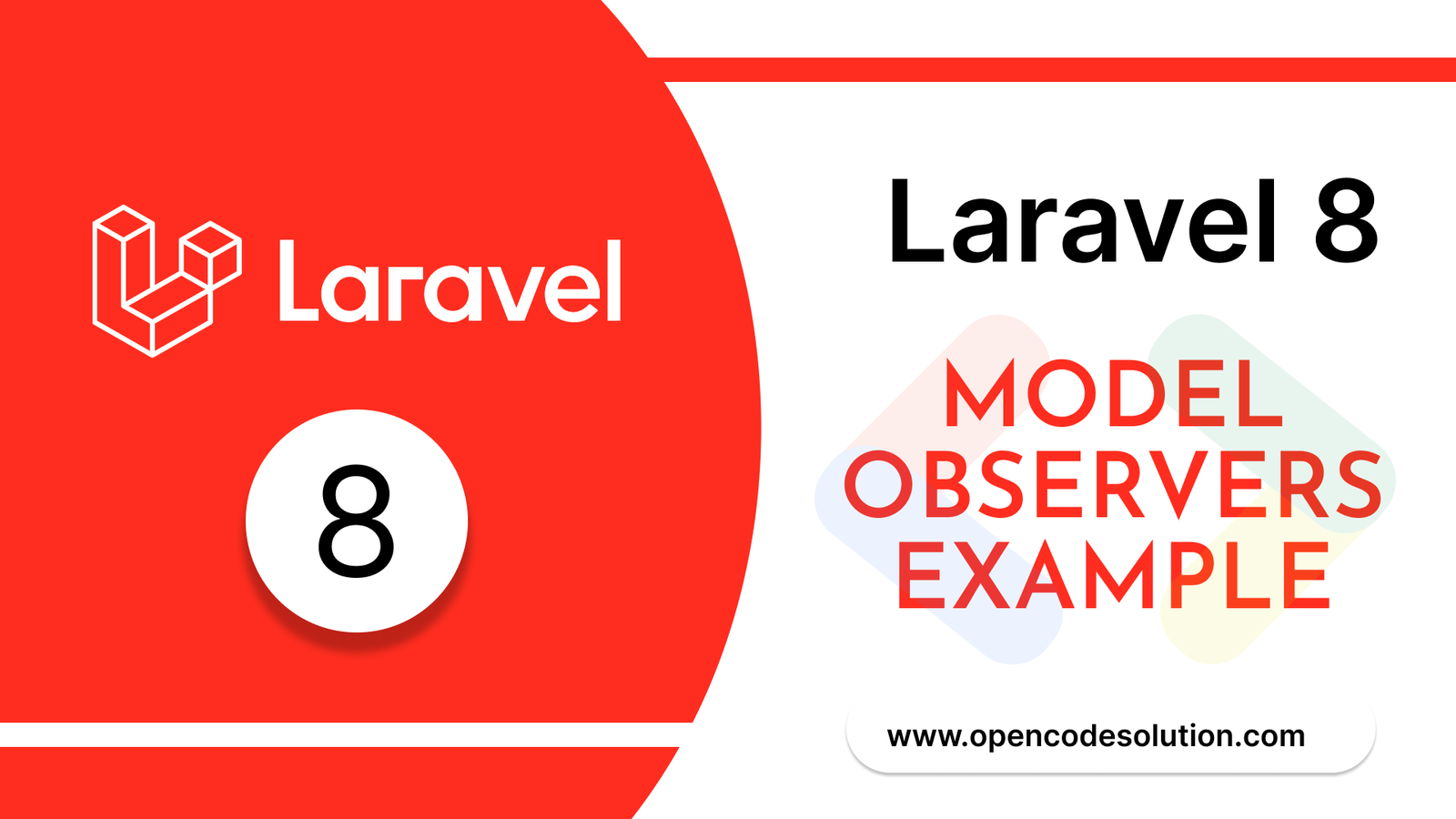
Laravel 8 Model Observers Example T...
March 10,2023
How to use Forelse loop in Laravel...
August 08,2022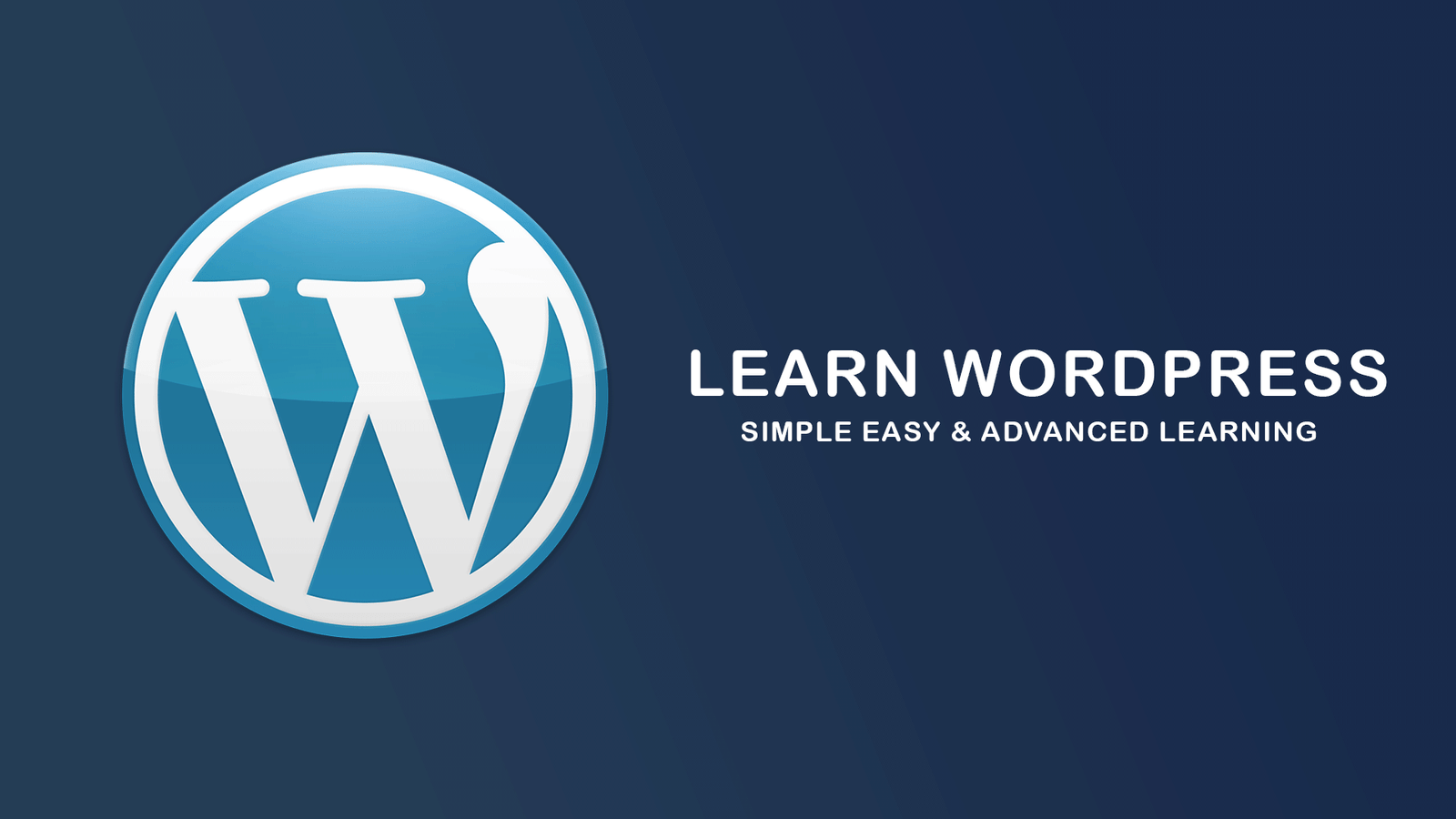
What Is Wordpress #1
August 04,2022
Bootstrap Alerts
August 03,2022
Essential JS for PHP
August 03,2022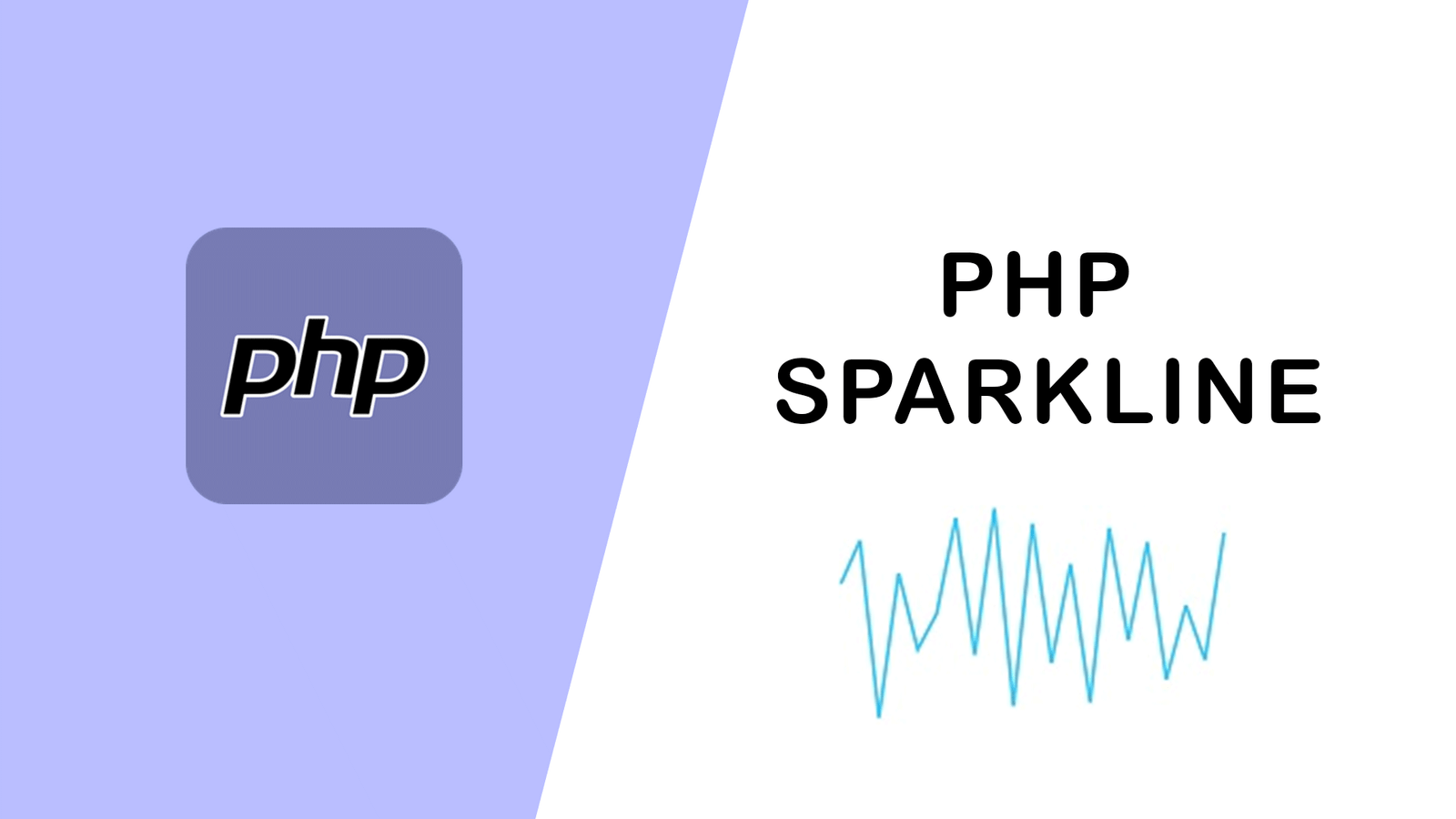
PHP Sparkline
August 03,2022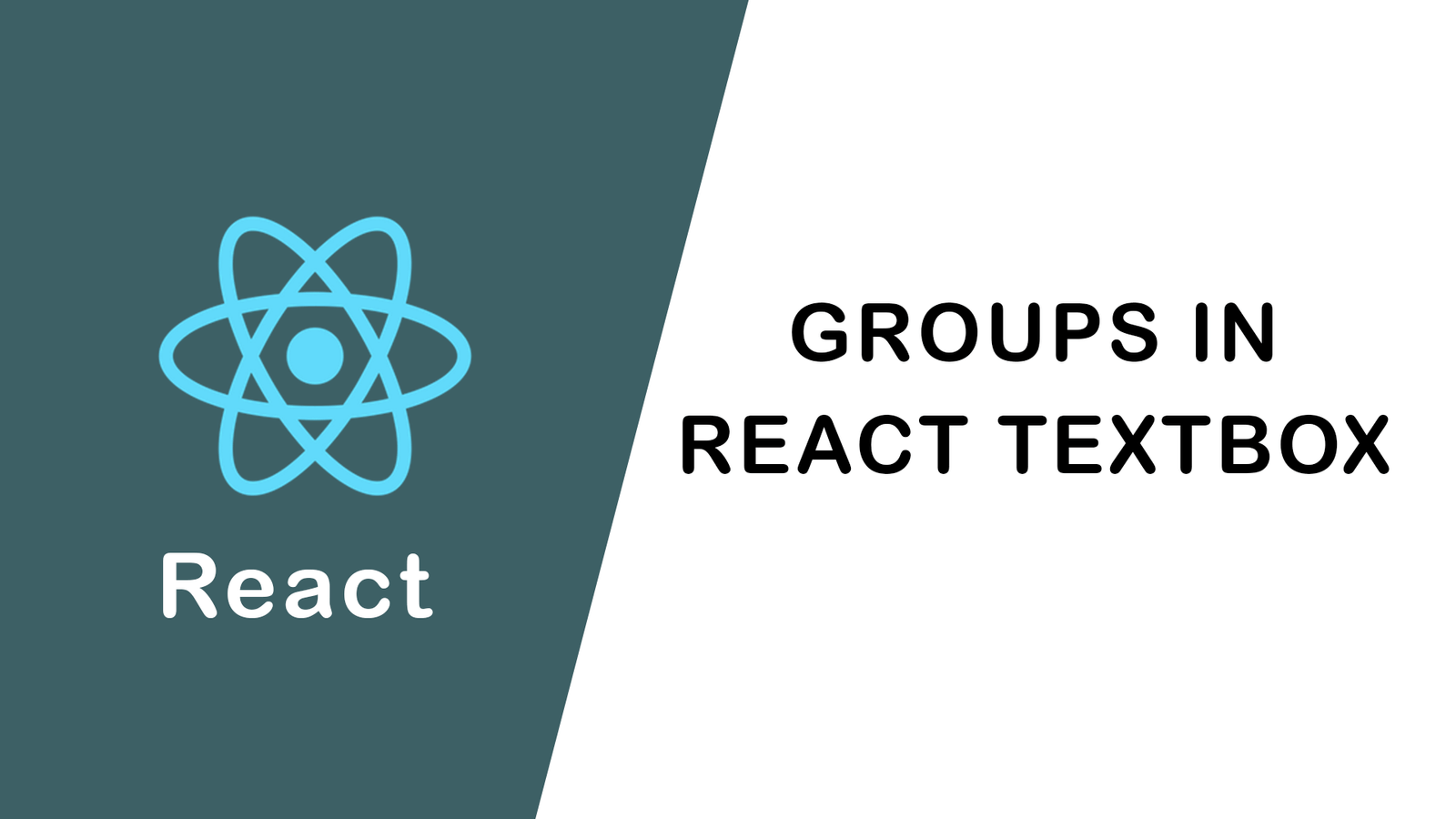
Groups in React Textbox
August 03,2022
JavaScript exercise-examples for Be...
August 03,2022
Create Social Login In Laravel With...
August 01,2022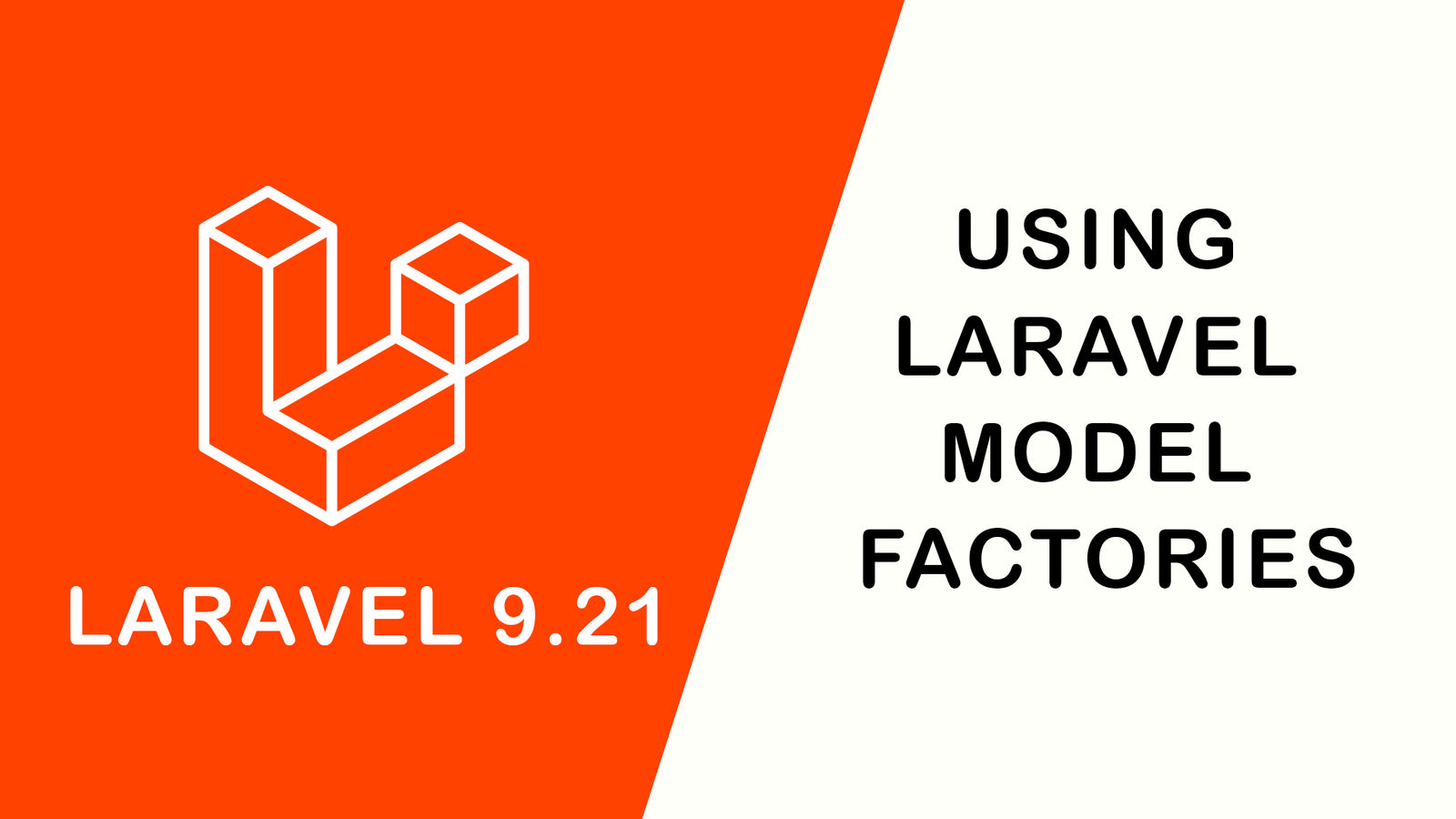
Using Laravel Model Factories
July 30,2022
How to Include Bootstrap 5 in our w...
July 28,2022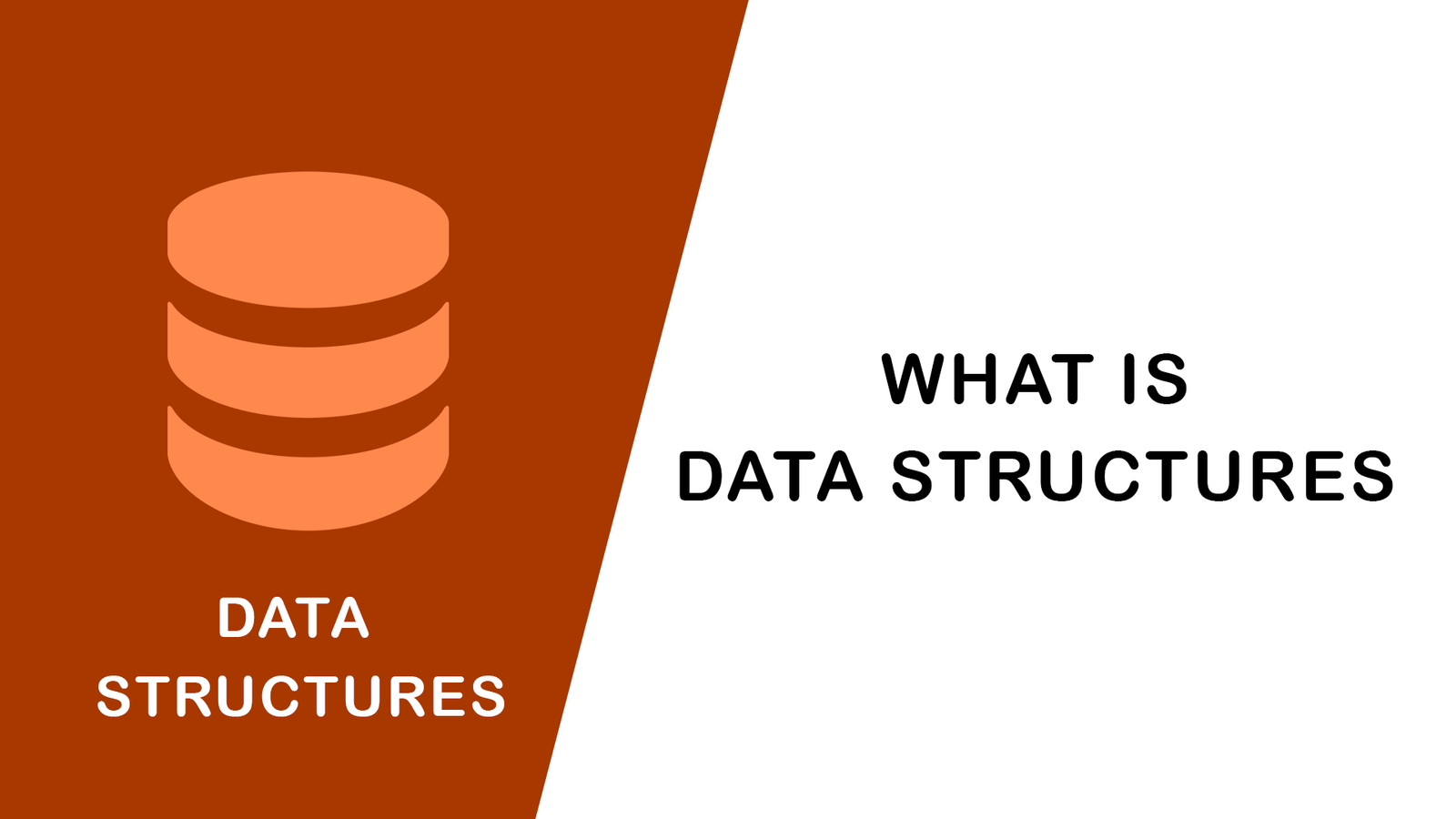
What Is Data Structures ?
July 28,2022
How to Validate Your Laravel App's...
July 27,2022
TOP 10 PROGRAMMING LANGUAGES USED B...
July 27,2022
Create Select Options from Enums, L...
July 27,2022
Fast Paginate for Laravel 9
July 27,2022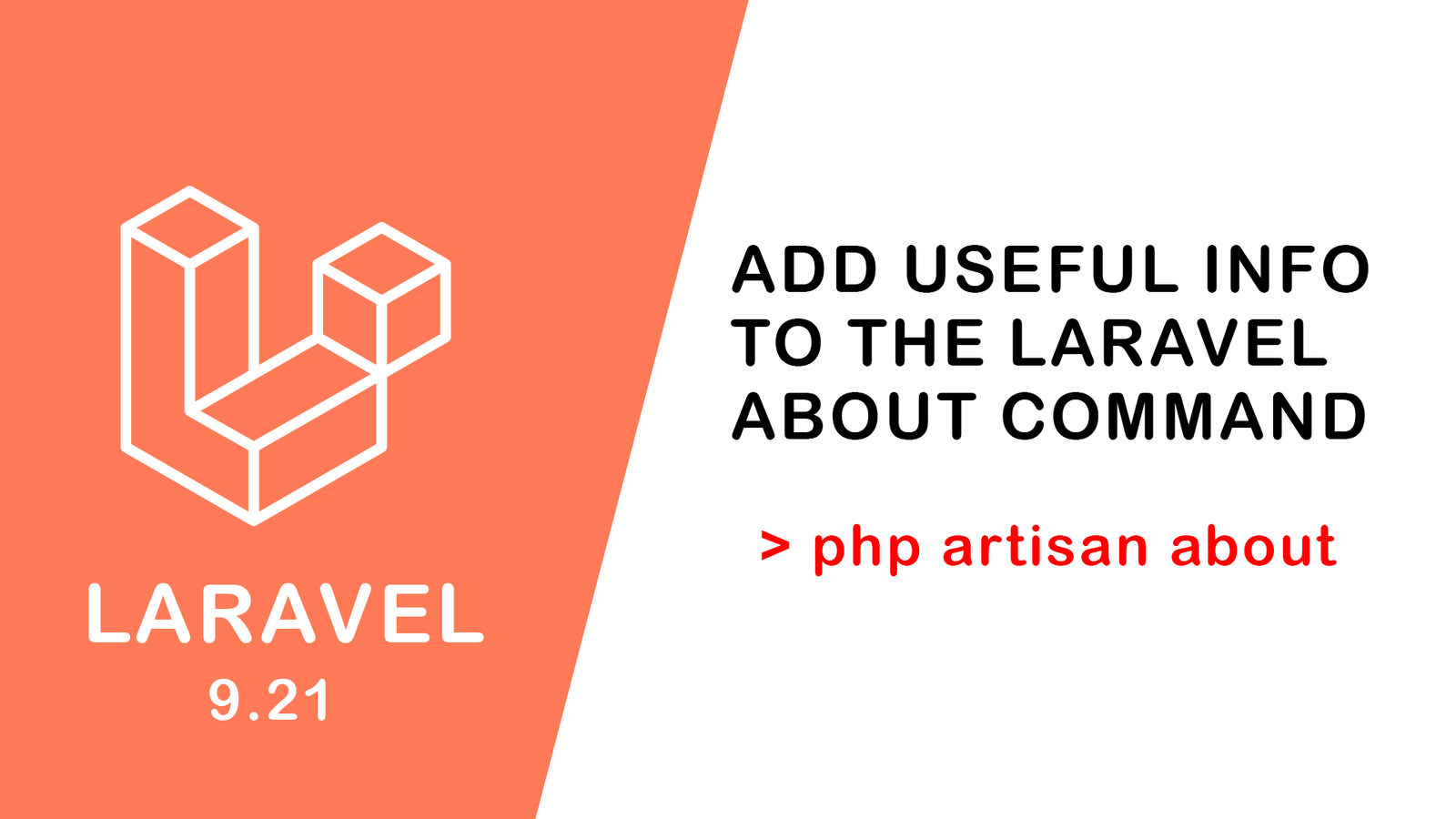
Add Useful Info to the Laravel Abou...
July 27,2022
Learn Most Common Git Commands
July 26,2022
React Hooks: Array Destructuring Fu...
July 25,2022
Laravel 8 CRUD operation
July 23,2022
How to Generate QR Code in Laravel...
July 21,2022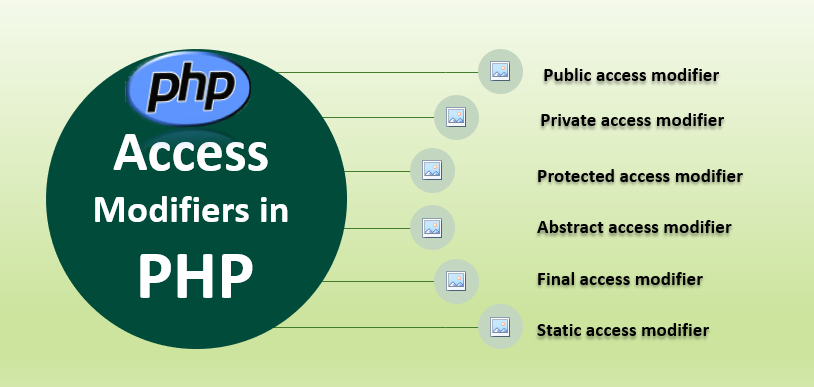
Access specifier in php
July 20,2022