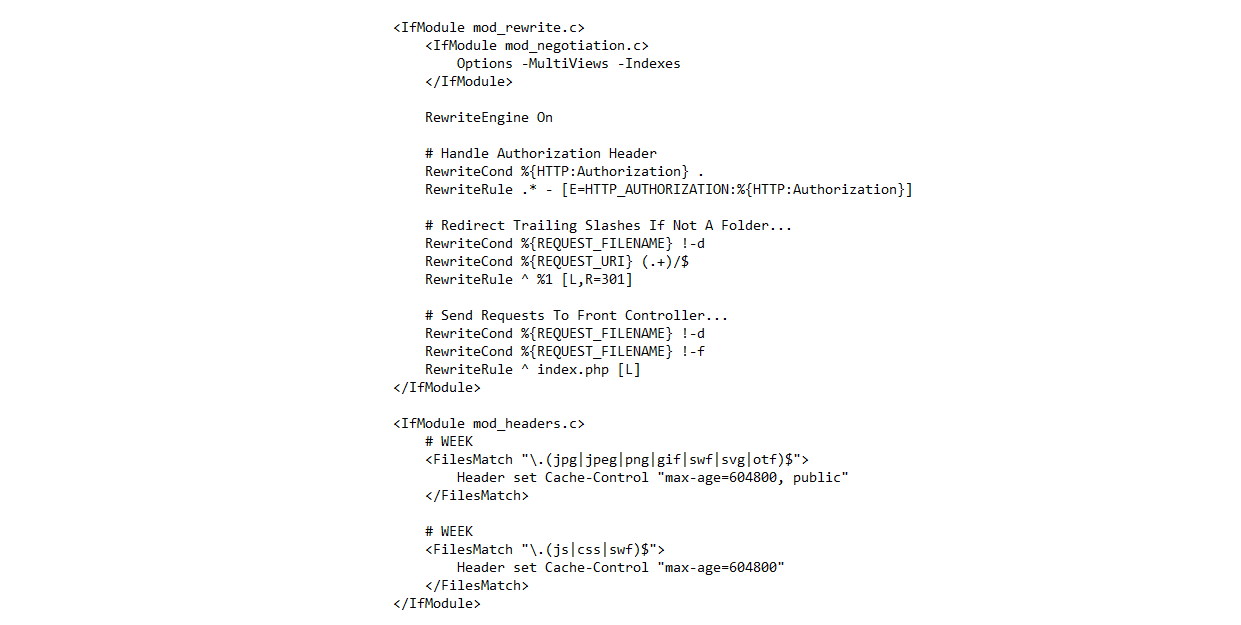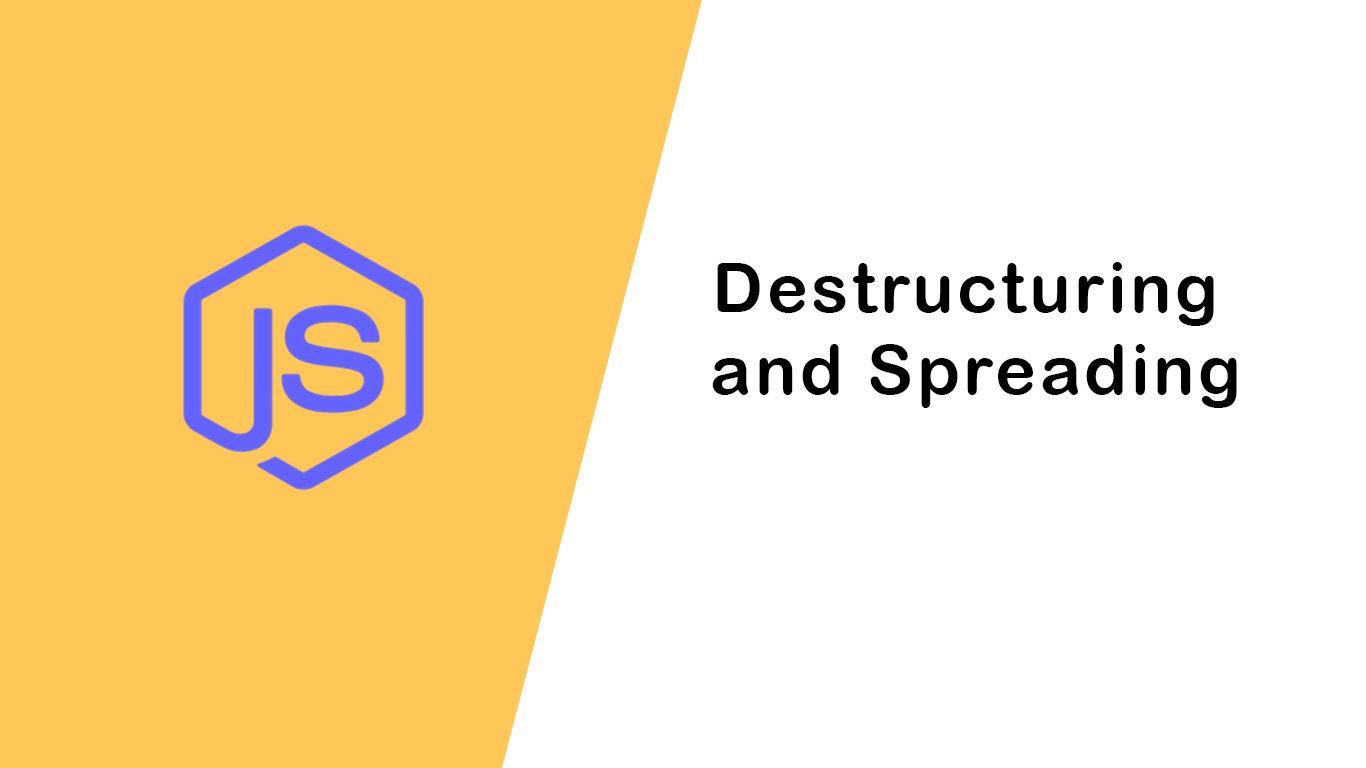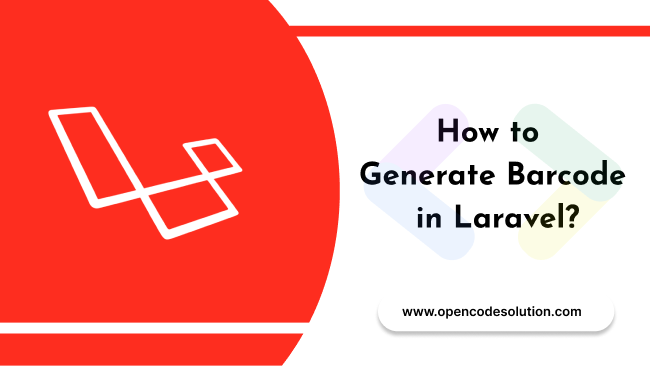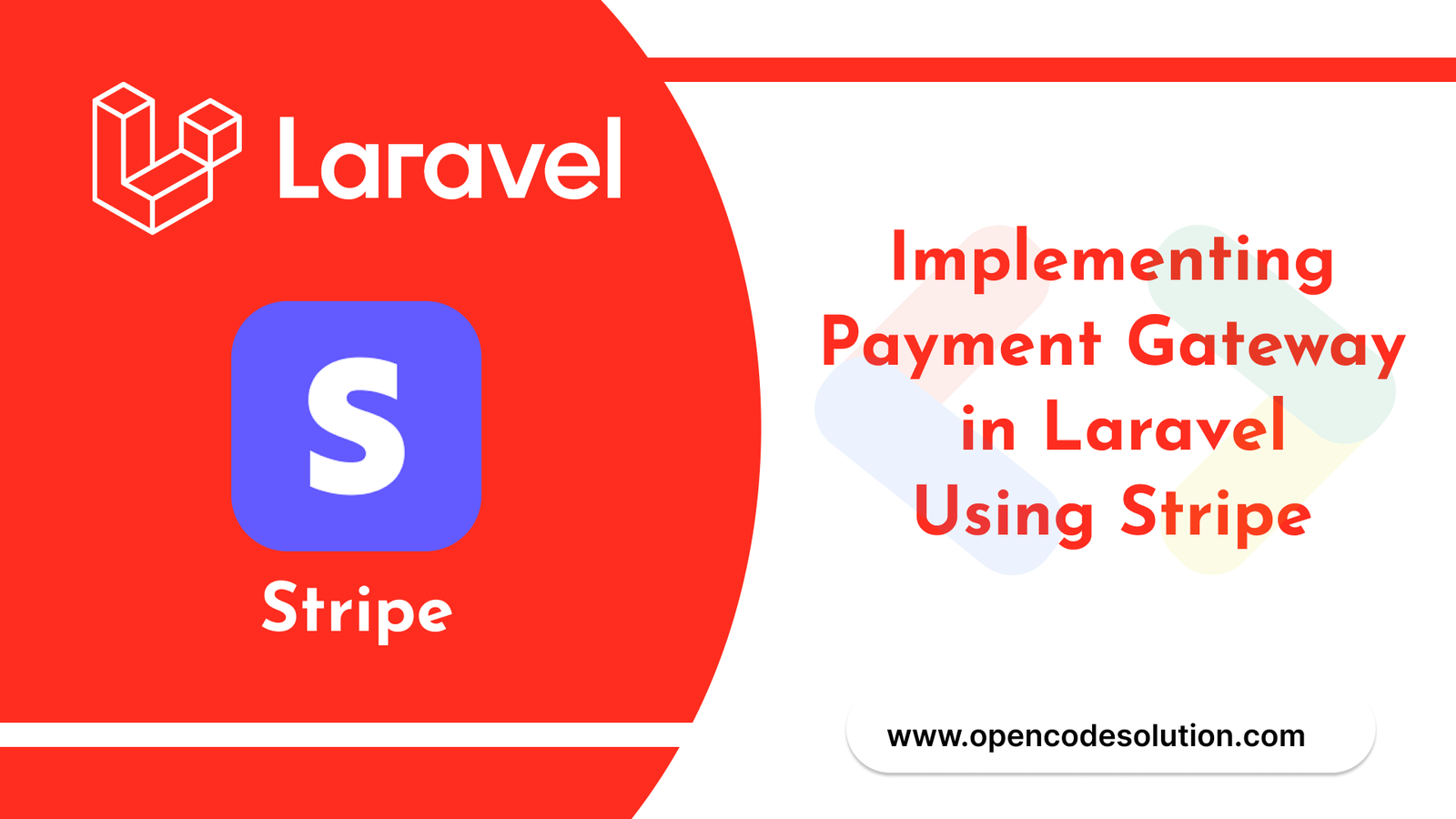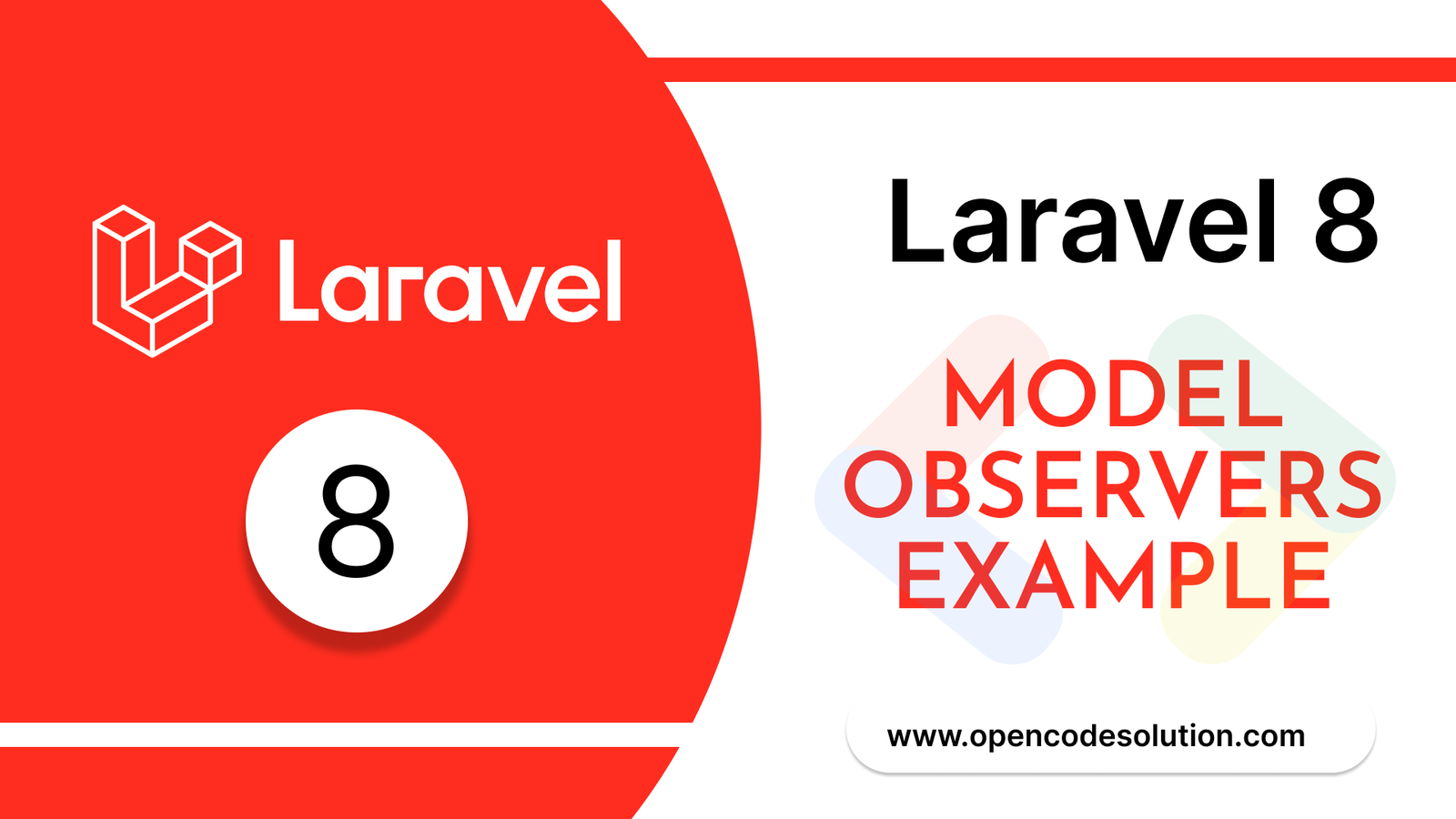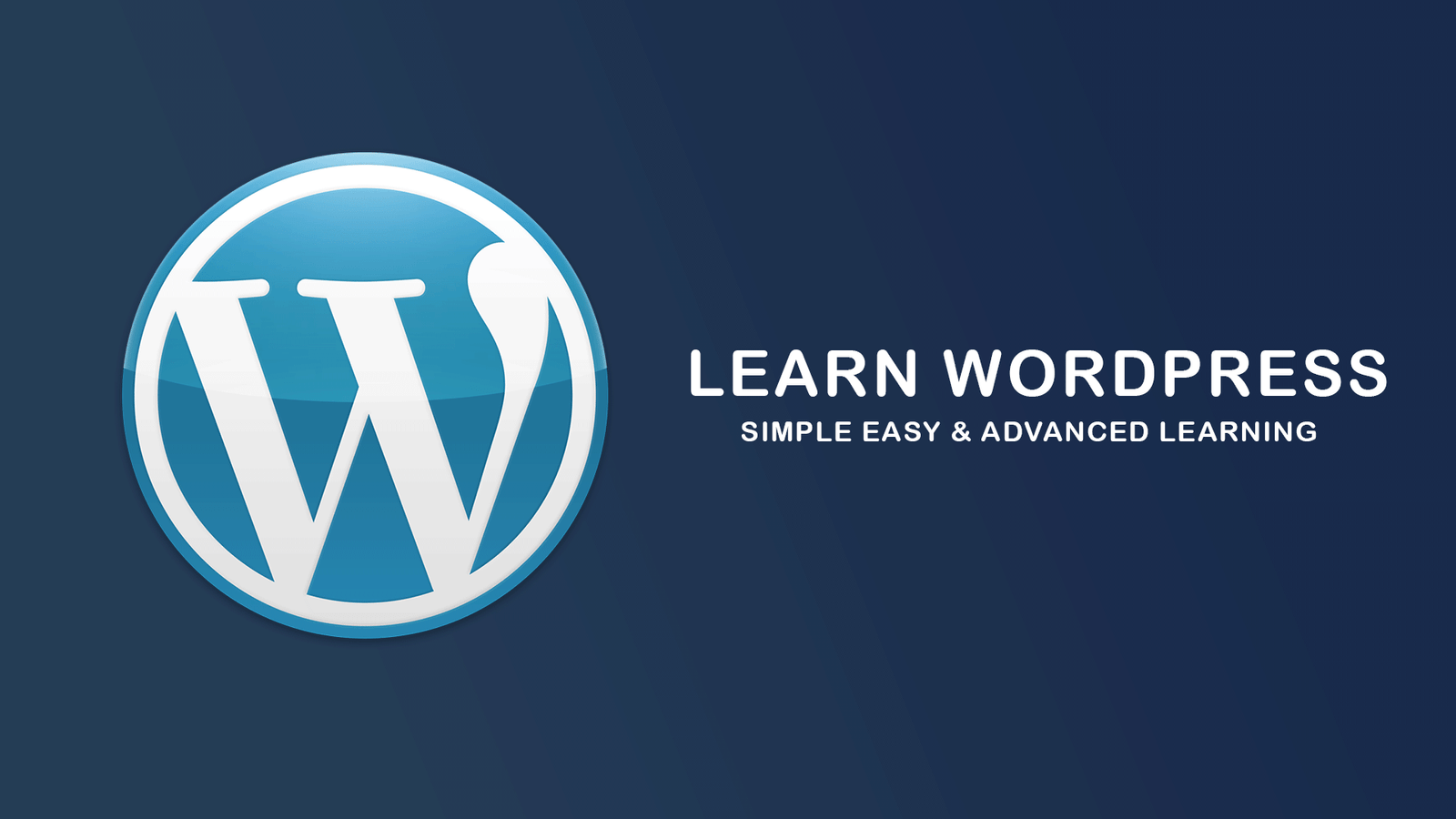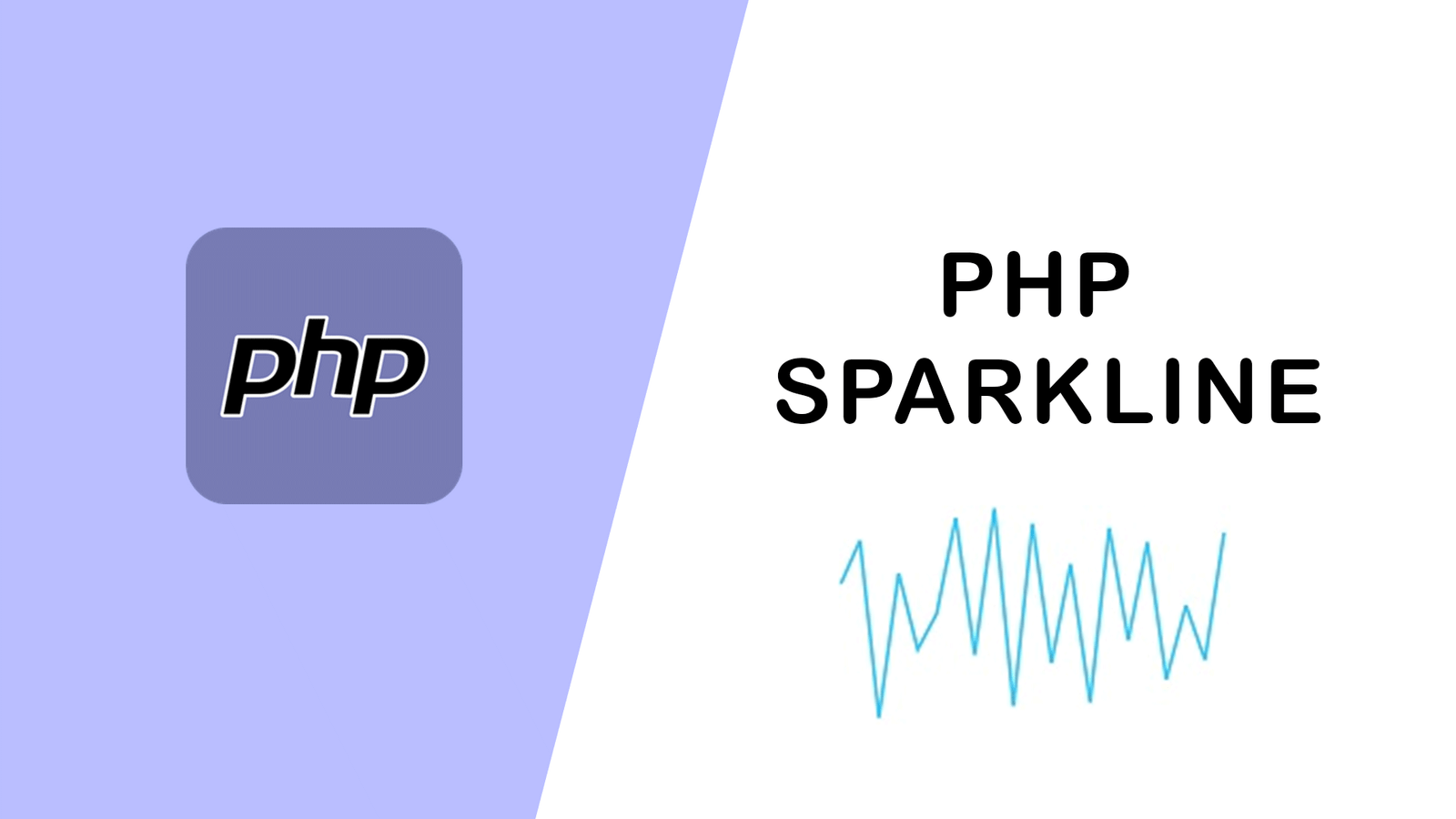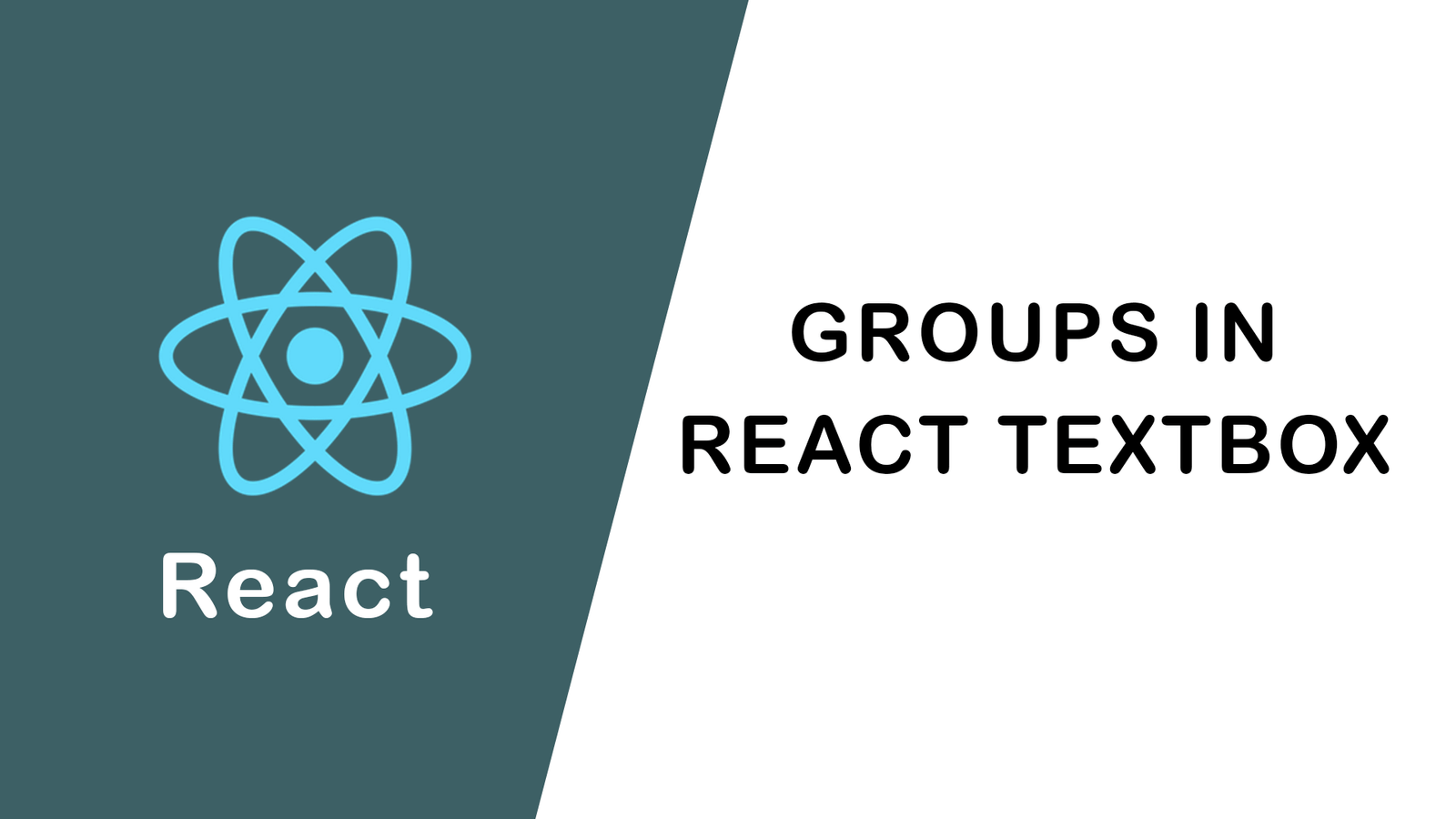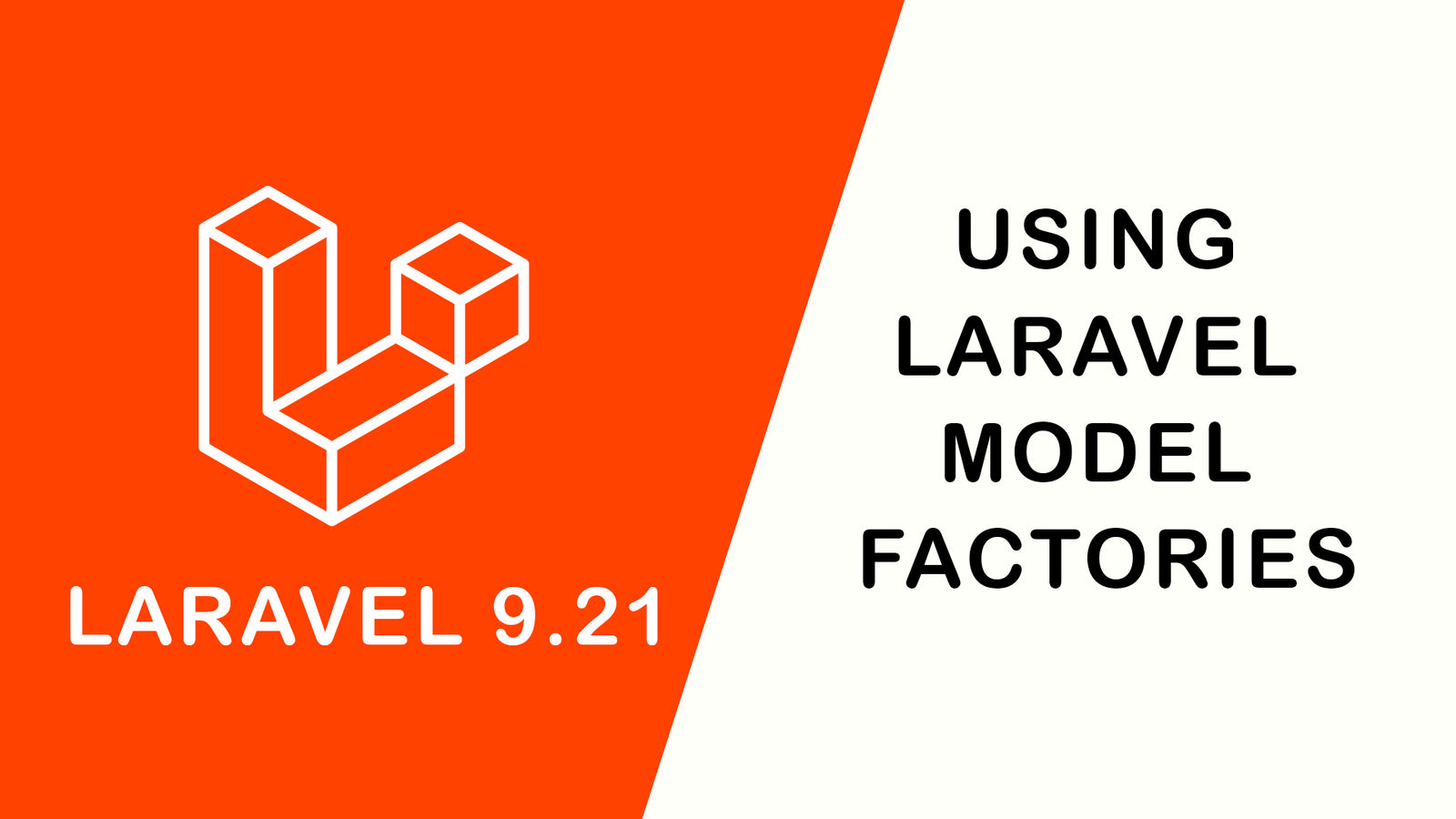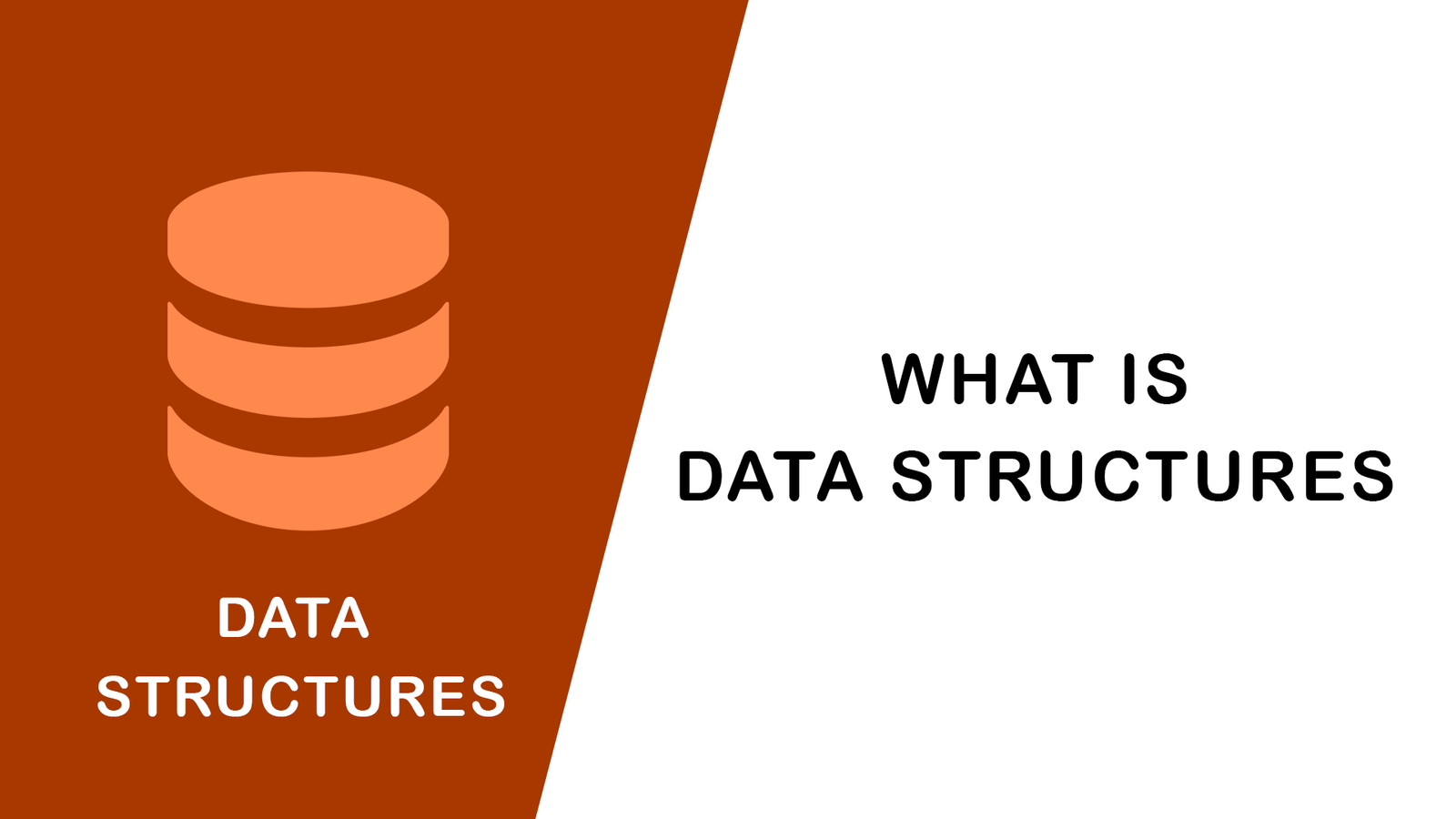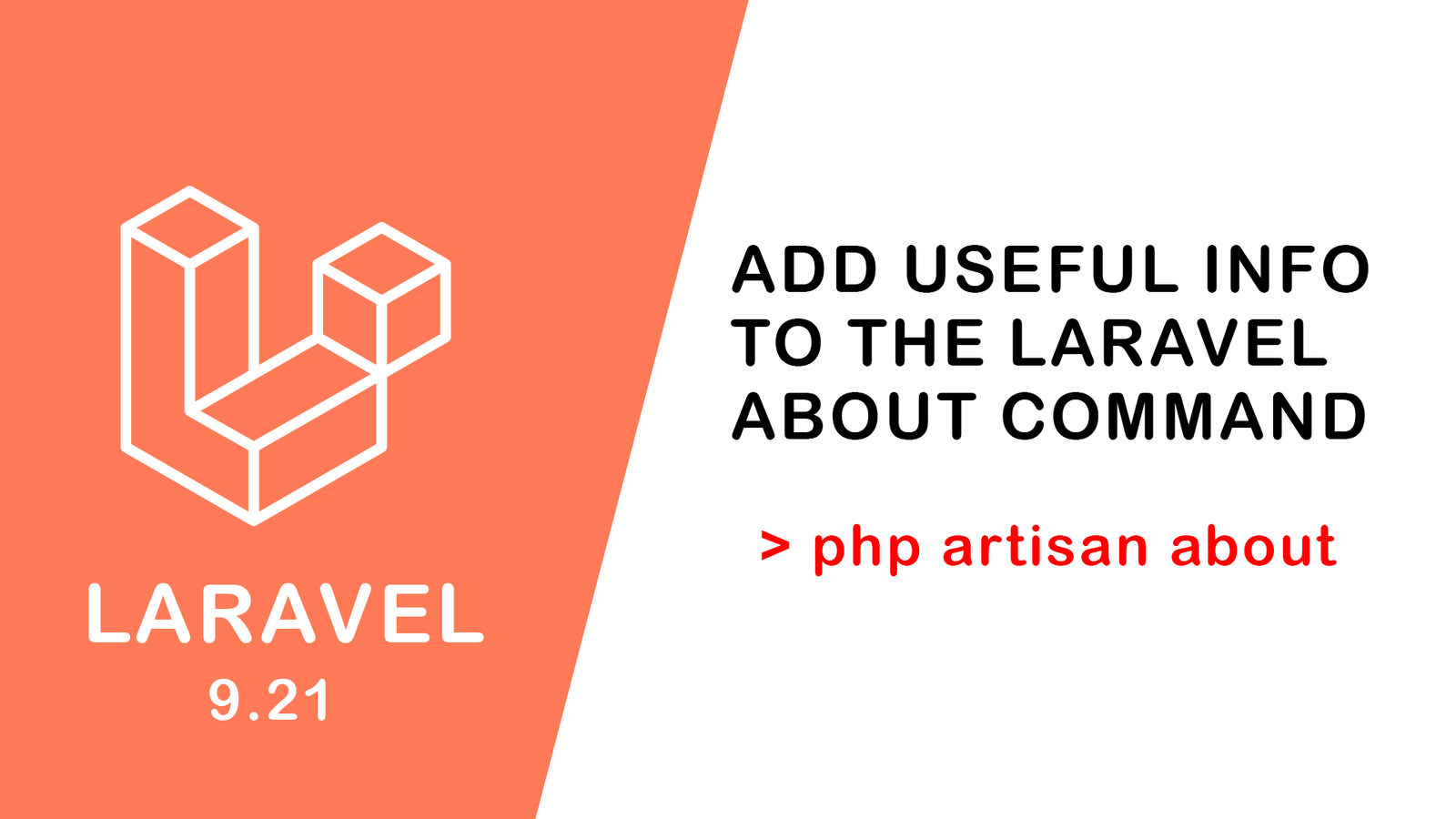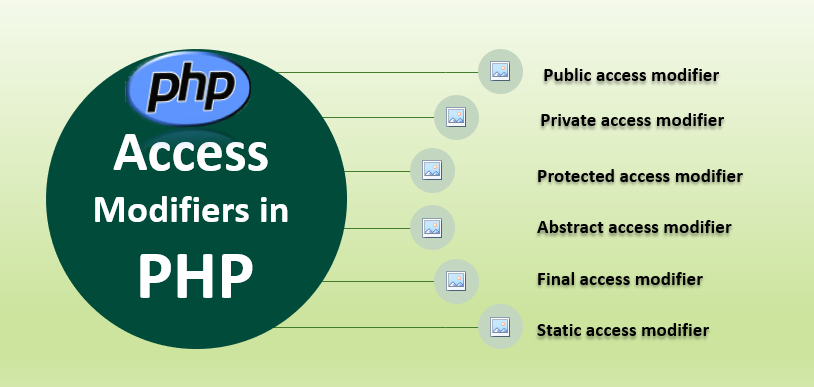Methods to manipulate array in javascript
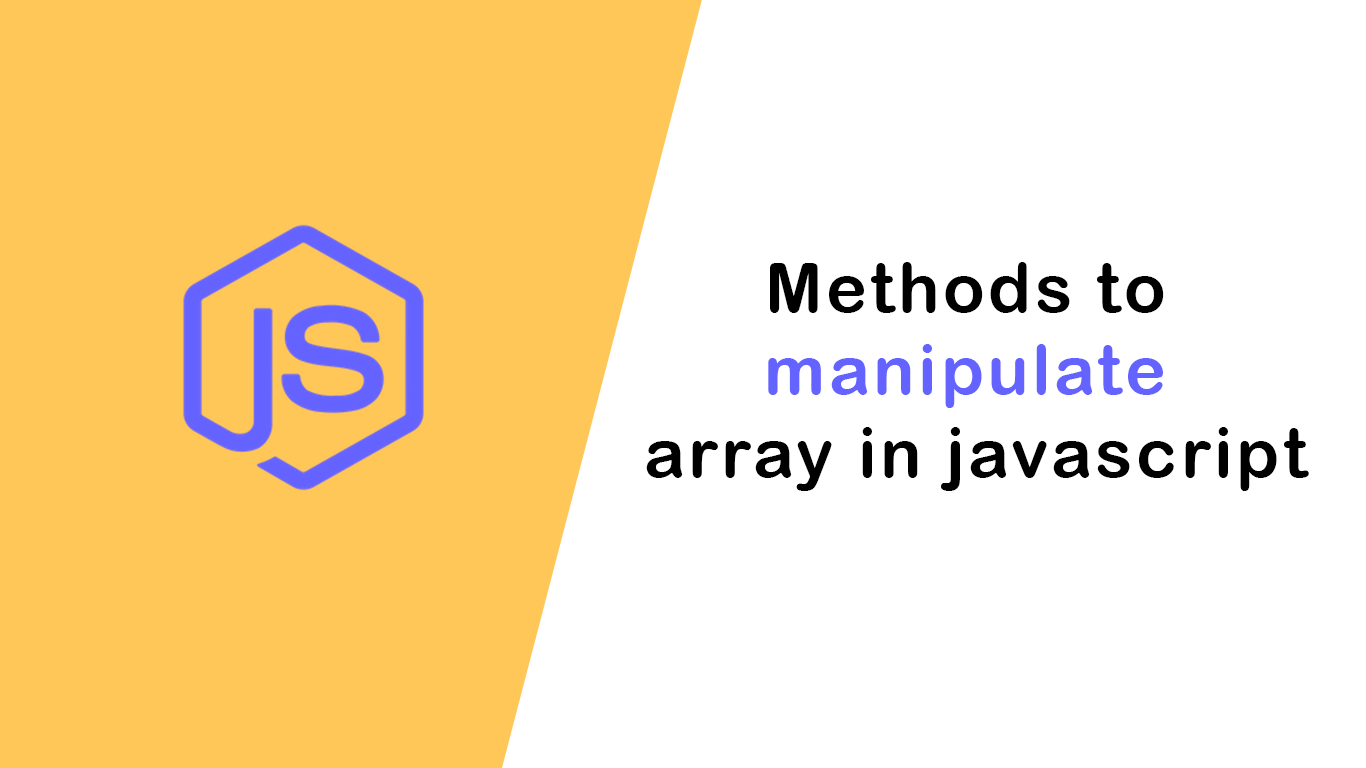
Hi dev,
In this article we will learn about manipulate array in javascript.
There are different methods to manipulate an array. These are some of the available methods to deal with arrays:Array, length, concat, indexOf, slice, splice, join, toString, includes, lastIndexOf, isArray, fill, push, pop, shift, unshift
Array Constructor
Array:To create an array.
const arr = Array() // creates an an empty array
console.log(arr)
const eightEmptyValues = Array(8) // it creates eight empty values
console.log(eightEmptyValues) // [empty x 8]
Creating static values with fill
fill: Fill all the array elements with a static value
const arr = Array() // creates an an empty array
console.log(arr)
const eightXvalues = Array(8).fill('X') // it creates eight element values filled with 'X'
console.log(eightXvalues) // ['X', 'X','X','X','X','X','X','X']
const eight0values = Array(8).fill(0) // it creates eight element values filled with '0'
console.log(eight0values) // [0, 0, 0, 0, 0, 0, 0, 0]
const four4values = Array(4).fill(4) // it creates 4 element values filled with '4'
console.log(four4values) // [4, 4, 4, 4]
Concatenating array using concat
concat:To concatenate two arrays.
const firstList = [1, 2, 3]
const secondList = [4, 5, 6]
const thirdList = firstList.concat(secondList)
console.log(thirdList) // [1, 2, 3, 4, 5, 6]const fruits = ['banana', 'orange', 'mango', 'lemon'] // array of fruits
const vegetables = ['Tomato', 'Potato', 'Cabbage', 'Onion', 'Carrot'] // array of vegetables
const fruitsAndVegetables = fruits.concat(vegetables) // concatenate the two arrays
console.log(fruitsAndVegetables)["banana", "orange", "mango", "lemon", "Tomato", "Potato", "Cabbage", "Onion", "Carrot"]
Getting array length
Length:To know the size of the array
const numbers = [1, 2, 3, 4, 5]
console.log(numbers.length) // -> 5 is the size of the array
Getting index of an element in an array
indexOf:To check if an item exist in an array. If it exists it returns the index else it returns -1.
const numbers = [1, 2, 3, 4, 5]
console.log(numbers.indexOf(5)) // -> 4
console.log(numbers.indexOf(0)) // -> -1
console.log(numbers.indexOf(1)) // -> 0
console.log(numbers.indexOf(6)) // -> -1Check an element if it exist in an array.
- Check items in a list
// let us check if a banana exist in the array
const fruits = ['banana', 'orange', 'mango', 'lemon']
let index = fruits.indexOf('banana') // 0
if (index != -1) {
console.log('This fruit does exist in the array')
} else {
console.log('This fruit does not exist in the array')
}
// This fruit does exist in the array
// we can use also ternary here
index != -1
? console.log('This fruit does exist in the array')
: console.log('This fruit does not exist in the array')
// let us check if a avocado exist in the array
let indexOfAvocado = fruits.indexOf('avocado') // -1, if the element not found index is -1
if (indexOfAvocado != -1) {
console.log('This fruit does exist in the array')
} else {
console.log('This fruit does not exist in the array')
}
// This fruit does not exist in the array
Getting last index of an element in array
lastIndexOf: It gives the position of the last item in the array. If it exist, it returns the index else it returns -1.
const numbers = [1, 2, 3, 4, 5, 3, 1, 2]
console.log(numbers.lastIndexOf(2)) // 7
console.log(numbers.lastIndexOf(0)) // -1
console.log(numbers.lastIndexOf(1)) // 6
console.log(numbers.lastIndexOf(4)) // 3
console.log(numbers.lastIndexOf(6)) // -1includes:To check if an item exist in an array. If it exist it returns the true else it returns false.
const numbers = [1, 2, 3, 4, 5]
console.log(numbers.includes(5)) // true
console.log(numbers.includes(0)) // false
console.log(numbers.includes(1)) // true
console.log(numbers.includes(6)) // false
const webTechs = [
'HTML',
'CSS',
'JavaScript',
'React',
'Redux',
'Node',
'MongoDB',
] // List of web technologies
console.log(webTechs.includes('Node')) // true
console.log(webTechs.includes('C')) // false
Checking array
Array.isArray:To check if the data type is an array
const numbers = [1, 2, 3, 4, 5]
console.log(Array.isArray(numbers)) // true
const number = 100
console.log(Array.isArray(number)) // false
Converting array to string
toString:Converts array to string
const numbers = [1, 2, 3, 4, 5]
console.log(numbers.toString()) // 1,2,3,4,5
const names = ['Asabeneh', 'Mathias', 'Elias', 'Brook']
console.log(names.toString()) // Asabeneh,Mathias,Elias,Brook
Joining array elements
join: It is used to join the elements of the array, the argument we passed in the join method will be joined in the array and return as a string. By default, it joins with a comma, but we can pass different string parameter which can be joined between the items.
const numbers = [1, 2, 3, 4, 5]
console.log(numbers.join()) // 1,2,3,4,5
const names = ['Asabeneh', 'Mathias', 'Elias', 'Brook']
console.log(names.join()) // Asabeneh,Mathias,Elias,Brook
console.log(names.join('')) //AsabenehMathiasEliasBrook
console.log(names.join(' ')) //Asabeneh Mathias Elias Brook
console.log(names.join(', ')) //Asabeneh, Mathias, Elias, Brook
console.log(names.join(' # ')) //Asabeneh # Mathias # Elias # Brook
const webTechs = [
'HTML',
'CSS',
'JavaScript',
'React',
'Redux',
'Node',
'MongoDB',
] // List of web technologies
console.log(webTechs.join()) // "HTML,CSS,JavaScript,React,Redux,Node,MongoDB"
console.log(webTechs.join(' # ')) // "HTML # CSS # JavaScript # React # Redux # Node # MongoDB"
Slice array elements
Slice: To cut out a multiple items in range. It takes two parameters:starting and ending position. It doesn't include the ending position.
const numbers = [1, 2, 3, 4, 5]
console.log(numbers.slice()) // -> it copies all item
console.log(numbers.slice(0)) // -> it copies all item
console.log(numbers.slice(0, numbers.length)) // it copies all item
console.log(numbers.slice(1, 4)) // -> [2,3,4] // it doesn't include the ending position
Splice method in array
Splice: It takes three parameters:Starting position, number of times to be removed and number of items to be added.
const numbers = [1, 2, 3, 4, 5]
console.log(numbers.splice()) // -> remove all itemsconst numbers = [1, 2, 3, 4, 5]
console.log(numbers.splice(0, 1)) // remove the first itemconst numbers = [1, 2, 3, 4, 5, 6]
console.log(numbers.splice(3, 3, 7, 8, 9)) // -> [1, 2, 3, 7, 8, 9] //it removes three item and replace three items
Adding item to an array using push
Push: adding item in the end. To add item to the end of an existing array we use the push method.
// syntax
const arr = ['item1', 'item2', 'item3']
arr.push('new item')
console.log(arr)
// ['item1', 'item2','item3','new item']const numbers = [1, 2, 3, 4, 5]
numbers.push(6)
console.log(numbers) // -> [1,2,3,4,5,6]
numbers.pop() // -> remove one item from the end
console.log(numbers) // -> [1,2,3,4,5]let fruits = ['banana', 'orange', 'mango', 'lemon']
fruits.push('apple')
console.log(fruits) // ['banana', 'orange', 'mango', 'lemon', 'apple']
fruits.push('lime')
console.log(fruits) // ['banana', 'orange', 'mango', 'lemon', 'apple', 'lime']
Removing the end element using pop
pop: Removing item in the end.
const numbers = [1, 2, 3, 4, 5]
numbers.pop() // -> remove one item from the end
console.log(numbers) // -> [1,2,3,4]
Removing an element from the beginning
shift: Removing one array element in the beginning of the array.
const numbers = [1, 2, 3, 4, 5]
numbers.shift() // -> remove one item from the beginning
console.log(numbers) // -> [2,3,4,5]
Add an element from the beginning
unshift: Adding array element in the beginning of the array.
const numbers = [1, 2, 3, 4, 5]
numbers.unshift(0) // -> add one item from the beginning
console.log(numbers) // -> [0,1,2,3,4,5]
Reversing array order
reverse: reverse the order of an array.
const numbers = [1, 2, 3, 4, 5]
numbers.reverse() // -> reverse array order
console.log(numbers) // [5, 4, 3, 2, 1]
numbers.reverse()
console.log(numbers) // [1, 2, 3, 4, 5]
Sorting elements in array
sort: arrange array elements in ascending order. Sort takes a call back function, we will see how we use sort with a call back function in the coming sections.
const webTechs = [
'HTML',
'CSS',
'JavaScript',
'React',
'Redux',
'Node',
'MongoDB',
]
webTechs.sort()
console.log(webTechs) // ["CSS", "HTML", "JavaScript", "MongoDB", "Node", "React", "Redux"]
webTechs.reverse() // after sorting we can reverse it
console.log(webTechs) // ["Redux", "React", "Node", "MongoDB", "JavaScript", "HTML", "CSS"]Hope it can help you…
Categories : JavaScript
Tags : JavaScript

Praful Sangani
0 Comments
Related Articles
How to download a file in JavaScript
 By Praful Sangani -
July 25,2022
By Praful Sangani -
July 25,2022
How to swapping variables in javascript
 By Praful Sangani -
August 03,2022
By Praful Sangani -
August 03,2022
JavaScript exercise-examples for Beginners
 By Praful Sangani -
August 03,2022
By Praful Sangani -
August 03,2022