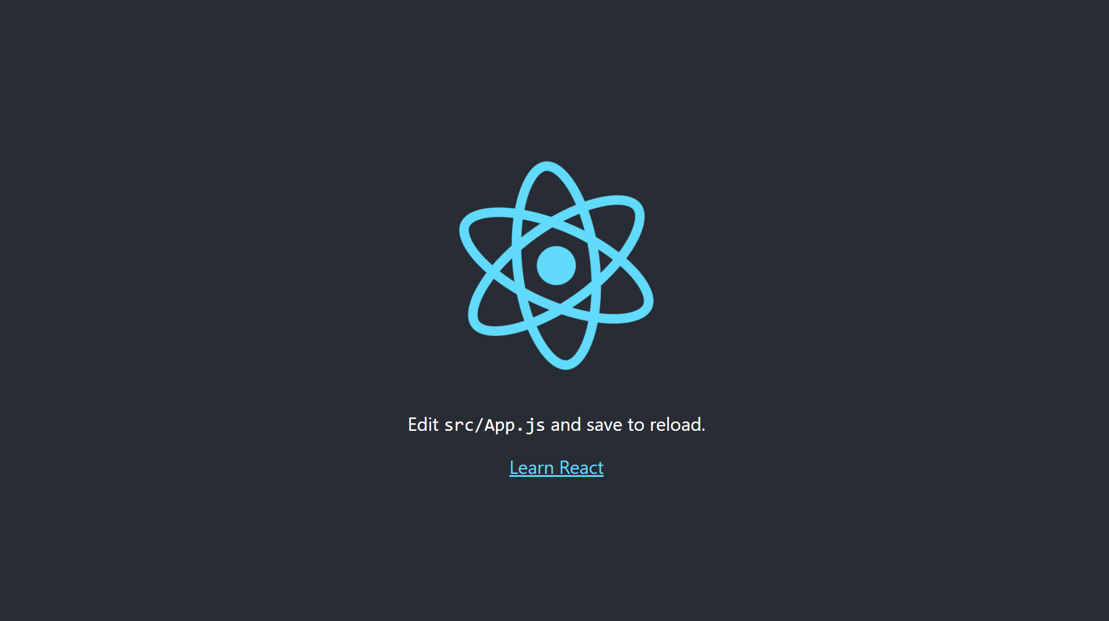React Boilerplate
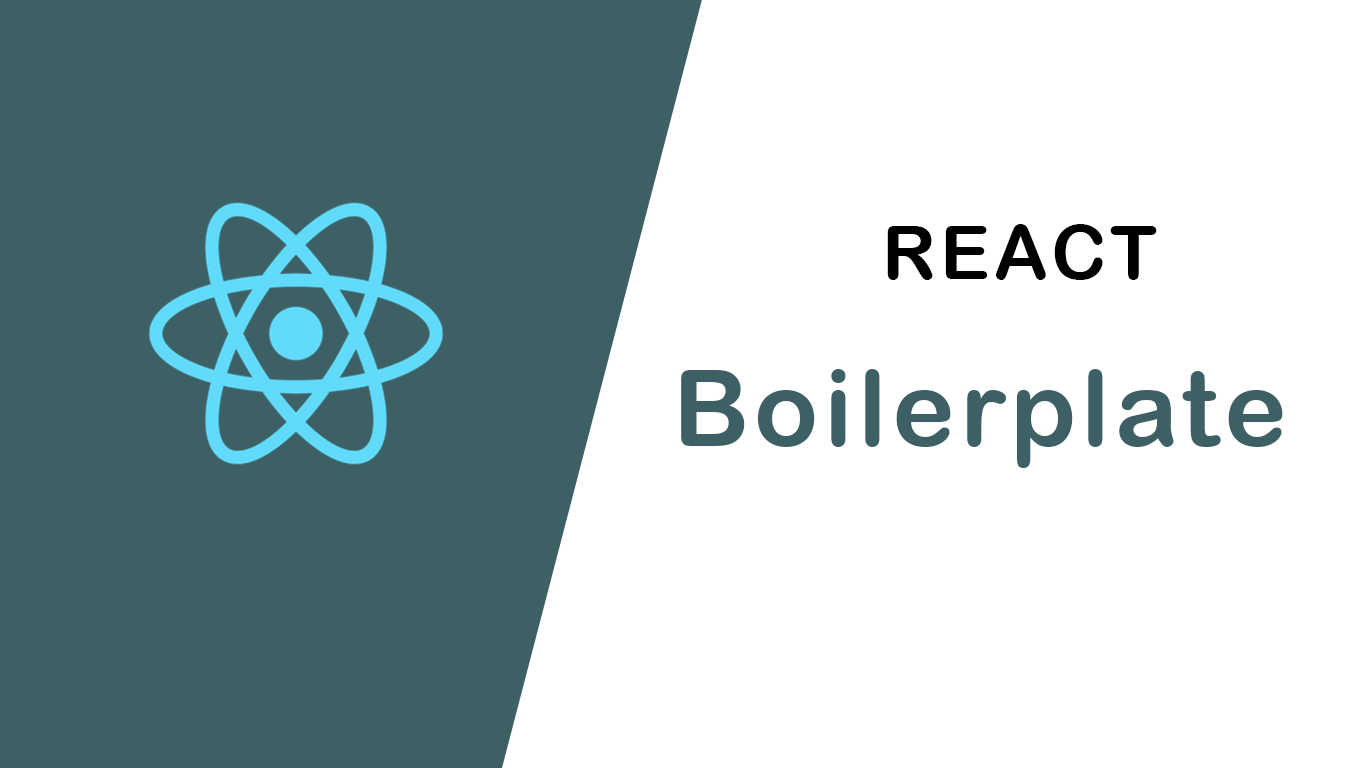
Hi dev,
Let's see the React boilerplate, which has been created by create-react-app. Whenever you create a new project, you run create-react-app and name of the project.
In the following React boilerplate, there are three folders: node_modules, public and src. In addition, there are .gitignore, README.md, package.json and yarn.lock. Some of you, instead of yarn.lock, you may have package-lock.json.
It is good to know these folders and files.
- node_modules - stores all the necessary node packages of the React applications.
- Public
- index.html - the only HTML file we have in the entire application
- favicon.ico - an icon file
- manifest.json - is used to make the application a progressive web app
- other images - open graph images(open graph images are images which are visible when a link share on social media)
- robots.txt - information, if the website allows web scraping
- src
- App.css, index.css - are different CSS files
- index.js - a file which allows to connect all the components with index.html
- App.js - A file where we usually import most of the presentational components
- serviceWorker.js: is used to add progressive web app features
- setupTests.js - to write testing cases
- package.json- List of packages the applications uses
- .gitignore - React boilerplate comes with git initiated, and the .gitingore allows files and folders not to be pushed to GitHub
- README.md - Markdown file to write documentation
- yarn.lock or package-lock.json - a means to lock the version of the package

Now lets remove all the files, which we do not need at the moment, and leave only the files we need right now.
After removing most of the files, the structure of the boilerplate looks like this:

Now lets write code on index.js. First of, we should import React and ReactDOM. React allows us to write JSX and ReactDOM to render the JSX on the DOM. ReactDOM has a render method. Let's use all the JSX elements we created on Day 2. The ReactDOM render method takes two parameters, a JSX or a component and the root.
//index.js
// importing the react and react-dom package
import React from 'react'
import ReactDOM from 'react-dom'
const jsxElement = <h1>This is a JSX element</h1>
const rootElement = document.getElementById('root')
ReactDOM.render(jsxElement, rootElement)
<!-- index.html -->
<!DOCTYPE html>
<html lang="en">
<head>
<meta charset="utf-8" />
<meta name="viewport" content="width=device-width, initial-scale=1" />
<link
href="https://fonts.googleapis.com/css?family=Montserrat:300,400,500|Roboto:300,400,500&display=swap"
rel="stylesheet"
/>
<meta
name="description"
content="Web site created using create-react-app"
/>
<title>30 Days Of React App</title>
</head>
<body>
<div id="root"></div>
</body>
</html>If your application is not running, go to your project folder and run the following command
npm startIf you do not have any bugs, your React app will be launched on the browser.

Let's write more JSX elements and render them on the browser. This expression is a JSX element which is made of h2 HTML element.
const title = <h2>Getting Started React</h2>Let's add more content to the previous JSX and change the name to header.
const header = (
<header>
<h1>Welcome to React</h1>
<h2>Getting Started React</h2>
<h3>JavaScript Library</h3>
</header>
)Let's render this to the browser, in order to do so, we need ReactDOM.
//index.js
// importing the react and react-dom package
import React from 'react'
import ReactDOM from 'react-dom'
const header = (
<header>
<h1>Welcome to React</h1>
<h2>Getting Started React</h2>
<h3>JavaScript Library</h3>
<p>Praful Sangani</p>
<small>Oct 2, 2021</small>
</header>
)
const rootElement = document.getElementById('root')
ReactDOM.render(header, rootElement)
Hope it will will helps you!
Categories : React

Praful Sangani
0 Comments
Related Articles
Create Basic Login form with React JS Example
 By Praful Sangani -
July 22,2022
By Praful Sangani -
July 22,2022
React Hooks: Array Destructuring Fundamentals
 By Praful Sangani -
July 25,2022
By Praful Sangani -
July 25,2022
Groups in React Textbox
 By Praful Sangani -
August 03,2022
By Praful Sangani -
August 03,2022
Categories
Laravel
48React
17CSS
4jQuery
3PHP
19JavaScript
53HTML
4Python
30Node.js
2Git
8Bootstrap
15MySQL
7WordPress
27Popular Articles

WordPress Add Posts #16
August 04,2022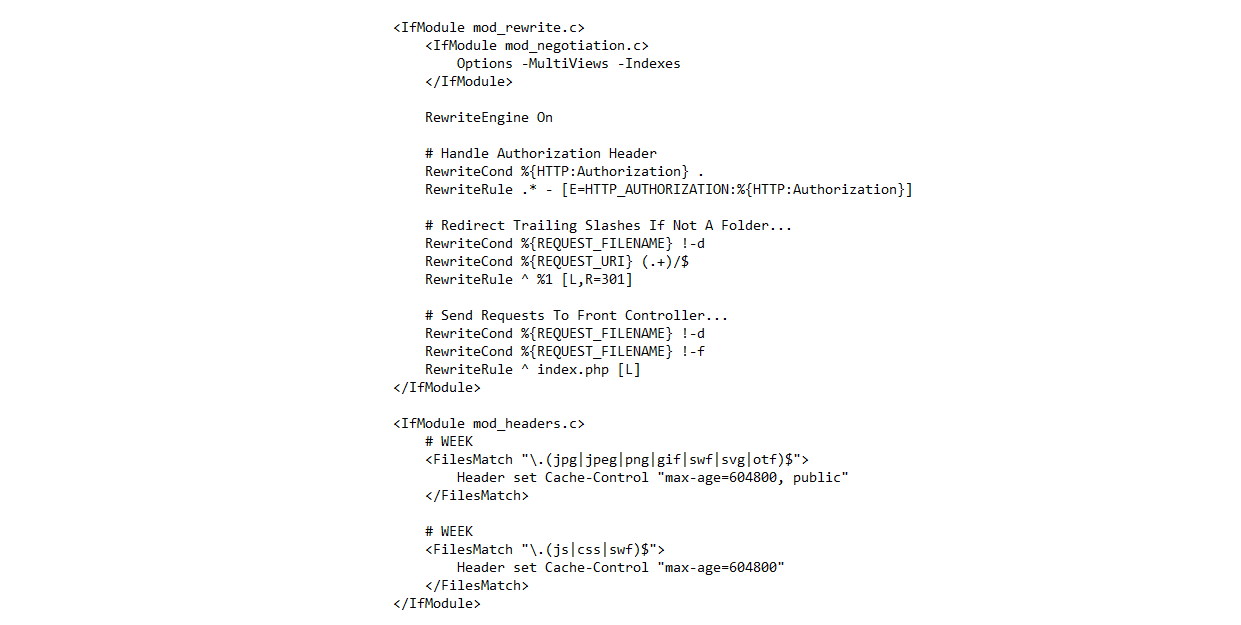
GZIP and Browser Cache a website wi...
July 21,2022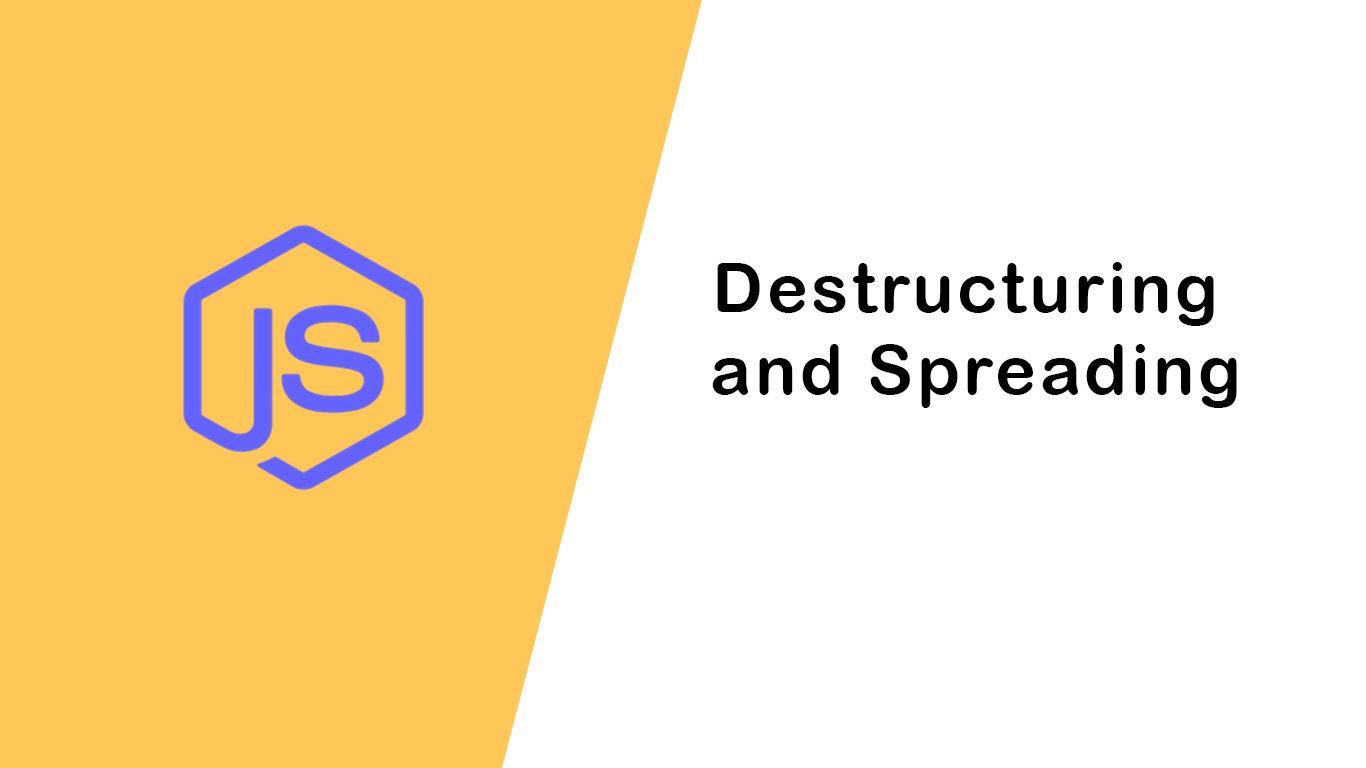
Destructuring and Spreading
August 13,2022
Import Export CSV And Excel File in...
July 22,2022
Laravel 8 Custom User Login and Reg...
July 19,2022Featured Articles

Laravel 9 Custom Login and Registra...
May 11,2023
SQL Basics: A Beginner's Guide to S...
May 05,2023
Generating PDF Files in Laravel Usi...
April 26,2023
Laravel Image Intervention: A Guide...
April 26,2023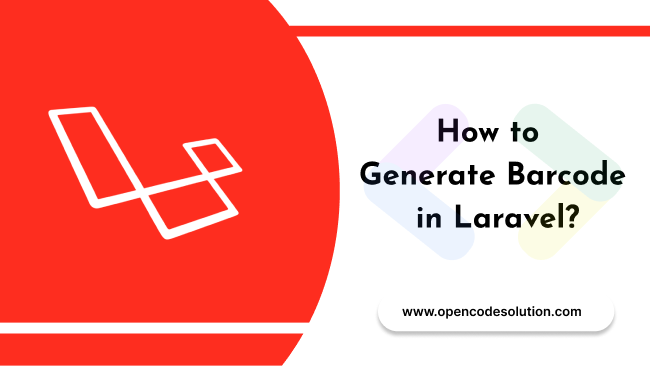
How to Generate BarCode in Laravel?
April 26,2023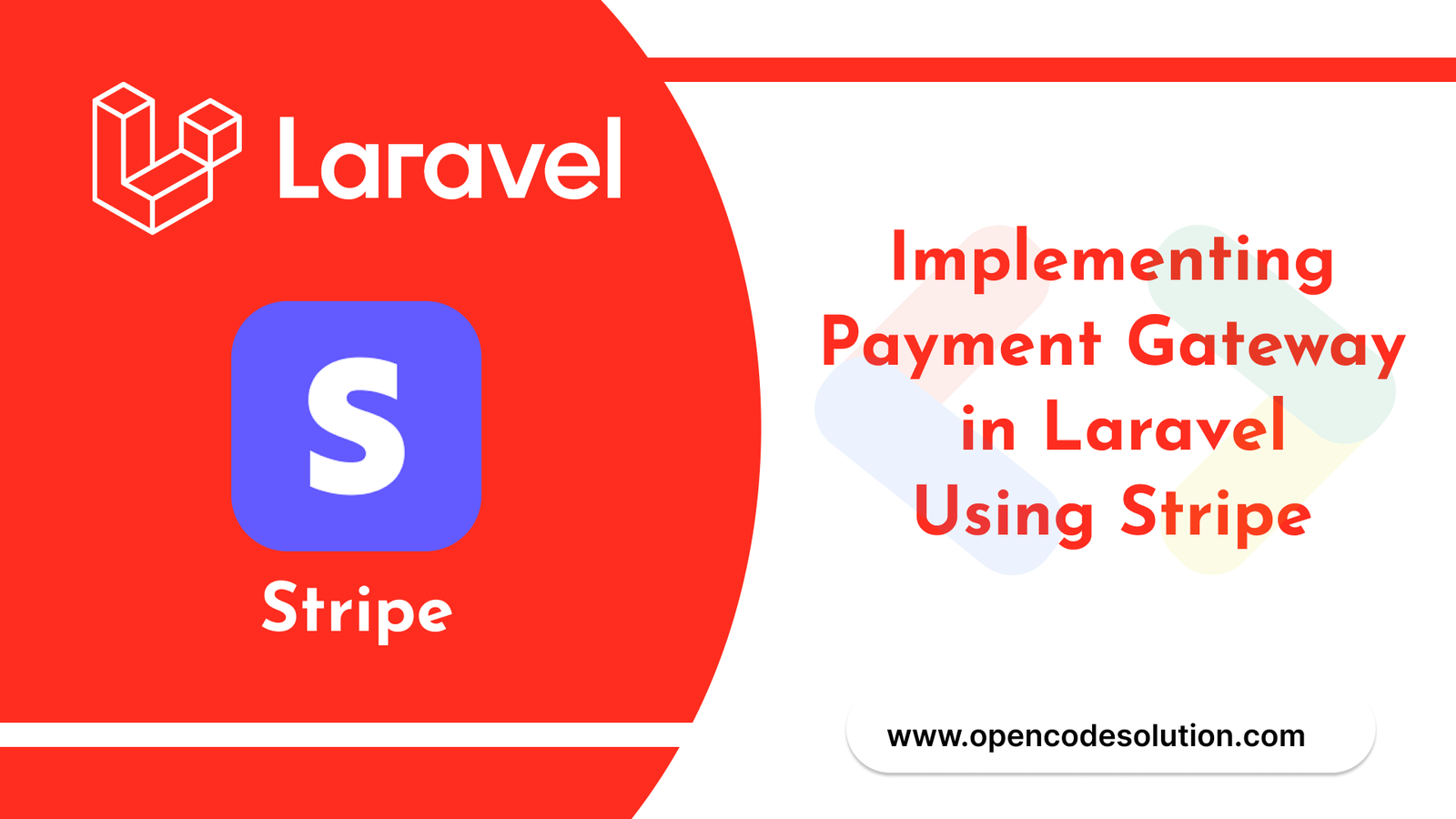
Implementing Payment Gateway in Lar...
March 26,2023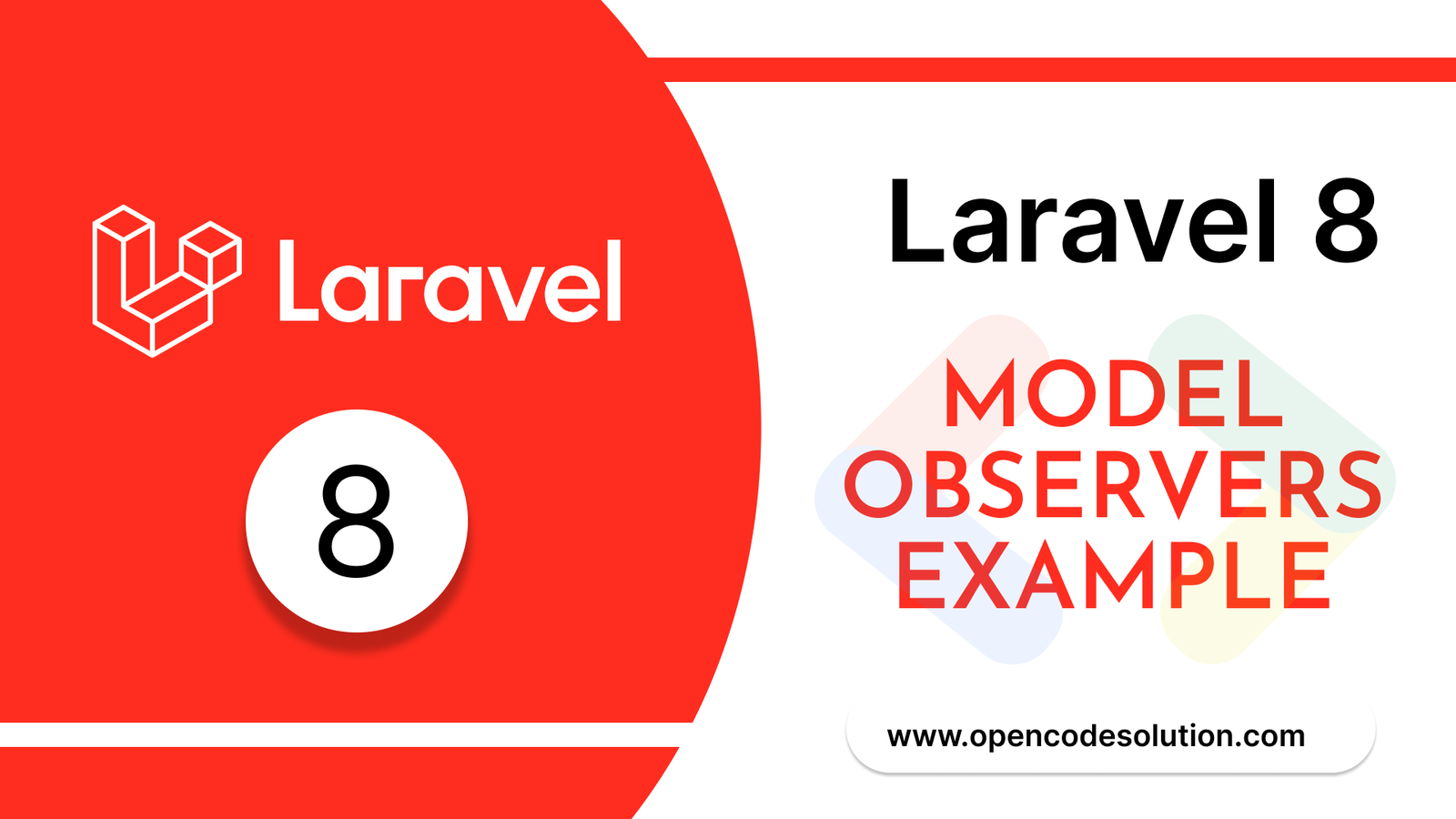
Laravel 8 Model Observers Example T...
March 10,2023
How to use Forelse loop in Laravel...
August 08,2022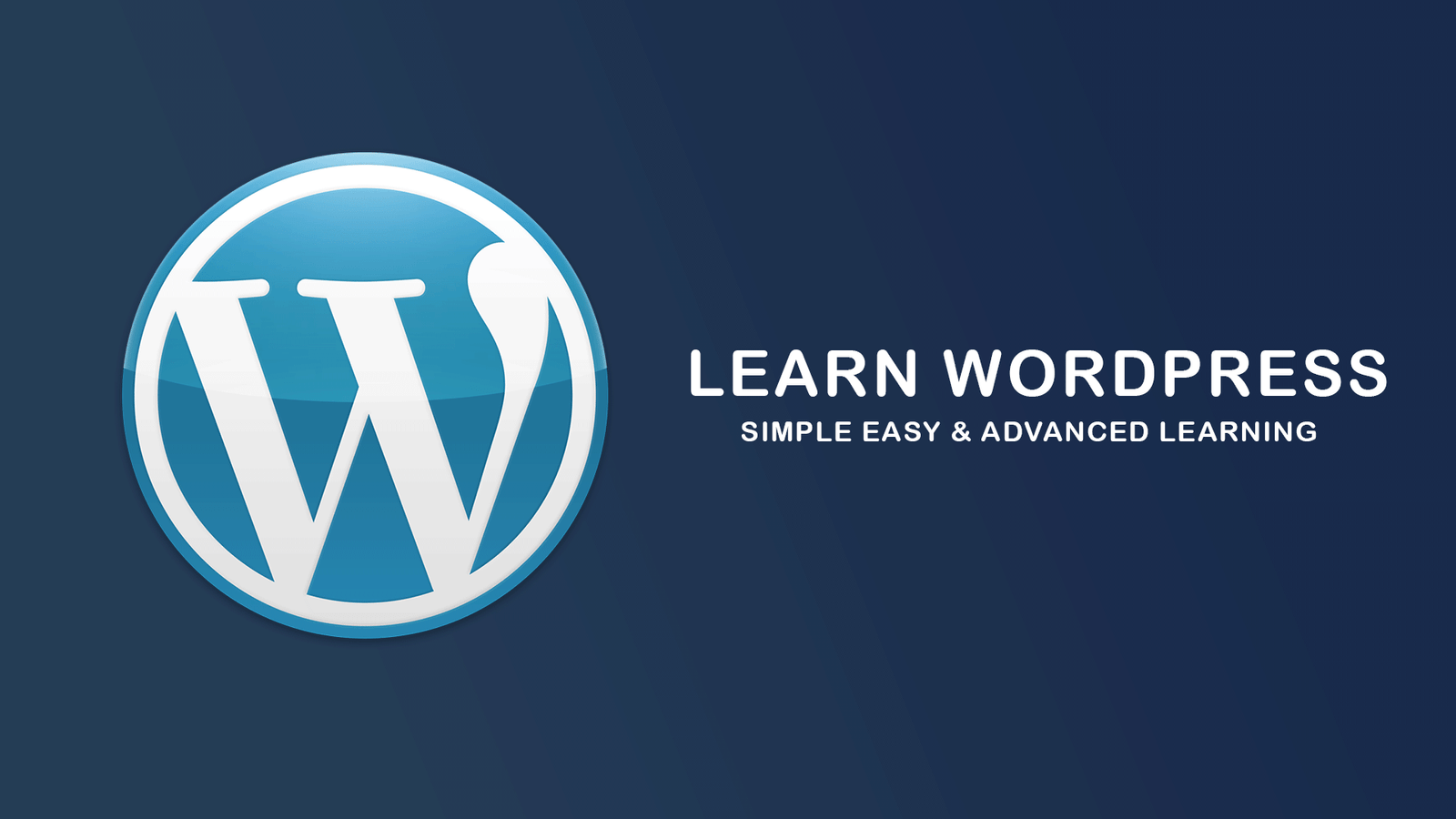
What Is Wordpress #1
August 04,2022
Bootstrap Alerts
August 03,2022
Essential JS for PHP
August 03,2022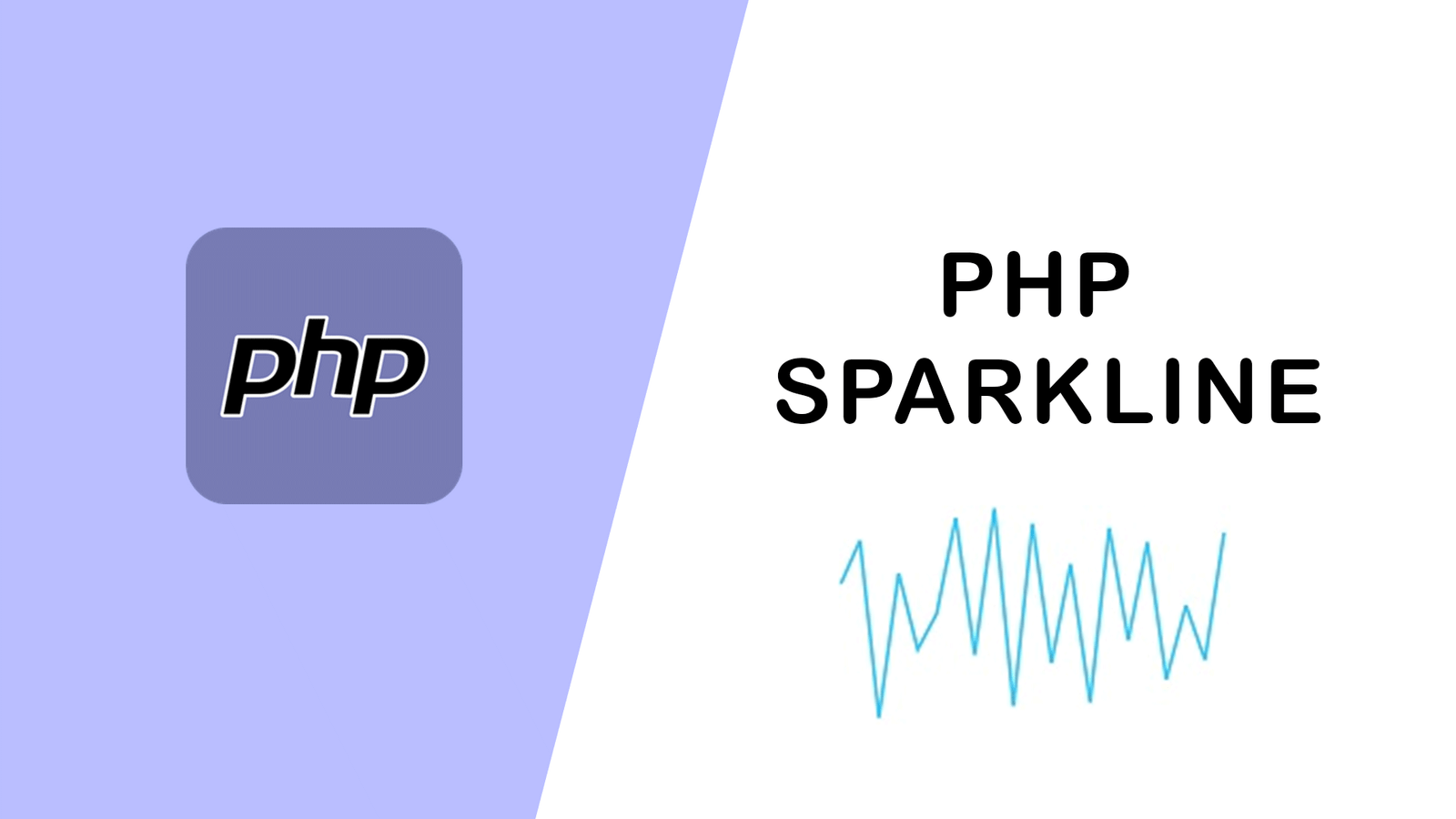
PHP Sparkline
August 03,2022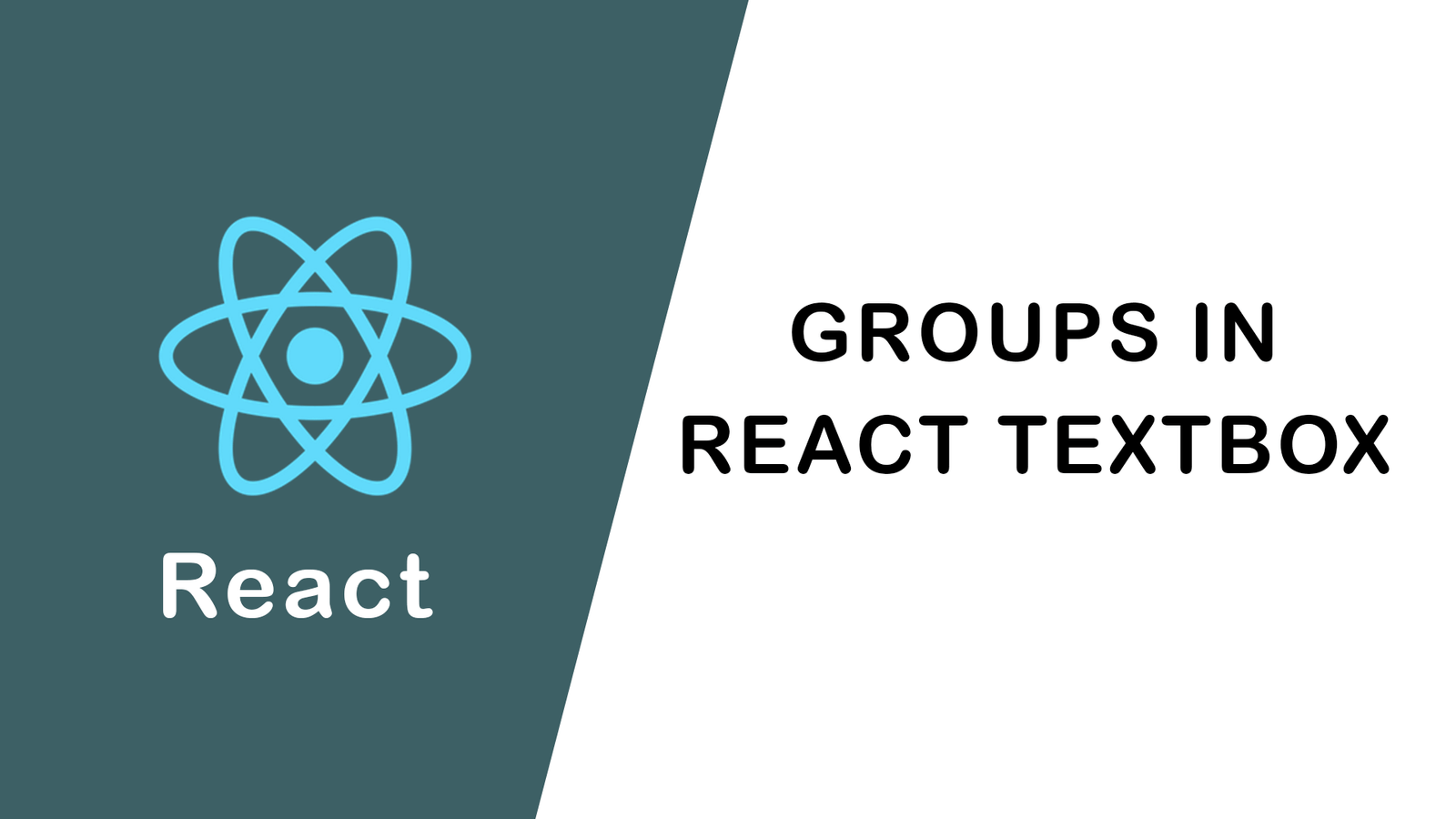
Groups in React Textbox
August 03,2022
JavaScript exercise-examples for Be...
August 03,2022
Create Social Login In Laravel With...
August 01,2022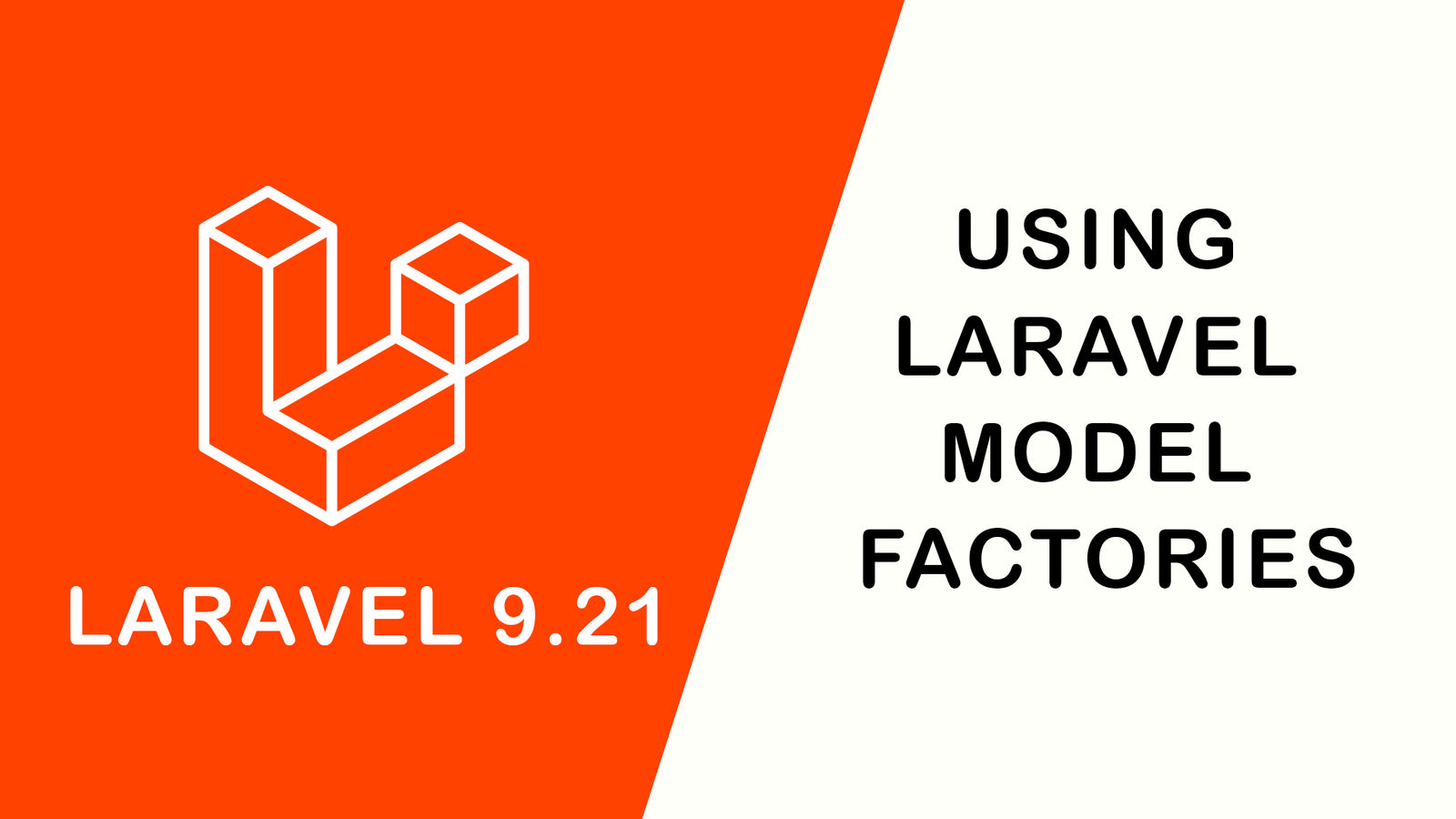
Using Laravel Model Factories
July 30,2022
How to Include Bootstrap 5 in our w...
July 28,2022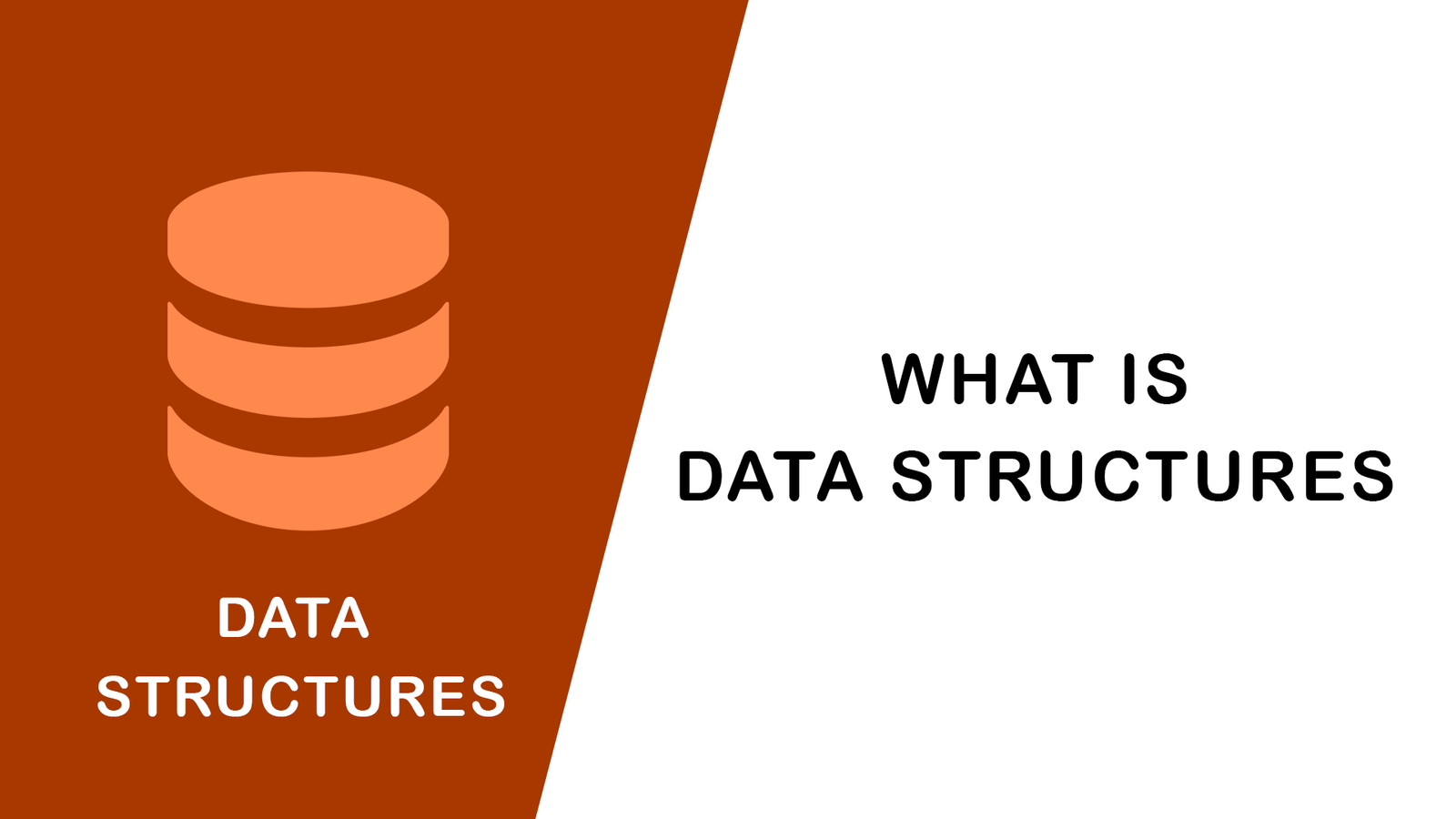
What Is Data Structures ?
July 28,2022
How to Validate Your Laravel App's...
July 27,2022
TOP 10 PROGRAMMING LANGUAGES USED B...
July 27,2022
Create Select Options from Enums, L...
July 27,2022
Fast Paginate for Laravel 9
July 27,2022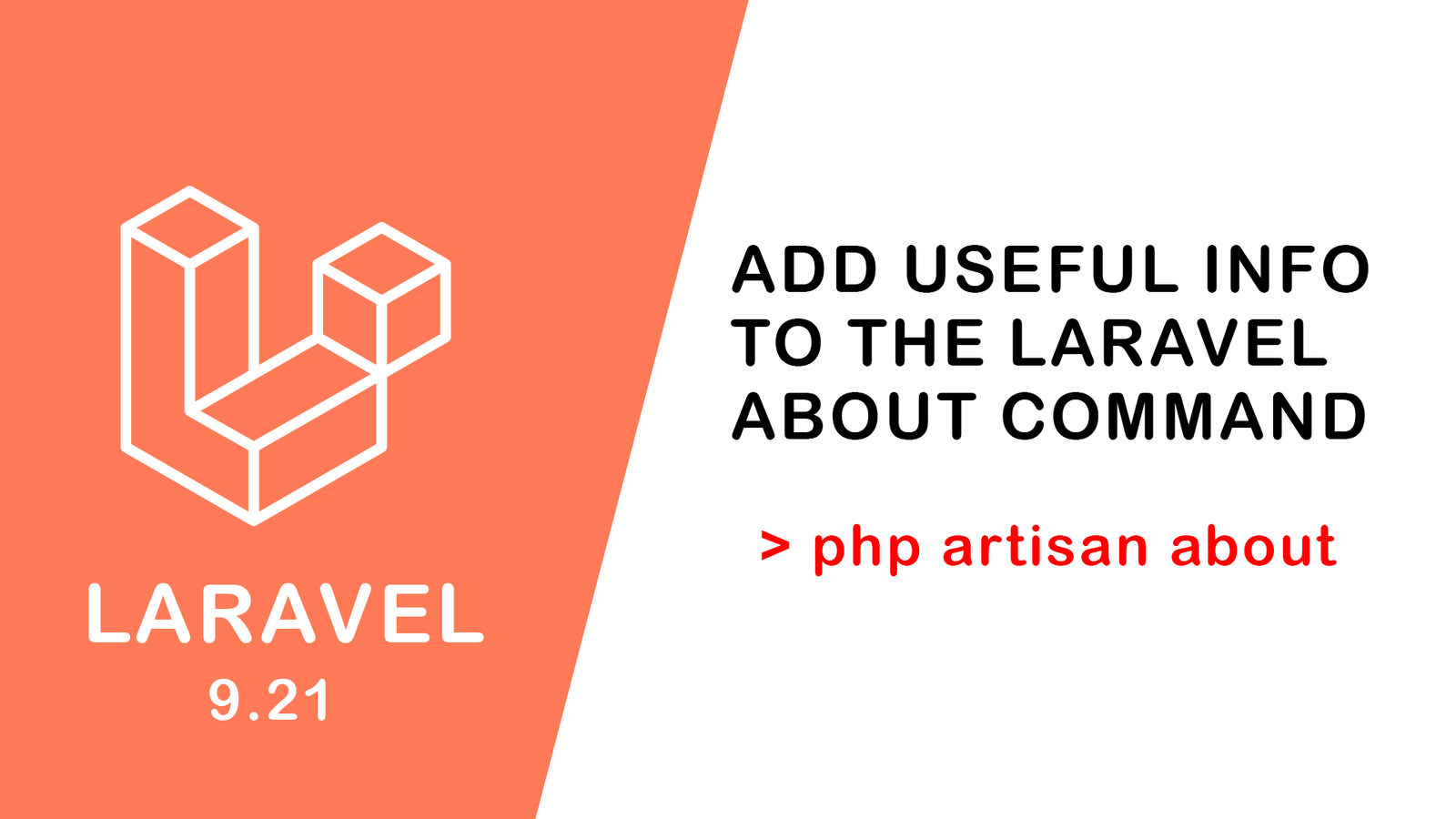
Add Useful Info to the Laravel Abou...
July 27,2022
Learn Most Common Git Commands
July 26,2022
React Hooks: Array Destructuring Fu...
July 25,2022
Laravel 8 CRUD operation
July 23,2022
How to Generate QR Code in Laravel...
July 21,2022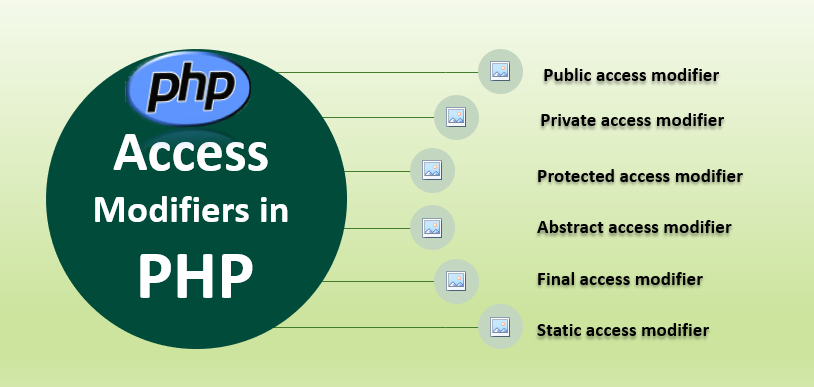
Access specifier in php
July 20,2022