Using JSX in React: A Step-by-Step Guide
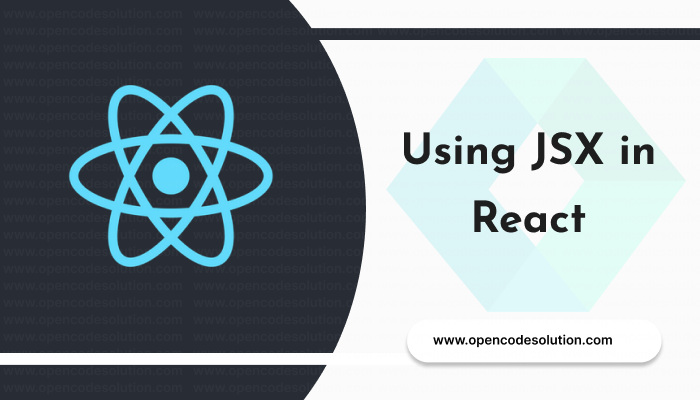
Here's an article on using JSX in React:
React is a powerful library for building user interfaces in JavaScript. One of the most popular features of React is JSX, which allows you to write HTML-like syntax directly in your JavaScript code. In this article, we'll explore how to use JSX in React and create dynamic web pages.
Step 1: Create a new React project
To get started, let's create a new React project using create-react-app. Open your terminal and run the following command:
npx create-react-app opencodesolution-jsx
This will create a new React project in a directory called opencodesolution-jsx. Navigate into the new directory by running:
cd opencodesolution-jsx
Step 2: Create a new React component
Next, let's create a new React component called JSXExample. Open the src/App.js file and replace its contents with the following code:
import React from 'react';
function JSXExample() {
const name = 'OpenCodeSolution';
const element = <h1>Hello, {name}!</h1>;
return element;
}
export default JSXExample;
In this code, we've created a new React component that uses JSX syntax to create a new element with the variable name interpolated into it.
Step 3: Render the JSXExample component
Finally, let's render the JSXExample component inside the App component. Open the src/index.js file and replace its contents with the following code:
import React from 'react';
import ReactDOM from 'react-dom';
import JSXExample from './App';
ReactDOM.render(
<React.StrictMode>
<JSXExample />
</React.StrictMode>,
document.getElementById('root')
);
This code renders the JSXExample component inside the React.StrictMode component and mounts it to the root element in the HTML document.
Step 4: Run the React application
To run the React application, open your terminal and run the following command:
npm start
This will start a development server and open the application in your default browser. You should see the text "Hello, OpenCodeSolution!" rendered in the browser.
Congratulations, you have successfully used JSX in React! With this technique, you can easily write HTML-like syntax in your JavaScript code and create dynamic web pages.
Categories : React
Tags : JavaScript web development react frontend development jsx dynamic web pages react components

Praful Sangani
0 Comments
Related Articles
Create Basic Login form with React JS Example
 By Praful Sangani -
July 22,2022
By Praful Sangani -
July 22,2022
React Hooks: Array Destructuring Fundamentals
 By Praful Sangani -
July 25,2022
By Praful Sangani -
July 25,2022
Groups in React Textbox
 By Praful Sangani -
August 03,2022
By Praful Sangani -
August 03,2022
Categories
Laravel
48React
17CSS
4jQuery
3PHP
19JavaScript
53HTML
4Python
30Node.js
2Git
8Bootstrap
15MySQL
7WordPress
27Popular Articles

WordPress Add Posts #16
August 04,2022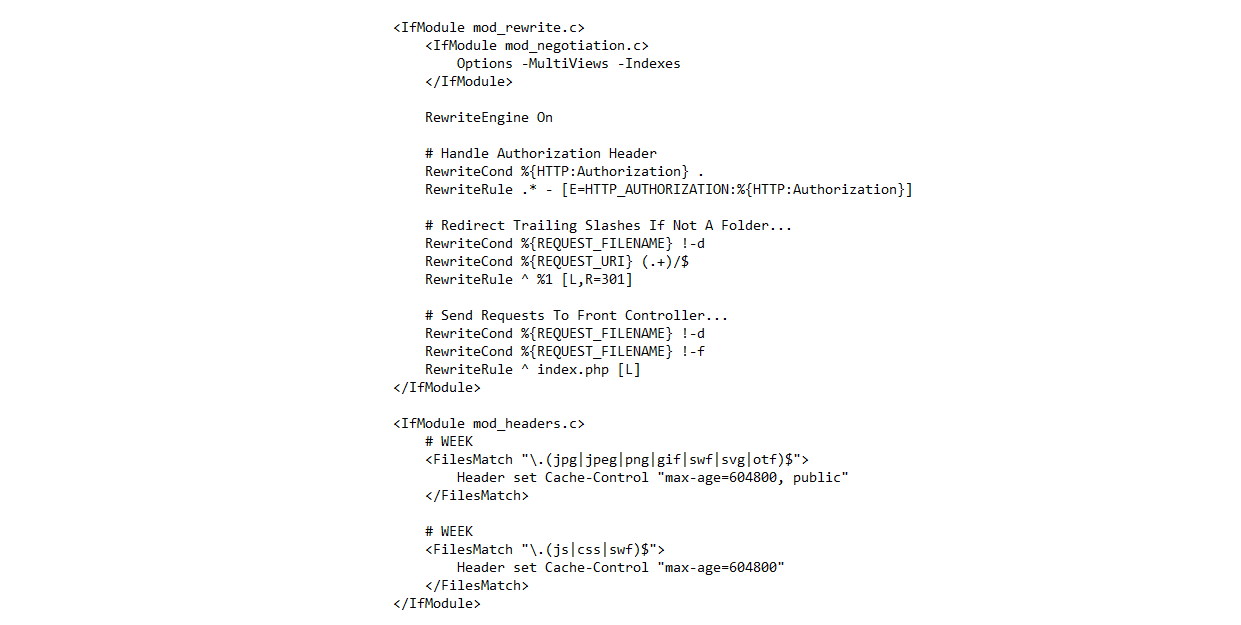
GZIP and Browser Cache a website wi...
July 21,2022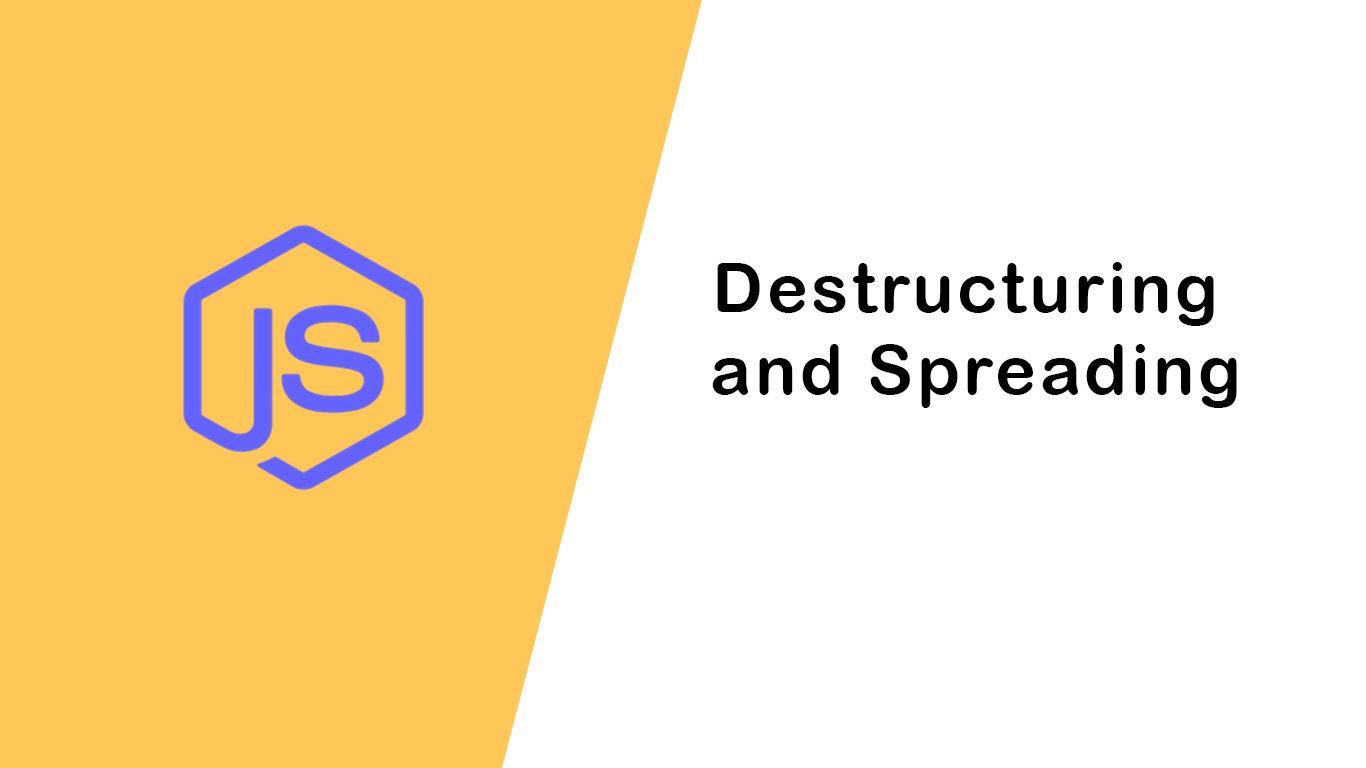
Destructuring and Spreading
August 13,2022
Import Export CSV And Excel File in...
July 22,2022
Laravel 8 Custom User Login and Reg...
July 19,2022Featured Articles

Laravel 9 Custom Login and Registra...
May 11,2023
SQL Basics: A Beginner's Guide to S...
May 05,2023
Generating PDF Files in Laravel Usi...
April 26,2023
Laravel Image Intervention: A Guide...
April 26,2023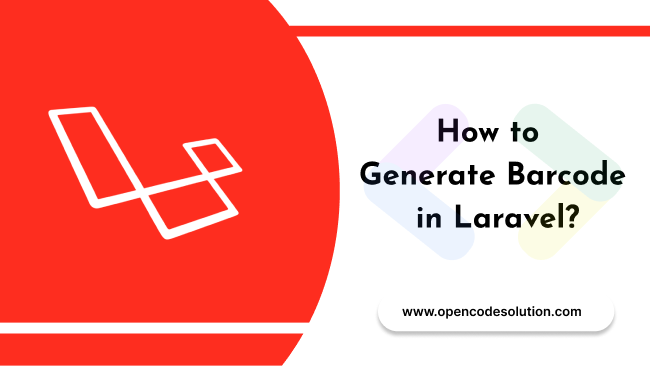
How to Generate BarCode in Laravel?
April 26,2023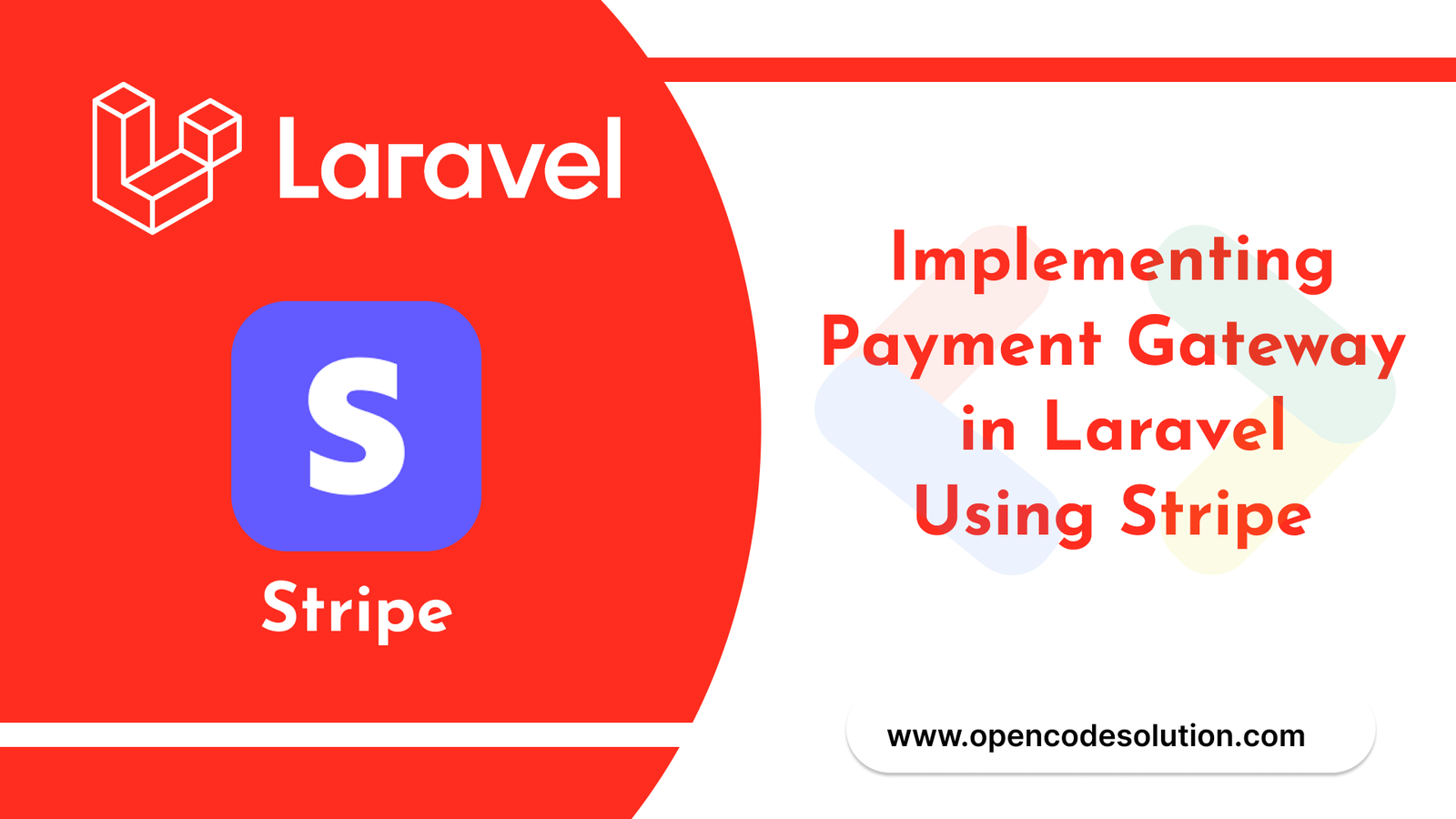
Implementing Payment Gateway in Lar...
March 26,2023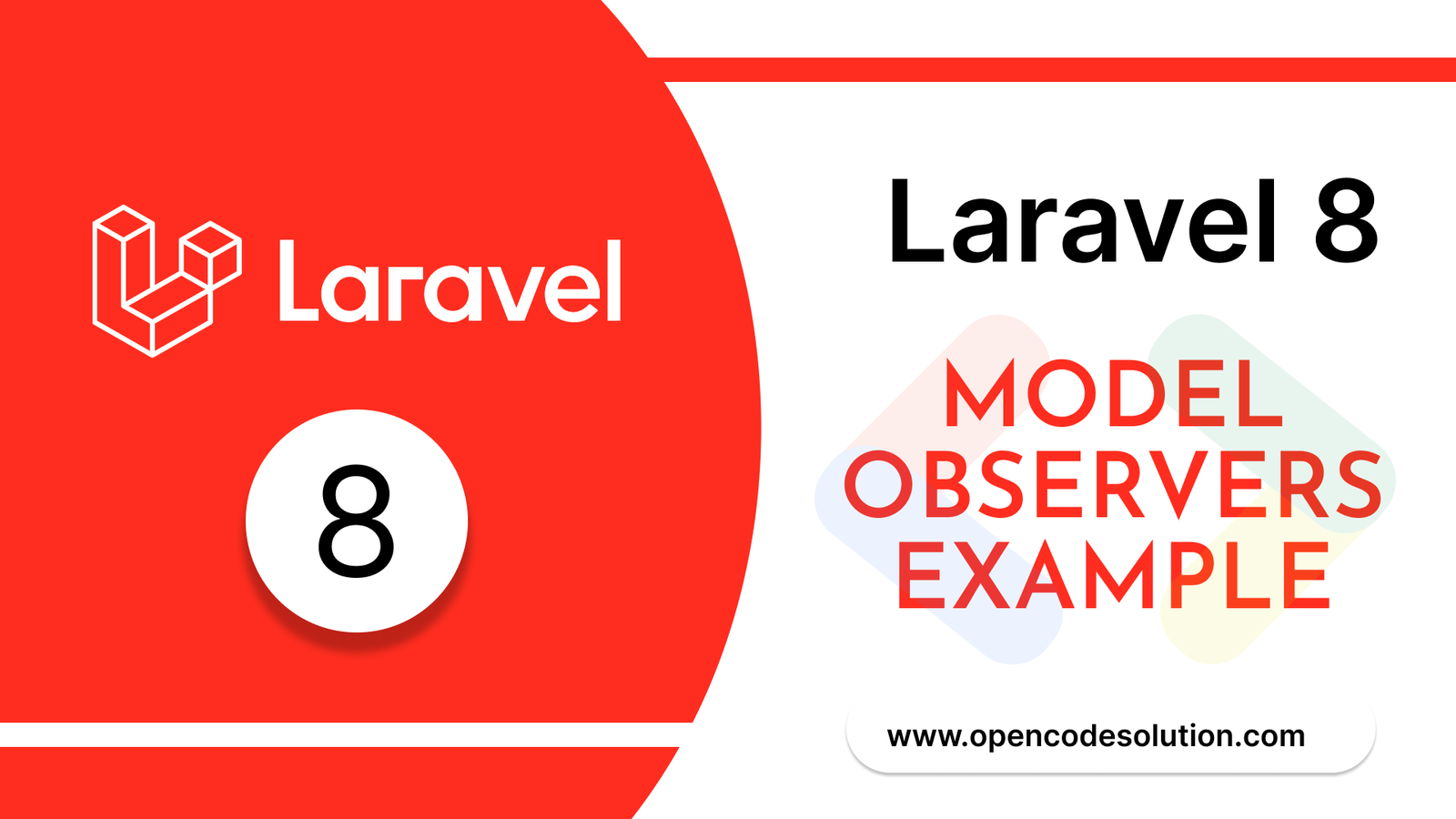
Laravel 8 Model Observers Example T...
March 10,2023
How to use Forelse loop in Laravel...
August 08,2022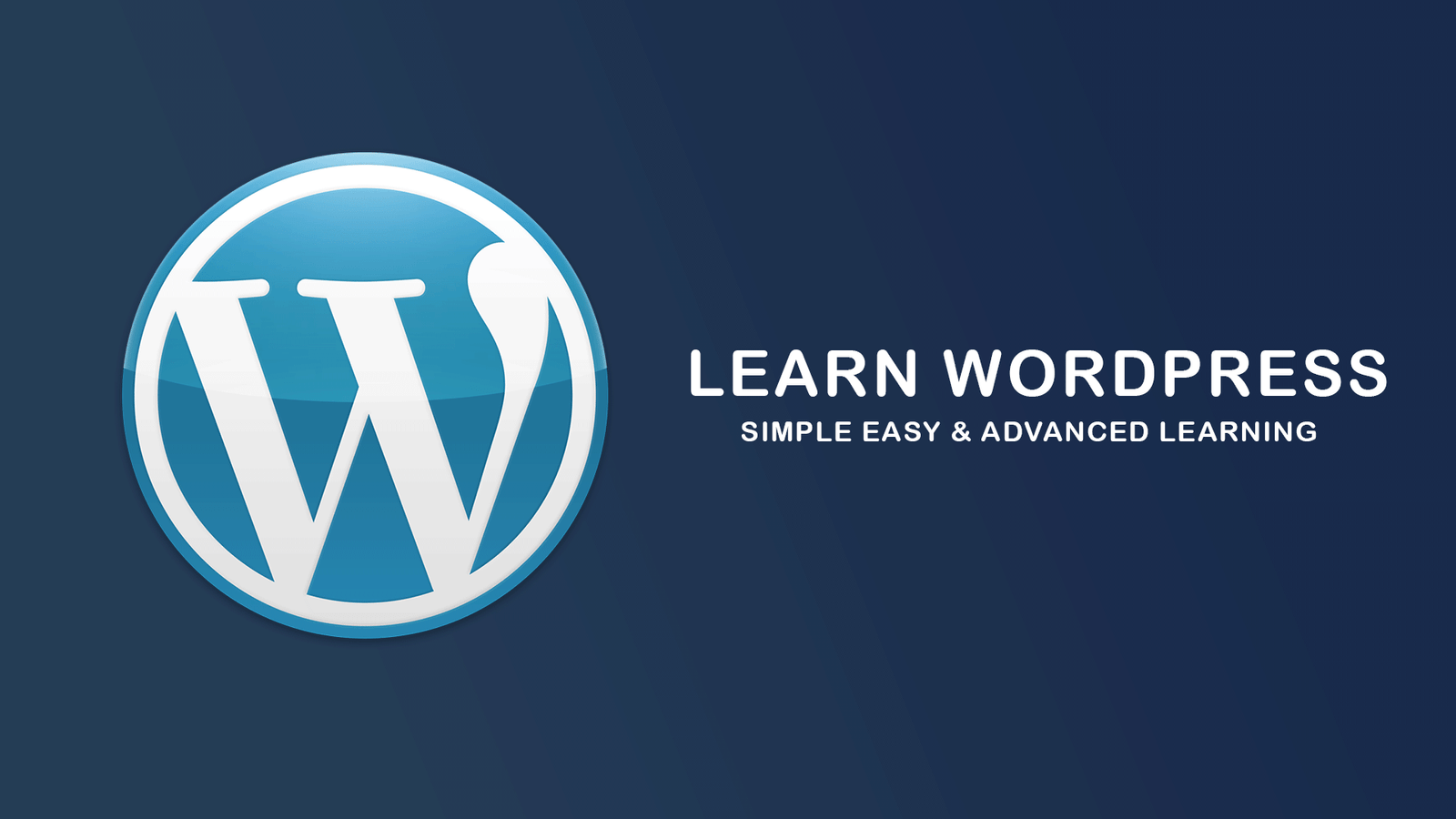
What Is Wordpress #1
August 04,2022
Bootstrap Alerts
August 03,2022
Essential JS for PHP
August 03,2022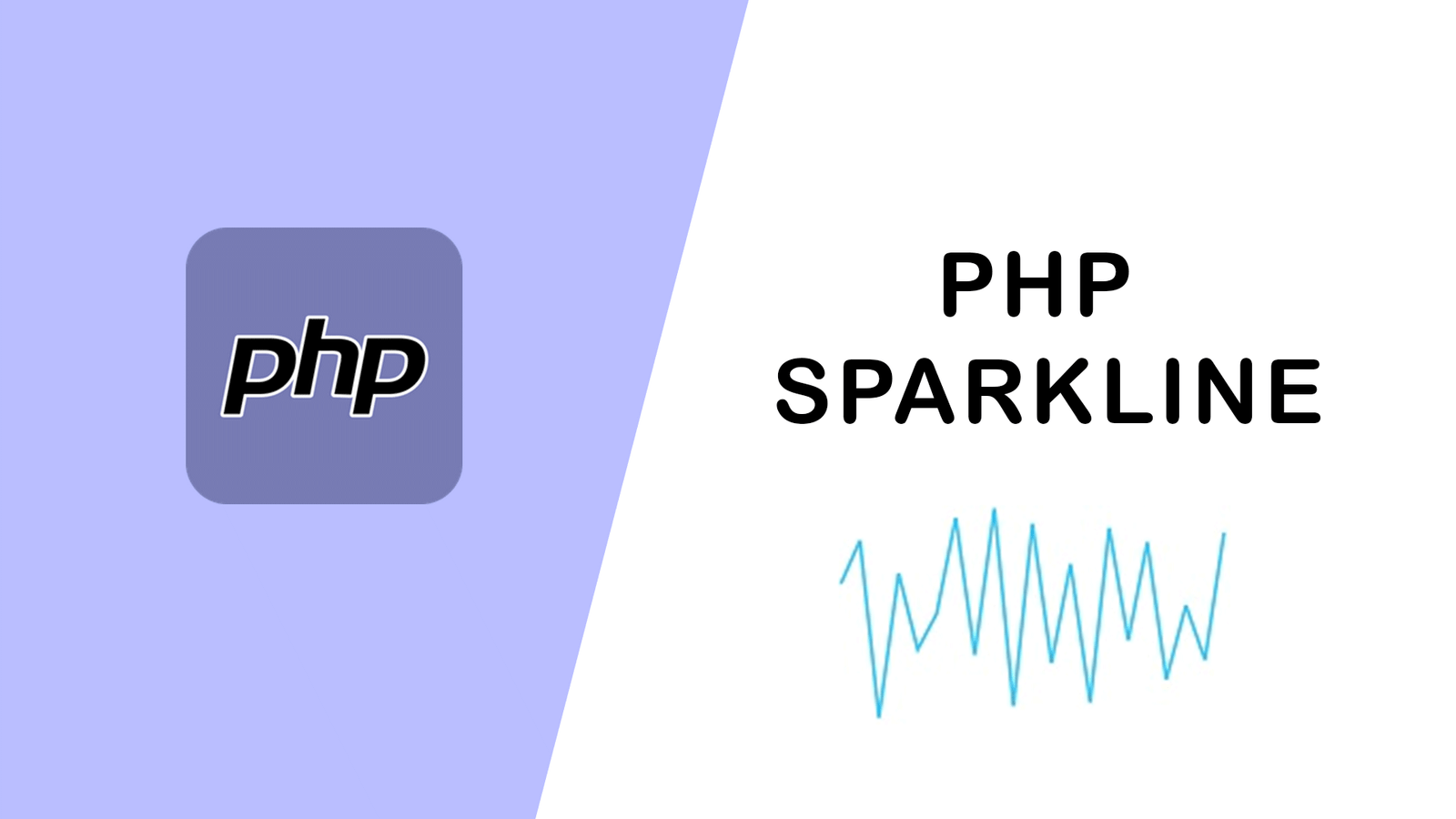
PHP Sparkline
August 03,2022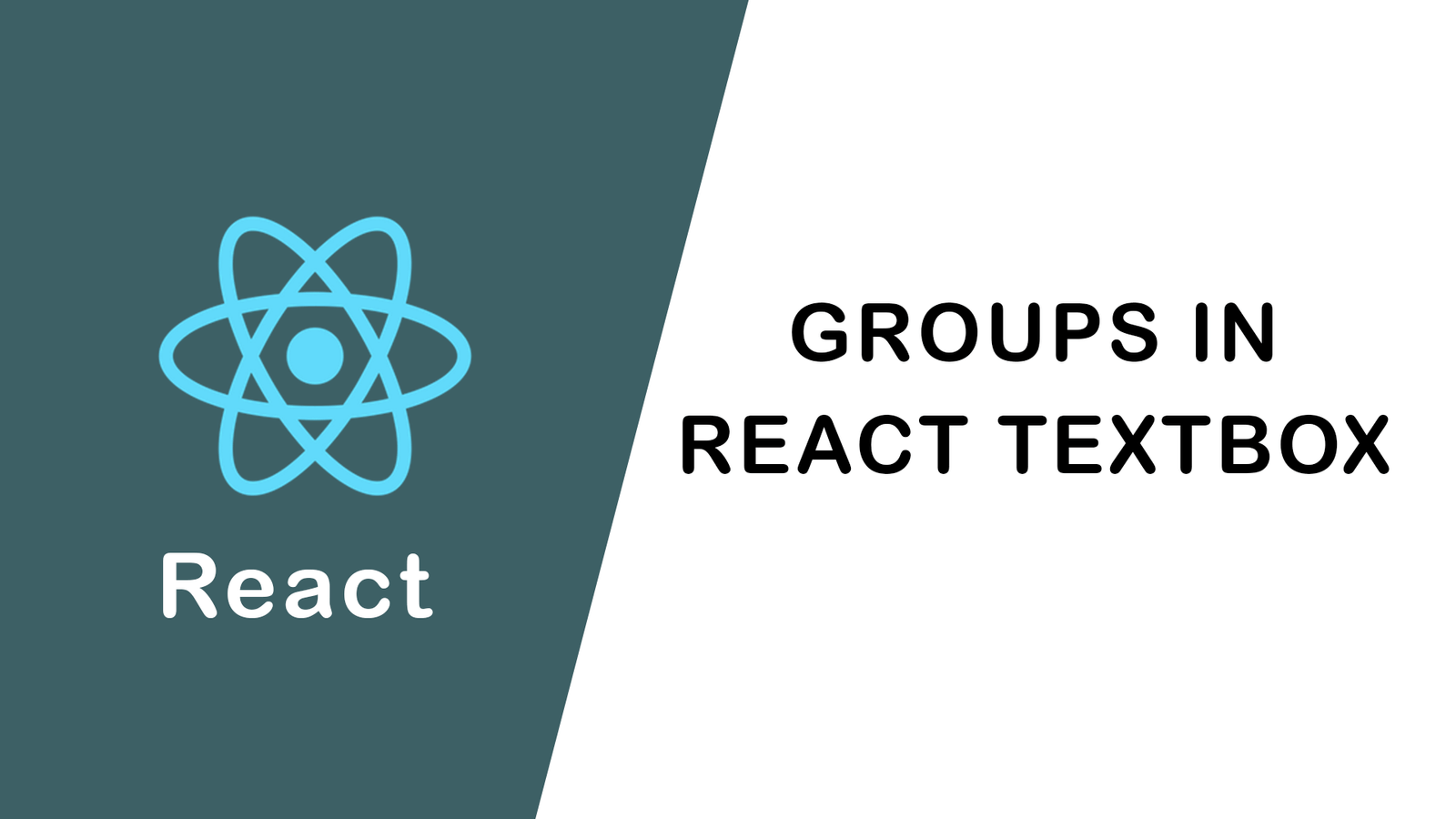
Groups in React Textbox
August 03,2022
JavaScript exercise-examples for Be...
August 03,2022
Create Social Login In Laravel With...
August 01,2022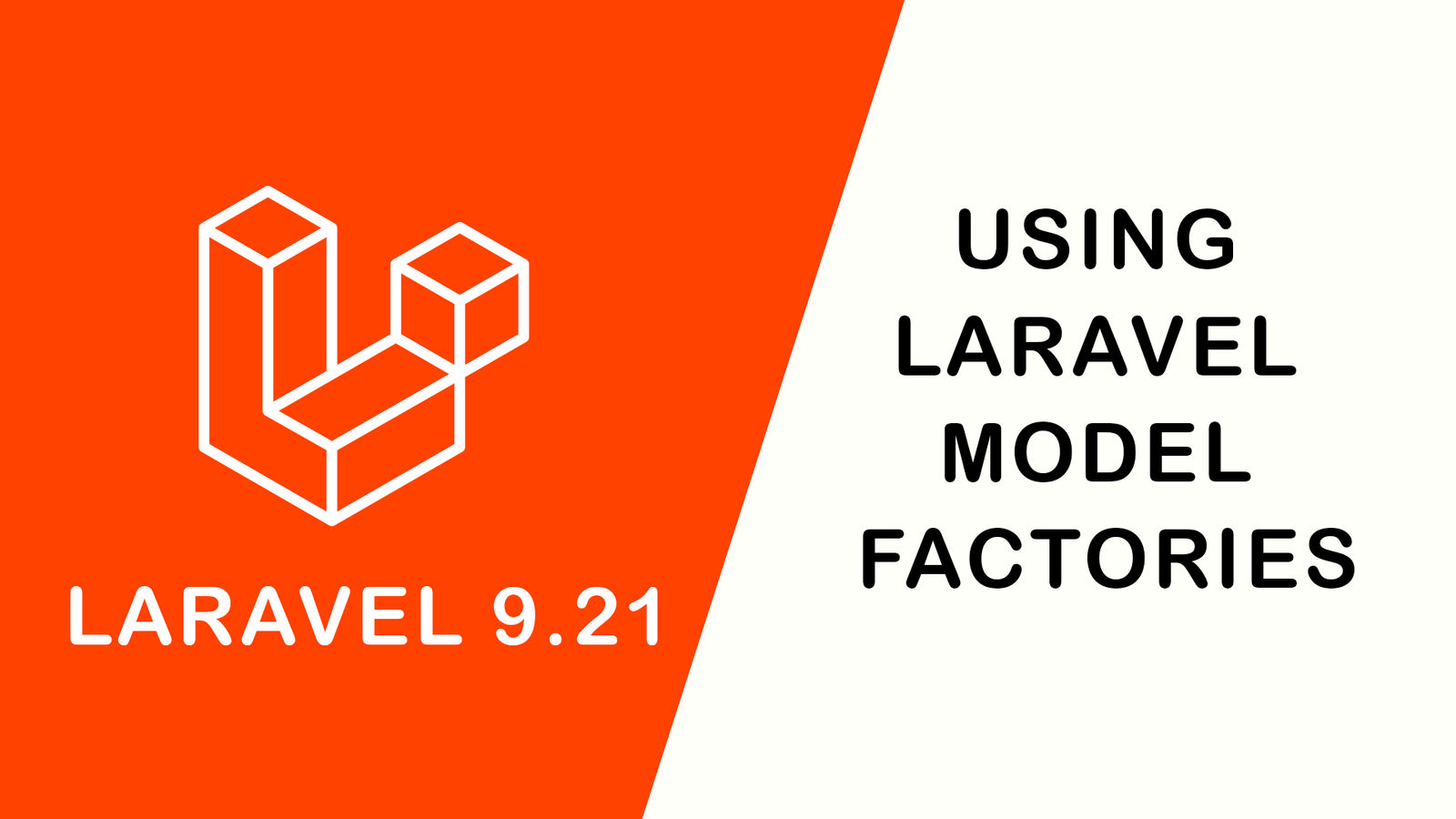
Using Laravel Model Factories
July 30,2022
How to Include Bootstrap 5 in our w...
July 28,2022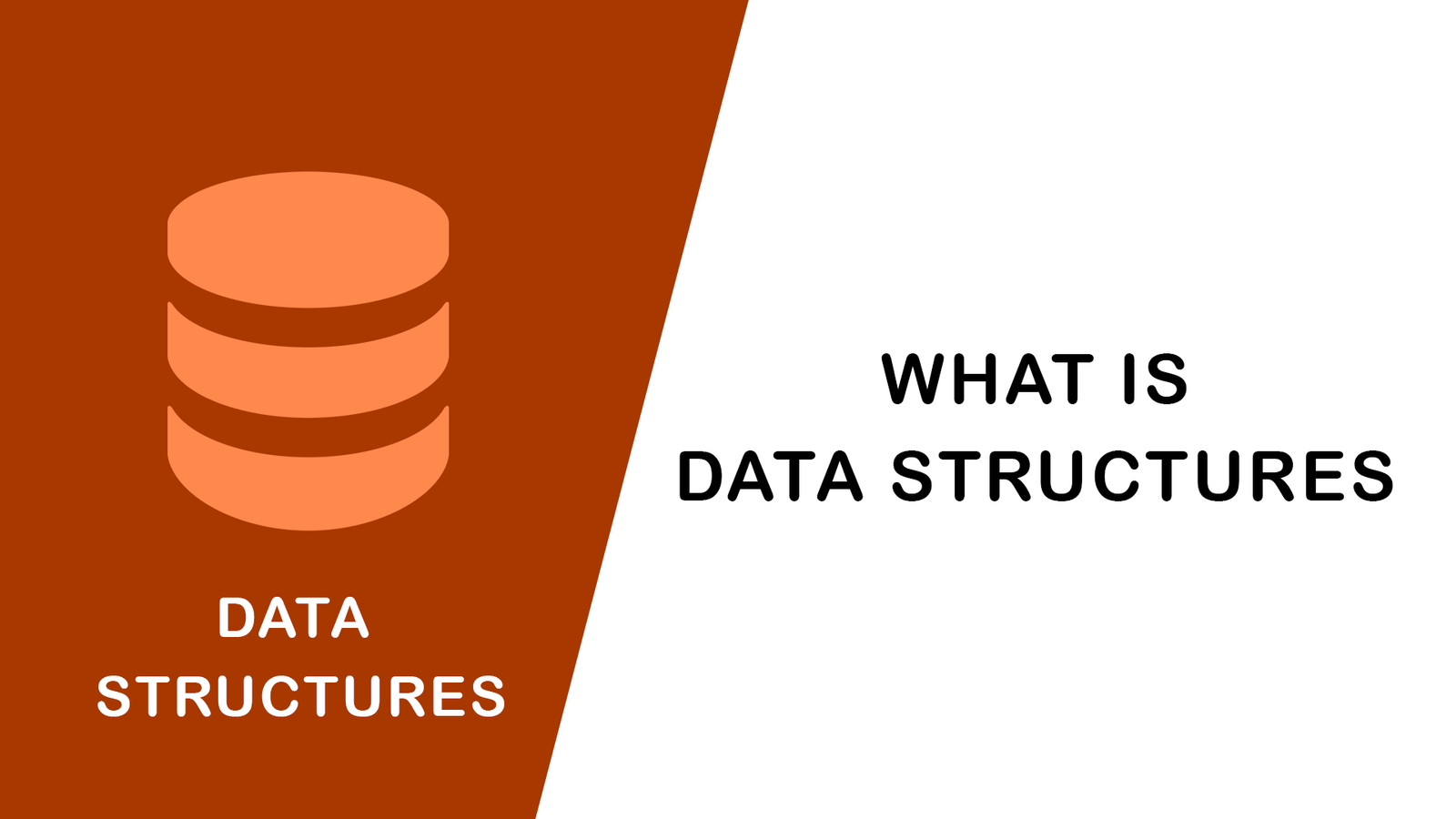
What Is Data Structures ?
July 28,2022
How to Validate Your Laravel App's...
July 27,2022
TOP 10 PROGRAMMING LANGUAGES USED B...
July 27,2022
Create Select Options from Enums, L...
July 27,2022
Fast Paginate for Laravel 9
July 27,2022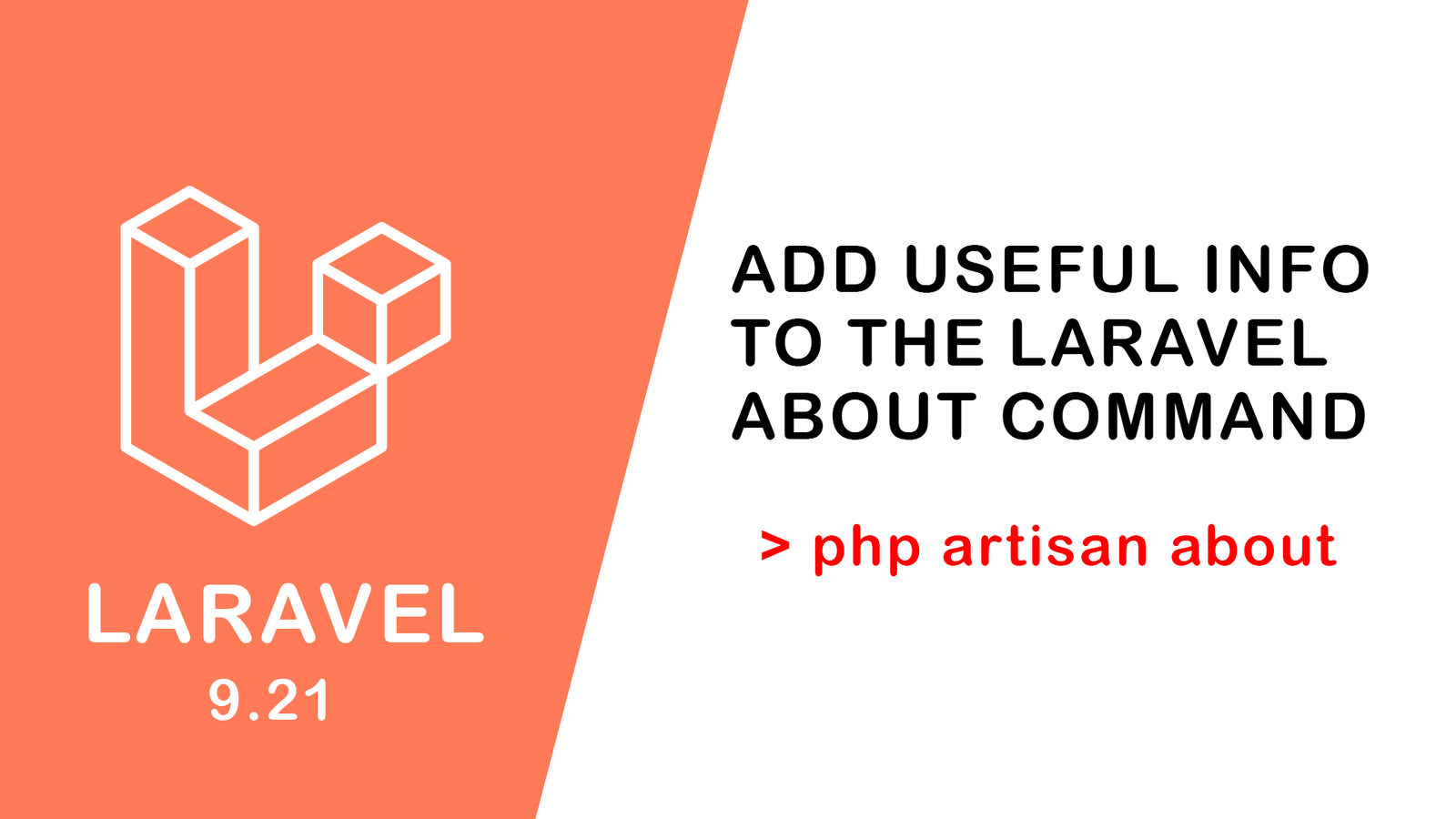
Add Useful Info to the Laravel Abou...
July 27,2022
Learn Most Common Git Commands
July 26,2022
React Hooks: Array Destructuring Fu...
July 25,2022
Laravel 8 CRUD operation
July 23,2022
How to Generate QR Code in Laravel...
July 21,2022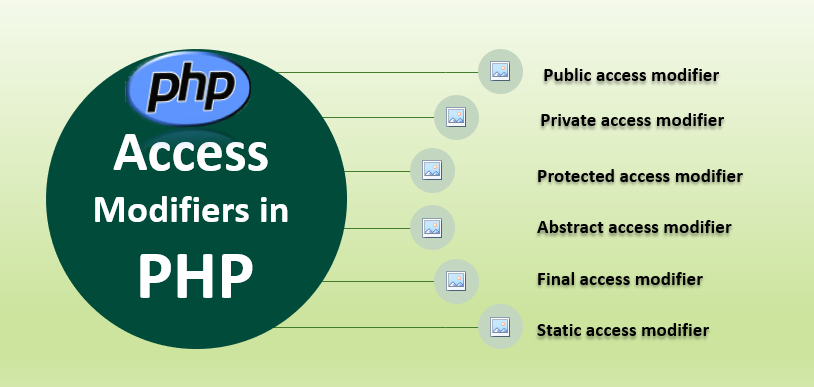
Access specifier in php
July 20,2022


